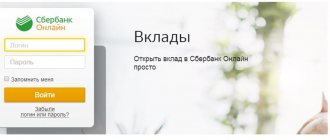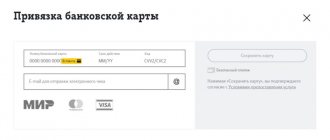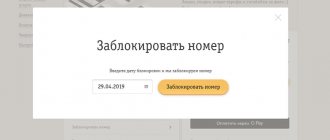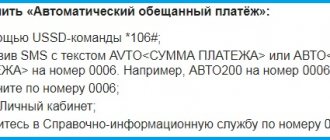The auto payment service is very popular among MTS customers. A stable receipt of funds into a mobile account from a bank card or e-wallet allows cellular network subscribers to always be in touch and not worry about the state of their mobile balance.
But, if you have changed your phone number or are going to accumulate a certain amount on your card, then do not forget to disable auto payment on MTS . There are several ways to cancel this service:
- at the telecom operator's office;
- through your personal account on the website of the cellular company;
- through the MTS mobile application;
- in the bank;
- through an ATM;
- in an electronic wallet.
Connection conditions
Before you connect “Autopayment” from MTS, please note that a number of requirements apply:
- The minimum threshold for the auto payment service is 30 rubles. You cannot specify a lower amount at which automatic accrual will occur. Maximum – 10,000 rubles.
- When setting up the service, you can specify any number from 50 to 10,000 rubles, which will be transferred to your mobile account. At the same time, within a month you cannot top up your account with more than 30,000 rubles from 1 card using “Autopayment”.
- You must also have a card from any bank from the list of supported ones.
- You cannot link more than 10 phone numbers to one card.
View terms and conditions for the 10% promotion
How do you top up from a card?
By activating Autopayment on MTS from a Sberbank card, the client frees himself from the need to control the balance and perform the same type of monthly operations to maintain it. Autopayment works on an MTS phone according to the following scheme:
- The balance on the phone reaches the limit specified by the client.
- Sberbank generates an automatic payment according to the specified settings in favor of MTS.
- Money is credited to your phone account and a similar amount is debited from the card.
- The owner receives an SMS about the successful completion of the transaction.
There are bank Limits.pdf that apply to auto-replenishment of cellular communications.
If for some reason Sberbank does not carry out Autopayment on MTS, it freezes it for three days, during which it makes repeated attempts.
Such reasons may be:
- The balance has not reached the specified value;
- There is not enough money on the card;
- The card is blocked.
Autopayment in the amount of more than 100,000 rubles is carried out only after a confirmation call to the Sberbank contact center.
If you do not disable Sberbank Autopayment on your MTS phone, the attempt will be made again next month. You can also review the detailed Terms of Service. pdf to understand in what cases Autopayment occurs on an MTS phone, and also to know when this service is not provided.
How to set up automatic payment by threshold from MTS?
Please note that using the methods described below you can configure the service not only by threshold, but also by schedule.
In your personal account
- Go to the website autopay.mts.ru and log in. Enter your phone number and password. The key can be received on your phone via SMS; to do this, click the link next to the input field.
- Or select the “Autopayment” link from the main page of the Personal Account.
- The link can also be found in the “Manage Payments” section. Select “Autopayment” MTS and “Connect”.
- Here you will see all active auto payments. If there is none, the list will be empty. Click the link to create a new one.
- First you need to select the purpose of the payment.
- A three-step wizard will launch. Come up with a name for the payment.
- Enter card details: type, number, expiration date CSV code. All details must be specified accurately - keep the card in front of your eyes.
- In the third step, specify a threshold or select a day for the schedule.
- Specify where to send the check and confirm the action.
- If you connect Sberbank, then enter the password sent by SMS.
- Then an SMS with a code from the operator will be sent. Enter it in the window that appears.
- If there is not enough money on the card, you will receive an error message. You should top up your balance.
- If the operation completes successfully, an active line will appear in the content block.
Interesting fact! Not everyone notices that the moment you decide to deposit money into your MTS account and fill out all the necessary fields in your personal account, you can check the box to enable auto-replenishment. Pay attention next time