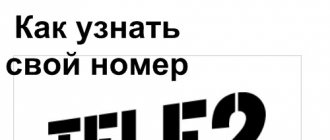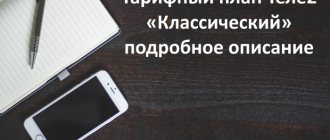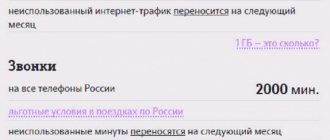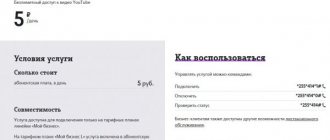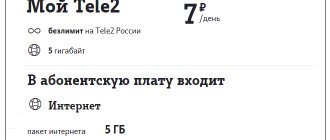Situations often occur when the money in your mobile phone account runs out at the wrong time. If you urgently need to make a call, send a message or go online, and there is no terminal for replenishing communication services nearby, then Tele2 auto payment will come to the rescue. Activating this option does not require much effort, but it will forever relieve the Tele2 subscriber of thoughts about a negative or zero balance and will significantly save time. The undeniable advantage of the service is the absence of commissions and the ability to set limits, which avoids the risk of writing off excess funds.
What is the Autopay service?
Autopay tele2.ru auto payment is a convenient service that allows you to save not only your time, but also money. The peculiarity of the resource is the automatic debiting of funds without the participation of the subscriber. To make a payment, just connect the option in your Tele2 personal account, go through the initial setup of the write-off conditions and link a bank card from Sberbank, Alfa-Bank, VTB 24 or any other to your number. It is important that the VISA or MasterCard bank card supported an additional level of 3D protection.
Other features of Tele2 autopayment include the possible linking of several numbers to one bank card or several cards to one phone number.
Results
Thus, Tele2 subscribers have the opportunity to set up automatic account replenishment from a card of any Russian bank, regardless of their tariff plan. The service can be customized to suit individual needs: replenishment at a balance threshold or on a set date. You can manage settings and deactivate it in your personal account on the operator’s website or in the mobile application for smartphones. Subscribers are not charged an additional fee for using this feature. Among the benefits of the offer, it is worth noting the ease of setup, accessibility and the ability to deposit funds not only to the balance of your phone, but also to the numbers of family members, friends or relatives. All this will allow you to be in touch at any time without restrictions.
Option Description
The “Autopayment” service will allow the subscriber not to think about the balance, because the option itself controls the mobile account and monitors its threshold, which users set independently. After the lowest threshold is reached, a request is sent from the mobile device, thanks to the Tele2 network, to the bank so that the mobile balance is replenished. After this, a certain amount of funds is debited from the card, which is specified by the client and transferred to the mobile account. You can link any bank card.
The main positive factor of the option is that there is no subscription fee and no connection fees are charged. Therefore, there is no particular need to disable the service. In addition, when replenishing an account in the terminal and other methods, a commission is always debited from the person, but with the automatic payment method, commissions are not charged, which is also very good.
The “Autopayment” option can work in two directions:
- According to the threshold set by the client for the lowest value on the balance.
- Scheduled.
Users can set a certain threshold, and when the balance reaches it, money will be transferred from the card. There are 6 amounts in total for thresholds from 10 rubles to 500 rubles. You also need to take into account the limits, or rather the amounts of payments that can be used. The minimum amount for replenishing the balance is 50 rubles, while the maximum threshold is 3,000 rubles for a one-time replenishment. Additionally, you need to know that you can top up your account by a certain amount per month:
- A maximum of 15,000 rubles per month can be topped up via Autopayment.
- Top-ups per day can only be up to 3,000 rubles inclusive.
There is also a limit on the number of top-ups per month, which is 10 pieces. As a rule, the established limits and conditions are suitable for any network users, because the conditions are optimized. Of course, if you need even more funds on your balance or frequent replenishment, then other methods are used.
If we consider the option that provides for replenishment on a schedule, even if the account has zero, it will not be replenished. Subscribers can set up recharge once a week, every few days or monthly replenishment. You can also specify the frequency, time, and, of course, the amount for transferring funds. All this can be easily done in your personal account on the operator’s website, where you can clearly and quickly manage the service.
Tele2 does not provide other methods for managing the service, but this is not bad, because you can very easily get confused in the numerous combinations and other management methods.
According to the terms of the “Autopayment” option, the user must necessarily link a bank card of any Russian bank. If situations occur that there are no funds on the card for the next account replenishment, the client receives a text notification containing a warning. A similar notification comes when the bank card expires. In this case, the client will need to reissue the card and change the data in the options through his personal account.
- How to call Tele2 and contact support by phone, online or through social networks
Today, the Tele2 operator offers to connect the service and receive a refund in the amount of 10% of each replenishment through the option. This offer lasts for 2 months, after which 10% stops returning.
Description and features of the function
Autopayment is an automatic system for debiting money from a subscriber’s bank card, which is linked to a phone number. The monthly fee is always written off strictly at the specified time and in a limited amount. The client independently determines the lines and size when connecting and configuring the option.
The principle of operation of the “autopay” option from the tele2 mobile operator:
- The subscriber links a bank card to his personal account, configures the date, amount and type of debit depending on his own needs.
- Given the specified parameters, the amount is deducted from the card (provided there is a sufficient balance) and credited to the mobile balance.
- The subscriber is notified of the completed operation via SMS message.
Note! Immediately after completing the operation, an SMS about successful account replenishment is sent to your mobile phone and a new monthly service package is activated.
A significant advantage of the option is the ability to connect it not only for yourself, but also for a loved one, for example, a child. In this case, the money will be debited from your bank card, and the child will always remain in touch and with the ability to make outgoing calls at any time.
Important! Activation of the option is possible for any tariff, and you can link any bank card of a Russian bank to your account. Previously, such an opportunity was implemented only for Sberbank card holders.
Possibilities of the “Autopayment” service.
Nowadays tariffs with a subscription fee are becoming more and more popular. For a certain amount you get the specified number of minutes, SMS and Internet. But it happens that at the time the subscription fee is charged there is not enough money in the account. In this case, you may be left without communication.
So that you don’t have to remember when and how much you need to deposit into your Tele2 account, it makes sense to connect Autopayment. Specify how often you need to replenish your balance and by what amount - and you can forget about replenishing yourself!
Replenishments can occur not only once a month, but also depending on your balance. Set the required threshold, and money from your card will be credited to your account as soon as the balance drops below the specified amount.
How to check if you have AutoPay enabled.
Subscribers often may not even know that they have the Autopayment service activated. For all its usefulness. It may not be necessary for everyone.
If you suspect that your card is automatically topping up your balance, you can check to see if this service is enabled.
Important: if you close your SIM card or simply don’t use it for a long time (as a result of which the number will also close), check if there are any automatic payments connected to it. Otherwise, when your number is sold to another person, he will be able to access your funds. In the case of Autopayment from Tele2, your Personal Account will help you. Log in and go to the “Services” tab. They are divided here into services with and without a subscription fee. The “Autopayment from Tele2” service does not have a subscription fee. Therefore, if it is not in the section of such services, it means that you do not have it connected.
However, much more often the Autopayment service from Sberbank is activated by accident. To find out if it is on your bank card, you need to use Sberbank services.
You can see automatic payments in your Sberbank Online service account. You can also contact a bank branch or call the toll-free number 8 800 555 5550 to the Sberbank help desk.
- : how to connect and where to listen to melodies?
Using an ATM
If the user does not have access to the Internet or cannot use online services, they should contact terminals and ATMs. To opt out, you must do the following:
- find a banking device through which customer self-service is performed;
- insert a bank card and indicate its PIN code for authorization;
- after this, the user will go to the main menu, here you need to select the “Mobile Bank” section;
- Now the phone number to which funds are no longer required to be credited is entered in the form;
- the client clicks on the “Refuse auto-replenishment” button.
After these steps, the service is deactivated, and money will no longer be credited to your account automatically.
How to connect Autopayment to Tele2 number.
Connecting Autopayment from Tele2.
Go to the Tele2 website and go to the “Payment” section or follow the direct link https://tele2.ru/payments/autorefill to the service page.
Enter the required data and click the “Configure” button. You can set up automatic payment according to different conditions: by threshold or by period.
In the first case, the balance will be replenished by the amount you specify if the balance decreases below the specified figure. In the second, money will come every week, calendar month or 30 days.
Connecting Autopayment from Sberbank.
You can activate the service, for example, using ATMs. Insert your card and enter your PIN. then go to the “Information and Service” section.
Select automatic payments, enter your number and the threshold at which replenishments will occur.
Please note: when connecting automatic payment from Sberbank, replenishments are possible only when the specified threshold is reached. If you need monthly top-ups regardless of the amount, use the “Autopayment from Tele2” service. When you activate Autopayment, in both cases a small amount will be frozen on your card: from 1 to 10 rubles. This is done for verification, and soon the money will be returned to the card balance.
On the Tele2 website
The official website of the operator is suitable both for connecting Autopayment on Tele2 and for canceling the service. To delete a service:
- Go to the website.
- In the upper right corner, click on the “Personal Account” button.
- Enter your number and password.
- In your personal profile, select the “Balance” section of the main menu.
- Go to the autopayment section and disable the service.
- Here you can delete your card from the system in the linked cards section.
Every Tele2 subscriber can cancel the service this way. This method is suitable not only for Sberbank cards, but also for any others.
Disabling the option to automatically top up a user's balance
Configure the automatic shutdown mode, available on the website of the mobile operator Tele2: on the website autopay.tele2.ru, it also disables or connects valid subscriber cards.
Important! The mobile communications company Tele2 advises its users on changing the SIM card number, replacing it, changing the package of proposed tariffs, and turning off “Autopayment”.
- How to block a subscriber on Tele2: detailed instructions
When using the option yourself, there is an option to activate and disable it, which is provided by the Tele2 service.
Function description
“Autopayment” is a very convenient and secure service, thanks to which you can set up automatic transfer of funds from your bank account to your mobile balance. After connecting this function, you will no longer have to worry about the status of your cell phone account.
In addition, “Autopayment” can be connected not only to your own number, but also to the number of your loved ones, provided that they are subscribers of the Tele2 operator. In this case, money can be debited from one or more bank cards.
Today, clients of all Russian banks can set up automated account replenishment, although previously Tele2 cooperated only with Sberbank of Russia.
At the moment, the operator's subscribers can top up their mobile balance from any cards (VTB24, Alfa Bank, Raiffeisenbank, Uralsib, etc.). The service is available to holders of Visa, MasterCard cards with support for 3D Secure (special technology for secure payments on the Internet), as well as Diners Club International and JCB International.
Tele2 subscribers can set up “Autopayment” on their mobile device at any time, and can also disable an unnecessary service at any time. You can activate and deactivate the function on the special website autopay.tele2.ru.
Connecting and setting up automatic payment
In order to experience all the benefits of this service, let’s figure out how to activate automatic payment. First you need to go to the page autopay.tele2.ru, where at the bottom of the page you need to click on the “Login to your account” button. After successful identification, create a new auto payment and enter the following parameters in the form that appears:
- phone number for replenishment;
- the amount that will be credited (from 50 to 3000 rubles);
- condition under which the specified amount will be debited from the bank card:
- when the balance is less than N rubles (N can have values of 10, 30, 50, 100, 300, 500);
- once a week;
- once a month;
- the maximum amount of transfers per month, but not more than 15,000 rubles;
- bank card details (number, expiration date, holder’s full name, CVV2 code).
After checking the correctness of the entered data, we confirm them. After this, a new payment will appear in the “My automatic payments” tab.
On a note. For subscribers who have a Sberbank card and are registered in the Sberbank Online system, there is a convenient alternative to the autopay.tele2.ru service. To other automatic payments in the Sberbank Online system, you can also top up your account on a Tele2 SIM card. To do this, you need to log into your Sberbank Personal Account, go to the “Payments and Transfers” tab and connect a new automatic payment in the Personal Menu.
Connecting and setting up automatic payment
First of all, the subscriber will need to go to the official website www.autopay.tele2.ru automatic balance replenishment. Then you will need to go to your personal account and go through a simple registration (entering the phone number and the code received on it), and then find the “New auto payment” column and fill out a special form to enable the option:
- Indicate your phone number to which payment should be sent;
- Select the type of automated payment, for example, by balance threshold;
- Set a threshold (the minimum amount of funds in the account), upon reaching which a certain amount will be debited from the card;
- Set a certain amount to be paid. For users of the tele2.ru website, the minimum fee is 50 rubles, and the maximum is 1000 rubles;
- Set a monthly limit for replenishment; when it is reached, the service will be temporarily suspended, which will avoid the debiting of excess funds (relevant if the subscriber is roaming).
After filling out the form, it is worth checking again that the entered data is correct, after which the user will have to enter information on the bank card. Don’t be alarmed if, after activating the option, a small amount of money is debited from your bank card. Automatic debiting of the checksum helps to check the functionality of auto-replenishment, after which the money will be returned to the account (within a few minutes).
Conditions
What is the price
- subscription fee 0 rub.
Enable automatic payment by saving your bank card when replenishing your account for any amount. At the last replenishment step, select auto payment options.
The account is replenished when the condition you select occurs:
• by balance threshold - automatic replenishment will occur when the balance drops below the value you specify;
• according to schedule - the balance will be replenished at the frequency you need;
Connecting to the service is free, there are no subscription fees or commissions when transferring funds.
You can disable or change service settings in your personal account.
VISA and Mastercard cards issued by Russian banks are accepted for payment.
allows you to automatically pay your mobile bill if it runs out of money. If necessary, you can connect or disconnect it in a matter of seconds.
Previously, Tele2 worked only with Sberbank to provide this option. Today it can be connected to any debit and credit card.
How to activate the service
To activate the option, you will need to go to the Tele2 website and go to the description. After this, you need to indicate your mobile number or another phone number where the funds should be transferred and the payment amount. Next, press the settings button. In the new menu you need to fill in the following details:
- Check again and indicate the required amount to replenish the number.
- Select a money transfer method from the list, for example, when the balance is less than a certain limit out of 6 possible, or specify the frequency.
If all the data is entered correctly, you can enter your bank card details. It is worth noting that the option will only work with cards that have special 3D Secure protection. Details of such data can be obtained from the bank.
The following details will need to be entered on the website in the following lines:
- Full bank card number.
- Its validity period (year and month are indicated on the card).
- Enter the owner's first and last name.
- Enter code CVC2 (last 3 digits on the back of the plastic).
After filling out the necessary details, check the box indicating that you have read the terms and conditions and click on connect. Along with activation, the first test payment begins automatically. When everything is checked, an amount of 1-10 rubles is withdrawn from the bank account, then, if everything goes well, the money is returned and the service starts working.
There is also a way to enable automatic payment directly in the bank card interface, without connecting any options from the Tele2 operator. There, too, it is possible to set up automatic credits to the balance without commission, upon reaching a minimum threshold of funds or a certain amount on a specified day and time.
How to activate Autopayment on Tele2
You can connect to Tele2 on the website of the mobile operator tele2.ru. Connection takes place in several steps:
- You need to register on the official Tele2 portal. In the upper right corner, click on the “Log in to your Personal Account” link. Enter your phone number as your login, and you can request an access code via SMS. You will receive a one-time password code that you can use to log into your personal account. In your personal account, the one-time password can be changed to a permanent one in the “Personal Account Settings” section.
- Go to the payment system of the mobile operator tele2.ru and fill out the form. To do this, you need to enter the phone number that will be topped up and the amount that will be transferred automatically to your phone balance. Enter the card details: number, full name of the owner, validity period and CVV code indicated on the card.
- Set the payment type. There are two types of payment. In the first case, you can set a minimum threshold on your account, upon reaching which your phone will be automatically topped up. For example, when 60 rubles remain on your balance, the balance will be replenished by the amount you specified. This will happen every time the amount on the balance reaches, for example, 60 rubles. In the second case, you can activate automatic replenishment of your account on a set day. For example, every month on the 1st of the month Tele2 Autopayment will be triggered and funds will be transferred from a bank card to your phone, regardless of which banking organization you use, be it Sberbank or any other bank.
After filling out a special form, an amount from 1 to 10 rubles will be transferred from the card to check the card’s activity. These funds will then be returned to your account.
Via mobile banking
Sberbank clients can manage payments using commands sent to number 900. To do this, when issuing a new card at a bank branch, connect and configure.
To stop automatic transfers, send an SMS to 900. Message text: “Autopayment –”. Don't forget to write a minus sign, because without it it will be a command to connect.
If a subscriber has several autopayments in the Sberbank system, then after this text you need to indicate the Tele2 phone number starting with 9. For example: Autopayment - 9020000000.
Disconnection methods
If you do not need the option and want to turn it off, you can do this in several ways: by contacting the nearest branch of your bank, through your personal auto-replenishment account or an ATM. Tele2 auto payment, conditions, how to disable:
- Go to your personal account on the website autopay.tele2.ru;
- Disable automatic payments you don't need;
- If you want to refuse the service altogether, then you should remove all payments and unlink the card.
Applying to a bank branch is simple; you will need personal presence and a hand-filled waiver application. You can also disable the option through an ATM if you insert a card into it, select the “Information and Service” column, then click the “Payments” button and select a mobile provider, then select the “Disable” button. This method is relevant for Sberbank clients. You can also send a short command with the word Autopayment to number 900 and carry out all the operations specified in the instructions.
Description of service
In Tele2, “Autopayment” is a service that allows you to safely top up the balance or account of another subscriber online. For the procedure to be correct, you must link your bank card to your smartphone number. It’s easy to connect remotely or with the help of the provider’s employees. There are three types of settings in the service:
- On balance. As soon as the client’s account status approaches zero, a certain amount of funds will be debited from the card account and transferred to the SIM card. Relevant for people who pay mobile bills based on their activity at the end of the reporting period.
- Scheduled. You can set up a one-time payment or several transfers at once on a specific date. When making a payment, the number and fixed amount of funds are indicated.
- Automatic. It is possible to set auto-replenishment on the date the monthly subscription fee is charged. The method is relevant for those subscribers who pay a fixed amount of funds per month.
The date when money is debited for services provided varies depending on the calendar period. The last option is convenient because the payment is independently configured according to the date of the subscription payment. The subscription is provided to all Tele2 customers free of charge; no commissions are charged for the operation.
Russian plastic formats are accepted: VISA, MIR and Mastercard.
How much does the service cost and are there any restrictions?
The terms of its use are extremely transparent: 0 rubles monthly subscription fee and 0 rubles commission for performing an operation. Remember that each payment may be subject to a commission percentage from the bank. There is also no need to pay for connection or disconnection.
When using autopayment, it is worth remembering some restrictions. So, for linking, you can use cards of any Russian banks, provided that they are issued by the Visa, MasterCard or Mir payment system. Maestro cards are not suitable for this purpose due to the security settings of this system.
Important! Make sure that the card you use has a positive balance. Otherwise, Autopayment will not work on the appointed date.
Also remember the limitations:
- A minimum automatic replenishment per day is possible in the amount of 50 rubles.
- A maximum of 3,000 rubles is debited per day.
- The maximum amount for replenishment per week is 5,000 rubles and the monthly limit is 15,000 rubles.
- You can top up your account or another Tele2 client no more than 10 times a day.
Otherwise, each client sets the appropriate AutoPayment amount individually, taking into account existing restrictions.
How to connect “Autopayment” through Sberbank
You can also activate the service through Sberbank. But in this case, only one type of payment will be available to you - upon reaching the minimum threshold. It is not possible to set a specific date for replenishment. You can activate the service through Sberbank in the following ways:
- Insert the card into the ATM. Dial the four-digit passcode. In the main menu, select the “Information and Service” section. Click on the word “Autopayment”, set the minimum amount upon reaching which the account will be replenished and indicate the mobile phone on which you activate the option.
- Open your Personal Account on the bank’s official website using the previously specified password and login. Select the "Payments and Transfers" tab. In the menu that appears, select the option to connect automatic replenishment and enter all the data that the form requires.
How to disable “Autopayment” on Tele2
You can disable it on Tele2 on the official portal of the mobile operator, as when connecting. After logging into your account, open the “My Payments” tab. In the tab, select the appropriate payment and deactivate it. Here you can delete non-working bank cards or change the card from which money will be transferred.
Recommendation: Mobile operator Tele2 advises its customers to deactivate the auto-recharge option when switching to a new tariff or changing their phone number.
How to disable Autopayment?
There are different types of Auto Pay. A service with this name is provided both by the Tele2 operator itself and by banks - most often Sberbank. We will tell you how to disable the service in both cases.
How to disable Autopayment from Tele2?
Tele2 Personal Account will help you here. Follow the link https://tele2.ru/lk to enter the service. Enter your number and click on the login button. You will need to confirm your move by dialing a number on your phone in response to the pop-up message.
After this you will be taken to your Personal Account. It has a lot of possibilities, all functions are divided into sections. We are interested in the “Balance” section. Click on the link, scroll down the page, and there you will see a list of connected automatic payments.
Click on the “Disconnect” button. After disconnecting, you will receive an SMS notification.
How to disable Autopayment from Sberbank?
It happens that subscribers have a bank service called “Autopayment” activated. There are often cases of activation of this service in bank offices - perhaps by mistake.
Disabling Autopayment from Sberbank via Tele2 phone.
You can disable Autopayment from Sberbank directly through your Tele2 phone. To do this, send an SMS with the word “Autopayment” to number 900 . In response, you will receive information about how to manage the service.
Sending SMS to number 900 from Tele2 numbers is free. However, to send, there must be an amount on your account that covers the cost of SMS at your tariff. In some regions, the amount specified in your tariff plan may be charged for sending SMS, as for SMS to numbers of other operators. You can immediately disable the service by sending an SMS to number 900 with the text “AUTO PAYMENT -“ . Please note that quotation marks must also be included in your message.
In this case, Autopayment connected to the number from which the message was sent will be disabled. To disable Autopayment from other numbers, you must send an SMS of the form “AUTO-950*******” 900 , where 950******* is the number from which you want to remove the service. To manage Sberbank Autopayment using a Tele2 phone, you must have activated the “Mobile Bank” service in Sberbank.
Disabling Sberbank Autopayment through the terminal.
- Insert the bank card to which Autopayment is connected into the ATM and enter the PIN code.
- Find the “Mobile Banking” item. It may also be called “Information and Service”.
- Go to the “Payments” section.
- The display will show a list of numbers to which automatic payments are enabled from this card. Select the desired number from the list.
- A window with information will open. A shutdown button will appear at the bottom. Click on it.
Disabling Autopayment from Sberbank through the bank's contact center.
You can also use a toll-free number to support Sberbank clients. Call 8 800 555 5550 and follow the system prompts.
Disabling Sberbank Autopayment via Sberbank Online.
Sberbank has an excellent self-service service called Sberbank Online. You can register for it at bank branches or directly on the website. You will need to enter your number to complete registration - you will receive an SMS with a code.
After logging in, on the right side of the page you will see a list of connected services. Find “My Auto Payments” among them and click on this item. A list of your auto payments will open. Select the one you need and click on the shutdown button. This operation must be confirmed via SMS. Enter the SMS received to the number in the confirmation window and click on the confirm button to complete the procedure.
Sources used:
- https://te-le2.ru/avtoplatezh.html
- https://lichnyj-kabinet-tele2.ru/service-autopayment-tele2/
- https://tele2rt.ru/usluga-tele2-avtoplatezh-s-bankovskoj-karty
- https://www.tele2expert.ru/avtoplatyozh-tele2/
- https://ntel-nsk.ru/uslugi/autopay-tele2-ru.html
- https://osvyazi.com/tele2/avtoplatezh.html
- https://tariffexpert.ru/usluga-avtoplatjozh-na-tele2
- https://help-tele2.ru/platezhi/avtoplatezh
Procedure for deactivating the service
Service management is available in the user’s personal account tele2.ru/lk/balance. Most other services from a mobile operator can be activated and deactivated using short USSD commands, but in this case there is no such option yet. The reason is simple - transactions with a bank card require careful attention, the client should take care of security himself.
How to change or disconnect from Tele2
Disabling the promotion is possible after authorization in your personal account, where you need to find the “Automatic payments” section and uncheck the unnecessary box. If necessary, you can change the card for debiting, for example, instead of Sberbank, link a VTB card or another issuer. You should disable the option when switching to the services of another mobile operator or if you temporarily plan not to use this number.
Sberbank users can deactivate the service through mobile banking or at any nearest self-service ATM. To do this, you need to insert into the ATM the card to which the auto payment is linked, then go to the “Payments” section, where you can find the Tele2 operator. Next in the menu you will be asked to deactivate connected paid services.