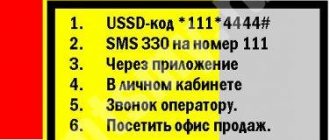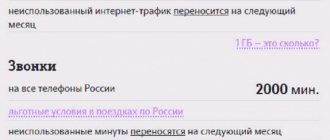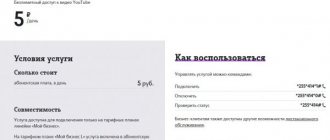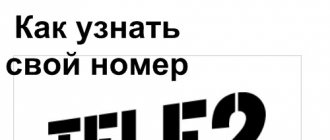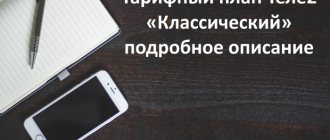on Tele2 allows you to view websites on the Internet without charging Internet traffic for each megabyte downloaded. Payment for use is one-time - 5 rubles per day. At the same time, the rest of the online traffic used by the user to download files, view mail, play audio tracks and videos in streaming mode is paid according to the terms of the current tariff plan.
Owners of any packages from Tele2 located in the regions of Russia within the operator’s coverage area can take advantage of the capabilities of this service. But if access to the Internet is blocked in the tariff plan, then you cannot view websites in the Opera Mini browser.
This guide will help you connect and disconnect unlimited Opera Mini on Tele2.
Description of Opera Mini
Opera Mini is a special device with reduced tariffs that provides unlimited Internet. Opera Mini from Tele2 offers mobile operator subscribers an unlimited amount of Internet traffic on their mobile device for only 4 rubles per day.
Opera Mini Tele2 makes it possible to view pages on the Internet; downloading files is not included in the subscription fee for Opera . If a subscriber needs to download information to a mobile device, he will have to pay according to the standard Tele2 mobile Internet tariff conditions - 6.5 rubles per 1 MB . Launching paid applications that work when the Internet is connected is also not paid for by Opera.
The traffic provided daily is not limited. The Internet connection speed is high, subscribers can surf website pages around the clock!
Activation of the service is paid - 10 rubles . This amount is withdrawn from the subscriber’s account both upon the first connection and upon all subsequent ones.
Via the site
The first option, which is offered to all subscribers, is to use the official Tele2 page. Or rather, a service called “My Tele2”. This is a kind of personal account in which each subscriber is able to manage all available services of the cellular operator.
Go to the Tele2 website, and then go through the authorization process on it. You will be taken to the service we need. How to disable Opera Mini on Tele2 (Omsk, St. Petersburg, Volgograd - region of residence is not important)? Select "Opera Mini Unlimited". Opposite this inscription there will be a corresponding function. In our case, it is called “Disable”.
If you click on this button, the process of sending a request will start. You will receive an SMS code on your mobile phone, which must be entered on the screen in a special field to complete the operation. There is nothing complicated about it. Please note that the message may arrive with some delay. But, as subscribers note, it is no more than 5 minutes. If you still haven't received a verification code, please try again.
If you wish, you can simply go through the authorization process on the Tele2 website, go to the “Internet” section and find the “Mobile Internet” item there. In the window that opens, click on “Opera Mini Unlimited”. You will see a detailed description of the package. After that, click on “My Tele2” in the “Disconnect Personal Account” sub-item on the “Tele2” hosting.
What do you need for Opera Mini Tele2 to work?
Having activated the Opera Mini Tele2 service, subscribers must go to the Opera website, download and install the Opera Mini program on their mobile device.
Unlimited Opera Mini Tele2 is available for the Android operating system, but is not suitable for mobile devices with Windows Phone. At the same time, using the Opera Mini Tele2 service is not very convenient on Android, since the operating system itself and applications constantly access the Internet, and the described service is intended only for working with the Opera browser. Therefore, the mobile Opera Mini Tele2 is most suitable for subscribers with simple phones.
After installing the service on your mobile device, you do not need to make any additional settings; you can immediately go online and use the Internet.
Browser installation and service activation
Network settings
Note. If you have an Internet connection and are using it, proceed to the activation guide.
To configure your mobile device to work with the Internet, you need to do the following:
- Call 679 to request network settings specifically for your phone.
- Save the received connection settings with the default data transfer parameter status.
- In order for all changes made in the setting profile to take effect, you need to restart the phone.
Download the application
You can install the application from the developer’s website:
- for Android - https://www.opera.com/ru/mobile/android
- for iOS - https://www.opera.com/ru/mobile/ios
Attention! Use the link in the Opera Mini block.
As an alternative way to download and install the browser, use the official application stores for the mobile platform:
- Google Play - https://play.google.com/store/apps/details?id=com.opera.mini.native
- App Store - https://itunes.apple.com/app/id363729560?mt=8&pt=341230&ct=doc_direct_via_opera_com_opera_mini_download_on_the_app_store
Another article:
How to disable Tele2 services
The special Mini distribution kit comes pre-installed with a collection of URLs for Tele2 services, gaming and music services, and pages for replenishing your balance.
Opera Mini is not inferior in functionality, interface convenience to other mobile browsers and the basic desktop distribution of Opera.
In the arsenal of the “Mini” version:
- reliable password manager;
- express panel;
- option for preliminary server data compression in order to speed up the loading of the requested web pages.
According to statistics, more than 60 million people use this browser.
Activation
Enablement is performed in one of the following ways:
- Sending USSD command *155*11#. After the call, a notification will appear confirming the activation of the command.
- Activation in your personal account on the website, in the “Services” section (you must select the appropriate option in the list).
- In the Tele2 company salon (at your request and after providing the necessary documents, an employee will make the connection).
- Via the technical support communication channel (short number - 611). The operator will tell you in detail how to activate the service.
Attention! The main condition for connection is that the browser distribution is installed on the phone system.
The connection status of “Opera Mini Unlimited” can be found using a USSD request - *155*1# (an information panel will appear).
Advantages and disadvantages of the Opera Mini Tele2 application
The main advantage of the service is the provision of unlimited access to Web surfing. But this is not the only advantage.
The subscription fee for the service is 4 rubles per day , which is 120 rubles per month (depending on the number of days in the month), which is much cheaper than buying Internet packages, which are limited and may not be enough.
Opera Mini Tele2 when roaming in Russia is charged the same as in the home region; travelers will not overpay for the Internet.
Internet users will immediately note obvious shortcomings - this is a limited number of platforms on which Opera can work, and the impossibility of downloading files.
Setting up Internet from Tele2 on your phone
In order to have constant access to the Internet from your tablet or smartphone, you need to configure your device according to the operator’s network data in any convenient way:
- Automatic setting:
- Call the toll-free number 679;
- Wait for a system message on your number stating that the settings for your device model were successfully detected in the operator’s database;
- Once you have received all the required settings, save them as default;
- For proper network operation, it is recommended to reboot your device.
- Manually:
- If the settings for the device model were not found in the database, then the standard network parameters will suit you;
- You can enter the data yourself using the settings specified on the operator’s website;
- For Internet services to work correctly, it is recommended to restart the device.
What is it and what are the benefits of it?
Tele2 has introduced the “Unlimited Opera Mini” option for the convenience of users, but many consider this move to be a classic advertising gimmick without any benefits for the individual. In fact, this is a fairly large software package, and according to company representatives, its activation will allow the subscriber to be on the Internet without any restrictions, without thinking at all about the status of the account.
However, there are also some pitfalls here. The benefits apply only to the forwarded traffic compressed by the servers, but for the rest you have to pay according to standard tariffs. For example, if a person is roaming, then he will have to pay for all traffic, and messengers do not use compression according to the relevant tariff plan standards.
But this cannot be called outright fraud, since all the conditions for using the package are specified in the contracts and all details can be clarified with the operator when talking on the hotline. So everyone chooses the most convenient and simplest option for themselves.
Personal visit
Not everyone can independently figure out how to connect and disconnect certain services on a SIM card. And in the case when you have time, but there is no desire to independently solve the issue posed to us, it would be quite logical to show up at the nearest Tele2 office. There, talk to the employees. They will definitely explain how to disable Opera Mini on Tele2.
As a rule, office workers will ask you for your phone number and do everything themselves. It is important that the SIM card is registered in your name. Indeed, in some cases they may ask for a passport for identification. A couple of minutes in the Tele2 office and Opera Mini is disabled.
Use the section with the phone number to exit
Also, until September 2021, the old familiar method worked, in which the subscriber clicked on his mobile number and the corresponding inscription “My Tele2” in his personal account. The site menu opened, where you had to select the “Exit” button.
Although this method has stopped working, it doesn’t work for everyone. To use this method, when entering the resource and logging into your personal account, you must select not the St. Petersburg or any other version of the Tele2 website (spb.tele2.ru), namely the Moscow one (msk.tele2.ru).
When you select the region of the site user as Moscow and the Moscow region, the “Exit” button in the Personal Account menu may become available, and you can easily exit your Personal Account.
Tele2 How to disable the Opera Mini service on Tele2
Please note that this option only excludes traffic that is transmitted through Opera Software's proxy servers. Any other Internet traffic generated by your device, including popular communication programs “WhatsApp”, “Skype”, “ICQ”, etc., is charged according to your tariff plan.
How to disable Unlimited Opera Mini (read more...)
To activate the “Unlimited Opera Mini” option, use the command *155*11# or connect through your My Tele2 Personal Account. The option continues to work in Tele2 roaming in Russia.
Tele 2
Remember that the traffic package will be saved if you used the Opera program. Using other applications designed to navigate the World Wide Web will consume the main package of gigabytes. Connection
Description
In other words, the tariffs that apply to your tariff plan are disabled and do not work when you access the mobile browser from Opera. Thus, subscribers can surf the Internet, visit interesting resources and not worry about the consumption of the package provided in the tariff. But, downloading various files does not qualify for free use.
The presented option is optional. It can be connected by users of any tariff plan that provides Internet connection. What is special about the offer? The operator provides the opportunity to unlimitedly use the World Wide Web in a browser for smartphones – Opera Mini.
Advantages of the option
Before you find out how to disable Opera Mini Unlimited, let's take a closer look at the offer from the mobile operator. When this option is activated, the subscriber will be able to access the Internet without worrying about traffic. However, for this he will need to download and install a special browser, Opera Mini. A similar offer is valid in most regions of Russia and at first glance is very tempting.
In order to download the application, you need to download a version of the Internet browser on your phone. In any browser, enter the address tele2.opera.ru and follow the link. The best version of the Opera web browser will be found automatically and downloaded to your device. The program is available for most popular mobile phone operating systems: Android, BlackBerry, iOS, Symbian. In the near future it is planned to make it work on Windows Phone.
What are the advantages of the option? For those who often use the Internet to view information, listen to music online, etc., the tariff is quite convenient. In addition, the browser for Tele2 will have more advanced functionality compared to the classic version of Opera. So, in Opera Mini you will find built-in bookmarks:
- Game portal. You can play online and discuss games on it.
- The best music. A site with a large library of music files. Here you can also find song lyrics, discussions, join a fan club and much more.
- Search Tele2. Using the resource, you can search for a wide variety of files and documents.
- Tele2 portal. A convenient and useful resource with a huge amount of information of a wide variety of types.
Before you disable Opera Mini, try testing all the features it offers to make sure you don't need it. In fact, surfing the web like this can be much cheaper than other options. You will be able to browse websites from your browser absolutely free, in other words, traffic will not be taken into account.
Important! Some users confuse Opera Mini with Opera Mobile. These are different applications, and in the latter case you will pay for the bytes spent according to the rates of your tariff.
Reviews from users of Unlimited Opera Mini
There are a lot of reviews about the service, and their analysis shows how accustomed subscribers are to accepting the terms of service. For example, many are outraged by the pricing for downloading files, although this is clearly stated in capital letters in the terms and conditions. There is also a lot of indignation regarding the operation of other applications in which traffic is charged according to standard conditions.
Such subscribers are recommended to use other Internet options of Tele2, and not be indignant in vain, clogging all Internet sites with ridiculous reviews. As for adequate subscribers, they are completely satisfied with the conditions for providing such a useful and inexpensive service .
Rate this article
0