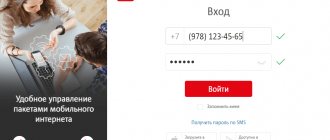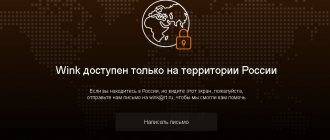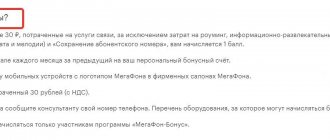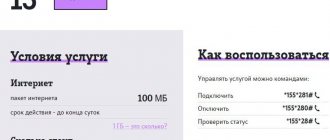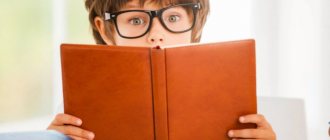Date: 03/08/2013 | Category: IPTV
As far as I know, IPTV on a computer can no longer be connected as a separate service. But those subscribers who have Rostelecom Interactive TV connected for viewing on their TV can watch television on their computer, and absolutely free of charge - this is a kind of bonus to the main service.
There are several ways to watch TV on a PC. I’ll probably focus on the two most popular/convenient methods, which I’ll talk about in this article.
First, briefly:
- Method No. 1. Using a special program - IPTV player. The program is installed on your computer, has a very simple interface, and also contains several very nice features (video recording, the ability to take a screenshot, and so on);
- Method No. 2. Using the entertainment portal from Rostelecom “Zabava.ru” (view online). This method also has its advantages. For example, using an IPTV player you will not be able to watch TV on mobile devices (tablets, phones), but watching online is quite possible, the main thing is to have access to the Internet.
And now, in order, and in great detail, we will consider both connection options.
What is this service and why is it needed?
In short, Vink is a regular interactive TV that has become available on a variety of devices working with the same account. Even if you do not consider yourself a technically savvy person, using the platform you can easily access your favorite TV shows, channels, series and films, wherever you are. And the device that is at hand will help you with this. Television goes far beyond your home TV and becomes available to you wherever there is an Internet connection.
Already in the first months of its development, Wink made it possible to watch more than 200 TV channels. Users can also legally watch more than 12 thousand films and TV series.
Moreover, the service provides the largest possible list of services: from rewinding or pausing to the “Parental Control” function. The platform is constantly developing and adding more and more new features.
Parental control
Parental controls allow you to limit viewing time and set access levels for channels. There are several levels of access:
1. Maximum access level
2. Access to channels. For each channel you can set the desired limit:
— Allowed — the channel is displayed in the TV menu and is available for viewing; — PIN (4 characters) – the channel is displayed in the TV menu; to view it, you must enter the PIN code of this profile; — Prohibited —the channel is not displayed in the TV menu for this profile.
3. Video viewing interval in minutes (remaining) – the maximum time allowed for watching TV, including TV channels and films from the “Video rental” section, for a given profile per day. The time countdown starts from 00:00 of the current day. An automatically updated counter of the remaining viewing time is displayed in parentheses. When the counter reaches zero, playback stops until the next day.
“Adult” content filter – organizes and controls access to “adult” content by setting the profile access level: from a low level – “3+” (only children’s content, films for family viewing are allowed) to a high level – “18+” ( All content is allowed, including “adult films”). The higher the value, the more “adult” content is available to a profile with this access level.
Profiles with access level “3+” can watch TV shows and films that have no restrictions: children’s films, cartoons. This access level is suitable for children. Viewing “adult” content is available to profiles with access level “18+”. In addition, intermediate values are provided, which also correspond to age restrictions: “12+” - not recommended for viewing by persons under 12 years old, etc.
By default, the maximum and current access level for the “master” user is “18+”.
What is the price
The service offers 13 types of subscriptions, of which 3 are basic and 10 are additional. Everyone can choose a convenient tariff plan based on preferences and finances.
If you register for the service through the mobile application, you can get access to a package of TV channels completely free for a whole month. This time will be enough to get to know the platform, understand all its main features and decide what you like best.
Then you have the opportunity to subscribe to the content that really interests you.
The subscription price is very reasonable: starts from 179 rubles and ends at 1,800 rubles for an advanced premium package (the price is indicated as of March 2021, over time it can be changed up or down).
You can view all current Wink tariff plans on a special page. How to get there? Just click “Subscriptions” in the main menu of the service.
Basic Wink subscriptions and connection prices
- Light Number of TV channels: 125 Number of films and TV series: 17,000 What’s included: online cinema, more TV series, TV channels and UFC fights Subscription cost: 179 RUR/1 month
- Transformer (Promotion) Number of TV channels: 300 Number of films and TV series: 40,000 What is included: films, cartoons, TV series and TV channels that you can collect according to your interests. Until June 1, 2021, watch everything at once, so that you can then choose what is interesting to you. Subscription cost: 399 rubles/1 month (the first month of use is free)
- Premium Number of TV channels: 316 Number of films and TV series: 50,000 What is included: Premium content/AMEDIATEKA, ViP, START, Disney, MATCH PREMIER, “Adult”, more.tv, etc. Subscription cost: 179 RUR/1 month
Additional subscriptions
- KinoVIP Number of TV channels: 120 Number of films and TV series: 1500 What is included: More than 120 channels in digital and HD quality and access to thousands of films from the ViP Play library Subscription cost: 379 RUR/1 month
- MATCH premier Number of TV channels: 1 What includes: Live broadcasts of matches of the Russian football premier league, analytical programs about football Subscription cost: 379 rub./1 month
- MATCH! Football Number of TV channels: 3 What includes: Live broadcasts of leading European championships, UEFA Subscription cost: 380 rub./1 month
- Adult Number of TV channels: 5 What includes: The best erotic TV channels with films and series, explicit shows. Strictly 18+! Subscription cost: RUB 329/1 month
- 25% discount on films What includes: An advantageous offer from the service, which gives you the opportunity to watch your favorite films and TV series at a special price. You can connect a subscription and watch whatever you want on your device with a -25 percent discount Subscription cost: 99 rub./1 month
- Movie mood! Number of TV channels: 4 What includes: Includes masterpieces of foreign and domestic cinema, as well as high-profile premieres. In this subscription, everyone will find something they like. Subscription cost: 299 RUR/1 month (the first week of use is free)
- Amediateka Home of HBO Number of TV channels: 4 Number of films and TV series: 4000 What includes: “Killing Eve”, “Walker”, “Game of Thrones” and other series premieres along with the whole world in a video database and 4 TV channels. Subscription cost:
- more tv Number of films and TV series: 7000 What includes: “Get Shorty”, “Prodigal Son”, exclusive Russian and foreign news before TV broadcast or simultaneously with the whole world Subscription cost:
- START Number of films and TV series: 5000 What includes: The best erotic TV channels with films and TV series, explicit shows. Strictly 18+! Subscription cost:
- Concerts Number of TV channels: 5 What includes: Qello Concerts from Stingray: performances by world music stars and spectacular concerts Subscription cost: 299 RUR/1 month (first week free)
The information provided is current as of March 2021.
What devices does the application support?
- Televisions . The application launches well and works on all Samsung TV models released since 2013. The main requirement is the presence of a SmartTV.
- TV set-top boxes . If you have a different TV model, then don’t be upset. The application will work on any Apple console starting from version 10.0. A set-top box with AndroidTV version 5.0 and higher is also suitable.
- Smartphones and tablets . Electronic devices running Android (starting from 4.4) and iOS support this platform well.
- Computer or laptop . Any computer with Internet access is also suitable for using the platform. You don't even have to install special software to do this. The service will launch directly from the browser
Thus, no matter where you are, you can always continue watching your favorite series or movie, using the device that you have at hand.
Setting up TV using an IPTV player
You need to set up a special viewing program on your computer - IPTV Player. Download the distribution (installation file) of the player here (don’t worry, there are no viruses). Run the file “IpTvPlayer-setup.exe” and go through the entire installation step by step.
The installation wizard has started.
Personally, I have all the tools from Yandex that I need installed. Therefore, in “Setting options” I unchecked all the “Next” checkboxes.
Yeah, now they offer to install the Yandex browser, no thanks, it’s already there. I unchecked the box. Now on “Install”.
To complete the installation of the IPTV player, click “Finish”.
But that's not all, let's launch the player. Now we are asked to select the region in which you are located. I choose Krasnoyarsk, Rostelecom-Siberia. Now on “Ok”.
Click on the TV channel number and enjoy watching.
If, after installation, no image appears on the monitor screen, then there is a reason for this. I advise you to read the article “Why IPTV Player does not show.”
Registration and authorization
The registration process is possible from any device. But the most convenient way is to register on a computer. Therefore, we give it as an example. You can repeat the process on the device that is currently available to you. The principle is the same everywhere.
- Go to the official Wink website – https://wink.rt.ru
- Click on the "Login" link
- Enter your mobile phone number and click on the “Next” button that will appear after entering the number
- If this phone number has never been used for registration, a corresponding message will appear and a “Register” button that you need to click on
- You will receive an SMS with a code to the phone number you specified, which you must enter in the appropriate field and click on the “Login” button.
- Registration is completed!
The authorization process is exactly the same. No need to remember any passwords. You simply enter your phone number, wait for the access code via SMS and enter it in the appropriate field.
Player and portal (Zabava)
You can watch Rostelecom TV on your computer in two ways - an IPTV player and an online portal of the same name, which was previously called Zabava. The installation and configuration process is as simplified as possible, however, people who use “You” from a PC may experience some difficulties. To prevent this from happening, carefully read the instructions below.
Rostelecom television (TV) can be watched on a PC (computer) for free by those subscribers who have the corresponding function active and paid for (interactive TV). For customers who only have active home Internet, both services are available only for an additional fee.
How to install an application on a TV or set-top box
The installation process described below is suitable for any Samsung TV model since 2013 with Smart TV installed. With minor differences, this process also occurs when working with Android TV and Apple TV set-top boxes.
The following instructions provide several screenshots. Depending on your device model, the interface may look slightly different. But the principle of operation is the same, so you should easily figure it out.
- You need to go to the app store.
- Enter the word Wink in the search
- Click on the “Install” button.
- If there is such a button, you can add an application to your Home screen to quickly find it.
- Now you can log into the application by inserting your phone number there
Features of the application for mobile devices
The official mobile version of the platform is available in the form of the Wink program for mobile devices. They can be downloaded for free on Google play and the App Store. Using applications is more convenient than logging into the service through a browser window. Moreover, this allows you to get several important advantages:
- The image is broadcast in the best quality;
- The sound is also transmitted in good quality;
- You can easily control the viewing;
- There is a TV program;
- The application can be easily installed on any mobile device, even one with low performance;
- Registration for the service through the application is very simple and convenient.