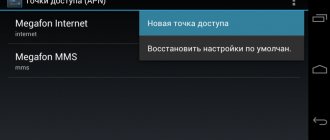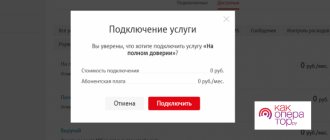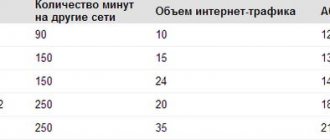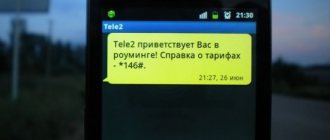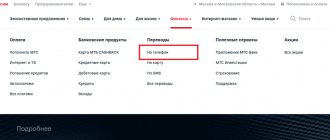We all communicate with friends, colleagues or relatives via SMS almost every day. But sometimes there is a need to send a file via a mobile network, which is why subscribers wonder how to send MMS on Tele2. At the same time, it needs to be solved online, which can be very problematic, because... you need not only to be able to send such messages, but also to configure them. Therefore, we recommend that you familiarize yourself with the material on this topic in advance in order to be fully prepared if the need arises.
MMS auto settings
In order for the automatic settings of MMS Tele2 to be established, you do not need to make any effort. This option becomes active after purchasing a SIM card at a communication store and registering it in the cellular network. Within a couple of minutes after this, all settings will be made automatically. But sometimes there are situations in which the option is not available. Then you need to run the setup again using any of the methods presented below.
- Call a specialist who will make the connection.
- Visit your Tele2 personal account to activate the option.
As soon as the request is created, the automatic Tele2 MMS settings will be sent to your mobile phone. You will need to save them and then restart your smartphone.
MMS on Tele2 setup
Before setting up such an option, you need to take into account the features of this operation. Here are the most basic of them:
- The service becomes authorized after standard activation of the SIM card;
- If automatic activation does not occur, you can call 610;
- To write or photograph and send the desired MMS, you should first make sure that the device at your disposal ideally supports such an option;
- If for some reason the phone does not support such a function, viewing is carried out on a special website in the MMS-Gallery section. The main condition here is the presence of a regular and high-quality image in the content;
- In the gallery you cannot open videos and pictures that are accompanied by an audio recording;
- The MMS option will be able to work after setting up a high-quality Internet connection.
All these are simple conditions to follow and fulfill. If you make all the required settings, you can get a preferential opportunity to exchange messages in the MMS category between users.
Manual setting
When the previous method did not bring results, you can enter the required parameters to activate it yourself. This problem may arise for users who have non-standard phone models (for example, a Chinese-made smartphone - a fake iPhone, etc.).
To set the required options, you must use the command *202#. After this, the necessary data will be sent. They are entered in the required fields.
Important! When you can’t specify the MMS settings for Tele2 yourself, just come to one of the service offices, where Tele2 employees will enter the necessary parameters.
How much does MMS cost on Tele2?
The mobile operator Tele2 does not offer any impossible or special conditions for the implementation of MMS, without making additional payments for connecting the option. Any subscriber who has previously passed standard authorization can send a multimedia message.
Answering the question of how much it costs to use and send messages, it can be noted that no more than five MMS can be sent free per day. All others will be charged at approximately 50 kopecks per message. This is a completely affordable price for any Tele2 subscriber.
Setting up for Android smartphones
When setting up MMS on Tele2 on Android did not work in auto mode, you will need:
- go to the menu;
- go to the communication networks tab;
- Click on the “mobile networks” section, and then on the inscription “access points”.
Upon completion of the indicated steps, a section will open, and you will need to check the “Tele2 MMS” box, save, and reboot your smartphone. If the designated profile is missing in the gadget, then add a new one by filling out the required fields as follows:
- MMSC – mmsc.tele2.ru;
- APN – mms.tele2.ru;
- access type – mms;
- MCC – 250;
- Proxy – 193.12.40.65;
- MNC – 20.
We skip the login and password fields. Upon completion, we restart the smartphone and enjoy using the successfully connected option.
How to install the MMC option manually?
If it was not possible to install the desired option at the automatic level, you will need to enter the necessary parameters manually. This problem especially often arises for owners of phones of various non-standard models.
To manually configure the MMS function, you will need to send a special request in the form of the combination *202#.
Important! If you don’t have the time or desire to activate the service yourself, if you simply lack knowledge and skills, you need to seek help from the nearest communication store.
For a nominal fee, the question of how to connect MMS to Tele2 will be resolved.
Settings for iPhone
Owners of Apple products need to go through several steps:
- go to settings;
- then “network”, and then “cellular data network”;
- creating a new access point by specifying APN – mms.tele2.ru, MMSC – mmsc.tele2.ru, MMS proxy – 193.12.40.65:8080. The remaining fields do not need to be filled out.
Then you will need to restart the gadget and go to the “your number” column. In it we write down the number of the installed SIM card, and carry out the following actions:
- go to the “phone” column;
- then “my number”;
- indicate the number in international format;
- We restart the smartphone again.
After these steps, you will be able to send MMS to another user.
How to set up MMS on Tele2 automatically?
After the SIM card is activated, usually the phone receives automatic settings for MMS Tele2 and the Internet within 5-10 minutes, and it is enough to simply activate them. If they haven't arrived, use one of the options below.
Call to operator
You will need to call 679. Be prepared to wait a bit and also give your phone model and SIM card number.
The operator will send you a free automatic profile on a first-come, first-served basis. The whole procedure will take about 15 minutes.
Personal Area
Step by step guide:
- Go to your account on the official website.
- Find the tariffs and services item, select the phone parameters item.
- After the window opens, fill in the empty lines, including the manufacturer, model number, and required connection.
- Click on the item Get settings.
- Some time later the MMS settings will arrive, activate them and reboot.
Features of customization on Android
Unlike devices running on IOS, Android practically does not change the principle of activating MMS, so the corresponding menu section will differ only in the case of very old and modern devices.
The standard message hotspot looks like this:
If you enter the data correctly, the option will work very quickly. But when making any changes to the access point, you must always reboot the system.
MMS capabilities and limitations
More than ten years have passed since the service became available to Russian users. During this time, it has experienced considerable transformations both in terms of its capabilities and has transformed from an innovative service into a service practically not in demand by users. The reason lies in the fact that services have appeared on the market that allow you to use all the features of MMS for less money. By today's standards, multimedia messaging capabilities are quite modest. And the cost of sending one MMS message today at Tele2 is 5.5 rubles. If you compare it with the minimum tariff in the new line, then for an additional 6.5 rubles you can use not only instant messengers, but also social networks, as well as call within the operator’s network. The tariff includes ten gigabytes of traffic - the difference is more than obvious. Thus, under the influence of all factors of the modern cellular communications market, the service has turned into a niche one. And don’t forget that using MMS requires an Internet connection, which also does not contribute to its popularity. Although it is worth paying tribute to the fact that traffic when sending and receiving MMS is not paid additionally on the home network.
However, it is worth considering that the received MMS can only be viewed on Tele2 if there is an Internet connection from a cellular network. Thus, in roaming, an incoming message can be very expensive because when the data transfer mode is activated, the phone will not only download the message, but can also connect to other services, including background ones. Despite all the disadvantages, the service also has its advantages. One of the main things is that, unlike instant messengers, it can be used on any phone, including old push-button ones. After all, today hardly anyone uses rare phone models that do not support MMS. The second advantage is that using MMS you can send a message even to users who do not use instant messengers. In this situation, you can even save money if you need to send a large text message. Instead of several SMS, it is enough to write one MMS, because the maximum text size in it is a thousand characters.
conclusions
The advantage of multimedia messages is that they can be used on any phone, and they can become an indispensable alternative to instant messengers. All that is required from a Tele2 subscriber is to set up a service profile and send the first message. MMS does not have a monthly fee and will not require additional costs if you do not use it. But in a situation where you need to send a large message, or with an attached file, and the recipient does not use instant messengers, MMS can become an indispensable service.
Functionality check
After specifying the parameters to test the network, you need to send a test message to the Tele2 subscriber. This is necessary for the system to “review” your gadget and give it access to the multimedia messaging function.
If you ignore this condition, the subscriber will not be able to view the MMS sent to him. The message will only contain a link to the media; there is also a password for accessing the Tele2 MMS gallery. If you followed the above recommendations and the service still does not function, no need to panic! Review the entered parameters again, perhaps some data was entered incorrectly.
Correct the incorrectly entered information and restart the device again. If the actions do not bring results and the service does not work, contact the provider’s call center.
Why aren't MMS sent?
If the multimedia does not “go away”, then most likely you are faced with one of two problems:
- The service settings are incorrect or not specified at all. To troubleshoot the problem, call 679 or 611 or enter the data yourself.
- Incorrect internet entry. Order the correct information by calling 679 or correct the error through your Personal Account on the provider’s website.
The service can be activated in a few minutes on any device, regardless of operating system. If the parameters are entered correctly, MMS can be viewed not only on the phone, but also via a PC.
How to answer for free?
After reading, you can submit a free response. For this:
- Open the page https://tele2.ru/services/messaging/mms-send
- Fill out the form by entering the recipient's number, text, and add attachments. You can use the gallery to add graphic material or upload an image directly from your computer.
- Enter the captcha from the picture to confirm that you are not a robot.
- Click on the "Submit" button.
Of course, there are restrictions on the site. Thus, the size of one message cannot exceed 1 megabyte. In addition, the number of messages is limited to 5 attempts, after which the cost of the message will be 50 kopecks.
Automatic settings MMS Tele2
Each subscriber wants his device to automatically accept all the necessary settings from the Tele2 operator. In most cases, this is exactly what happens - just insert the SIM card into a new device, and in just a few minutes automatic settings will be sent . The subscriber will only have to apply these settings, after which he will be able to use the MMS service. If the automatic settings did not arrive, or they were rejected by the subscriber earlier, you can try to order them again. to order automatic MMS settings on Tele2 :
- Call a short number 679;
- Order settings through your “Personal Account”.
Using the above tools, the subscriber will receive automatic settings that only need to be applied.
Sometimes the device needs to reboot after applying the settings.
A few words about MMS
The service allows users to send and view messages with an attached photo, video or audio track. Most modern mobile phones are designed in such a way that they independently compress the size of attached files and successfully send them to the recipient, bypassing the current restrictions set by the network.
For an MMS to successfully fly away and be read, the service must be correctly configured on both smartphones (sender and recipient). Some models of modern gadgets automatically install MMS settings on Tele2 . Just insert the SIM card into the device, after a short time you will receive an SMS message with a list of settings and instructions for installing them.
If the device “refuses” to cope with such a task on its own, you will have to help it and configure it manually. Regardless of how you set the necessary parameters, for the service to work, you must finally reboot the phone.
Basic conditions for successful setup
The main condition that allows you to connect MMS on your phone is a modern smartphone that allows you to work with this option. Connection is also possible for those devices that are not designed to support MMS, but the correct operation of the option is guaranteed on smartphones.
Important points:
- any services are connected only after preliminary activation of the SIM card, which the user receives when purchasing a Tele2 service tariff, and if this is not done, it will not be possible to activate any option (if such a problem, you can contact the operator at 611);
- on the oldest devices the function may not be supported for technical reasons, but in this case there are other viewing options;
- if an MMS message does not open on the device, it can be viewed in the MMS gallery on the operator’s website when logging in by phone number, but then neither audio nor video files will be viewed, only static images;
- notifications about sent messages will work only after activating the Internet connection, which is also done manually or using automatic settings;
- On some devices, the correct display of MMS or the operation of the option is not guaranteed, this is due to the technical capabilities of phones and smartphones.
Since MMS involves the transfer of media files, it is necessary that the device be able to play such a format. Even in this case, the operator has provided a solution - Tele2 has developed a special page with instructions for this case.
On phones that operate according to the WAP 1.x protocol, successful sending of MMS is not guaranteed by the operator.
How to send MMS?
In order to send MMS from regular phones, you need to find the item of the same name in the messages section. Smartphone owners are lucky; the message will be automatically converted when you attach media files to it, or after exceeding the text limit you type.
The cost of each message on most tariffs is 6 rubles. Is it easy for you to send dozens of MMS in an evening? Unfortunately, packages for this service are not provided by the operator. But there is also good news. Tele2 offers you to send MMS from its official website absolutely free of charge. What actions need to be taken to achieve this?
First, you will need authorization. If you are already registered in your “Personal Account”, you will be able to use this account in this case. Next, fill out all the fields without errors (recipient number, message subject, etc.), attach the desired files and click “Send”.
Please note that after the limit of free messages has been exhausted, you can send the next one only by paying 50 kopecks, which is much cheaper than regular data transfer.
Cost of MMS messages from Tele2 operator
Popular mobile operators have a single cost for sending multimedia messages. Both on cheap tariff plans and on exclusive ones, the cost remains low.
At Tele2, multimedia messages are charged differently:
- on the “Everywhere Online” tariff, one MMS costs 5 rubles (for all numbers in Russia);
- the “Classic” plan without a subscription fee offers to send a multi-message for 5 rubles and 50 kopecks;
- on the My Tele2 tariff plan, MMS will also cost 5.50 rubles. (in home region);
- The Premium tariff offers to send a multimedia message for 5 rubles (to all operators in Russia);
- in the “My Online” and “My Online+” line, MMS costs 5 rubles and 50 kopecks.