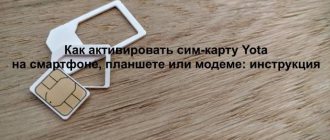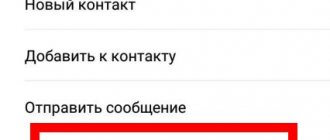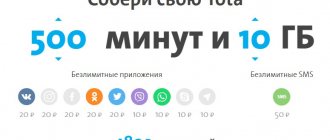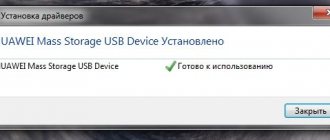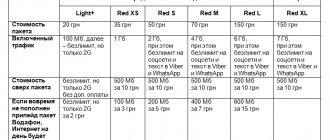Yota, a communications services company, recently released a router option that operates on a 4G network. Through this device, users can work at high speed on all types of gadgets: from smartphones to computers.
Setting up a Yota access point is mostly automatic, but in case of unforeseen circumstances it can be difficult. Then the solution will be to manually debug the Iota access point. Before you start setting up, do not forget to activate the Yota SIM card.
Attention! To activate, you will need to select the tariff plan under which the services will be provided.
About the operator
Iota is a fairly large company.
Initially, it was engaged in providing network access services for modems. In this area, the company has become popular among clients. In the second stage, it began promoting mobile communication services. The company uses Megafon networks. Due to this, it was possible to reduce initial investments in infrastructure creation and offer better prices to customers.
After the launch of the mobile network, the operator began to provide Internet for the tablet. What are the advantages of the company:
- Attractive prices for all services.
- Manages to reduce costs.
- The company has enough offers.
- High quality communication is guaranteed.
- Huge coverage area. Megafon has enough cell towers installed in Russia.
- There are almost no “dead” zones in cities. Megafon is trying to expand its network and cover all areas as much as possible. Due to this, the quality of Iota’s signal also improves.
- There are no unnecessary services for subscribers.
- The company has proven itself well.
Setting up Eta Internet on Android: writing the basic parameters
The Iota access point may not work for some reason; this happens if the subscriber does not take into account the following nuances:
- The SIM card must be activated in the region where the user purchased it;
- if the connection occurs via a tablet, then the provider’s official application is installed on it, in which the necessary data is filled in;
- Before you buy a new card, you should make sure that your smartphone supports data transfer in 2G/3G/4G and LTE format;
- to start manual setup, Wi-Fi is turned off, and a check mark is placed opposite the “Mobile transfer” item so that the mode is activated;
- if the settlement is small, it is recommended to check the coverage area in this region; this can be done using a map on the official website of the cellular company.
When the subscriber is convinced that all requirements are met, the access point is configured on Yota. Depending on the operating system, the connection process will differ.
Setting up Eta Internet on Android includes the following steps:
- Go to the Settings section on your device.
- Select the "Advanced" (or "More") tab - Mobile network (or Wireless networks).
- In the “APN access points” item, create a new one or change the old one.
- Line Name - “Yota”;
- APN - “internet.yota”;
- Leave Username and Password blank.
- APN type is “default,supl”.
- Save.
- Reboot your phone.
- Enjoy Internet access and virtual communication.
Although more often this problem occurs in regions where there are difficulties with signal reception and transmission in general.
The nuances of using Yota on a tablet
Let's list the advantages of programs from the operator:
- Very simple conditions.
- You don't need to understand a lot of nuances.
- When traveling around Russia, the same parameters are maintained.
- You can use second, third and fourth generation networks.
- Unlimited access is provided.
- There are no speed restrictions.
The company now offers ETA tariffs for the tablet with a choice of access periods. Among them:
- "Day".
- Monthly subscription.
- Year.
It is important that the operator provides real unlimited. Unlike other companies, it removes restrictions on all resources. You no longer have to count traffic and buy additional packages.
Initially, you need to get a SIM card from your operator. Important: cards for a smartphone or modem will not work properly in a tablet. The company introduces additional restrictions for customers.
You can get the card:
- With delivery.
- At the official sales and service point.
- At partners.
Have you chosen to visit the office? To subsequently connect the Internet to Eta for the tablet, you will need to perform a number of simple steps:
- Go to the company website.
- Find the menu in the page header.
- It contains the item “Points of sales”.
- When clicked, a city map will open.
- It allows you to find the nearest office.
- Visit it in person, don't forget to take your passport.
- The specialist will enter the data into the database and a contract will be concluded.
- The cost of the card is 300 rubles. The money is credited to the account.
To start using Eta's unlimited internet for your tablet, you may need to configure it. If the parameters were not set automatically, you will have to do it yourself. Required:
- Open the settings section.
- Find a location with mobile networks.
- There will be a tab with access points.
- Start creating a new one.
- Enter internet.yota in the APN field.
- Don't touch the rest of the lines, just save the point.
- Perform a restart.
- Check the functioning of the Internet.
On different tablet models, items and individual nuances may differ. But usually the procedure is carried out according to a similar scheme.
If you have an iPad:
- Open settings.
- Select "Cellular Data".
- Next, tap on “Cellular Data Options.”
- Go to APN settings.
- Enter internet.yota in the first line of the form.
- Don't touch the rest.
- Restart and try visiting any page.
Overall, Yota was able to offer excellent services at an attractive price. If you need to access the World Wide Web, then it is better to give preference to it.
The operator does not limit traffic and access speed. Of course, his prices are a little higher than plans from other companies. But at the same time:
- You don’t have to constantly count and save traffic.
- No need to buy additional packages.
- You will be able to actively use any resources.
Therefore, a small overpayment is completely justified. Active users can even save money by constantly using the Internet from Yota.
- Firstly, Yota for tablet does not have roaming within the country. As, in principle, is the case with a smartphone and modem. That is, throughout the Russian Federation, Yota clients easily use the Internet at the same price as in their home region.
- Secondly, the Yota company has developed only one tariff for the tablet, which varies slightly depending on the needs of each individual user.
More about Yota: Yota (iota) is not working today. What happened: why there is no Internet.
By the way, there is a special Yota application that all subscribers use. In its settings, you can independently adjust the Internet speed, thereby changing the tariff. Namely:
- A subscriber will pay 50 rubles for one day of Internet use only if he logs into it. If you did not access the World Wide Web, then the payment, accordingly, will not be debited from your account - this is a very profitable option for providing it specifically to that category of users who access the network occasionally and do not use it regularly;
- Or you can immediately pay the cost for the entire month - 500 rubles; this option is more economical and convenient if the client knows for sure that he needs the Internet every day. The extension in this case will be monthly;
- And for those who do not want to make payments every month, there is also a very good option - deposit 3,600 rubles into the account and this amount will be enough to use the Internet all year round and not worry about constantly replenishing the balance. If the client is a resident of the capital or metropolitan region, then this method will seem very attractive to him, because unlimited Internet will cost him only three hundred rubles a month!
Let's move on to what Yota tariffs for a tablet are. So it turns out:
- For 100 KB of Internet traffic, residents of Crimea and Sevastopol residents will pay 9 rubles;
- One minute of conversation with a subscriber within the Russian Federation costs 3.9 rubles;
- Messages and MMS, surprisingly, have the same cost - 3.9 rubles;
- It’s better not to make calls abroad from a tablet due to the high cost, but if you still need it, you can look at the prices for minutes of calls on the company’s official website.
As they say, there are tariffs for every taste and color! It is also impossible not to note the fact that Iota, on the unlimited Internet for a tablet, does not have a traffic speed limit. And this is a big plus for those who like to watch movies or play games on a tablet.
But, despite so many “goodies”, there are some nuances that every Yota client should know about:
- As already mentioned, a SIM card for a tablet cannot be used in other devices (phones and modems);
- Internet speed will drop sharply if the subscriber uses a torrent to download something;
- Internet access to Iota cannot be “distributed”, otherwise the speed will also drop.
Very often, subscribers are interested in the topic of Yota tariffs for a tablet, as well as how to set up Yota on a tablet, etc. In order to find answers to their questions, they enter “start yota ru for a tablet” into the search bar of any search engine and get acquainted with the answers to the questions .
As for the settings, everything is quite easy and simple.
- As soon as the subscriber has inserted the SIM card into the device, you need to go to the “Settings” application and enable the data transfer function on the tablet.
- Next, download the free Yota application and activate the service package through it. Downloading takes place using the Play Market or App Store on the Android, Windows Phone and iOS platforms.
If the user cannot do this on his own for some reason, he can always turn for help to the nearest official communication store of the Yota company or to the communication stores of partners - Svyaznoy, Euroset and others.
From all the above parameters, only one conclusion can be drawn - using the Iota Internet for tablets is profitable, high-quality and reliable!
In order to start enjoying all the benefits of unlimited high-speed 3G/4G Internet from Yota, it is not enough for subscribers to buy a SIM card and install it in their device. It is also necessary to go through the procedure of activating the card and tariff. Luckily, the process is intuitive and doesn't take much time. After just 3-5 minutes of setup, the Internet connection will become active and you will be able to enjoy network resources from your device.
More about Yota: Setting up a Yota modem: connecting to a laptop, computer
To successfully activate the SIM card, you must do the following:
- Pre-download the official Yota application to your tablet. One is available in the Google Play Store, Apple Store, and also Microsoft for eligible devices. Install the application. Downloading must be done via a Wi-Fi Internet connection.
- Launch the application on your tablet.
- Log in to the application using your phone number or agreement with the Yota operator.
- Activate your account.
- Select the parameters of interest for the tariff plan you are using.
- Top up your account.
After correctly completing the 6 steps described above, you can begin using Internet access services. You will have access to the speed selected within the tariff plan.
Unlike other Russian providers, Yota does not have an impressive list of individual packages that combine profitable traffic with more expensive calls or vice versa. Yota clients use a single tariff with the ability to personally determine the required limits of minutes or gigabytes. At the same time, there is a clear gradation in tariffs for smartphones, tablets and PCs.
To understand the possibilities of regulated tariff plans for each type of device, it is important to first familiarize yourself with the basic terms of their provision.
For smartphones
The standard setup of a new SIM for a tablet PC involves automatic installation of the internet.yota access point, followed by installation of the proprietary Yota application into the device’s memory, which is available on the App Store, Google Play and Windows Phone Store. It is thanks to the utility interface that the user can conveniently select a tariff plan, change the number, top up the balance, receive consulting support, etc.
If Internet access is not automatically configured, you will need to manually activate the APN access point. Due to the identical interface and architecture of operating systems for tablets and smartphones, you can use one of the instructions described above, focusing on the OS of your device.
Is it worth using the Internet from Yota?
Overall, Yota was able to offer excellent services at an attractive price. If you need to access the World Wide Web, then it is better to give preference to it.
The operator does not limit traffic and access speed. Of course, his prices are a little higher than plans from other companies. But at the same time:
- You don’t have to constantly count and save traffic.
- No need to buy additional packages.
- You will be able to actively use any resources.
Therefore, a small overpayment is completely justified. Active users can even save money by constantly using the Internet from Yota.
A significant advantage that the cellular network offers is that the money is credited to your account immediately. This means that after purchasing a Yota SIM card, the client does not need to transfer additional money to use the services. How much does SIM card Yota cost: all types are sold at the same price - 300 rubles, which are immediately returned to the owner to pay for calls, SMS or the Internet. In addition, you can order delivery of a SIM card to your home or office.
The nuances of using Yota on a tablet
A tablet is a convenient device for accessing the network and performing various tasks. With its help you can:
- Browse pages.
- Download the necessary files.
- Watch videos and films.
- Play.
- The equipment is suitable for work and study.
But when do you need to choose special Yota tariffs for a tablet? A number of devices are equipped with card slots and communication modules. Due to this, you can access the Internet even outdoors, far from regular networks.
Reasons to take advantage of offers from the operator:
- You are often away from home.
- Use your tablet for communication or as a work tool.
- You need constant and stable access to the World Wide Web.
- Do you want to get the best prices and not overpay for services?
How to activate a Yota SIM card on a smartphone
Before starting to use Yota tariff plans, it is advisable to install a proprietary mobile application in the main memory of the device, which is available in versions for Android, iOS, Windows Phone and allows you to order a card, as well as configure, control and change the conditions for the provision of the package.
To do this, you can use a free Wi-Fi channel or Internet access through a SIM from another provider.
To activate the Yota SIM card on your phone, you need to install the SIM in a free slot and reboot the device. Next, the SIM should be automatically identified in the Iota network and access to the Internet should open. After this, all that remains is to open any web page, wait for redirection to the provider’s website and create your unique subscriber profile by going through a short registration procedure.
If this does not happen, you will need to manually configure network access. The exact procedure depends on the type of operating system installed on the smartphone.
If the Iota web network is not automatically detected on an Android phone, you need to correctly follow a fairly simple procedure for manual activation:
- select “Settings” in the main menu of your smartphone;
- go to the “More...” tab;
- activate the “Mobile network” or “Mobile communications” section (depending on the Android version);
- select “Access points (APN)”;
- depending on the actual presence or absence of the “Change/Create a new access point” entry;
- enter Yota in the “Name” field;
- in the “APN” column set internet.yota;
- save the changes made;
- wait for the system to update and the network signal indicator to appear at the top of the display;
- reboot the device if a wireless data transmission channel is not detected.
More about Yota: Connect the Internet to the office as an individual
Sometimes you may need to remove and insert the SIM card into the slot again. There is also a risk of SIM technical defects, which can be eliminated at the service office by replacing the faulty chip with a new one.
This operating system is significantly inferior in popularity to Android and iOS. However, the number of smartphones with management software from Microsoft is constantly growing due to its excellent interaction with 2G/3G/4G networks. To manually activate Yota SIM for Windows, you must:
- open the “Settings” section in the menu;
- select the “Network and wireless communications” tab;
- sequentially go to the “Cellular network and SIM card” and “SIM card settings” items;
- activate the “Internet access point” section;
- create a new connection via “Add Internet access point”;
- enter “APN address” – internet.yota.
If the Yota SIM card for iPhone does not support automated setup and preparation algorithms, you will also need to manually create an APN access point with the internet.yota address. To do this, just follow a few steps:
- select the “Settings” section in the main menu;
- sequentially open the “Cellular Communications” and “Cellular Data” items;
- activate the “Data parameters” tab;
- go to the “Cellular Data Network” section and create a connection point with already familiar parameters.
Let us remind you once again that the changes made and saved will probably take effect only after the device is rebooted.
Possible problems and solutions
Now the company has introduced a complete ban on Wi-Fi distribution. This is done so that cunning users will not be able to connect other devices to the Internet via their smartphone in the future.
The ban is set at the program level and it is very difficult to remove the restrictions.
To bypass the blocking you will need root rights, a number of applications and a huge amount of free time. But it’s better not to even try to remove the restrictions, there are several reasons for this:
- You will have to root the phone, and this is not such an easy procedure.
- Not all smartphones can be rooted.
- There is a risk of turning the device into a “brick”. Instead of free Internet for your laptop, you will receive a service invoice.
- Without special knowledge, it is difficult to cope with all stages.
- You will have to spend a lot of time, and a positive result is not guaranteed.
It’s much easier to buy a modem from Yota for a laptop. Yes, you will have to pay for services from the operator and purchase equipment to connect to the network. But your time and nerves are much more valuable, so you shouldn’t save too much.
Sometimes when using Yota mobile Internet using Android devices, a problem may arise such as the access point automatically turning off. This often happens when the coverage of the cellular operator is uncertain or the connection is interrupted. When the coverage area of one tower ends, and the coverage area of another has not yet begun.
Of course, in cities Yota provides “seamless” coverage. But, being outside the city limits, the problem described above can be felt. And it is not resolved automatically. That is, if the smartphone loses the signal, then when it is detected, it may not connect to the network.
Another problem that every Yota subscriber will definitely face is the inability to distribute Internet via Wi-Fi from their smartphone. That is, you will not be able to use your device with a Yota SIM card as a modem.
Mobile Internet
There are several ways to solve this problem. It makes no sense to describe them, since the operator has blocked access to Internet distribution for a reason, and if you bypass such a block, this may violate the agreement between you and Yota. Which can lead to big problems. At best, termination of the contract. For general development, you need to know that there are several ways to bypass blocking and some of them may require Root rights.
How to activate a Yota SIM card for a modem
The process of starting SIM from Yota on a computer has its own algorithm of actions that are not technically complex:
- insert the SIM card into the slot of the modem (router);
- connect the device to the USB port of the computer (preferably version 3.0) and wait for the equipment to be identified, which will be signaled by a glowing operator logo;
- Make sure the required software is automatically downloaded. If the software does not install, you need to launch “My Computer”, open the “Yota” disk and activate the installation file;
- after installing the software, launch any page in your browser (Google Chrome, Yandex, UC Browser, Firefox Quantum, Opera, etc.) and wait for redirection to the operator’s website;
- read the provider’s greeting and click the “Continue” button;
- connect the device in your Personal Account or, following detailed instructions, create a new user profile.