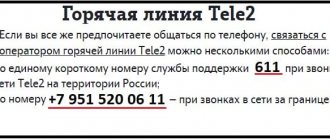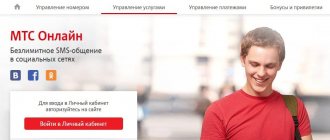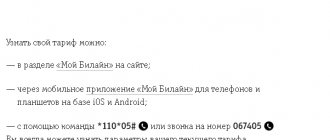USSD commands operator MTS (Belarus)
In this section you will find all USSD commands that work in the MTS network.
general information
- *100# – find out the balance
- *145# – get information about the last five paid actions by phone number
- *111*10# - find out your phone number
- *111*11# – find out the list of connected services
- *111*12# – find out your tariff
Account management
- *111*31# or *113*amount# – enter the Promised payment
- *111*32# – view credited payments
- *111*33# – find out the accruals for the current month
- *113*0# – cancel the Promised payment
- *114*amount# – enter Urgent loan
- *114# – find out the maximum available amount of the Term loan
- *115*payment_card_code_(14_characters)# – top up your account with a payment card
- *115*payment_card_code_(14_characters)*375YYXXXXXXX# – top up the accounts of another MTS number with a payment card
- *121# – Request for account replenishment menu
- *121*375ХХХХХХХХХ# – send a Request for account replenishment
- *150# – connect the Credit method
- *150*0# – disable Credit method
- *150*1# – find out the availability of the Credit method
- *363*375YYХХХХХХХ*amount# – transfer money to another MTS number, Share balance
- *444# – find out the current volume of used Internet traffic
Connecting/disabling services
Internet services
- *111*40# – Internet service management menu
- *111*401# – enable/disable Data transfer (Internet, MMS)
- *111*421# – Hyper.Net
- *111*422# – 3G-Lite
- *111*423# – Excellent internet
- *111*424# – Internet Person
- *111*403# – Internet Guest
- *111*431# – Internet Guest 100 MB
- *111*432# – Internet Guest 500 MB
- *111*433# – Internet Guest 1 GB
- *111*434# – Internet Guest 2 GB
- *111*435# – Internet Guest 3 GB
- *111*436# – Internet Guest 5 GB
- *111*441# – Internet 2
- *111*442# – Internet 4
- *111*443# – Internet 6
- *111*463# – Unlimited VIP
- *111*464# – SuperBIT
- *111*465# – BIT
- *111*466# – MiniBit
- *111*407# – Wi-Fi access
- *111*471# – Wi-Fi
- *175# – connect the technological setting “Wi-Fi”
- *175*0# – disable the Wi-Fi technology setting
- *111*471# – Wi-Fi
- *111*472# – connect MTS Wi-Fi 60
- *111*473# – connect MTS Wi-Fi 180
- *155# – connect Internet Persona
- *155*0# – disable Internet Persona
- *790# – connect 3G Lite
- *790*0# – disable 3G Lite
- *510# – connect Unlimited Internet from your phone
- *510*0# – disable Unlimited Internet from your phone
- *530# – connect Unlimited Internet from your phone, per day
- *530*0# – disable Unlimited Internet from your phone, per day
- *531# – connect Internet 2
- *531*0# – disable Internet 2
- *532# – connect Inte 4
- *532*0# – disable Internet 4
- *533# – connect Internet 6
- *533*0# – disable Internet 6
- *534# – connect Internet Mini
- *534*0# – disable Internet Mini
- *535# – connect Internet Midi
- *535*0# – disable Internet Midi
- *536* – connect Internet Maxi
- *536*0# – disable Internet Maxi
- *740# – connect MiniBIT
- *740*0# – disable MiniBIT
- *741# – connect BIT
- *741*0# – disable BIT
- *742# – connect SuperBIT
- *742*0# – disable SuperBIT
- *743# – connect Unlimited VIP
- *743*0# – disable Unlimited VIP
- *714# – connect the turbo button
- *880# – connect to the “Native Language” service
- *202# – connect Mobile Cinema
- *202*0# – connect disable Mobile Cinema
- *208# – connect Home Cinema
- *208*0# – disable Home Cinema
International communications
- *111*20# – enable/disable International access
- *111*21# – enable/disable SMS roaming
- *111*22# – connect Roaming
SMS/MMS services
- *111*233# – enable/disable Receiving SMS from the site
- *111*234# – enable/disable Receiving SMS from email
- *111*251# – connect SMS package 50
- *111*252# – connect SMS package 100
- *111*253# – connect SMS package 300
- *111*254# – connect SMS package 500
- *111*255# – connect SMS package 1000
- *111*256# – connect Additional SMS package 50
- *111*55# – enable/disable SMS-Extra
- *111*261# – connect MMS package 10
- *111*262# – connect MMS package 25
- *111*263# – connect MMS Drive
Convenient communication
- *111*231# – enable/disable 1st class Voicemail
- *111*232# – enable/disable Class 2 Voicemail
- *111*235# – enable/disable Call Forwarding
- *111*236# – enable/disable Caller ID (service cost – according to tariff plan)
- *111*237# – connect/disable Caller ID (service cost – according to the tariff plan)
- *111*238# – connect/disconnect Call waiting (hold)
- *111*239# – connect/disconnect Conference call
- *111*240# – enable/disable Call barring
- *500*1# – connect Live Balance via USSD
- *500*0# – disable Live Balance via USSD
How to disable paid services on MTS?
To disable paid services in MTS yourself, you need to perform a separate check on subscriptions and services from the operator. Here are clear instructions for completely disabling services: https://aydasite.ru/kak-otkluchit-platnie-uslugi-na-mts/
Don't confuse subscriptions and services - they are different things. Subscriptions are activated through short numbers and provided by content providers, and services are activated by the MTS operator itself or are included by default in some tariffs.
- The list of subscriptions can be requested via ussd command *152*2# + call . In this menu they are disabled using the number “0”.
- a list of paid services via ussd or sms - MTS does not have this function (for some reason). Moreover, there is no such option even in the SIM menu. You just have to go to your personal account. There follow the menu ". Be careful not to disable services that you really need.
Regarding subscriptions: so that you don’t receive paid subscriptions from short numbers, ask MTS, this is done through the command *984# + call . It helped - like it!
Daily fee Smart Unlimited
how to disable it?
How to turn off the Internet on your phone altogether!
Good morning, how can I turn off paid services on MTS?
Go to your MTS personal account, you can download the application to your phone through your browser. Find the item “there are two items “paid” and “free”, go to paid and select the value to disable.
How to disable the paid service entertainment services on body 2?
You can call the contact number and ask to cancel this or all paid subscriptions. You can also do this through the official application manually in the services section.
Tele 2
But for Tele2 subscribers the list of available methods is more modest. There are only two of them:
- Use your personal account on the website.
- Send a USSD request to *153# and wait for a response message.
As you can see, no matter what operator you use, you can always easily find out the list of connected services. This way it will be much easier for you to control the status of your account and avoid unnecessary spending.
Money down the drain: how mobile operators connect us with “extra” services
Sometimes our cell phone bills are higher because of services we don't really need. 42.TUT.BY has compiled a list of the most common tricks of Belarusian mobile operators and ways to avoid them.
We visited three Minsk mobile operator showrooms, connected new SIM cards, and then studied the “bouquet” of default services. At the same time, we decided to see what tariff plan the consultants would offer to an undecided buyer. To do this, we asked for “the most common tariff with calls and Internet.”
Please note that all services were connected absolutely legally with the consent of the subscriber. The problem is that an absent-minded person can notice an unnecessary paid service only six months after he “eats” a decent amount.
MTS did not impose a tariff: they showed a table with the SMART line and asked to choose it yourself. We took the cheapest “SMART light”, which offers 250 minutes of calls and 250 MB of traffic for 3.9 rubles per month (in the first months the monthly fee is lower and there are more bonuses).
turned on the number itself. It allows you to watch TV channels using a smartphone and costs 26 kopecks per day (approximately 7.8 rubles per month). The first three months are free, after which the money begins to be debited automatically. The specialist at the salon said that the service was available, it was visible in the contract, and after the first connection, a cheerful SMS was also received with a reminder about the “bonus from the company.” True, we still did not ask to connect television.
Toning also appeared , which automatically set the “ Melody of the day ”. For some reason, he chose a song with the words “take everything I have, just be with me here and now.” Fortunately, he was not going to write off everything - 47 kopecks for “Toning” and “Melody of the Day” every month. The first 30 days are free, then for money. True, for some reason the online assistant lists the cost of both, but I had to look for the real price and the button to turn it off on a separate website.
The contract also included some “advertising mailings.” In fact, it turned out to be “ Be in the know ” - a mystical option that regularly sends SMS messages advertising paid services. It's free, but the advertising messages are not what we expected from a new SIM card. It is impossible to find it in the Internet assistant. “For your convenience, the service starts working automatically,” explains the description on the site.
By the way, the operator even adds advertising to USSD requests , such as *100# to check the balance. You can answer them and get a subscription to films, jokes or horoscopes.
They don’t take money for this, but an inattentive person or child can accidentally answer the request and acquire a completely unnecessary service. By default, everyone has advertising; they can be disabled upon request. It is curious that other operators do not have such a “service”.
Personal account on a mobile device
The algorithm for obtaining information about activated services using a mobile device is practically no different from the method described above. The user can carry out all the same actions from a phone or tablet that has access to the network. The mobile version of the browser is almost identical to the full version, find the site using the search, log in, and then repeat the above instructions.
Algorithm for viewing paid activated options using a mobile application:
- Open the mobile application and go through the authorization procedure.
- On the main page in the list of sections there is a Connected tab. Only the number of activated options is shown here. To view the list with the names of services, open the section.
- In the window that opens, two tabs will appear: Connected (this includes all active services) and All (where all services available for connection are indicated). Now you should move from one to another to carry out all the required actions.
Now you know all the ways to check paid activated services, thanks to which you can save and save your own savings. You can also independently control and adjust the tariff plan connected to your number.
velcom
At velcom, as the “most common” one, they recommended the “About everything at once” tariff, which for 4.9 rubles per month gives 250 minutes within the velcom network, 250 SMS and 250 MB of traffic (the first months the monthly fee is less).
Voicemail was automatically connected - it works like an answering machine and sends SMS about missed calls. It itself is free, but there is one catch: when someone calls you and comes across a voicemail, it is charged as an outgoing call to the caller. You don’t notice - the operator is making money.
- a melody instead of beeps - fortunately, we were not connected. True, the terms of provision still state: “the service is automatically assigned upon concluding an agreement for the provision of telecommunication services according to velcom tariff plans.” For the first 30 days it is free, then it costs from 4 kopecks to 1.12 rubles per day.
The operator also has a “ What’s New ” service, which “for your convenience, starts working automatically after installing a SIM card in the phone.” The free service sends announcements of paid services - news, games, ringtones. Our SIM card avoided this fate, but there are many complaints about this service on the Internet.
How to disable
“Voicemail” - *441*1# call
"Melofon" - *424# call
“What’s new” - via the online assistant or call center
In life:) “the most common tariff with the Internet” was understood as “the cheapest with the Internet” and they connected “S”, which for 6.5 rubles per month promises 1.5 GB of traffic and unlimited within the network.
“Load” was available for 2.6 rubles per month, which provides 4G traffic. The first month it is free, then it starts charging payments. Even in the salon, the consultant warned that the service was paid, and wrote directly on the contract how to disable it.
We did not find any “hidden” services in the online assistant. However, new life:) subscribers should be careful with monthly payments.
The entire cost of the service package for a month is written off at a time. If you don’t have enough funds in your account (for example, 5 rubles, not 6.5), you will be subject to a “basic tariff” - paid on-net calls and Internet traffic. At the same time, representatives of the operator emphasized that the “basic” Internet subscriber activates himself after notification, so it will be difficult not to notice the new prices.
How to disable
Paid content
The main problem for users who do not want to overpay or receive unnecessary information is paid content.
Disabling paid services without calls, SMS and ussd - read here >>>>>
It can be activated by accident or when some promotion is activated, a notification about which was sent via SMS. In some cases, the amount to be paid for content becomes significant. In this case, it will help, connected for 0 rubles, that is, free.
The service blocks not only content, but also outgoing calls and SMS to entertainment services. Anything extra simply won’t be able to connect to your phone. The same can be done through the contact center by calling 0890; the support service operates 24/7.
Disabling subscriptions in MTS ONLINE
Connection “Content Ban 0” (the service is free), recommended when the subscriber has checked and disabled the activated services:
- using the contact center by phone 0890;
- using your Personal Account
Call tech. MTS support
Internet subscription - anyone can get caught
All three operators have an active “Internet subscription” system - the ability to connect a paid service through a third-party website on the Internet for 20 - 30 kopecks per day (about 4 - 6 rubles per month). You can subscribe to dating, erotic videos, games or movies - we didn’t dare check all of them.
The problem is that you can stumble upon “subscription activator” links completely by accident. You may inadvertently click on a banner or misspell the address of a popular service - and a paid subscription like “Airportal” or “Prank Portal” will be added on its own and start debiting money.
Pay attention to the small text: “By clicking the button, you subscribe and confirm that you have read and agree to the terms and conditions.”
Sometimes cunning advertisers hide consent to subscribe under the “watch” button on a video or a huge “yes”. The terms of service are also visible, but are written much less noticeably.
There is no universal way to protect yourself from such intrusive subscriptions. The simplest advice is to be careful, try not to visit dubious sites, and pay attention to the small print.
For those who signed up for an Internet subscription and were dissatisfied, mobile operators are ready to disable the ability to subscribe to new services. To do this, just call the call center to block Internet subscriptions for the future.