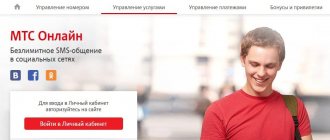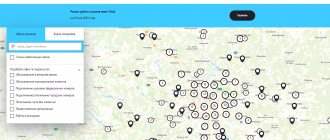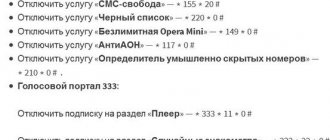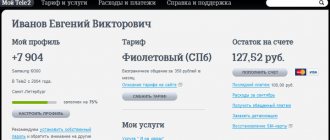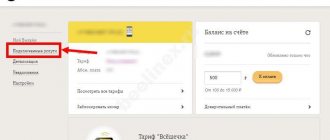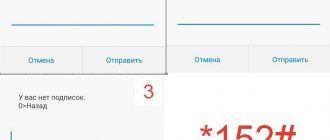How to check paid services on Tele2
Emptying the balance is an unpleasant consequence, so it is necessary to constantly monitor that services are written off correctly and clearly, so that there are no problems with the fact that a person does not even know that additional functions are connected to his number that write off the balance.
To prevent this from happening, you should always monitor the list of connected services, and also check from time to time to ensure that no unnecessary services are activated on your device. This is worth talking about in more detail below.
You can check connected services in different ways. Each of them has its own advantages and disadvantages, which are also worth considering.
Via support
The first and most difficult way is to contact support. The user can actually call the hotline number, dictate his mobile phone to the operator, and he will check certain connected services.
611 support works throughout Russia. There shouldn't be any problems calling it. This method is inconvenient, since the user will sit “on the wire” for quite a long time, since the hotline is always clogged with the same dissatisfied owners.
Communication with a consultant is absolutely free, that is, the user does not have to pay to call him. You can also find other numbers on the official website that you can also contact. It is enough to ask the operator about what services are connected to a certain number, and then, if necessary, ask to disable some of them.
In your personal account or application
The second method is more convenient, since with its help the user can immediately disable those functions that are connected to him for no reason. You can disable functions either using your personal account or using the application. It's worth looking at both:
- Logging in through your personal account assumes that the user is registered in the system in advance. If he is sure of this, then he needs to go to the official website and also log into his personal account using a phone number and a special password. After logging in, you should open the section called “Services”. It may also be called “Service Management”. It displays all active subscriptions for the user. Opposite each connected option you can find the “Disable” item, but it’s worth talking about disabling paid services in more detail later.
- The second way is an application. Tele2 has its own application for mobile devices. It is convenient and compact. Through it you can carry out all basic actions, while constantly knowing the status of your account. The program is downloaded through official sources - Play Market, and is called as the company clicks. As soon as the user has downloaded the application, he needs to enter the password and phone number for his personal account. Using this password you can also log in to the site. After this, the user should go to the “Tariffs and Services” section and select a category such as management. In the connected services section, the user will find everything that is activated.
These methods are the most convenient, since the user does not need to go anywhere, he can immediately disable services he does not need. All that is needed is the Internet, and this is quite easy to achieve in the modern world.
USSD request
Another way is to send a special request. This is the easiest way, since the user does not even need the Internet for it. However, a person will not be able to view the detailed description of the function, as well as many additional sections.
To send a short request, you need to open the phone and dial *153#, and then tap on the handset. The user will receive an SMS with a request, which will contain all the information about what services he has connected to. This is a fairly convenient way by which you can find out all the additional information even without the Internet.
Through the service center
The last and most expensive method by physical standards is contacting a service center. Indeed, you can come to any office center of the Tele2 company, where consultants will tell the user in full about what is connected to him.
Note! It is necessary to have documents that prove the person’s identity. They won't accept you without it.
Disabling Tele2 subscriptions
To deactivate paid subscriptions, for example, Tele2 Tema, use the short command *152*0#. All you need to do is wait for an SMS notification in which you will be informed that the option has been disabled.
Also, thanks to this command, you can deactivate your subscription to the Tele2 TV service.
Additional shutdown methods
If for some reason you do not want to enter USSD combinations and use third-party self-service services, then you can proceed in an alternative way. By calling the help desk at 611, you can explain the current situation to the operator and ask him to deactivate this or that option that you no longer need.
You can perform this same operation in special offices of the Tele2 operator. Here, experienced consultants will help you solve your problem. Before going to the office, you must take your identification document with you. This is necessary to identify you.
If you are not the owner of a valid number, then the consultants will not be able to help you.
Where do paid services come from?
If a user sees that he has paid services, then he should not curse the company. In fact, paid services can appear either accidentally or generally due to the fault of the owner of the device.
There are often situations when a previously free service becomes paid. For example, it used to be absolutely free, but now it charges a fixed fee, but the user might not even know about it. There are many such cases.
Also, a user may inadvertently activate services in his personal account or application, thinking that it is free. However, this can also be a trap. Paid services cannot be connected just like that by a company, because they do not have the right to do so.
Mobile application "My Tele2"
The special utility “My Tele2” is an equivalent alternative to “Personal Account”, which is adapted for smartphones and tablets. This free software is created for gadgets on Android and iOS platforms and is available for download on Google Play and App Store.
When using the service for the first time, you will need to go through a short registration procedure. To track paid services on Tele2, just go to the “Tariffs and . The functionality of the application allows you to enable (disable) any options, with the exception of “Beep”, which is deactivated by a separate USSD command *115*#.
How to disable paid services on Tele2
The user can use the sources from the check, because services can be disabled either through the hotline or at the company’s office. But one of the most convenient ways is to disconnect through your personal account.
First, go to the official website of the company, where we enter the login and password for your personal account. After this, you should go to the “Services” item and find all the connected services that the user has and are connected to.
Now you need to go to this service and tap on the “Disable” button. The user should receive an SMS confirming that they can disable the paid feature completely. After this, money will no longer be debited from the user account.
How to protect yourself from connecting paid services
Unfortunately, the user cannot find a clear algorithm with which he can completely protect himself from connected paid services. However, if you constantly check the list of connected services, and also pay close attention to mailings from the company and follow the news, then it is rare that the user will accidentally activate the service.
This will help reduce the risk of losses. Nobody wants to pay for services they don’t accept and not know anything about it.
Visit to Tele2 communication salon
At the operator’s office, you can not only top up your account without commission, but also get detailed expenses for a certain period and quickly optimize the list of connected options. As a rule, service to subscribers in official Tele2 salons in terms of eliminating organizational and financial troubles is provided on a free basis.
To find out the address of the nearest salon, just visit the provider’s website and sequentially select the “Regions” and “Salon Network” tabs.
Then you need to indicate the area of the city that is convenient for you and select the appropriate office operating hours.
After this, the service will display a list of the exact addresses of the nearest Tele2 stores.
USSD command set
A convenient solution to the problem of how to view connected services on Tele2 is to send a special USSD request *153# from your phone. This free command allows you to receive an informational SMS message with a detailed list of connected paid services and service commands to deactivate them. The text message also indicates the numbers of autoinformers that will provide detailed data with a description of the options and how to disable them.
Bonus: what useful paid features are worth connecting?
Tele2 has many interesting and useful functions that are not only provided for a fee, but will also make the user’s life easier. All prices should be checked on the manufacturer’s official website, since the subscription fee may change every day.
Note! It is also worth subscribing to the newsletter to keep abreast of what is happening with the services market.
A very useful feature is the black list. Using it, the user can easily discard those numbers that call him for no reason and also interfere with his life. The company blocks numbers that bother the user.
The company offers a lot of interesting and even profitable Internet packages. The user can choose a cool one for himself and save with it.
Caller ID will help if the user does not know who is calling him. Also a useful and necessary function on any device. The company has many interesting services that need to be connected.
Vyacheslav
For several years he worked in mobile phone stores of two large operators. I understand tariffs well and see all the pitfalls. I love gadgets, especially Android ones.
Ask a Question
Question to the expert
How to connect services?
Exactly the same as turning it off. Everything can be done through your personal account.
Where can I find up-to-date information?
The company publishes all relevant information on its website, as well as on its social networks.
What to do if the hotline does not answer?
This is indeed possible. It is necessary to contact the office center so that the user can be helped to solve the problem.
4.8 / 5 ( 25 votes)
0
Traffic Information
Tele2 measures data on information received from the World Wide Web in megabytes - MB. Data about the remaining traffic can also be found using the combination *155*0#. If there are special combinations that will help you find out about different Internet traffic:
- *155*15# — Internet from phone;
- *155*19# — Internet package;
- *155*020# — Internet Portfolio;
- *155*021# — Internet suitcase.
You can get information about the remaining traffic by dialing a special combination
To clarify your current tariff for using the Internet, just run the service command *153#. In response, you will receive not only the name of the tariff, but also the rest of the traffic without speed restrictions.
In the most popular tariffs (“Black”, “Very Black” and “Blackest”) traffic will always be rounded up. If the user leaves his home region, then it must be taken into account that services will be provided in accordance with the roaming conditions.
Advice. When the limit is exhausted, and you really need to use the Internet, you can use the simple “Extend speed” function. The user will be provided with a 500 MB package at maximum 3G or LTE speed.
Mobile operators try to fully automate work processes and avoid any errors. Nevertheless, they happen. And money, minutes, megabytes can disappear from the account in an unknown direction. To prevent this from happening, you need to control your account balance.