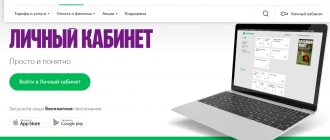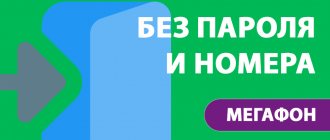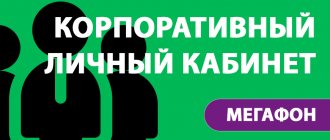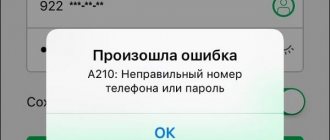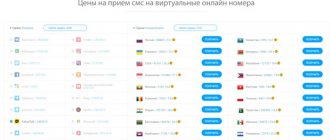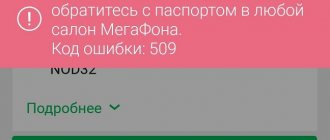Date: August 25, 2014 | Updated: December 21, 2021 | Author: Moblie-man
Nowadays, not a single normal person in the world can do without modern conveniences. And this applies not only to any household items, transport, workplace, but also in the world of mobile technologies, which is so dark and difficult for a certain number of people on Earth. The thing is that today's people need more simplicity and maximum functionality at the same time.
This is difficult to do, but it is possible. It is on this principle that mobile and cellular operators operate, offering their clients to create their own personal account, which is often called a “personal account”, which allows the owner to exercise almost complete control over their tariff plan and personal account, there is the possibility of easily adding and deleting options and services, at any time you can order details of conversations for a certain period of time and find out, for example, who called you from a hidden number.
Brief video instructions for registering and obtaining a password in your MegaFon personal account
In general, there are a lot of positive aspects to your personal account. But not everyone knows about its existence, and some simply cannot even get the password to enter it. In this material we will talk in a little more detail about how, using the example of the cellular operator Megafon, you can get a password for a mobile device, as well as how this can be done for a tablet, modem or router of the same company.
How to get a password for your Megafon Personal Account
It doesn’t matter whether you are registering in the Megafon account for the first time or have simply forgotten the password for the service, the USSD command will help you order a new code to log into the system *105*00#.
- Send this combination from your smartphone and press the call button. In just a moment you will receive an SMS with your password.
- If you log into your account from a computer, carefully enter the received code in the appropriate field. To avoid mistakes, click on the image of the eye - this way all entered characters will be visible.
- If you log in to your mobile account, copy the code from the SMS message and paste it into the required field.
Where can I get the password for the Megafon Personal Account for a modem or router? In this case, there is only one way out: move the SIM card from the device to the phone and do the steps listed above.
How to request a password from your Megafon Personal Account via SMS? This function is available if you are going to log into the service from a computer.
- On the page https://lk.megafon.ru/login/, switch to the “Login via SMS” tab and enter your phone number and click the “Next” button.
- After a few seconds, you will receive a message on your phone with a 4-digit login code. Enter it in the appropriate box and click the “Login” button.
How to unlock a Megafon SIM card: step-by-step instructions
- How to activate a Megafon SIM card: detailed description
Blocking SIM cards is a necessary security measure in case of theft or loss of the device.
This is also a way to refuse the operator’s services, suspend the accrual of debt or protection if the PIN code for the card is entered incorrectly. In most cases, you can unlock Megafon's SIM card.
There are various ways to do this. You can remove the block either independently or with the help of Megafon employees.
Methods to unlock a SIM card on a phone or tablet
The method of unlocking largely depends on the reason for the blocking. Unlocking Megfon SIM cards is free and takes place within a few minutes if the user does everything correctly.
Top up your balance
Subscribers who have a negative account balance for a long time face blocking of their account and phone number. They cannot call or send messages. If the debt is large, the blocking also affects the ability to receive SMS and incoming calls.
In this case, the blocking is removed by topping up the account. It is important to cover the debt to Megafon in full, as well as bring the balance to a positive value.
USSD command
Suitable in cases where the subscriber blocked the card independently and voluntarily. The USSD command will help you remove the block: *105*156*0# . It is entered and sent from a blocked number using tone dialing mode or from the phone keypad (depending on the phone model). After entering the command, you need to press the call button.
In your personal account on Megafon's website
The method is suitable for users registered in the company’s personal account. You can unlock a SIM card in your personal account only after voluntary blocking:
- Go to your Megafon personal account;
- Enter your login (phone number) and password;
- Go to the number management section and the blocking subsection;
- Select action - unlock SIM card;
- Confirm the decision.
The SIM card will connect to the operator's network.
By calling the operator
On the Megafon hotline you can remove the block from your SIM card for free. 0500 from any phone , but it’s better to call from Megafon, the call will be free.
The subscriber just needs to give the blocked number, his full name and passport details, and ask to remove the restriction.
Via Service Guide
This service performs many functions. Some of them overlap with the capabilities of your personal account. You can use the Service Guide if the subscriber does not know or does not remember the password for his personal account.
In the Service Guide, the login is also the phone number, the password is the PUK code. Otherwise, unblocking is the same as in your personal account. The services have an almost identical interface and self-management tools.
Visiting a communication salon
At any Megafon branch you can unblock your SIM card for free. To do this, you need to have with you the SIM card itself and the passport of the owner in whose name the contract with the operator is registered. Office staff will remove the block themselves after checking the subscriber’s documents.
If the PIN code is entered incorrectly
If you enter the PIN code incorrectly three times, the SIM card is blocked automatically. There are several ways to remove this restriction:
- Enter the PUK code written on the SIM card itself;
- Call the hotline 0550 or go to a communication salon.
In the last two cases, you need to give the name of the owner, provide documents or give a secret word.
In what cases is unlocking impossible?
- The SIM card was blocked due to entering the PUK code incorrectly three times;
- The card has not been connected to the network for more than 90 days and has been transferred to another subscriber;
- The blocking occurred by court decision due to the illegal actions of the owner.
How to find out if it is possible to restore a number that has not been used for a long time
Just call 0550 or 8-800-333-05-00 and ask to check whether the number belongs to the previous owner or has already been sold/purchased. In the second case, you cannot remove the lock on this SIM card.
Unlocking SIM cards on Megafon modems
The SIM card from the modem can either be inserted into the phone and unlocked using the methods listed above, or use the following algorithm:
- Connect the modem to the PC;
- Log in to Device Manager, expand the section with modems;
- Right-click on the desired modem and call up the context menu;
- Select Properties, then Diagnostics;
- Click Poll; at the bottom of the window there will be a field for entering a code.
In this field you need to enter the IMEI of the modem. The code is written on the inside of the device where the SIM card is inserted.
Source: https://wirelesscover.ru/operator/megafon/razblokirovat-sim-kartu-2
What to do if you don’t receive an SMS with your password?
If this is the first time you see the “service not avialable” or “unable to generate password” informer, and before that everything worked fine, just wait a while. Probably the reason is a technical glitch on Megafon's side. You just need to wait for the operator to fix the problem. Wait an hour or two and order the login code again.
Owners of old push-button dialers may also encounter the fact that an SMS with a password does not arrive on the phone. In this case, the problem is solved by moving the SIM card into a more modern gadget - a smartphone or tablet. You should resend the *105*00# command from this device.
A message with a password from your personal account may not arrive on your phone if you are connected. Call Megafon support and ask to disable the service or tell you the access code to your personal account (if you do not want to refuse the option).
Only the operator can determine the exact reason why it is impossible to create an access code to your Personal Account or why SMS messages are not received. Call the hotline at 0500 (from Megafon) or 8 800 550-05-00 (from another operator) and ask a consultant to solve the problem.
Instructions
- If you have forgotten the login and password for your modem, but you definitely remember that these data have not been changed and they remain standard, then inspect the modem case. Many manufacturers of this device indicate on the case not only the device identification number, but also its standard login and password. In most cases, this information is very easy to remember; the login is usually the word “Admin” or the name of the manufacturer, and the password is often a simple set of numbers such as 1234 or 1111.
Login and password on the modem case - If you do not find the information you need on the case, then carefully study the documentation that is provided with the device. Most often, the login and password are written on the page on which information for accessing the modem settings is indicated.
Documentation with information is provided along with the device. A complete instruction manual for the modem can also help you; you can find it on the official website of the manufacturer of your device. - If you find the login and password for your modem, but for some reason it does not work, or you definitely remember that you changed it yourself, but cannot remember, then you will have to reset the modem to its default settings. Carefully inspect the modem case and find a small button on it; most likely it will be hidden in a small hole, similar to the hole on the emergency release drive. Use a thin wire or paper clip, but not a sharp needle, to press this button. Click on the button and wait a few seconds, the settings will be reset and you will need to enter the standard username and password. You must understand that resetting the settings will not only reset your login and password, but also reset all connection settings.
- If you were unable to restore access using the above steps, then the problem may be that the modem itself is faulty. If you have a valid warranty, contact the center where you purchased the modem or a specialized service center. If there is no warranty, then contact a center that specializes in repairing ADSL modems.
What to do if you forgot your Megafon Personal Account password
The self-service service is designed in such a way that it is impossible to view the password for your Personal Account if you have forgotten it. There is only one way out: reset the old access code and set a new one.
To change your password, dial *105*00#. The system will automatically create a new combination of numbers and letters to enter your personal account, which will be sent to your phone via SMS message.
To prevent the problem of a forgotten password from bothering you in the future, we recommend changing it to your own, which you can easily remember. We describe how to do this below.
Separate entrance for corporate clients
Since among MegaFon’s clients there are individual entrepreneurs and employees of organizations, and they are part of the general network, a separate corporate account is needed, the entrance to which follows approximately the same algorithm. However, in order to receive login information for the MegaFon account, the business owner will need to fill out an application form and send it by fax or email
You can also download, print and fill out the form, and then take it to your nearest office. It's up to you. We download the application form on the page - https://ural.b2blk.megafon.ru/b2b/login by clicking on the “How to get access” button.
Until recently, the document was complex, but now it has been made clearer and simpler. You do not need to enter your passport details. Please provide: the name of your company, full name of its owner, personal account, numbers for which you need to open access, including your contact and e-mail. The subscriber's representative puts his initials, the date of completion and signs.
When you are given a username and password, enter them in the login fields and click “Continue.”
How to set your own password in Personal Account
To assign a different code to enter your personal account, log in with the password received via SMS and open the settings page https://lk.megafon.ru/settings/login/.
When coming up with a new access code, consider two conditions:
- It must be no shorter than 6 and no longer than 26 characters;
- Be sure to use not only numbers, but also Latin letters.
Enter the old and new passwords in the form fields of the same name and click the “Change Password” button.
Login to your Megafon personal account using a phone number without a password - auto-login
You can log in to your account without a password. For this purpose, a convenient function of automatic login to your personal account is provided.
How to enable auto login:
- Log in to your account and open the login settings tab.
- Move the slider to the right so that it changes color to green. That's it, automatic login to the Internet assistant is enabled.
It is important to know that:
- You can log into your Megafon Personal Account without a password from any device - phone, tablet or computer, but only when using Megafon's mobile Internet.
- If auto-login is enabled, then when distributing Wi-Fi from your device, other users will be able to log into your personal account without a secret code.
- If you log into your account from a device connected to the Internet other than through the Megafon network, you must enter your phone number and access code each time you log in.
- If your smartphone supports Touch ID or Face ID, then this function can be used to log into your mobile account.
To disable auto-login to your Megafon Personal Account, you need to go back to the settings page - “Auto-login” and move the slider to the left. From now on, the service will ask for a password every time you try to log into your personal account.
Useful tips
Tip #1
Be careful when going to Megafon’s personal account using links from letters or SMS messages, pay attention to the correct spelling of the site address. There are many phishing sites on the Internet designed to find out your Megafon account password. This is especially dangerous if this mobile phone number is registered in Internet banking.
Tip #2
To find out your Megafon mobile number, dial *205# and press the call button.
Tip #3
Download the Megafon mobile application only from the official Play Market and App Store. Downloading and installing programs from third-party resources increases the risk of infecting your mobile device with a virus.
Tip #4
In your personal account you can transfer money to the account of a Megafon subscriber and other mobile operators.
Tip #5
With the help of additional options and services, you can significantly increase the comfort and convenience of mobile communication. The operator offers to change the regular dial tone to your favorite melody, protect yourself from annoying calls using a blacklist, use video conferencing services and much more.
Tip #6
A user with any level of digital literacy can find out the login password and learn how to use Megafon’s personal account. The web version and mobile application have a simple and intuitive interface.
Tip #7
Keep in mind that logging in and working in your Megafon personal account does not consume mobile Internet traffic only if you are located in Russia. In all other cases, you pay for Internet access under the roaming conditions of the country in which you are located. Therefore, when abroad, use the wireless Wi-Fi network of a hotel or other establishment to log into your personal account.