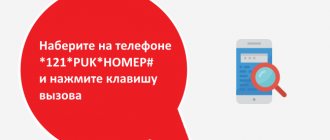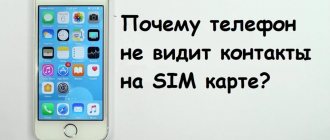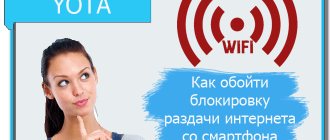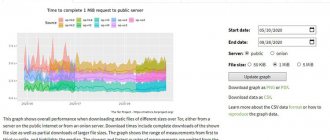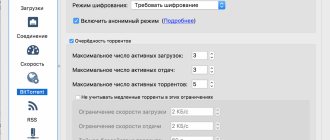Program for downloading torrents from Megafon
To prohibit torrent downloading, Megafon uses peer-to-peer network blocking. However, the Advanced Onion Router (AdvOR) program modifies the connection data, ensuring the confidentiality of any resource use. It is developed for Windows OS and is one of the clients of the Tor anonymous network.
To use the utility, follow these steps:
- Install AdvOR and a torrent client on your computer.
- Launch the program.
- Click on the Connect button to connect to the proxy server.
- Specify that the connection will be hidden specifically for the torrent client.
- Launch the selected client (uTorrent) and drag an icon resembling a crosshair into its window; the program will be highlighted.
- Click on the Intercept button.
- Add new torrents and download the necessary files.
In a similar way, you can use AdvOR to launch any other program that requires access to resources blocked by your mobile operator. But for proper installation, you should download the crack - the utility interface is English.
Can ISPs calculate torrent traffic?
This is often possible if you are using an outdated torrent client.
But no matter how Bittorrent traffic, for example, is encrypted, the provider can identify it by the following signs:
- Multiple simultaneous download threads.
- Multiple TCP connections.
- Heavy load on the Internet channel.
DPI (Deep Packet Inspection) technology can also be used to analyze unencrypted DNS queries. This is how the use of torrents is detected.
The provider can also hire a specialized monitoring agency that will identify the provider's IP addresses among seeds and peers. That is, those who download and distribute torrents.
VPN to bypass blocking
The next way to solve the problem if the Megafon provider blocks the torrent is to use networks that provide encryption of the connection. To do this, you usually have to pay from $1-2 to $10-15 per month, depending on the service and payment period. You can find free options, but they have a number of limitations.
To bypass restrictions on the user viewing and downloading certain sites, follow these steps:
- Choose a suitable VPN service.
- Go first to the toolbar, and then to the network connection management center.
- Create a new network or access point.
- Select connecting your computer to your workstation.
- Select the option that involves using a VPN.
- In the window that opens, enter the server address.
- Enter your username and password.
- Connect to the network by clicking on the appropriate button.
Knowing how to use the Megafon torrent using this method, it is not difficult to bypass the blocking of torrent files by the provider. But there is one important point - free VPNs not only provide the ability to bypass restrictions, but can also transfer user data to third parties. When using them, third-party software may be installed on your computer and advertisements may be displayed on the screen.
Paid VPNs, unlike free ones, guarantee customer privacy.
Bypass blocking using Tor Browser
The availability of files and the ability to download them depends on the installed browser. In the Tor browser, you can set parameters that will allow you to download torrent files. The software is available on the Internet, you need to download it and install it on your PC or other device. The browser settings algorithm will be as follows:
- Open Tor Browser and go to the “Options” section, hover your mouse over “Advanced” and then click on “Settings”;
- In the data you need to change the digital value of the host to 127.0.0.1, enter 9150 in the port line, and check the Socks v5 parameter;
- Next, you need to set the characteristics in the torrent application (duplicate the settings in the “Connections” section). You should check the box “Use a proxy for p2p connection”;
- Accept the new settings in both software, reboot them and check their operation. The torrent files should now download.
In the latest versions of the Tor web browser, you will need to disable the standard Torbutton extension. The key is located in the upper corner; you need to deactivate the add-on to load files correctly.
If anyone can check on MTS, Yota and other operators, please write in the comments.
I connected an unlimited tariff from MegaFon for 550 rubles. I distributed it to a laptop and everything would be fine, the speed is good, the video is no problem, downloading through the browser is also good, but it doesn’t download well from a torrent.
Open the browser, search for “proxy for torrent”, I opened the first link, and look for a proxy, preferably SOCKS4 or SOCKS5.
I chose SOCKS4. When choosing a proxy, pay attention to the delay time. The smaller the “ms” - milliseconds, the faster the data exchange and the more stable the download. In the BitTorrent tab, check the boxes as shown in the screenshot. In the “encryption protocol” column, set “forced”.
Open the uTorrent Pro torrent client and go to Settings > Connection
.
Will changing DNS eliminate problems with torrent blocking?
Not really.
If your provider uses DNS filtering to block access to torrent sites, then you can change the DNS. And your DNS queries will go through a different DNS server than your ISP.
To do this, it is recommended to use the following settings:
- OpenDNS : 208.67.222.222 and 208.67.220.220.
- Google Public DNS : 8.8.8.8 and 8.8.4.4.
- Cloudflare DNS: 1.1.1.1.
However, changing DNS will not prevent the ISP from blocking torrent traffic directly.
Yes, by changing your DNS you can access torrent trackers, but your ISP can use DPI technology to view unencrypted DNS queries even if you are using a third-party DNS server.
The provider can see all requests, for example, to Cloudflare DNS (1.1.1.1), and to any torrent tracker (for example, thepiratebay.org). As a result, the provider rejects all DNS requests, which will lead to connection errors.
It's better to use DNS over HTTPS to encrypt your requests (CactusVPN will help you do this), or use a VPN with encrypted DNS servers. The second option is preferable because it can unblock both torrent trackers and traffic.
Bypassing restrictions on downloading torrents over the mobile Internet
Watch the video for the new method
Old way:
To bypass blocking of BitTorrent traffic by telecom operators when using cellular Internet, you must complete the following steps:
- Set the following values in the BitTorrent client settings*:
- BitTorrent
tab :
Enable DHT network
: disabled; - On
DHT for new torrents : disabled; - Search for local peers
: disabled; - Manage speed [uTP]
: disabled; - Protocol encryption
:
Outgoing
: forced; - Allow incoming connections
: enabled; - Tab Speed
:- Apply restriction to service traffic
: enabled; - Apply restriction to uTP connections
: enabled; - Maximum number of connections
: from 200 to 1000; - Maximum connected peers per torrent
: from 50 to 1000; - Reboot the modem without first turning off the BitTorrent client and without stopping the download.
μTorrent Bittorrent clients
and
BitTorrent
, in other clients these settings may have different names, be located in different tabs, or be absent.
source
How to download torrents via USB modem Megafon, Beeline, MTS, Yota #2 (Bypassing restrictions)
The second method is about how to bypass the restrictions of communication operators (providers). The method is based on horse racing through a proxy using the Advor program
If the file is not available, please write back and I will re-upload it
Re-uploaded 04/17/2021 - Advor version 0.3.1.3
Current working version
The program was downloaded from Of. site! Be careful !! downloading on other resources!
Download ↓from Yandex Disk
https://yadi.sk/d/mTMi8tj82OvpZw
Setting:
- Reset Torrent settings to default (or reinstall)
- Launch Advor
- In the lower right corner, click Connect (a connection to the proxy will begin)
- Launch Torrent
- Click in the lower right corner of the Advor program, on “sight”
- Point the sight at Torrent, release and press the Intercept button (sometimes it doesn’t work right away)
How to trick Megafon and get truly unlimited Internet
Friends, I recently went to the village and encountered a problem - there is no access to the Internet, except for distribution from a smartphone. I started studying the operators’ offers and came across MegaFon’s “MegaUnlimited” option - only 3 rubles per day on the “All Inclusive” tariff line, without restrictions on traffic volume and speed.
The conditions seem to be perfect, but they’re not - the operator blocks p2p traffic, and you won’t be able to download from torrent trackers. And since we need torrents like air, I started looking for how to get around this limitation.
I took the information from the Internet, there are enough ways, I’ll tell you, perhaps, the most convenient of them:
We will need the AdvOR program and a torrent client installed on your computer.
Download the archive with the program from the official website te-home.net, direct link - tyts, unpack it, run AdvOR.exe
First, click on the “Connect” button to connect to the proxy. This button is circled in blue. Next, we need to indicate which program we want to run using a proxy. Click the button circled in red.
Why do providers block Torrent?
Torrent trackers have gained great popularity with the development of unlimited Internet. It is very convenient to find the desired distribution with a good movie and download it via torrent without speed limitation - everything will depend only on the speed of your channel. This method of exchanging traffic between users was not to the liking of many providers - it placed a colossal load on their network equipment. As you know, the best way to solve the problem is to block the transmission of a certain type of traffic. From all the transmitted data, operators have learned to isolate the unwanted data. It's subject to restrictions at the router level and you simply don't get it.
Download speed is reduced by the provider
When asked why Rostelecom PJSC specifically reduces the speed of downloading torrents, there are several. Let's take a closer look at the main reasons for such actions:
- The desire of PJSC Rostelecom to reduce the load on its Internet infrastructure during peak hours. To do this, the company reduces the bandwidth of user channels;
- Reluctance of PJSC Rostelecom to incur additional costs for updating server equipment and solving problems of increasing load;
- The desire to force the user to connect an additional option that removes this restriction or a more expensive tariff plan.
Analysis of statistical data shows that downloading torrents accounts for at least 10% of all Internet traffic. Moreover, the average size of one downloaded torrent is forty gigabytes. This leads to the fact that Rostelecom PJSC limits the speed of their downloading, which in turn causes fair dissatisfaction among users.
Setting speed limits for downloading torrents for PJSC Rostelecom is not difficult, since the company has unlimited access to the traffic of its subscribers, and can, at its own discretion, set speed limits for this or that type of traffic. For this purpose, DPI technologies are used to quickly analyze packet data of user traffic and introduce restrictions on certain types of traffic. At the same time, the speed for other types of traffic does not decrease.
How to bypass torrent protection - VPN, or virtual private network
There are also virtual private networks that encrypt user traffic and redirect it through an external server, usually in another country. Most of them are paid, but there are also free ones. A list of free VPNs can be found, for example, here (vpngate.net). They are fast and stable, but can analyze your traffic. Below is the procedure for connecting to a VPN.
Connecting to VPN on Windows
- find out the Internet address to connect, username and password. For example, on vpngate.net, Internet addresses are indicated in the DDNS hostname IP Address (ISP hostname) column, and the username and password for all connections are VPN and VPN, respectively;
- open Network and Sharing Center;
- click the button to set up a new connection or Network;
- select Connect to a workplace;
- use my Internet connection (VPN);
- enter the Internet address given to you and click next;
- Enter the username and password given to you and click the Connect button.
Now you can not only visit blocked sites, but also use applications that have regional restrictions. In particular, the Spotify music service is unavailable in Russia.
You can also use the free OpenVPN program, which allows you to speed up the process and remember several VPN connections at once. Here are instructions on how to use OpenVPN:
- download and install the OpenVPN program;
- download the OpenVPN configuration files you need, which are available on vpngate.net;
- put them in the C:Program FilesOpenVPNconfig folder;
- run the program via the openvpn-gui.exe file or a shortcut from the desktop;
- Right-click on the OpenVPN icon, which is located on the right side of the taskbar.
- Select the connection you need and click Connect.
Smartphones and tablets also support VPN. The rules are the same. The setup procedure for iOS is described here, for Android - here. You can also use the Private Tunnel VPN app from the creators of OpenVPN, which is available free for iOS and Android.