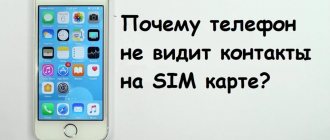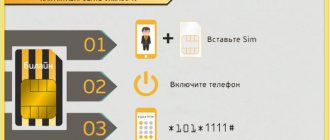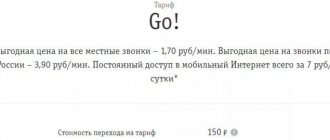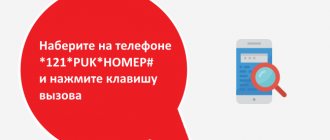What's wrong with Beeline today 2021?
Today Beeline does not work for the following reasons:
- Problems with the smartphone itself - if you have not changed your location, and there are no changes in weather conditions, just try rebooting your phone.
- The distance of the phone from the operator tower - when traveling in a vehicle or on a train, coverage areas often change. When changing zones, communication may be lost for some time. There are also areas with different types of coverage or no coverage at all. In such cases, there will be no connection for a longer period of time. If you live in a remote area, you can try installing an amplifier or antenna.
The simplest solutions to communication problems:
- We reinstall the SIM card - perhaps the second SIM card slot is out of order or does not work at all. This problem is often found in Chinese smartphones. Just move the SIM card to the second slot.
- Restarting the phone helps in most cases. If your phone rarely turns off or does not turn off at all, the program responsible for maintaining communication may fail. In such cases, restarting the phone will help resolve the communication failure.
- Reset settings - if after performing the above steps Beeline has a poor connection - reset all phone settings to factory settings. But be careful, all data and applications that were stored in the phone's memory will be irretrievably lost.
- Update the software - if your phone has not been updated for a long time or does not do so at all, you need to find a good Internet connection, charge the phone and update the system. It is possible that during a previous attempt to update the system, a failure occurred and the module responsible for communication began to work intermittently.
- Leave the room - recently, dense buildings and the use of insulating materials have a negative impact on the quality of communication, the signal is poorly transmitted through the wall of high-rise buildings, so the only solution is to leave the room.
- Roaming - if Beeline does not have a network abroad, then perhaps Beeline roaming is not available in this city or you have not activated this service. You could also simply have a broken phone or run out of funds on your phone.
How to understand what happened and why there is no network
If the network disappears, you can find out why it is not there on your own, since there are few reasons.
It is necessary to carry out diagnostics. There are only 3 main suspects in the event of a failure: problems on the part of the operator, failure of the phone and terrain features. To calculate the cause, you need to go through all possible options and analyze the situation.
Problems with 4g LTE signal reception
4g LTE has appeared quite recently and coverage growth is very slow, since towers and equipment for this type of coverage are very expensive. If you have problems with communication and you think it’s a coverage issue, look at the Beeline network coverage map.
The coverage map indicates the presence of a network in this area, but all of the above actions did not give the desired result? Try searching for the network manually. To do this, go to the settings menu of your phone and select the “Network search” section, then auto search. If the automatic search did not give the desired result, select Beeline manually and save these changes.
Common causes of Beeline connection problems
Factors that cause communication problems are as follows:
- operator failure;
- engineering works;
- lack of network in the area;
- signal deterioration due to being indoors;
- malfunction of the SIM card;
- problems with the device;
- problems with 4G LTE signal reception;
- being in roaming.
Operator failure
In this case, the network may be completely or partially unavailable. Sometimes, for example, it is possible to make calls, but it is not possible to send SMS messages. The connection is unstable and keeps getting lost. Failures are most often observed on days when channels are highly congested. For example, on New Year's. You can find out about the network status from Beeline technical support staff.
Engineering works
Mobile operators rarely warn about technical work via SMS, so the lack of network becomes an unpleasant surprise for users. It is difficult for a person to understand what happened, because he did not change the settings of his smartphone, is in a familiar place and knows that his account balance is positive.
During equipment maintenance, most often all functionality becomes unavailable. The person cannot go online or call anyone. If the network suddenly disappears without any reason, call technical support. There you will be informed whether technical work is currently underway and when it will be completed. An alternative option is the “News” item in the “Individuals” section on the official website.
No network in this area
In regions with mountainous terrain, network outages may occur more frequently.
Operator towers do not yet cover the entire territory of the Russian Federation. Some small towns remain a blind spot. Outside the city, the quality of communication most often deteriorates. In this case, the problem can only be solved by moving or changing location. Phones have poor reception in ravines, so try to go to a small hill.
The room does not transmit the signal
The walls of buildings muffle the signal until access to the network completely disappears. Additionally, there are cellular jammers that prevent you from using the operator’s services. Walls absorb the signal so strongly that there is most often no signal in basements. In this case, only leaving the room outside will help. If the network is lost in a built-up area, try changing the location or going to higher floors.
Problems with SIM card
First of all, if there are problems with the network, you need to check the balance. On postpaid tariffs, the operator can restrict access to some functions with negative values. In this case, the phone will catch the network, but the person will not be able to send SMS, access the Internet or make a call. It is often possible to receive incoming calls. After replenishing the balance, access to functions is resumed.
Another problem is SIM card blocking. This can occur, for example, due to prolonged non-use. Cards that have not been used for any activity for 3-6 months or more are at risk. Such SIM cards are deactivated, reissued and sent for sale. Blocking is also carried out in case of prolonged non-payment of debts, at the request of the card owner, etc. After deactivation, the SIM card completely stops working on any devices.
The card may fail due to physical reasons. For example, in case of mechanical damage. If the user tried to insert a card into a slot that was not intended for it, there is a high probability of compromising the integrity of the chips. SIM cards stop working due to corrosion, dirt, fingerprints, etc.
In rare cases, weak discharges of static voltage can cause a breakdown. Technically, the card is a storage medium, so after a certain number of rewrite cycles it fails for natural reasons.
Problems with the phone itself
You can check the operator’s work using an additional gadget.
It is not difficult to determine that the problem is with the device. To do this, the SIM card is moved to another smartphone. If the latter catches the network well, then the device is to blame. In this case, there are several possible options.
Lack of connection on a new gadget may be a symptom of incompatibility with Russian standards. If the device was manufactured for a foreign market, it may not receive a signal in another country. This is especially true for low-quality devices.
Several parts are responsible for providing access to the network in the phone: SIM connector, antenna, controller, etc. Most often, a complete lack of communication indicates a breakdown of the radio path. If there are problems with the antenna, the phone may receive a signal intermittently. Corrosion can cause failure when moisture gets on the surface of components. It is impossible to identify the problem yourself, so you will have to take the phone to a service center.
Sometimes there is no network access due to software or incorrect settings. For example, the phone stops receiving a signal if it is switched to “Airplane” mode. Problems with the network occur after an unsuccessful flashing.
Can't connect to the network while roaming abroad
The basic services provided by the operator are not available in all countries. For this reason, before traveling, it is recommended to visit the Beeline office and consult with an employee. It will check whether extended international roaming is required. To activate the service you need a passport. If you are already on a trip, call the operator's contact center.
Problems with 4G LTE signal reception
4G mobile internet speed is five times faster than normal.
4G LTE is a data transmission standard for mobile devices. It is characterized by stability and high speed. All operators are trying to switch to it, but in some regions the only available standard remains only 3G. It allows you to connect to the Internet, but does not provide fast operation. In this case, the user has a network, but loading pages and files is slow.
To check whether the 4G LTE standard is available in your region, you need to go to the Beeline website and study the coverage area. If the towers don't reach where you are, you'll have to put up with slow data transfer.
Problems with the SIM card
Also, the cause of Beeline communication problems today may be actual wear and tear of the slot or the SIM card itself. If scratches or other mechanical damage are found on the SIM card, or you yourself reduced the size of the SIM card for a new slot in the phone, most likely the SIM card is damaged and can no longer catch the network. In this case, you should contact a service center to replace the SIM card.
Methods for solving the problem
If the network disappears or the connection is periodically poor, then before looking for problems in Beeline, you should restart your smartphone. Then remove the SIM card from the slot, check the integrity of the chip and return it back. In addition, you can put the SIM card in another device. If the network connection is restored, then the problem is in the smartphone.
We recommend: Ways to listen to voice messages
Contact your provider
Almost any problem can be solved on the Beeline resource.
- Enter beeline.ru in the search bar of your browser. Register. Find the “Individuals” section, then “News”. In this tab, technical staff post lists of regions where work is planned to be carried out and communication may be unstable.
- By following the link, the user is taken to the virtual assistant page. In the presented list, the position that is closest in characteristics to the subscriber is highlighted, and then he receives instructions on how to correct the situation.
- Write to technical support. The chat tab is on the main page. The appeal indicates your location and announces the type of failure.
You can contact the technical service by calling 0611 or 8-800-700-8000.
Beeline: Internet constantly disappears
Another probable cause of problems with the Beeline Internet is virus attacks. There are a huge variety of different malware that can cause poor Beeline Internet. Virus attacks can negatively impact connections to some websites or all traffic. You can check whether malware is involved in your Internet settings as follows. Restart your computer and select Windows Safe Mode. If everything works fine, then the problem is a virus and you need to clean your PC. It is advisable to regularly run scans with antivirus programs.
No Internet Beeline
If Beeline mobile Internet does not want to turn on, you should also check your balance. There must be sufficient funds in the account. Depending on your tariff plan and its conditions, the operator may set its own subscriber account limits, within which you can continue to use access to the network. As soon as the account goes beyond the limits established by the company, access may be automatically blocked. Therefore, periodically check the amount of money on your balance.
If the problem is incorrect settings
Typically, mobile and home Internet settings are performed once and then do not require user intervention. But this can happen when settings in the system are automatically reset for various reasons. This may happen due to an interruption in the operating system on the computer. In rare cases, antivirus programs block and disable some settings related to the performance of the Internet. It is also worth considering the human factor, especially if several people use a computer, modem, router and other devices. Therefore, it is better to check the correctness of the entered settings. You can get the necessary parameters for manual configuration on the official Beeline website. There you can find detailed instructions on how to enter your Internet configuration settings. If necessary, you can create and configure a new connection by following the prompts provided in the instructions.
Can't connect to the network while roaming abroad
If you go on a trip abroad and find that your phone does not see the network when roaming, there are not many reasons for this, more specifically:
- Roaming service is not provided in the host country. There’s nothing you can do about it, you’ll either have to buy a SIM card from the operator that services the territory you’re staying in or stay out of touch.
- International roaming and access services were not activated before the trip. Don’t forget, before any trip abroad, you should get advice from a subscriber service specialist in the office or by visiting the operator’s website. This will help get rid of many problems abroad.
- Problem with the phone. The solution, as always, is to reboot, perhaps the network will appear if the first two conditions are met.
- There is no money in the account. Communication while roaming is expensive, and this should not be forgotten. The solution to the problem is to top up your account.
When going on a trip, you should take care of convenient communication.
When going on a trip, you should take care not only of all the necessary things, but also of communication outside of Russia, the roaming services of the Beeline operator are numerous, you can choose the appropriate option.
Why is there no Beeline cellular connection?
If your smartphone suddenly stops receiving the Beeline operator's network, most likely you will not be able to make outgoing voice calls or send SMS messages. You won't be able to use the Internet either. This is not a reason to panic, since the problem is completely solvable.
General recommendations
If the Beeline mobile network is not available, it doesn’t matter! We know the importance of constantly being in touch; a modern person needs to keep a smartphone with Internet access at hand. But problems do happen, and our goal is to help deal with them quickly.
The first actions that a subscriber should take when wondering: “Why does Beeline write “Mobile network is unavailable”:
- Restart your smartphone;
- Put your phone into airplane mode for a few seconds;
- Reconnect: turn off the Internet and turn it on again;
- Connect to wireless traffic distribution;
- Check whether there are enough funds on the balance - if necessary, deposit;
- Make sure that all Internet options are connected: this can be done in your personal account or call 0611.
Beeline: no internet connection
Internet may not be available due to problems that have arisen on the operator’s side. The network may disappear altogether, the speed may drop to a minimum. Many subscribers face such problems. In this case, you will not be able to fix the problem yourself. If the provider is carrying out temporary technical work, this is easy to check. Typically, companies' websites warn their subscribers that maintenance work is scheduled for a certain date. But an accident or failure may happen unexpectedly, then the subscriber will not receive a notification. There is no point in calling and complaining in such a situation, so all you can do is wait. Some problems can be resolved by using support services.