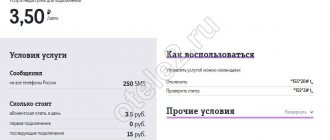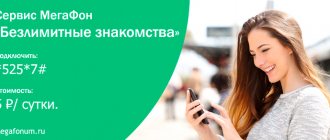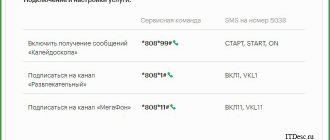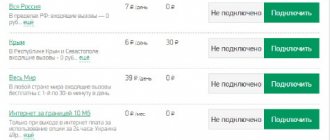The telecommunications company MegaFon provides its customers with a convenient opportunity to stay in touch and use all the necessary mobile services, including the Internet, even if there is no money in their personal account. For this purpose, special financial options are provided: “Automatic promised payment” and “Pay when convenient” (the second name is “Credit limit of trust”), which provide the user with a loan of funds for a certain period or a preferential threshold for blocking a number, allowing the balance to go negative.
Despite the usefulness and convenience of the services, subscribers are often interested in how to disable the provided limit on MegaFon in order to get rid of additional payments and simplify the task of controlling the mobile budget without the risk of overspending.
The Internet assistant Tarif-online.ru examined in detail the features of the “Promised Payment” in a separate thematic review, which can be found here. In this article we will provide information about, tell you how to disable a personal limit on MegaFon in various ways and what needs to be done to reactivate it.
Features of credit of trust from MegaFon
The service is provided free of charge for all subscribers who are individuals, provided that the “Promised payment” option is not active on the number. Please note that business customers cannot use Pay When You're Convenient under any circumstances.
The main feature of the option is to provide the user with a loan, the amount of which determines the degree to which the balance goes into the negative while maintaining access to all communication services.
The maximum amount of the limit provided is calculated by the operator personally for each client. To do this, the subscriber's length of service (90 days or more) and the average cost of communication services for the previous three months (at least 170 rubles/month) are taken into account.
It is important to know that the formal presence of borrowed funds does not change the actual negative status of the balance, so the user will not be able to use the option of transferring funds from phone to phone and conduct transactions in the Mobile Payments service, which uses a personal account as an electronic wallet.
The amount credited by the provider may exceed average monthly expenses by 80%. For example, if a subscriber spends on average 400 rubles. per month, he can count on a limit of 720 rubles. Depending on changes in actual expenses, the provider recalculates the trust credit on a monthly basis, reducing, increasing or leaving it unchanged.
Repayment terms of the “Credit of Trust” from MegaFon
The presence of the option on the phone changes the standard display of balance information, which is called by USSD verification requests *100# or *550#. Now, in addition to the amount of own funds, the subscriber will be able to see the available limit size and the deadline for its repayment.
In this regard, the operator does not rush subscribers, allowing them to complete payments for the previous period at the beginning or end of the current month. This is usually the 6th, 21st or 26th. To top up your balance with a sufficient amount, you can use both the usual methods and send money from another MegaFon number.
What is a provided limit?
The provided limit is an opportunity from Megafon that allows you to freely use communication services despite a zero or negative balance.
Usually, when this happened, the use of communications was limited; now you can call, exchange SMS, and go online. Official name . It gives subscribers a credit score that is automatically calculated from the subscriber's expenses for the last three months. Then the amount increases.
By the way, there is an alternative, but it will not be possible to activate both at the same time.
How to disable the limit on MegaFon
The provider has provided several options for canceling the service so that the user can easily optimize the SIM card settings, regardless of the circumstances, subscriber experience and level of technical knowledge. To disable the trust limit on MegaFon, you can use:
- special USSD command:
- SMS messages to service numbers;
- online self-service services;
- call to the operator;
- visit to the nearest MegaFon communication store.
Let's look at each of them so that you can consciously choose the optimal algorithm of action.
How to disable MegaFon limit on your phone by command
One of the most universal options for refusing the option, which is suitable for any device with an operator SIM card, including outdated phones, is to send a special command request. To reliably and quickly turn off, dial the short combination *550*1# on the keyboard and confirm the action by pressing the call button. If you are not sure that deactivation was successful, check your balance using the command *100# or *550#.
The situation when the display shows only the amount of the available account balance and there is no additional data on the size of the provided trust limit is a direct confirmation of the correctness of your actions.
How to disable the credit limit on MegaFon via SMS
An equally simple way to deactivate the service is to send an SMS message with the number 2 to a separate service number 5050. If in response to this action you do not receive a notification about deactivating the option, and checking the balance shows the presence of additional information about the limit, you can send an SMS with the text Please disable Pay when convenient to another short number 0500.
Please note that this same phone number is used to call the customer service center if you want to cancel “Pay when convenient” with the help of a MegaFon specialist. In addition to the 0500 number, you can use the alternative telephone number 0500559 for direct communication with the operator.
The main disadvantages of this method are difficulties with dialing and the need to voice passport data to go through the procedure for identifying the owner of the SIM card. Providing a passport is also an integral attribute of a visit to the provider’s office, since the consultant has the right to change the settings of the mobile number at the request of a third party only if he has a properly executed power of attorney.
How to disable the provided MegaFon limit through your personal account
The online self-service service becomes available after registration on the operator’s website and provides the subscriber with ample opportunities:
- number management;
- replenish your balance in a convenient way;
- ordering cost details;
- account status control, etc.
A mandatory service option is a simple mechanism for connecting and deactivating services.
To disable the provided MegaFon limit through your Personal Account, you need to sequentially go to the “and Basic” menu items. After this, a list of options will become available to the subscriber, among which you need to find “Pay when convenient” and deactivate it by clicking on the “Disable” button.
If you have not yet logged in to the MegaFon website, read our review article “How to use your MegaFon Personal Account.” Please note that the service interface is optimized for use on a computer. To conveniently use the client environment on a tablet or smartphone, you will need to install the free MegaFon utility into the main memory of the device. Personal Account", which is available in versions for Android, Windows Phone and iOS. Due to the complete identity of the menu, disabling the limit service is similar to the algorithm described above.
Useful tips on the limit
- If the money allocated for the service runs out, the number is blocked for outgoing calls. The minimum for the service is equal to 200 percent of the funds spent on communications over the past 90 days. Maximum – 60,000 rub.
- All information on the service is available by dialing *550#, call.
- You can find out about the limits by number by dialing *550*.
- The full picture of the account is available after dialing *550*3#.
MegaFon does not charge money for the provided limit, but allocates it on an ongoing basis for free. If the balance becomes zero, only then the service begins to operate. If you replenish your account on time, it is not necessary to disable the service.
To ensure that your phone is always available, the operator undertakes to provide this type of loan in roaming.
How to connect credit of trust on MegaFon
Activation of the “Pay when convenient” option is implemented on the operator’s website. To activate the service, the same methods are used as to refuse it:
- USSD request *550*1#;
- SMS messages with the text Please connect credit to the short number 0500;
- SMS with the number 1 to service number 5050;
- Personal account or MegaFon mobile application;
- call the call center at 0500 or 0500559.
You can expand the list of options used at your nearest operator’s communications store.
Please note that the provider does not limit the number of free connections and disconnections, so you can always optimize your number settings without the risk of additional costs.
Requirements for the provision of services
provides only to verified users, since there is a high probability of incurring losses from unscrupulous subscribers who want to join the free feeder.
Therefore, to connect to the service, the subscriber must meet the following requirements:
- Use the SIM card for more than 3 months from the moment of its activation;
- Have only one number registered on your personal account;
- No debt on all personal accounts;
- The average monthly amount of spending over the last 3 months is more than 170 rubles . on , “SMS”, “MMS”, “Mobile Internet”;
- Lack of connected ;
- At the time of checking the possibility of providing the balance is higher than the calculated limit .
If you meet all the requirements, then your personal account will be connected to in full.
When using this service, connection is not possible.
Ways to disable the limit
Each Megafon client can independently choose how to disable the limit. It depends on how convenient a certain function is for him at the moment. Next, let's look at the whole process in more detail.
Through Megafon employees
If you cannot disable the service yourself, then you need to do the following:
- Dial the company's technical support number from your phone - a single number 0500.
- After this, you need to wait for a call from a Megafon consultant.
- Next, you need to indicate that you want to disable the limit.
- Then you just need to use the operator's voice prompts.
It is best to ask the office staff for help in disabling the limit. They can solve the problem in just 15 minutes. You just need to take your Russian citizen passport with you. If you do not provide such document, you will not receive any service other than consulting services.
Through "Personal Account"
Any Megafon subscriber has the opportunity to disable the limit using the “Personal Account”. If you register on the Megafon resource, you will receive the following features:
- Managing your own number.
- Top up your SIM card balance in various ways.
- Order details of your own expenses for mobile communications.
- Control your account.
One of the mandatory options in the “Personal Account” is the ability to disable the provided limit. To do this, you need to carry out the following manipulations:
- Enter the item called “Services and Options”.
- Next, select “Additional services”.
- Here you need to click on the “Basic” section.
After these simple steps, you need to select “Pay when convenient” among the possible options and click the “Disable” button. The most convenient way to deactivate this service is to use a computer. If you want to disable the limit from your smartphone, then you need to download a free utility.
Via USSD
Many Megafon subscribers prefer to turn off the limit by dialing a special command on the phone. This method is the most universal. It can be used on any mobile device. To deactivate the “Pay when convenient” option, you need to dial the following command on your phone: *550*1#, and then the call key. If you have doubts about whether the option has been disabled, you can check your balance by dialing the combination: *100# and the call button. When you see only the balance amount on the display of your device without additional information about the limit, then you can be sure that the option is deactivated.
Via SMS
Another simple way to disable the limit is to send an SMS message to the Megafon operator. In the SMS you need to indicate the number 2 and send it to number 5050. If you have not received a response message with information about disabling the option, then you need to send another SMS in which you need to write the text: “Please disable Pay when convenient” to another number 0500.
It’s also easy to disable the limit using the company’s official resource. The algorithm of actions here is as follows:
- You need to open the Megafon website page.
- Log in by entering your username and password that you received during registration.
- Enter the section with options, subscriptions and services.
- Select the “My” column and deactivate the option.
After the steps described above, you will need to confirm disabling the option. To do this, you need to enter a special code on the Megafon resource. It will be sent to you via message on your mobile phone.
As you can understand, it is possible to disable the limit on Megafon in a variety of ways. All of them are simple and accessible to everyone. To get complete information on how to activate and deactivate a limit on Megafon, you can dial a simple combination of numbers on your mobile device: *550#, and then press the call key
It is important to understand before disabling the loan option that it is still useful when there are no funds in your balance. The service is provided free of charge. If you are unable to disable it using the methods described, contact the Megafon branch
Specialists will always help you and advise you on all questions
If you are unable to disable it using the described methods, contact the Megafon branch. Specialists will always help you and advise you on all issues.
#5 office visit
Also, disabling the limit on MTS is possible when visiting any communication store of this operator. You will need to approach any employee, present your identification document and ask to disconnect the service. It will take no more than five minutes!
Now you know how to remove the limit on MTS yourself or with the help of support staff. If you still have questions about this topic, you can easily solve them by asking us in the comments.
In order to mitigate control over the state of each operator's telephone bill, the mobile operator offers for use. The essence of the service is that MTS mobile communications users can make calls from their phone even if their mobile account balance is negative.
If an alarm occurs, you or one of your contacts can select a certified monitoring station operator contact to request agent intervention at any time. security on the site. For other offers, the service is paid in addition to your subscription.
You receive alerts directly and can check in real time what is happening at home from your mobile phone or computer. If necessary, they send a guard and inform the police or gendarmerie. Once you activate the system, our certified station operators are taken care of, ready to intervene in the event of an alert.
Official site
There is a third option on how to disable this limit on Megafon. The operator’s client needs to go to the company’s official website and log into the system where self-service is provided. The system is designed in such a way that it is as convenient as possible for subscribers to use it; they can view and manage all connected services, control costs, order details, change tariffs, and so on. To log in to your account, you need to enter your password and login in the appropriate fields, which are sent to your phone through the subscriber service.
We continue to fight money theft with a megaphone -
I have a 4g modem with a tariff plan that includes a maximum speed of 50 GB, but at night traffic is not taken into account. After the limit is exhausted, the speed is limited to 64 kb/s.
After exhaustion, you can extend the speed, for 5 GB they ask for not much, not little - 249 wooden ones. I had to plug this in yesterday. I deposited 249 rubles into my account and typed in a request. And without notification, money was written off from my balance in double the amount of this option.
I called the support service (megaphone support phone number for any operator 8-800-550-0500) and they quickly sorted everything out, the money was returned in 10-15 minutes. But the sediment, as they say, remains, because by typing a ussd request with a typo, you can connect something expensive and unnecessary.
I was wondering why the balance might be going into negative territory. I googled it, and it turns out that almost everyone connects by default with which it is possible to do this. I don't need it because... Automatic payment from Webmoney is set up exactly on the day the subscription fee is written off, and I don’t need all other expenses except the Internet
Through my personal account, I never found it in the list of services and could not disable it. But Google helped. To disable "Credit of Trust" you can use one of the methods
Similar: Taxi Maxim - driver’s personal account
1) dial USSD request *138*2# and then follow the instructions. (used this) 2) send an SMS to the short number 5138 with the number 2 3) call 05138 and follow the instructions to turn off the service 4) call the operator, give your details and ask to turn it off 5) come to the office and ask verbally or in writing disable
I am sure that other operators have a similar method of honestly taking money from the population. I’m too lazy to Google requests from other operators) Through support or the office, kmk, you can turn off all this.
Dial *138*2# - the service is not activated
. And in the service guide there is a Credit of 440 rubles, and I couldn’t find how to turn it off. Once upon a time there was something credit in the options, but I always turned it off, now there is no option, but there is credit. some kind of nonsense in general.
I have the same thing, only it was extended for 1GB for 50 rubles, at one point they simply wrote off 100 rubles for 1GB instead of 50. :)) So I had 0 rubles in my account and the Internet naturally did not work due to the fact that there was money.
TS, you don’t have to buy additional traffic, but reconnect the tariff. It's more profitable. In your personal account, disconnect the current tariff and connect again. The monthly amount is debited and you have 50 GB again.
Only here in Krasnodar 30 GB for 790 rubles.
Recently I also encountered theft - I deposited 800 rubles into my account and noticed that they were being written off somehow in parts. In half an hour it went into negative territory. Technical support said that the money was deducted at the price of GPRS, although the tariff was 4G unlimited. The entire amount was returned, although in the accompanying letter they said that the money was written off correctly and they return it only because they value their clients. Faggots.
There was a case, on a megaphone I extended the traffic by 3 gigs, I added about 150 rubles, but it went into the red. Unfortunately, the SIM card was not mine, and it was not possible to restore justice. Since then I have not used a megaphone. I myself have been using Beeline exclusively for 5 years, no such problems have been noticed. Now, for testing, I additionally purchased Tele2, so far everything is working stably and without any complaints.
Personal visit to the communication salon
The last option on Megafon to disable the limit is to visit the company’s official showroom.
In this case, subscribers can simultaneously deactivate this service or customize it directly to their needs. For example, the subscriber is not satisfied with the loan size or any other features. You should definitely discuss this with a company employee and express your preferences and wishes. After checking the possibilities, he will tell you what can be done. You can always find out the contacts and addresses of salons in a particular city on the operator’s official website. Having figured out how to quickly disable the limit on Megafon, it is worth remembering that this service does not have any subscription fee. The debt account is written off only if the balance is less than zero. If the subscriber replenishes the account on time, then there is no need to refuse this service.
#2 in lk at the office. website
Your personal account is convenient because you can see all the services activated on your number and disable them yourself at your own discretion.
To enter your personal account, you will need an Internet connection and, if you do not already have a password, access to a mobile phone.
Here's how to remove the limit on MTS using the subscriber's Personal Account:
- Using this link, go to the entrance to your Personal Account and fill out a simple form, indicating your number and password to log in. If you have not used this service before, or have used it for so long that you have already lost your password, click on the inscription “Receive password via SMS”.
- Once you are on the home page, look for the Menu icon in the top right corner and click on it.
- Select “Services” from the menu and tap to open it.
- Select the Connected option.
- In the list of options, find “In full trust” and disable it by tapping the slider next to the name.
By the way, there is an option that allows you to maintain contact with loved ones even with a negative balance, called “On full trust”. The initial amount by which you can go negative is 300 rubles, but with each month of use it increases.
People who want to give up the MTS limit are usually those who are comfortable paying for communication services as they are used, and not go into a deep minus.
What is a trust loan?
The limit provided by Megafon is also called a credit of trust. This option makes it possible to make calls and order paid services, even when there is no money on your balance or it has gone into the red.
This option is available to all subscribers, except those who are corporate and have a credit form of payment. The shutdown threshold is from -50 to -300 rubles and is reviewed every month.
On the one hand, a credit limit is a convenient option, but on the other hand, the funds received will be valid for up to 3-7 days, which is very short, and then they will expire. And then you have to not only repay the debt, but also replenish your account. This is why many users ultimately decide to refuse such a service.
The limit varies depending on how much you spend on communications. A period of 3 months is calculated: 0-1200 rub. – 300 rub. loan, 1200-1800 rub. – 600 rub., 1800-2400 rub. – 900 rubles, 2400-3400 – 1200 rubles, from 3400 rubles. – 1700 rub.
Credit funds are not available to subscribers who joined Megafon less than 3 months ago, and those who became users 3-6 months ago will also receive a minimum of 300 rubles.