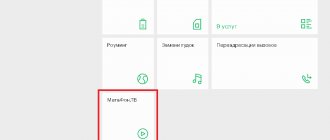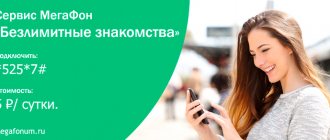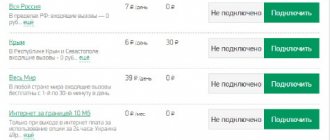Today it is impossible to imagine everyday life or the work of business structures without the use of reliable means of communication. We interact with friends and family every day without even thinking about the industrial potential that provides us with such opportunities. MegaFon regularly delights its users with new opportunities and a rich list of services. The new Kaleidoscope package offers a huge selection of news, entertainment options or interesting events that are sent to your phone via micro-messages throughout the day.
You can choose for yourself what is interesting to you and deserves closer attention. With a light touch, you can fully expand the text and immerse yourself in the information space, or you can only get acquainted with the names of blocks of information and use them to form your idea of what is happening in the world. A very high-quality and convenient offer for those who want to always be in the center of events and keep their finger on the pulse of world and regional news.
Short description
For clients in the Moscow region, MegaFon has made a couple of thematic Kaleidoscope channels:
- An entertainment channel in which customers can receive a variety of news from the world of show business, as well as a variety of jokes, anecdotes, etc.
- The Megafon channel, through which users can receive news on the operator’s new products, options, tariffs and company promotions.
“Kaleidoscope” works as follows: a brief overview of the news will be provided from time to time on the screen of the subscriber’s mobile device. Such a notification remains on the screen for 20-40 seconds. At this time, the client can go to the notification to view the news, and can also reset the news. If you do nothing, the information will simply disappear.
In addition, customers can read the message after the notification is received. This is necessary if you were unable to open the notification in time. To do this, you just need to go through a special folder with incoming data, then go through and go to the MegaFonPRO portal.
Also, subscribers can set the necessary parameters in the phone menu, namely in its settings:
- Select language.
- Notification method.
- Sound accompaniment of new information.
MegaFon Unlimited Dating service – finding friends and pleasant communication!
Available services and how to configure them
- To turn on the “Kaleidoscope” message feed, you need to dial the command *808*99# and send an SMS message START or START.
- For those who want to have access to the entertainment channel, you will need to dial *808*1# and write a message via SMS ON.
- Anyone who wants to always be aware of the latest events of the MegaFon operator needs to dial *808*11# and send an SMS text ON or VKL.
- For those who prefer to make settings using the phone menu. You need to find the SIM programs section, in it the MegaFjnPRO SIM portal tab and select the “Kaleidoscope” function. After this, you need to select the “Settings” option, find the “Broadcasting” section in it and check the “Enable” box. You will be able to see all the latest news in the creeping line and select the block that you want to get acquainted with in more detail.
- In order to connect any thematic channel, you need to go to the “Topics” section and press the “Subscribe” button. The selected channel will be activated, and all information coming from it will be available for review around the clock.
- If you are not very comfortable with technology and it is difficult for you to carry out the settings yourself, contact the nearest MegaFon office for help. Experienced specialists are always ready to help and perform the necessary actions in order to enable the function you like. There is no need to pay for this. Just take your identification document with you.
- If, while on the road, you decide to connect Kaleidoscope, but for some reason it doesn’t work for you, dial the customer service number and follow the operator’s instructions. You can quickly solve the problem that has arisen.
A convenient, unobtrusive service will help pass your travel time or make waiting in a boring line more interesting. A huge amount of varied information, selected by specialists, will provide you with the necessary knowledge.
How to activate this service?
Connecting paid subscriptions, including 5038 Megafon, is much easier than disabling them. It is reasonable to assume that this was done for the sake of banal benefit, since, having connected it, there is a possibility that the potential client will still continue to use it. You can connect it in one of the following ways:
- Send an SMS to number 5038. Within a few minutes, your phone will receive a response indicating that you have successfully subscribed to a paid subscription and purchased one of the packages. It is worth warning you that you will need to pay for this service every month. When sending a message, do not forget to specify the VKL1 command.
- You can also activate this paid feature using a request. To do this, you need to dial number 808 with parameter 1 from the phone keypad and send it using the call button in regular USSD format.
- The mobile operator has also thought of a separate option for connecting mailing lists about promotions and advantageous offers in frequently visited stores. You can connect it using the same combination, only you must enter “11” as a parameter.
- Sometimes you receive push messages on your phone, and by opening them or following the links in them, you will be subscribed automatically. The problem is that instead of closing or canceling, you can accept it, so the subscription will still happen and the money for the service will be debited from your personal account.
Recently, there have often been situations where the operator independently connects such services. The fact is that the contract, which all new subscribers must read, contains an addition on this topic. Therefore, as a last resort, periodically check whether you have any subscriptions in your personal account.
How to disable the service
The above methods are for deactivating individual services. That is, your phone will still receive offers to subscribe to something else. However, there is a way to completely stop broadcasting the service. How to disable the Kaleidoscope service on Megafon from your phone:
- Open MegaFonPro - another name for the sim menu;
- Click on “Kaleidoscope”;
- Select “Settings”;
- Click on “Broadcasting”;
- Move “+” to “Disable”;
- Click on “Back”;
- Select “Default”;
- Rearrange “+” to “Turn off” again, as the settings will return to their previous positions.
The actions from both Android and iPhone will be the same.
Please note: points 5 - 7 in these instructions are mandatory. If you skip them, then after the next program update (or reboot the phone) “Kaleidoscope” may turn on again.
other methods
The table below shows ways to disable subscriptions issued through the Kaleidoscope service. The instructions can be followed from both iPhone and Android.
| Way | Shutdown process |
| How to disable all Kaleidoscope services on Megafon at once, short command | Enter *808*0# in the dialer → press the call button. |
| All at once, SMS | Enter the “Messages” section → click “Create new” → enter 5038 in the “To” field → “STOP” in the text field. |
| Selectively disabling subscriptions via moy-m-portal.ru* | Go to moy-m-portal.ru → find the one you need in the list of active subscriptions → click on “Disable”. |
| Megafon Kaleidoscope, selective disabling of subscriptions via the MegaFonPro mobile application | Launch the application → select “Kaleidoscope” from the list of services → click on Themes/Subscription → click to turn the “+” icons into “-” next to the services that you want to disable. |
*If you are not authorized in your personal account on the operator’s website through the same browser, the system will first require you to log in, and only then will you gain access to the necessary information.
Connecting to the Kaleidoscope service
If, after blocking channels, you need to reconnect the service, this is easy to do. The table below shows the methods.
| Connection methods | Entertainment channel | Channel "MegaFon" | "Kaleidoscope" in full |
| SMS to number 5038 | ON1 | VKL11 | START, ON, START |
| USSD command | *808*1# | *808*11# | *808*99# |
This can be done both through the SIM card portal and through your personal account.
What does the item “Charges for content” mean in the cost breakdown?
The provider debits the amount from the subscriber's mobile account according to the connected tariff. At the same time, the volume of outgoing calls, SMS, and Internet traffic provided for by the network is reflected in the detail in the article “Subscription fee according to the tariff.”
Expenses for calls and SMS not provided for in the tariff are reflected in separate items “Calls”, “SMS”.
If the subscriber is connected to paid official services of the operator (weather, horoscope, etc.) or subscribed to third-party information portals (jokes, kaleidoscope of news, old movies, online games, etc.), then funds are debited from his mobile account daily to a certain extent, regardless of whether he uses the services or not.
Such expenses, as detailed by the Megafon operator, are accumulated in an article with the wording “Charges for content”. For a randomly activated subscription, you will be charged daily.
When a subscription to the services of a third-party content provider is activated, a notification is sent to your phone from a short service number 5124, 5151, 4446 or others.
The SMS contains the address of the web portal to which a paid subscription is open.
For access to the active service, from the moment of activation, Megafon debits a certain amount from the subscriber’s account daily - about 30-35 rubles/day.
In the details, the subscriber may see the amount charged for content to the number 5124 , which means a charge for an existing subscription to Online games.
The presence in the details of the amount debited to number 4446 means payment for access and participation in the rating of gamers.
The details also reflect charges for using third-party service numbers to send SMS, which are paid by the subscriber. As an example, outgoing messages to the Sberbank short number 900.
Description of service
The number 5038 is assigned to . This is a service that gives MegaFon clients access to information of different categories:
- jokes, acquaintances, news;
- operator tariffs and promotions.
A subscriber can receive newsletters of one or several categories. But by default everything is active.
If the service is activated for a company client, he will receive entertainment or informational messages throughout the day. “Kaleidoscope” is provided completely free of charge, and the subscriber pays only for activating the offered options. The cost is indicated in SMS.
So, if the additional service is successfully subscribed, money will be debited from your personal account. The amount of the subscription fee depends on the type of subscription and the conditions notified by the operator via SMS. In some cases, a trial version may be valid for a day or a week.
Advertising mailings are a common occurrence among many operators. For example, Beeline has “Chameleon” with a similar set of offers. The relevance of such mailings has long since faded, and therefore clients are increasingly thinking about turning off Kaleidoscope.
Features of the "Kaleidoscope"
Like every service, this service has its own nuances of operation and availability, which subscribers should know about.
- Not all models of mobile gadgets support this option.
- The cost of opening the full text of a message is indicated in the notification received on the phone when activating the service.
- By default, the Kaleidoscope service is already built into new SIM cards of the Megafon operator, and is available on all tariff plans.
- If this service is not available on your SIM card, you can replace it with a new one at any Megafon sales point. Receiving messages will automatically begin after activating the SIM card.
- If you have turned off advertising mailings on your phone, the Kaleidoscope service will also not work. However, you can connect it separately according to the instructions in the “ Connection ” tab.
- When you first activate the service, there is a free trial period of 1 month. There is no charge for information requests at this time. The trial period ends after a month, or from the time the entertainment channel is activated.
- After receiving a message, a small text is visible on the phone display. If you are interested in it and you decide to read it, click the “ Ok ” button.
- The message is visible on the screen for no more than 40 seconds, this depends on the gadget model, then the message disappears. If you didn't see it, or clicked " Reset ", it will be removed from the screen.
- The latest notifications are recorded in the portal section Megafon Pro - Kaleidoscope - Inbox . This folder has a special menu: the entire list is in the order of receipt, the first message in the list is the last notification received. There is also sorting by subject. In it, messages are arranged according to the topics of connected channels. It is possible to delete all messages. Those news that you did not have time to read are located in the folder with the “ * ” icon.
The mechanism for the appearance of additional costs for content
Subscribers do not always consciously and independently activate paid services. Often, people who use Megafon communications do not understand at what point the subscription is activated.
After some time, subscribers notice the consequences of this procedure: debiting charges from their mobile account for access to content services.
Therefore, it is important to understand when official paid offers of the operator or subscriptions of third-party content providers are activated.
Megafon technical support names the following situations:
- A smartphone user, while searching for entertainment resources, ends up on a site with a paid subscription and responds to an offer to subscribe.
- Accidentally clicking on a pop-up advertising banner or push notification may result in the activation of a paid service.
- In the event of a hacker attack and a Megafon account is hacked, the subscriber may be subscribed to the content by the attacker.
- Go to the subscription page using a viral link from an SMS message.
- It is possible that the smartphone system may be infected with a Trojan virus that performs actions to activate paid services.
- Automatic confirmation of consent to a paid subscription can be an outgoing SMS or a call to a short number, indicating a number for registration.
The operator, in accordance with current legislation, warns about a paid subscription, but this warning looks uninformative, is written in small print and is not striking, like the offer to view the resource itself.
Therefore, before performing an action, you should carefully read all the text on the screen, including sentences in small gray font.
Channel topics
Subscribers have access to two types of content:
- Entertaining – everything you need for an interesting leisure time. Show business news, audio and video, pictures, sports, the business world, jokes and more are collected here. By opening the selection, you can pass the time in transport, during breaks at work, in the evenings or at any free hour.
Information from MegaFon. Here the operator places notifications about promotions, advertising campaigns, special offers, descriptions of services and answers to frequently asked questions. Once you enter the folder, you will see useful data to help you use the connection, tips and explanations. This allows you to find out the main news quickly and without additional calls.