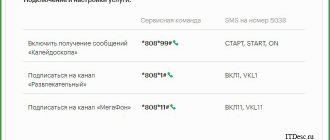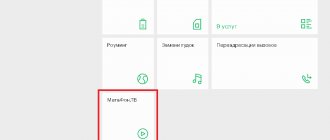You can receive interesting information not only through the Internet, but also through your mobile phone. For this purpose, the MTS network operates an interesting one that offers users content on various topics. It is built according to the scheme of providing information in the form of free announcements . How to connect and disconnect MTS News on your phone?
In this review we will address several issues:
- What does it represent?
- How to activate the service?
- How to disable MTS News?
Let's look at these questions and give answers to them.
Peculiarities
Potentially important and relevant information for the user is first displayed on the screen in the form of a capacious and unambiguous free announcement. The subscriber can immediately refuse to read the news and not incur any financial costs. If the message title seems interesting to you, you need to confirm its acceptance and be prepared for at least 5 rubles to be immediately debited from your balance.
Important! News from the MTS operator is available only to owners of new SIM cards, which are characterized by this additional section in the “MTS Services” menu. If you are using an old-style card and want to receive news content, you need to contact the nearest certified MTS store for a free SIM card replacement with the ability to keep your current subscriber number.
Description of service
The proposal has another name among the people - Chameleon. With its help you can perform the following actions:
- Receive up-to-date information about all changes in the world on your phone in a timely manner.
- Receive funny stories and funny jokes on various topics.
- Find out news from the world of cinema, music and the gaming industry.
- Monitor the state of exchange rates and events in the financial market.
- Watch popular videos and download entertainment apps on your mobile device.
After activation, all received information will be automatically displayed on the phone display in the form of a short announcement; this is provided free of charge. If you are interested in the news, then to view the full fragment you need to follow the link provided in the message. The provider charges a monetary fee only for switching to a specific resource. The cost may vary significantly depending on the content that the subscriber downloads. The amount starts from 5 rubles – information publications, up to 60 rubles. – to watch videos. Each notification contains a description and amount of the commission fee for opening the link, as well as the amount of traffic that will be required to access the portal.
Thirteen thematic areas are open to consumers:
- Stay in touch. A wide range of videos, music and current news from around the world.
- MTS News. Information about the service itself, operating principles and pricing features.
- MTS World. Data about the latest tariff plans and optimizing options is broadcast here. Visiting and activating the portal is not subject to payment and is free.
- Business. The channel was created for legal entities and business users.
- Men's club. The provider provides useful information for car enthusiasts. Broadcasts of matches and sporting events.
- Woman Club. Here you can find a huge amount of women's advice for cooking, self-care and relationship control.
- Auto News. Help with car repairs and useful tips on car care.
- Fashion & Style. For subscribers who want to look bright and different from everyone else.
- Music and cinema. Description of the latest news in cinema and the world of music.
- Sport. Created for sports lovers.
- Humor. Funny jokes and stories that will help improve your mood.
- Tourism. The information will be useful if you often travel around the country and abroad.
- Extra. This is a very important direction. Emergency services use it to send warnings about emergencies.
Connecting the service to MTS
Subscribers are given the opportunity to independently create a news package, determining its topics and composition. To do this, just activate the “MTS Services” menu on your phone, go to the “MTS News” section and check the checkboxes opposite the content that is interesting to you. The following options are always popular:
- "Sport".
- "Woman Club".
- "Auto News".
- "Stay in touch".
- "MTS World".
Please note that current information about promotions, bonuses and operator innovations as part of the MTS News service is provided absolutely free.
You can also connect and select content topics on the separate information portal “MTS News”.
Why do you need the MTS News service?
It opens up an additional opportunity to receive news via mobile communications. For users who are unable to access the Internet for some reason, this is a great way to stay up to date.
They can choose any category and be the first to know about cultural news, sports, or political or economic events in the country.
You can activate the service by accident by sending a certain combination, agreeing to a promotion offered by the operator, or simply accidentally messing with the settings. The question is not how she ended up on the phone, but how to refuse the service.
How to disable
Many subscribers perceive the constant receipt of news announcements as an annoying and distracting factor that does not provide any obvious benefit. In such a situation, the question arises of refusing mailing lists and reducing communication costs. To successfully resolve the issue of how to remove a subscription to the service, you can use a special USSD command or deactivate the broadcasting function in the “MTS Services” phone menu.
Disabling MTS News using USSD
To refuse to receive news announcements using the USSD command, you must send a control request of the following type *111*1212*2# from your phone. After these steps, a message will appear on the screen indicating successful deactivation of the news content distribution service.
Disabling news from MTS through the SIM card menu
Another convenient way to disable news subscriptions is to change the settings in the SIM card menu “MTS Services. The deactivation algorithm is as follows:
- go to the “MTS Services” menu, open the “MTS News” section and delete all messages in the “Received” folder;
- Here, open the “Settings” folder and go to the “Advanced” section;
- activate the “Broadcasting” subfolder and set its status to “Disabled”.
Just a few seconds of working in the device menu - and the user can reliably protect himself from receiving any news information.
Please note that if for some reason content distribution is not disabled and you continue to receive announcements as part of the MTS News service, use the toll-free 24-hour helpline number 0890 and ask the operator for help.
For calls to the MTS subscriber support center from landlines and telephones of other operators, a separate communication line is provided at 88002508250. Another effective option for communicating with a provider consultant is online chat, which is implemented in the MTS Personal Account.
Ways to disable MTS News
We have already found out what it is. But for many people it is frankly annoying - the phone constantly wakes up, distracting them from their work. Also, when receiving announcements, the screen backlight turns on, actively draining the battery. And the cost of content sometimes turns out to be very high - it’s easier and cheaper to find the necessary information on the Internet.
How to disable MTS News on your phone? The first method is distinguished by its simplicity - you just need to dial the USSD command *111*1212*2# on your mobile phone. After this, the service will be disabled, and the reception of annoying announcements will stop.
The second method is to use the “MTS Services” menu - find the “MTS News” item in it and deactivate all connected channels there. After that, go to the menu “MTS News – Settings – Advanced – Broadcasting – Turn Off”. Reception of announcements will be disabled, and you will be able to take a break from intrusive messages. There are no other ways to disable it.
It cannot be disabled through the “Personal Account” and cannot be deactivated in service offices - deactivation can only be done using a telephone . If you are interested in how to disable SMS advertising on MTS, then a separate article is devoted to this issue on our website.
In Apple iPhone smartphones, the “MTS Service” menu is located in the menu section “Settings - Phone - SIM programs”.
Rate this article
0
Video: how to disable paid services on MTS
Author: Consultant MTS
08-04-2019
Consultant MTS
SIMILAR ARTICLESMORE FROM THE AUTHOR
MTS services
MTS SMS center number and setup features
MTS services
How to connect the MTS “BIT”, “SuperBIT” and “MiniBIT” options?
MTS services
MTS mobile television: tariffs, connection features
LEAVE A COMMENT Cancel reply
Terms of service
The function has the following limitations and operating conditions:
- Received announcements are displayed on the mobile phone display for no more than 30 seconds. After this, they are saved in a special storage on the SIM card and are available for viewing.
- Messages are sent daily from 08.00 to 00.00.
- The service is available for connection on all MTS tariff plans, if you have the MTS Service application. If it is missing, you can always replace the card with a modern one at any operator branch.
- It has no territorial restrictions throughout Russia.
- After activation, you can receive two different types of notifications: a one-time order or a permanent subscription.
- The option is not available outside the country, during international roaming, in which case you can only view previously received messages. The mailing will be resumed after returning to Russian territory.
- The list of available channels is the same in each region of the Russian Federation.
- Funds are debited by default when you click on a link from an announcement or when you send a request.
The article examined the features of the provision, main characteristics, current connection algorithms and ways to disable news on MTS. If you want to receive timely and up-to-date information about all events on the planet in a convenient form, then this service is created for you.
Cost of mailing from MTS
It was said a little above that many subscribers refuse to send newsletters due to the high cost of the service. So what is the cost of news? For example, for regular text content you will have to pay from 5 rubles. and higher. As for the cost of the video, its price can reach 60 rubles. Internet traffic, which is sometimes needed to receive the content itself, must be paid separately by the subscriber. Therefore, a good amount of money comes out per month.
You can find out more detailed information about the cost in your region by calling your cellular operator. To do this, you need to dial 0890 or 8800-250-08-90 on your phone. An experienced specialist will not only tell you the cost of the service, but will also help in solving other problems.
Methods for deactivating newsletters
There are situations when the subscriber gets tired of the set of news from the operator or he simply no longer needs it. Many people are annoyed by the fact that the battery on the phone runs out several times faster, since the display backlight is constantly turned on. Also, many subscribers are not satisfied with the cost of mailing - it is much cheaper to find the information of interest on your own on the Internet. Therefore, you need to know how to disable newsletters on your phone. So, to deactivate the service, you need to dial the following combination of numbers on your mobile phone - *111*1212*2#. In just a few minutes, the service will no longer be available to you and the reception of announcements will simply stop.
The second method is to use the MTS Services menu. In this menu you need to find the news item from the operator and simply deactivate all channels that are connected. After these manipulations, receiving announcements will be blocked and you will have the opportunity to take a break from intrusive mailings.
Unfortunately, there are no other methods for deactivating mailings. It cannot be disabled using your personal account, with the help of experienced specialists in the service center and other methods to which we are accustomed. The newsletter is only deactivated on your mobile phone.
If you have an Apple iPhone, then you need to go to the settings menu, select “phone”, and then “SIM programs”. In a similar way, you can turn off unnecessary news on your Apple iPhone.