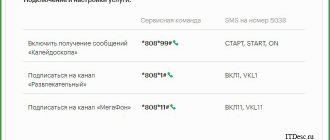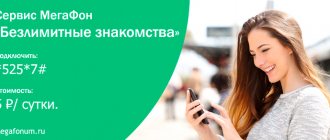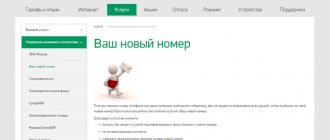Method 1: through your personal account
The easiest way to disable it is through your personal account. To do this, just follow these steps:
- Go to the official Megafon website and log in to your account.
- Scroll to the very bottom of the page and click on the “Megafon TV” item.
- Go to the “Packages” menu, and then select “Connected”.
Go to the section with connected Megafon services
- Next to the desired package, click on the “Disable package” button.
Click on the “Disable” button - We confirm the action by clicking on the corresponding button.
After disabling the service, money will no longer be debited from the balance. At any time you can re-enable the selected option.
How to disable Megafon TV on a computer
If you want to refuse an unnecessary option, it is important to find out how to disable the Megafon TV package. PC users can use several methods.
2. If you need to turn off the “Amedia Library” option, which allows you to watch movies and TV series in high quality, you need to do the following:
- Open operator resource;
- Log in to your personal account;
- Go to the “Series” section;
- Select “Amedia Library” and stop the option.
If you don’t know what tariffs the operator has, read another article on our website about the “Turn On! Look" Megaphone.
You can disconnect from paid channels broadcast on your television screen using the service’s special website. You can do this as follows:
- Open the service resource;
- Log in and select the “My” tab in the upper right corner;
- You will see a list of available packages;
- Click on them to go to the control menu;
- Select "Turn off".
That's all, now you are familiar with all the ways to unsubscribe from the option. You don't have to spend money on an unnecessary feature - just stop using it right now. And if you change your mind and want to download Megafon TV back, follow the link and read how to do it.
How to turn off Megafon TV is a fairly common question. The procedure is very simple and is achieved in several ways. The simplest is using a USSD command, but the choice of option depends on the preferences of the mobile network user.
Method 2: via Mediamix
This method is suitable for use on both a computer and a phone. To prevent accidental mistakes, we recommend following the instructions:
- Go to the Mediamax website.
- We authorize in your personal account, where the login is a phone number, and the password is a combination of numbers received in an SMS message.
Go to your MegaFon personal account
- In your personal account, we find the required subscription (in our case, Megafon TV) and click on the disable button.
You can make sure that the service is disabled by clicking on the “Subscription to the portal” item. If everything is done correctly, the “Disabled” status will be displayed.
How to disable Megafon TV on your phone
There are several methods to unsubscribe from Megafon TV. Some of them can be implemented independently; others will require the help of specialists.
Via SMS message
1. If you want to cancel your Megafon TV subscription yourself, you can try the following method:
- Create a new message with the text "STOP";
- Send it to number 5060.
If the “18+” option was connected to the package, you must write “STOP2” in the body of the message.
USSD command
2. You can disable the Megafon TV service on your phone using the service combination. Here's how it's done:
- Open the device keyboard;
- Enter the code *506#0#1# (if you used the “18+” function, dial *506#0#2# );
- Submit your request.
Call to operator
3. Use any of the numbers below:
- 0500 ;
- 88005500500 ;
- 88005509065
- +79261110500 ;
To disable an unnecessary option, you must:
- Dial any phone;
- Wait for a connection with a specialist;
- Provide your details and wait for a response;
- You will be sent a message with step-by-step instructions, or the operator will independently perform the shutdown.
In your personal account
4. You can disable the portal in your personal account through the mobile application:
- Open your personal account;
- Go to connected options;
- Select the required offer and click on disable the service.
Communication salon
5. Visit the nearest communication store;
- Do not forget to take with you a passport identifying the SIM owner;
- consultant;
- A specialist will help you disable the Megafon TV media portal.
Does it ever happen to you that funds disappear from your balance? This may be due to the options that are connected on your phone; in order to stop the debiting of funds, read the information about how to check the connected services on Megafon.
Now you know how to disable your Megafon TV subscription from your mobile device. Let's consider which methods are suitable for computer owners.
Method 3: via USSD request
If you need to quickly disable the service, but there is no Internet access, you can send the appropriate USSD request. The commands are divided depending on the selected connection type:
- *506#0#1# – suitable if the connection was made to a regular TV.
- *506#0#2# – suitable if the connection was made to TV 18+.
Disabling the Megafon TV service via USSD request *506#0#11#
After sending the request, an SMS message will be sent to your phone, which will notify you that the service has been successfully disabled.
Megafon TV: Service available to many citizens
It is worth keeping in mind that activation and deactivation of the mobile service is available not only to corporate clients, but also to users of third-party resources. The difference concerns the financial side of the issue. Subscription fees are debited from Megafon users via telephone, and from other consumers by debiting money from a bank card.
Disabling a corporate television service is a fairly simple procedure. You can deal with it on your own. All you need to do is use your Personal Account, USSD command or mobile application. But if technical difficulties arise or the subscriber, due to age reasons, is not able to do this himself, he can contact the specialists of the telecommunications company Megafon. They will always provide support and help with solving the problem.
Thanks to the connection, users can watch their favorite shows, movies or TV series directly on their smartphone. This is very convenient in traffic jams, traveling, public transport and other places. It is clear that this option is paid, so people are interested in how to disable it. This can be done in various ways, from sending a USSD request to using a mobile application. We will tell you about everything in detail and in order further.
Method 5: Call a technical support operator
You can disable the service by making a personal call to the technical support operator. This is done as follows:
- We make a call to number 5050.
- We go through the identification of the owner of the SIM card, that is, we name the full name, code word and, if necessary, passport data.
- Please disable your subscription to Megafon TV.
- We are waiting for the technical support employee to complete the operation.
In this case, you will also receive an SMS message about the successful deactivation of the service.
Briefly about the MegaFon TV service
The service is provided to all Megafon subscribers, regardless of location. You can watch your favorite movies, TV series, programs. All you need is Internet access.
The main advantage is that anyone can use it, regardless of which SIM card is inserted into the telephone. All you need to do is register and your access will be activated. For successful viewing, enter the login and password provided by the system.
Any client has the opportunity to connect:
- television channels;
- package offers;
- series;
- films, animated offers.
If you want to play it on a TV, you will need a set-top box that activates the Smart TV function. When using the application on a computer or laptop, you only need a modem and a special program, which can be downloaded from the official website www.megafon.tv.
If you are a Megafon client, then when using the application, the Internet traffic provided for in the tariff plan is consumed. The Internet package provided is not consumed for the “Internet M, L, XL” tariff plan.
The service has many admirers. This is due to the following features:
- the setting is done automatically. Largely depends on internet bandwidth;
- You can immediately watch the selected channel on 5 devices;
- a large selection of channels suitable for users of any age;
- package offers work in HD quality;
- There is something interesting for adults and children.
The service works efficiently only if the Internet connection is stable. When changing the speed, the quality drops, and restrictions may arise when playing the channel.
This option is especially popular among those clients who do not have access to a TV. It is also convenient because it can be viewed on multiple devices. Therefore, the relevant question is how to disable Megafon TV in your personal account and more.
Method 6: via mobile application
Any Megafon subscriber can install a proprietary application on their phone and use it to monitor their balance and connected services. This program can be downloaded not only from Google Play, but also from the App Store. After installation you need to do the following:
- We perform authorization in your personal account.
- Go to the “Service Guide” section.
- We find the required subscription, in this case Megafon TV.
- Click on the corresponding button to turn it off.
As you can see, everything is very simple and convenient.
How to disable Megafon TV: you can disable the service yourself
Megafon TV is a corporate service that allows you to watch television products on modern devices. This means that linking the subscriber to the house in which the TV is located is no longer necessary. Any films, programs, TV shows will become available anywhere, including on the street, in an educational or public institution, at a stadium, etc.
Methods to disable the Megafon TV service
The connection to a mobile service is reversible, that is, the subscriber can turn off the service at any time. To implement his plan, he has four options.
How to disable Megafon TV via USSD combinations
A USSD command is a set of code symbols that allows coordinated interaction between the client and the cellular operator by issuing an order.
ATTENTION! An encrypted message is the fastest and most accessible way to convey a command to the recipient. This simple method is used by those citizens who do not want to spend a lot of time going to the company office or waiting for telephone conversations with the operator on duty.
To send a USSD command from an electronic device, enter the request: *506#0#Х#. In this character set, the X signifies the package number.
The telecommunications company Megafon has developed over 10 service packages. Each package has its own personal number and is distinguished by one or another type of television product. For example, a category such as “Cinema by subscription,” designated by the number 1, allows you to view a huge number of films from domestic and foreign producers. The remaining sets contain children's and sports programs, multi-channel services.
Each package has its own cost. The most budget option “Bloggers” will cost the subscriber 4 rubles per day. In this case, the client will be able to view the content free of charge for the first three days. Twenty of the most popular Russian channels included in the “Basic” package will cost the user only 5 rubles per day.
Through your personal account
You can also block the Megafon TV service through your personal account. To do this, you need to go through the registration and authorization procedure on the company’s official website. The user's personal page is a multifunctional service. With its help, the subscriber:
- controls financial transactions;
- connects a variety of services that facilitate the subscriber’s functioning in everyday life and in the virtual space;
- receives information about your balance, remaining minutes, discounts and promotions, and much more.
After authorization, the user must go to the internal “Services” page. There is a sub-item “Services and options”. The “My” tab introduces the visitor to the list of subscriptions. Having selected the appropriate item, you must activate the “Disable” button.
How to disable Megafon TV using a mobile application
The mobile application is installed to work on a smartphone, tablet or other electronic mobile device. This is a powerful communication tool that provides a variety of leisure activities or management of any service services.
ATTENTION! The software product created by Megafon is distributed and provided to its own customers absolutely free of charge.
In order to establish a mobile offer, specialized stores are used. Trading platforms operate online, allowing you to download the desired program at any time of the day. Subscribers are well aware of the world's most popular App Store, GooglePlay and Windows Store. The choice of one application store or another depends on the type of operating system of the device.
The sequence of operations is as follows. Subscriber:
- undergoes authorization;
- goes to the “Service Guide” tab;
- looking for a mobile TV subscription;
- presses the shutdown button.
ATTENTION! Numerous recommendations (both from users and from the cellular company) state that the procedure completed requires a client check to disable the mobile service.
Call customer support
You can contact technical support using:
- chat in your Personal Account;
- feedback on the company’s official website;
- SMS messages;
- social networks.
In addition, subscription blocking is available by calling the number 88005500500 (for landline phones and cellular operators MTS, Beeline, Tele2), 0500 (exclusively for Megafon subscribers) or +79261110500 (for citizens living abroad, that is, in international roaming ).
It is important to understand that the operator on duty will definitely request:
- details of the identity document;
- contract number (client account);
- Mobile phone number.
Therefore, before calling a company employee, you should take your passport and contract in advance. Such a procedure is not unnecessary. It establishes the client’s personal interest in blocking the service.
ATTENTION! Many customers complain about long waits for the operator on duty. Sometimes even five minutes are not enough to fully connect with a company employee. Unless you have to listen to an answering machine that dictates the sequence of actions. But this is a forced measure that both sides put up with.
After fully identifying the phone number, the employee disables the Megafon TV service. At the same time, he advises the subscriber on the subject of independently blocking the subscription. These tips are duplicated using an SMS message, which sets out step-by-step instructions in detail.
Connectivity
The “Internet-VIP” option can be activated on all tariffs from MTS, with the exception of such plans as “SMART mini”, “SMART”, “SMART+”, “SMART Nonstop”, “SMART Unlimited”, “iPad”, “SIM” , the entire line “Online”, “Cool”, “Caring”, “Mayak”, “1-2-3”, “Personnel X5”, “400 for 600” and “1000 for 1300” and all their variants.
This option does not work and is mutually exclusive with the following MTS options: “Internet Mini”, “Internet Maxi”, “Internet Unlimited”, “BIT”, “SuperBIT”, “MTS Tablet”, “Unlimited Start”, “Budget” Unlimited", "Unlimited Online", "Internet Lawlessness", "Internet Super", with packages "Connect-100", "Connect-250", "Connect-500", "Connect-1000", "Connect-3000" ", "Bonus Connect-200" and any of their variants.
If the “Internet-VIP” option is available, the “BIT Smart” and “SuperBIT Smart” options are not available for connection. If the “Internet VIP” and “Mini BIT” options are available, the conditions of the “Internet VIP” option apply.
The process of determining the media mix
The process of selecting channels for promoting a company’s product consists of three successive stages: identifying all opportunities for communication, identifying mandatory and secondary promotion channels, selecting communication channels from the point of view of a media placement strategy.
First stage: full list of channels
The first step is to evaluate the entire range of media channels that can be used to tell the target audience about the product. Knowledge about the behavior and pastime of the target audience allows you to identify all possible communication channels.
Media channels can be both conventional (live TV, radio, press, Internet, outdoor advertising) and non-standard (video games, special events, any institutions - schools and universities for schoolchildren and students).
It is important to find a media channel that will allow maximum coverage of only the target audience and make targeted contact, will have high involvement and willingness of the target audience to perceive the brand message and optimal cost (i.e. return on investment - the contact should generate sales for the company)
How to determine the channels with which the target audience is in contact?
Conduct a study (survey, interview, etc.) in which the brand’s target audience will have to talk about how they spend their standard day (from morning to evening). You can divide the description of pastime into weekdays and weekends.
Stage two: essential and non-essential media
After a list of all possible methods of communication with the target audience has been compiled, it is necessary to identify mandatory and possible media channels for use. How to do it?
Each communication channel is designed to solve different problems. All media channels can be divided into 3 large groups: wide-reach or mass media channels, direct response channels (i.e., involving quick feedback from the contact) and point-of-sale media. The choice of the list of possible media channels will depend on the goals of the campaign:
| Purpose of the advertising campaign | Priority of communication channels |
| Create a high level of brand awareness | concentrate on mass media: these include TV, press, radio |
| Strengthen relationships with consumers and build loyalty | direct contact media are suitable - the Internet, mobile applications |
| Turn knowledgeable consumers into real buyers | samples, promotions, events with competitions, etc. |
When choosing media channels, you should rely on historical experience - which media channels worked more effectively in the past, on the competitive landscape - which media channels are characteristic of the category. At this stage, you should also predict the costs of creating creative materials for each type of media. It may turn out that the cost of creating creative materials for using the channel will be too high for the company.
Stage Three: Final Media Mix
At this stage, it is necessary to draw up a final list of communication channels used in product promotion. For this task, it is necessary to determine the type of media mix strategy: a media concentration approach (using a narrow number of media channels) or a media differentiation approach (using the widest possible number of media channels).
Media concentration approach
The media concentration approach means that a company uses one or as narrow a number of media channels as possible when promoting a product. This approach is used if the advertising budget is relatively low and is able to provide an acceptable share of voice only in one or several communication channels; if it is necessary to achieve high contact frequency, regularity of contact and audience coverage (for impulse goods); if a limited number of promotion channels can reach almost 100% of the audience.
Media differentiation approach
The media differentiation approach means that the company uses a wide number of media channels when promoting a product. This product promotion strategy is used if using a narrow number of channels achieves a low percentage of audience coverage (the target audience is too highly differentiated by media channels); if the use of a narrow set of media channels does not achieve promotion goals; Using multiple media channels allows you to optimize your promotion budget.
Previous article: