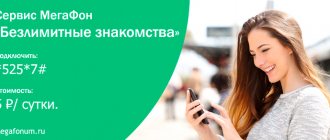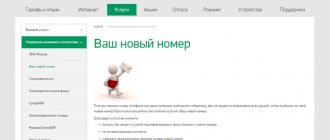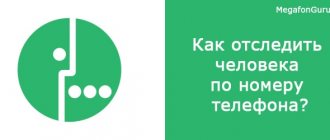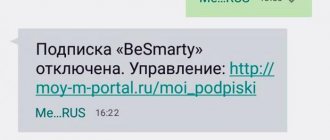Nowadays, almost every child has a smartphone or tablet, which is used for study, games and comfortable communication with both parents and peers. A mobile device can also be useful for monitoring a child. Using special applications and services, you can monitor expenses for communication services, view your child’s location and contacts. One of these offers was the “Parental Control” service from Megafon. Let's look at how this service works, what it can do, and how to connect and disable it.
The essence from Megafon
Megafon has always remained one of the most caring operators in the Russian Federation. Proof of this is the Mayak service, which can be used by parents of those children connected as subscribers to the Megafon mobile network.
When connecting to this service, parents can constantly have information in real time about where the child is at the moment. The child is tracked by phone in relation to the area in which he is located (streets, houses, parks and other landmarks).
Video on the topic:
The tracking option, namely parental control, applies to certain tariff plans intended for use by minor members of the Megafon team.
To do this, install one of the following packages on your baby’s phone :
- Smeshariki.
- Devnik.ru.
- Ring-Ding.
Material on the topic: How to connect or disconnect on Megafon?
Features of the “Beacon” service.
The location of your child will always be known to you if a number of conditions are met:
- The child's phone must support multimedia messaging (MMS).
- Tracking is carried out only if there are funds in the child’s personal account. If the balance is negative, it will be blocked.
- You can check the location of an object no more than once every 3 minutes.
Special conditions
To use Parental Controls, you need to meet several important conditions. Firstly, both you and the child must be Megafon subscribers. If at least one of the numbers belongs to another cellular operator, you will not be able to use the service. Secondly, you can install “Parental Control” only with the full consent of both parties. You cannot enable this option without the child's knowledge. When you install it for the first time, a message will be sent to your “children’s” phone confirming consent; if you do not respond to it, you will not be able to use the option.
Specifics of the tracking function on Megafon
"Mayachok" works in any corner of the country where there is coverage of the Megafon mobile network. The accuracy of indicating the location of the desired subscriber directly depends on many factors : the availability of operator base stations and their distance from the object, the quality of the phone signal, as well as the functionality of the device itself.
Interesting video:
It is important to note that when a subscriber switches to the LTE/4G network, the tracking function is terminated for technical reasons.
The beacon signal can be available only to a narrow circle of people - only five subscribers can be registered for this service, including children and parents themselves . Megafon ensures complete confidentiality when using this product, that is, the signal and the information it contains cannot fall into the wrong hands.
How to use the service
Options for using the service are available for all types of phones. One of the popular and convenient ones is the megaphone application. Through the application you can quickly track your location. This is the most convenient way; right on the map you can find all the information you need about the location of a specific user. You can also receive messages via SMS.
To do this, you can also configure everything through the megaphone application or go to the quick menu by number 556.
Information is also available from the official website radar.megafon.ru.
Activation of the "Beacon" function on Megafon numbers
You can activate the service only if your child uses one of the tariff packages listed above.
There are two ways to activate:
- Executing the USSD command *141*7*******# , where instead of * you should enter the parent's phone number. After the hash mark, you must press the call key.
- Sending an SMS message to the short number 1410 . The following information must be entered in the body of the letter: ADD7******* or ADD7*******.
Photos on the topic:
USSD connection request.
Connection via SMS message.
Megafon strongly recommends insuring the “Beacon” option against accidental interference with its settings.
To do this, subscribers who use the option can set a password to use it. This happens by sending messages to number 1410 with the text “ADD 7******* ХХХХХ” or “ADB 7******* ХХХХХ”, where instead of * a phone number is entered, and instead of ХХХХХ - a created password .
Related material: How to order account details, calls and SMS on Megafon?
Photo gallery:
An example message for setting a password.
Call center phone number.
Instructions for activating MegaFon's Parental Controls
The free period will be valid if you activate the service via USSD command *461*4#