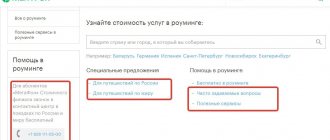Option "Radar" from Megafon
The service from Megafon allows you to determine the location of a subscriber using his number and data from mobile communication stations. To record the subscriber's location, information received from existing telephone exchanges is used. All movements of the subscriber and his mobile are recorded by the stations, which allows the subscriber’s coordinates to be determined quite accurately. The option allows you to track the position of subscribers of such operators as MegaFon, MTS and Beeline.
Of course, in order to track a user's location, it is necessary to obtain his permission. Only after this you will be able to add his number to the list of tracked ones and check his location.
The service is managed using special commands or on the official website.
Description
Let's start the review by defining what it is - Radar Megafon.ru. The service allows you to receive information about the current location of subscribers you have added to a special list. By enabling the function, you receive the following information:
- Data on the location of people;
- Ability to track the route of movement;
- Establishing areas of location and receiving notifications about entry and exit from them.
You can install Radar Megafon on your phone and track your location for subscribers of the operator, as well as MTS, Tele2 and Beeline.
The cost of use is:
- Connection is free;
- 3 rubles/day – fee for tracking one number;
- 1 ruble/day – payment for each additional subscriber.
If you do not have enough funds to connect, use the service from Megafon - the promised payment.
Let's figure out how to become a full-fledged user of the service.
Basic tariff plans
Today there are three main tariff plans. Their main difference is in the cost of the service, the number of tracked numbers and the list of available functions.
Radar light
Main features of the service:
- The option is provided free of charge.
- Allows you to determine the location of one subscriber.
- The number of location determinations is limited to once per day.
- It also allows you to determine your location.
One of the features of the service is that once it is connected, it will be quite difficult to disable it.
Radar
A paid service, the most popular of all three.
- The cost of use is 3 rubles per day.
- Number limit – 5.
- Unlimited number of checks.
- More than 100 checks per month are not available to MTS subscribers.
- Ability to determine your location.
Radar+
The most functional model:
- Subscription fee is 7 rubles per day.
- Up to five numbers can be added to the list.
- Unlimited number of checks.
- Determination of location.
- Possibility of creating a travel route.
- Setting up notification when a subscriber leaves the zone indicated on the map.
How to disable this service
If a person does not know how to disable the navigator service, then it is quite easy to do. To do this, you should send a text message with the letters “OFF” to the same number - 1400. After a while the service will be deactivated. Note that deactivating the service, as well as connecting it, is free, which is extremely important for many subscribers. Another option is this:
- If you need to deactivate it on a number that is already being tracked, then you need to send an SMS from it to the already mentioned number with the text “END and number in international format.”
- If we are talking about the fact that several numbers were connected to it and you need to remove it everywhere, then the text in the SMS will be slightly different, namely: “ENDALL”.
- If you need to disconnect the “Federal Navigator” from Megafon, but the subscriber is afraid to do something wrong, then you can also contact any branch of the specified operator, where specialists will carry out this procedure without any problems within a few minutes.
How to connect
There are several connection options.
Free USSD request
To connect, select a tariff plan and dial the following combination:
- “Radar Light” – *566*56#.
- “Radar” – *566#.
- “Radar+” – *256#.
After activation, you need to open the options menu and select “Add subscriber”. Next, you will need to enter the number to send the request and wait for the subscriber’s confirmation.
SMS
Send an SMS to number 5166 with the text:
- For the standard package – On.
- For a package with advanced features – On+.
The cost of sending a message is according to your tariff plan.
On the site
- Follow the link radar.megafon.ru;
- Enter your number.
- Order a password, it will be sent to your phone.
- Log in to the site.
- Select the required service from the list and authorize it.
How to use the function
In order for subscribers to be able to independently use the “Radar” option from Megafon, they will first have to go through a simple registration on the operator’s website, and then log in to their personal account. In the future, the algorithm of actions should be as follows:
- Go to “I am observing.”
- Checks the connection of the required number.
- Click on the number and wait until the system downloads an online map with a visual mark of the person’s location.
- To speed up the search, it is recommended to mark the area where the person is located, if it is known, and receive messages about his movements throughout the day.
Within the framework of the program, it is possible to determine the location of vehicles, which is convenient for users of the system.
Shutdown
The option can be disabled using the same simple steps.
Using the request:
- “Radar” – *505*0*192#
- “Radar+” – *505*0*3790#
By sending an SMS message. Send the following text to number 5166:
- "Radar" - OFF.
- "Radar+" requires sending OFF+.
On the service website radar.megafon.ru after authorization.
Please note that disabling Radar Light is only possible in your personal account.
Tariff activation procedure
To become a user of one of the listed packages, the client must initiate the connection procedure. The option can be activated in different ways:
- Visit the company’s online resource and log in to your personal account, select the desired one in the “Profiles” section.
- Use a special request: “*556*56#” - Radar Light, “*566#”, “*111*3#” or “*505*192#” - Radar package, “*256#”, “*566* 9#" or "*505*3790#" - Radar+. After using the desired combination, the client will receive a notification on their phone that the option has been activated.
- Send a text message to 5166. The content of the SMS should be: “Registration” for Radar, “On+” for Radar+.
- Go to the SIM portal using the request “MegaFonPRO”. Select the services section and connect the option.
Each option allows you to connect quickly enough, however, if the subscriber has no idea how to carry out the activation process on their own, you can contact a technical support employee or visit a Megafon communication salon.
Control
There are two ways to configure and use the option.
Management from your personal account
To do this, open the page radar.megafon.ru. On the main page you will see the “I am observing” tab. Open it. The page will indicate the numbers that are being monitored. Select the number that interests you. A map will open in front of you, where the subscriber’s location will be marked.
Additionally, you can mark a geographic area on the map. If the subscriber leaves the selected area, you will receive an SMS notification.
Interactive menu
To call the menu, use the following combination *566# call key. A list of actions and key numbers that must be pressed to perform the action will appear on the phone screen. When using the command, the location will be sent to your phone as a message.
The accuracy of the subscriber's coordinates depends on the frequency of construction and where exactly the subscriber is located. So, in the city center, the accuracy of the established coordinates will have an error of about 100 meters. On the outskirts it can reach up to 1 km, and in populated areas even several kilometers.
Using the Megafon Radar service
In order to use this service, you can use the application for iOS or Android OS, and also, which is much easier, go to your personal account on the operator’s website. To achieve the desired result, a number of actions are carried out. First, select the “I am watching” item and check the availability of the required number, then click on it, give the system a few seconds to load the map and visually see the marks of the real stay of the subscriber we need.
For ease of use, designate the zone in which he constantly resides, and you will begin to receive SMS with information about his visit. In addition, when connected, it is easy to track all the user’s movements throughout the day. It is very interesting to create a whole route, knowing where and when the movements took place.
The Megafon Radar offer is also capable of showing traffic flow and congestion that occurs during the day. This is very convenient if you need information about the routes of employees and vehicles. In addition, all the necessary information can be obtained via SMS or MMS.
Test period
If you haven't used the Radar option before, you have the opportunity to test it for free for a week.
To connect, dial *566*44#. You will be able to use it for free for 7 days. After the expiration date, if you do not wish to use it, be sure to submit a deactivation request.
If the option is not disabled, your balance will be charged for using the service. Pay attention to this point.
Virtual spy
This Megafon service is aimed at quickly finding the location of the right person. Its essence is as follows: by installing a special application on your phone or computer and connecting the numbers of loved ones to it, the user can always find out where they are with an accuracy of several hundred meters . This is done using special stations that are located in the coverage area of this operator.
The main difference between Megafon is that determining the subscriber’s location does not depend on the internal network. You can connect numbers from other cellular operators to surveillance. Of course, such surveillance is only possible with the consent of the monitored subscriber. To do this, you need to conclude a special agreement with him. You can disconnect from tracking upon request. Megafon Radar Online provides services such as:
- determining the location of one person or several;
- creation of geographical zones on the map;
- viewing and remembering past routes;
- receiving the necessary notifications.
This program can also be used as a kind of navigator, since it remembers the routes taken.
Mobile app
You can also use the service using the Radar mobile application, developed by the MegaFon operator, which runs on the Android and iOS platforms. Allows you to determine the address where the subscriber is located and view travel routes.
For the application to work, you must install it on your mobile phone. Then activate using your phone number. Next, using the prompts, you need to configure the application and enter the numbers. To obtain information on the number you are interested in, you must obtain the consent of its owner.
An alternative “Where Now” program has also been developed, working on the basis of the service we described. The activation and configuration method is the same as in the official application.
What is Megafon Radar and how is it used?
The essence of this service is that through a network of special stations at the operator’s disposal, the location of any user with a mobile device can be determined at any time. By the way, the function itself is thought out in such a way that there is no particular dependence, whether you dial the MTS network number or look for a Beeline subscriber, important information will still be provided to you. You also need to understand that the start of the service, as well as the search by phone number, is carried out upon obtaining the permission of the user who interests you. This agreement is given once, but can be easily revoked if necessary.
Reviews about the service
We invite you to read the reviews of subscribers who have already used the option and managed to evaluate its work.
Ivan
Despite the fact that the service is quite attractive, I still do not recommend using it. The error is too big. You send a request to check your location, you receive an SMS with the address. As a result, it turns out that the person is not just on a different street, but in a completely different area. A useless waste of money.
Maria
This is a convenient option that makes life much easier for parents. With its help, I always know where my child is - at school or at home. Even despite the high error, the data obtained is quite enough to draw a conclusion about the whereabouts of the daughter. But I’ll somehow manage without exact coordinates. The usage fee is also quite reasonable and is only charged on the days I use the service.
- how to use, connection and disconnection
1155
13.03.2019 17:46
More and more often, customers ask questions regarding the possibility of connecting an interactive subscriber search system. The reason for this interest is not at all the result of watching spy films or paranoia. Many parents want to know where their child is or to be able to locate a loved one in the event of a prolonged absence. - this is a fairly practical and easy-to-use feature that allows you to find out all the necessary data about the subscriber’s location within a couple of minutes.
The note is devoted to how to connect and use this option using a regular smartphone or other electronic equipment. Additionally, the issue of tariffs and the possibility of deactivating the service will be considered.
How to improve the accuracy of Megafon Radar?
In order to increase the accuracy of determining coordinates, it is necessary to activate “Children’s mode” in the “Radar” application installed on the monitored device. This will allow you to use not only the operator’s BS, but also GPS or GLONASS data, as well as Wi-Fi, to calculate your location. The minimum error is no more than 5 meters.
Important: unfortunately, it is impossible to track subscribers who use only the LTE network from MTS due to the technical features of this operator.
Tariff line
Before registering and logging into Megafon Radar, it would be useful to first study all the options presented and choose the most suitable one. Today it is:
- "Radar Light".
- "Radar +".
- "Radar".
In some individual areas, such as Belgorod, Radar Locator is used. This is a long-term service, more detailed information about which can be found if you go to Megafon’s official website.
Radar Light
This type of service includes a basic set of functions. Most often used as parental control. Megafon allows you to make a request for the location of one person once a day. This option is free to connect and is perfect for people who have just decided to use this service. The free version will help you understand the intricacies of control and make a choice.