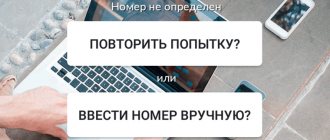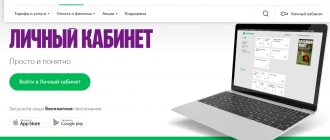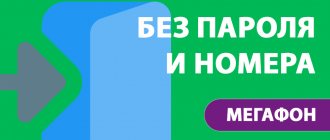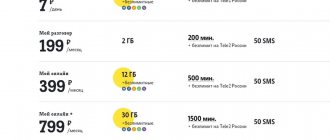The mobile network occupies an important place in the life of a modern person. It has become so necessary that sometimes it’s simply scary to imagine not being able to call a loved one. Each person, even being in another city, can contact colleagues on work matters or call relatives. Thanks to cellular communications, during the day all tasks and problems are solved quite quickly. However, there are situations when you cannot make a call, and the message “No signal” appears on the screen.
What to do - the Megafon network is not picking up? Why in the age of high technology can you encounter this kind of problem? Every mobile phone owner wants to know what causes the network to disappear, and how to avoid it?
Why is Megafon not working today?
If a subscriber detects any problems in the network, there are likely to be several different reasons, depending on what type of failure occurred and in what category of communication. Conventionally, they can be divided into the following groups:
- Calls. In this case, it is possible for the user to be outside the network access area, that is, in areas where there is no operator coverage. There may also be technical failures of the device or the company itself.
- Internet. There is also likely a lack of coverage, a busy service, or internal problems with the global network.
- SMS. The instant messaging service may also fail. They are often associated with internal problems of the system, lack of messages in the package (applies to tariffs with a subscription fee), as well as funds on the balance.
In some cases, there may be difficulties using the company’s specialized services (television, official application, etc.). It is possible to solve communication problems with Megafon today 2021 yourself (in the settings) or with the help of company representatives in person or by calling the contact center.
Unstable network signal
When a subscriber encounters the problem of unstable communication, this is most often due to the user being outside the signal coverage area. Such situations are not uncommon in densely built-up areas, in places where the signal cannot penetrate, or in the suburbs where there are not enough communication towers.
If poor network access is observed frequently and not only in a certain area, then you should contact Megafon employees. You can do this in several ways:
- Use your personal account. Go to the official website of the operator and create your own profile. Enter your personal information and phone number. After authorization, you will be able to contact the company's support service. In the message, indicate the address where communication interruptions occur and describe the essence of the problem.
- A similar action can be performed on a smartphone. To do this, install the “My Network” application. You can download this program on the operator’s official website or from Google Play Market.
- Another way is to contact the operator. Explain to the employee the nature of the problem and when it occurred.
Communication problems Megafon today
A lack of connection or poor quality is often likely due to problems with the network itself. In such cases, two reasons are most likely:
- carrying out preventive work (temporary in nature, as a rule, these works are notified in advance);
- infection of servers with a computer virus (in practice, this happened several times).
Nowadays, communication difficulties arise quite rarely. Sometimes during holidays (in particular, New Year's), they are caused by excessive network congestion. But the problem is also temporary and does not require a mandatory solution.
No connection Megafon today
A complete lack of communication may indicate possible problems:
- Being out of reach. Problems often arise when traveling in another region. To avoid them, it is recommended to find out information about the availability of coverage in advance.
- Internal breakdown of the phone. As a rule, this concerns damage to the SIM card slot, modem or antenna.
- Damage to access points. In such cases, the tower providing communications in a specific area is probably not working. You can check this information by calling or sending an online request to the customer support center.
You should also find out information about possible breakdowns or preventative maintenance from the customer support center. However, in such cases, you should be prepared for the fact that network congestion and busyness will not allow you to quickly find out what is wrong with Megafon communications today.
Coating
Often, problems with Megafon communication can be caused by coverage features:
- Dense urban development;
- Strong wind;
- Worsening weather conditions;
- Landscape features;
- Lack of towers in certain areas, cities, towns.
These factors cannot be influenced. However, you need to contact the help desk and voice the problem to the operator’s representatives. If there are a very large number of complaints, the company may think about installing additional towers.
We remind you that the operator’s coverage map is very large and extends even to small cities. But it is possible that there will be no towers in remote remote settlements and on roads between cities, where Megaphone reception may be poor.
You can't fix the problem yourself, but you can try the following:
- Reboot the device;
- Leave the no-network zone.
What are the problems with Megafon today?
The company provides classic services, as well as high-speed Internet throughout Russia. Every year, coverage areas in the regions are growing, and the organization itself is developing and improving the services provided. However, not all cities still have an LTE connection; some do not even have access point towers. This problem can be solved by a user request. In other cases, 2G and 3G connections are usually connected, which function almost everywhere. If they do not connect, it is necessary to check the serviceability of the device being used and its antenna. You should also pay attention to the connection indicator, which shows the distance of the nearest tower from the subscriber.
There is another problem, also related to the presence of towers. It consists of frequent network congestion, which does not allow it to be used fully. In such cases, coverage extension is also required.
Massive network failure Megafon
On July 10, 2021, there was a major failure of Megafon communications. Subscribers were shocked when everyone's network disappeared without warning. The failure was nationwide. The network became unavailable for some time in the Moscow region, Leningrad region, Primorye, and other parts of the country. The cause of this breakdown was not immediately determined.
There were many rumors surrounding the situation. However, company representatives refuted them, putting forward the official version. One of the equipment elements for supplying the network has failed.
The problem was that the database was damaged and the satellites could not identify subscribers' SIM cards. Thanks to the availability of backup equipment, the breakdown was quickly eliminated. However, for some time the operator’s clients were in some confusion after losing contact.
Previously, a serious failure occurred due to a cyber attack on May 12, 2018. Today, experts are working to strengthen protection against malware, so the incidents have not recurred.
Serious problems with this operator are indeed extremely rare. Another case was recorded on May 19, 2021. At that time, not only Megafon clients in Moscow, St. Petersburg and other regions of Russia had problems with calls and sending SMS, but also Beeline and Yota. The most interesting thing is that the network indicator on the phone showed that there was no network, but the Internet continued to work. When subscribers en masse have questions regarding the proper operation of Megafon, the entire Internet is replete with the corresponding hashtag “Megafon Live”.
The connection is not working well - what to do?
First of all, if Megafon does not work, you need to find out the nature of the malfunction. The company often notifies about possible failures on official pages on social networks, as well as via SMS messages. You can also call the hotline to clarify this issue.
If the reasons do not lie in connection failures, it is recommended to carry out the following operations with the phone:
- reboot the device;
- remove the SIM card and reinsert it into the slot;
- move the SIM card to another device (this way, it is possible to find out if there is a possible breakdown in the phone);
- configure the network manually (select an operator and connection type: 2G, 3G or 4G).
As a rule, at least one of the proposed methods works.
The SIM card is damaged
Some subscribers perceive the facts of SIM card failures with surprise on their faces. In fact, there is nothing surprising here. Like any other electronic device or module, a SIM card can fail - after all, there is a microcircuit installed inside it. If it breaks, the phone will not be able to register in the MegaFon network. The result will be a complete lack of communication - the antenna indicator will not indicate the presence of a network signal.
But it’s too early to get upset - even though the SIM card is out of order, you can always restore access to your phone number . To do this, you need to arm yourself with a passport and contact the nearest MegaFon service office. Here you will be given a duplicate SIM card, which you will need to install in your phone - now the mobile phone will be able to register on the network.
Before sending to the service office, make sure that your number is registered to you. Otherwise, the issuance of a duplicate will be refused.
Why doesn't 3G and 4G Megafon work?
Separate access towers are responsible for the 3G and LTE (4G) networks. And if Megafon does not work today when using this particular coating, there are two most likely reasons for the phenomenon (in addition to equipment malfunction):
- absence of a subscriber in the coverage area;
- malfunctions in the operation of towers.
If you previously managed to use services on the territory successfully, the most likely reason is a technical failure of the coverage. In this case, information about the malfunction should be reported to the contact center or chat with a specialist.
SMS does not work on Megafon: what to do?
First of all, you need to check the balance status or the presence of SMS in the purchased package of messages (if any). If in both cases there are no resources, the message will not be sent. To resume their use, you will need to top up your account or purchase an additional package of services.
Other possible reasons include:
- Incorrect entry of SMS center number. It is necessary to check the accuracy of the recorded number and the presence of +7 or 8 at the beginning (the number must be 11 digits).
- There is a ban on sending instant messages. To disable the service, you need to dial *330*111#.
- Phone limitations or problems. In this case, you should check the SIM card on another phone, or reboot yours.
If Megafon still doesn’t work today in terms of sending SMS, it is recommended to contact support service. It is available via hotline number, technical support, as well as online chat on the company website.
conclusions
Despite the constant expansion of network capabilities, communication problems continue to appear and recur for the majority of mobile operator subscribers. But the cause of problems does not always lie in the incorrect operation of services, and often the prerequisites for this are technical failures of the user’s device, a zero balance, or the subscriber being outside the coverage area. In all cases, it is possible to solve the problem of restoring a high-quality connection, but to do this it is necessary to correctly determine the cause of its deterioration.
Negative balance
Another reason for the lack of Internet or the ability to make a call may be a lack of funds in the account. In this case, the subscriber will only have access to the right to make an emergency call.
To start using the capabilities of your tariff, top up your balance. You can do this in the following ways:
- payment by bank card;
- from an electronic wallet (Yandex.Money, WebMoney or QIWI);
- use the terminal.