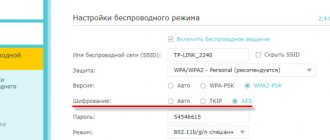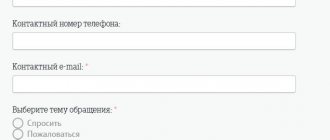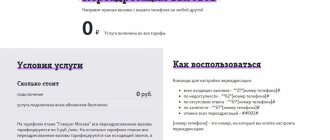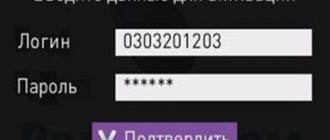Modern smartphones and tablets contain a ton of private data, from payment information and connected cards to personal photos and correspondence on social networks. Agree, if all this data falls into the hands of another person, it will not be pleasant, both your wallet and your honor may suffer! But the good thing is that you can protect yourself quite well by installing a pattern or password on your Android phone or tablet; such protection will allow you to access the device or applications only after entering the password. As alternative methods of protection, you can use Face ID or voice unlocking.
In this article we will tell you how to set a password or pattern on Android: you can set it for the lock screen and for specific applications
. If in banking clients such a password is set directly by the application, then on galleries or social networks there is no such function.
How to set a password
Open your phone's system settings.
Select the "Security" section.
Next is “Screen Lock”.
On the next page, select the lock option - password.
Then enter a password that contains at least 4 numbers and 1 letter.
Confirm the entered password.
Now, when you unlock your device, a password entry field will appear on the screen.
RELATED TOPICS
How to block an application on Android
How to unlock android password without factory reset
How to set up global call and SMS blocking
Installing a graphic key.
Another way to secure your gadget is to install a pattern key. This method is quite convenient to use, since you need to select a pattern as a password. Its disadvantage is that with standard 9 points, this method provides 389,122 combinations, which today is not so much.
Select "Pattern Key".
The minimum requirement is to connect 4 points.
Please re-enter.
Other screen lock options
In addition to password locking, there are other less convenient or better secure ways to unlock the screen:
- No blocking.
- Swipe across the screen.
- Graphic key.
- PIN code.
- Fingerprint scanner.
- Face recognition.
Without lock is an option with no screen lock. The method is convenient when the device is in a secure place or does not contain confidential information.
Swiping involves moving your finger from one area of the screen to another. Basic unlocking method on Android smartphones and tablets. The method does not provide protection, but it prevents various actions if the device is accidentally activated in a bag or pocket by pressing the lock button.
The pattern requires you to enter a specific combination of characters.
PIN code is an analogue of a password, consisting of numbers.
The fingerprint scanner reads the papillary layer of the finger. Up to 5 prints are stored in memory.
Facial recognition works on the principle of a fingerprint scanner, only the owner's face is scanned.
System Security Settings
To ensure the security of an Android OS smartphone, three protection methods are provided - password, pattern key and digital code. The user chooses any of them at his own discretion. In addition, there are additional options to prevent unwanted intrusion on the device. You can customize your security using one of the basic phone security methods, or combine it with several additional privacy tools, thereby increasing the level of Android security. To do this you need:
- Go to settings.
- Open the blocking section.
- Click on the “Device Protection” panel.
- Choose one of three security methods.
- Create a defensive combination.
The password must contain from 4 to 16 characters - letters, numbers and special characters (sharp, dash, quotes, etc.). For example, you can create a combination from a memorable phrase by taking from it the first letters of each word and adding special characters to them.
The PIN code is composed exclusively of numbers. The combination consists of 4 to 9 numbers.
A graphic key is a pattern created from interconnected dots in a specially specified sequence. The beginning and end of the drawing should not be connected. Also, all points cannot intersect.
The created combination should be repeated twice. Now, to log into the device you will need to enter a password, code or key, depending on which security method was selected and configured.
We recommend: How can I run games from PC on Android?
Additional screen unlock options
Android OS also supports several alternative unlocking methods:
- Physical contact.
- Safe places.
- Reliable devices.
- Face recognition.
Physical contact . The device remains unlocked while it is near the owner, for example in the hands.
Safe places . The device is not blocked in certain places, such as at home.
Reliable devices . Unlocking when using additional gadgets, such as smart watches.
Face recognition . Scanning the owner's face.
Complication methods
There are several types of combinations to protect against fraudsters:
- alphabetic;
- digital;
- symbolic;
- combined;
- using register.
The first few are easy to hack. It’s okay if this is access to the forum, but when the entrance to the bank’s personal account is poorly protected, then an unpleasant situation will cause a lot of problems. You can make your password more complex using several methods.
Symbols, numbers and letters
The combination of these elements guarantees a high level of safety. Security officials recommend using this combination to save information.
Register
A code of uppercase and lowercase letters will help when creating a complex password. Think in advance about how best to diversify the secret word. Often users alternate between uppercase and lowercase letters, but this method is also quite predictable. In this case, the main thing is not to forget the peculiarity of the secret word.
Changelings
Date of birth is a simple and weak password, but using this method it is easy to create a strong code. Reverse order or more complex ideas are used. For example, the surname is written using a different case, the date of birth is added in reverse order and an additional character is added between them.
Cipher
This method includes all the described methods. The intended phrase or word is complicated by:
- reverse order;
- additional special characters or numbers;
- writing a Russian word on an English layout;
- removing paired letters or vowels, consonants;
- replacing letters with outwardly similar symbols.
For example, we take the phrase “red wine”, make up a code of 3 letters of each word, we get “kravin”. We write this on the English layout, then “rhfdby” comes out. We further complicate it with numbers or symbols, and the password is ready.
Generator
If you do not want to waste time coming up with and developing a complex combination, then a special system for generating random passwords is recommended. Such programs create random character sets. They use most of the methods we've covered.
You can use the system online or download it to your device. All you have to do is press one button to get the combination.
The main disadvantage of this method is that such ciphers cannot be remembered. They will have to be written down or saved on the device, which is also inconvenient. In addition, self-invented code is more reliable than randomly generated code.
FAQ
How to put a password on a folder on an Android phone?
You can use the AppLock locking application or similar analogues - AppLocker or Smart AppLock. If you need to lock a folder in the file system, a file manager that supports the corresponding function, for example Solid Explorer Classic or Solid Explorer, is suitable for this.
How to set a password for the application?
The easiest way is to use an application with an application blocking feature. This feature is present in most antivirus applications. For the procedure using Avira Antivirus Security as an example, see this manual.
How to set a password for the Internet?
The best way is to set a global phone lock that requires you to enter a password or other “key” when unlocking the screen. You can also lock a specific menu setting using the AppLock application.
How to change the password on Android?
In the “Security” settings section, you need to open the “Screen lock” item. Enter the current password, and then select “Password” and set a new combination.
How to set a password on a push-button phone?
The section for setting a password is usually located in the “settings” or “security” menu. For a specific model of each manufacturer, the procedure is different.