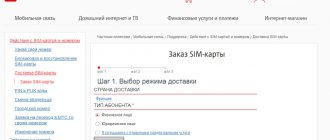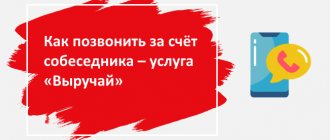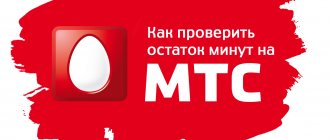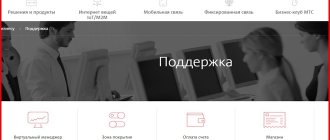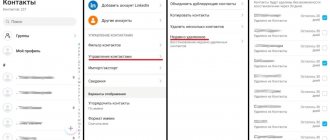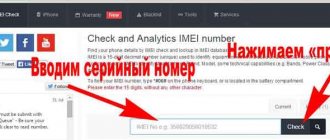Printing out incoming and outgoing calls, as well as SMS and mms messages is called detailing. In particular, this is a detailed transcript of calls and messages for a certain period of time, which you specify yourself, with accurate information about the numbers of subscribers who called or sent messages, the time of sending and receiving, the duration of the call and the cost of the call. That is why many are interested in the question of how to get a printout of Beeline SMS?
The answer to the most important question: is it possible to get a printout of text from messages?
- This is impossible!
- It’s only possible to get details of calls and SMS messages, i.e. you will only see to which number messages were sent and calls were made.
- You can order a printout of the details in your Personal Account, through the telecom operator’s office, or to your email by sending your application to the company’s mail
Why is detail needed?
In fact, detailing is important information about the subscriber, which may be needed in a variety of cases.
The most common case is how to adjust the budget for mobile communications. That is, there was a certain amount of money on the balance sheet, which was planned for a certain period of time, but it turned out that the money “went to nowhere,” that is, practically no calls were made, no messages were sent, and the personal account was zero. What is this - the actions of fraudsters or illegal write-offs by the service provider? To understand this situation, you can take the details of the invoice for the required period of time, say, two weeks, and “manually” calculate the cost of all operations performed.
This service is very convenient for large companies where all employees are connected to a single corporate network. Therefore, in such a situation, it is very difficult to find out which employee spent how much on communications in the current month, because there is only one account! Another plus is that you can “track” the numbers of, say, a competitive company that your employee contacted for some reason. In addition, you can easily add personal telephone numbers to the “black list” of a particular subscriber and leave only those that are necessary for official activities.
There are other, very unpleasant situations when detailed messages or calls are required - for example, someone is threatening you.
What is needed for recovery
There is one more thing you need to know: it will become almost impossible to recover SMS if a number of conditions are not met:
- SMS messages should be stored on the SIM card, and not in the device memory.
- After deleting messages, the phone with the SIM card should not be rebooted, otherwise the cache memory, which will be useful during recovery, will be erased.
- SMS were deleted not long ago.
If these conditions are met, then you can safely proceed to data recovery using special utilities.
A special Sim reader will also not hurt if you have one (which, however, is unlikely, since it is mainly sold abroad). It works in the manner of adapters for memory cards. It looks like a regular flash drive with a slot into which a SIM card is inserted. The flash drive itself is connected to the computer.
How to get a printout of Beeline SMS?
Unfortunately, it is simply impossible to find out the text version of the SMS printout, that is, the information that was in the message sent or received by the subscriber. The fact is that the transferred set of words is not saved in the system; the text itself remains only in the memory of the sender and recipient's phone. The details of SMS messages include information about the sender, recipient, time of sending and receiving, volume of information and cost of the service provided.
Important! Do not believe the advertisements sent out everywhere about the possibility of reading other people's messages using a special device that can be purchased from a certain company. It is impossible to read an SMS that was not sent to you, it is a scam!
No cellular communication company will ever provide you with details of calls and messages from another subscriber, even for a fee. This is confidential information that is not subject to disclosure, especially since this is punishable by law. Relatives, friends and even detective agencies do not have the right to request such information about the subscriber. The only exception is for law enforcement agencies requesting details for the purpose of investigating a crime and only on the basis of special permission. Such acts are punishable under Article 138 of the Criminal Code of the Russian Federation “Violation of the secrecy of telephone conversations”, as well as Art. 272 of the Criminal Code of the Russian Federation “Illegal access to computer information, their networks and systems.”
Therefore, the question of whether it is possible to take a printout of SMS cannot be answered unequivocally. Information about the message can be obtained, but the text itself is simply unrecoverable.
Possible problems
Many users are concerned about the question: is it possible to recover deleted messages on different smartphones? The answer to this is ambiguous.
To avoid problems with the operation of the device (and especially with its memory) during the process of recovering deleted data, it is very important to turn off the Internet and try not to use it for other purposes. In order not to be upset about deleted SMS messages in the future, you should take care of automatically saving them to the Cloud
For example, the convenient SMS Backup+ application will help you organize this process.
In order not to be upset about deleted SMS messages in the future, you should take care of automatically saving them to the Cloud. For example, the convenient SMS Backup+ application will help organize this process.
Most text messaging (SMS) programs do not provide any way to restore them if necessary. However, this does not mean that they disappear without a trace. Just as it happens in Windows with deleted files, they can be restored as long as they have not been overwritten by other data. Therefore, do not waste time and follow these instructions.
Install Dr.Fone for Android on your computer (Windows or Mac). It is designed to recover deleted data (contacts, messages, call logs, photos, documents) on Android devices
Please note that in the free version the program will only show you the deleted data, but to restore it it will ask you to purchase the full version. Since I just need to find out information from the destroyed message, this suits me
After launching the program, connect your smartphone to your computer. Before this, you need to enable USB debugging on your smartphone. This procedure may vary slightly depending on the version of Android you have installed. After connection, Dr.Fone for Android will in most cases detect the mobile device and, if necessary, install the correct drivers. Then you need to check the boxes which data the program will look for. This will help reduce scanning time.
At the next stage, root will be installed on the smartphone. The program requires superuser rights to operate, so Dr.Fone for Android automatically roots your device. After data recovery, the program will return the gadget to its original state, so you don’t have to worry about losing the warranty.
Next, Dr.Fone for Android will scan the memory of the connected smartphone. The duration of this process depends on the amount of data available on the device. In my case, the scan took approximately 10–15 minutes. As a result, the program displayed a list of deleted SMS and their content, which is what I needed.
Dr.Fone for Android will be useful if you have inadvertently deleted some data and will help you recover it. But it’s better, of course, not to let things get to such a scenario and make backup copies in advance
Since this article is about text messages, I would like to recommend the SMS Backup & Restore utility. It can create backups of correspondence in the device’s memory or in a cloud service, works on a schedule and is completely free.
What do I need to do to get a printout?
There are several ways to get the desired invoice details. It depends on which method is more accessible and understandable for the subscriber, as well as on the period for which the printout is required. So where do you go to get a printout?
First. If you have a tariff with a prepaid payment system, you can order the service yourself via the Internet by going to the official Beeline website in the “Personal Account” section. In this case, the details will be generated for one of the past eight months. The login to enter your personal account will be your phone number without the number eight, and you will need to get the password by dialing *110*9#call on your phone.
After logging in, you need to select the “users” tab and check the box next to the phone number for which you need a printout. The system will redirect you to a page with detailed information about the subscriber, where there is a request for “call detail report”. Here you can not only order the required printout, but also view a report on previously generated requests, if there were any, of course. Additional services include: choosing the format in which the details will be compiled, specifying or changing the telephone number to which a message should be sent about the completion or rejection of the printout request, selecting the required period, etc.
Advice! Do not try to get details of the invoice for the past day - such information can only be obtained at the company’s office. It is best to order information on the website for a longer period, since for the last few days the information may not be entirely accurate, which will significantly spoil the veracity of the report.
Second. You can order print delivery to a regular or email address. In this case, you will need to fill out a written application in the prescribed form (it can be found on the company’s website) and send it by fax to (495) 974-5996 or by email. Please note that Adobe Acrobat Reader must be installed on your computer in order to it was possible to view the received report. Delivery to a regular address is not free; you will have to pay 165 rubles for each invoice.
Third. You can immediately contact the nearest office of the company, where the employees will explain everything clearly. In general, this is an option for those who are not familiar with the World Wide Web. However, there are cases when such data cannot be obtained via the Internet. For example, a visit to the operator is necessary if:
- you need a report only for a few days, and not for a whole month;
- if detail is needed for a long past period (no more than 3 years).
Specialized programs for recovering SMS messages
Today there are many convenient programs available that allow you to return deleted SMS messages to phones with other operating systems. A popular option among them is Dr.Fone.
- The first thing you need to do is install it on your PC.
- Then – synchronize your computer and mobile device.
- Next, enable developer mode on your smartphone and activate the USB debugging function.
- If everything is done correctly, a window should appear on the screen of your mobile device requesting access for the application to the phone memory in which SMS messages are stored. You can allow it by clicking Allow.
Immediately after this, you need to start the process of scanning the device memory. It can go on for quite a long time. Upon completion, you should go to the messages section and familiarize yourself with the restored content.
For the iSkySoft iPhone Data Recovery utility, developers require an impressive payment. But for a one-time recovery of a deleted message, its free short version will be enough.
- The first step is to install the program on your PC.
- Then connect your smartphone to the latter and visit the Recover from iOS Device section.
- Be sure to uncheck all the checkboxes in the deleted data item, except for the one located next to the “Messages” option.
- Next, click on the big green button in the middle of the screen (start), which will start the information scanning process.
- After a few minutes, all that remains is to familiarize yourself with the information found and select the one that interests the user.
Recovering deleted SMS from archive
The need for regular backups is talked about on every corner. But this does not mean that anyone listens to this advice. But in vain - backup copies help to restore any important data without any problems, from photos with videos to SMS with contact lists.
If you still do not use backup programs, but are afraid of accidental data loss, we recommend that you take a closer look at the following programs:
- SMS Backup & Restore from the developer Carbonite;
- SMS Backup + from the developer Jan Berkel;
- SMS Backup & Restore (KitKat) from the developer INFOLIFE LLC.
The names of the programs are similar, but the developers are different. The SMS Backup & Restore application from the developer Carbonite is small in size and is popular among users. The interface is only partially Russified, but this will not prevent you from performing the necessary actions.
By clicking on the “Make a backup” button, we will be taken to a menu where we select what needs to be saved - the application can create backup copies of text messages, MMS messages and call lists. Backups are saved locally, sent by mail, uploaded to Dropbox or Google Drive
.
After we save the backup in local storage, the application will offer to move it to another storage - a great hint, since local storage can lead to the loss of all data (for example, if the device breaks).
Recovering deleted SMS is done in a similar interface, after clicking the “Recover” button. You can also search and view all previously saved archives. If you are going to transfer your smartphone to another person, click on the “Delete backups” and “Clear Phone” buttons - all text messages, call logs and backups will be deleted.
The SMS Backup + application from the developer Jan Berkel has similar functionality, but can create backup copies of SMS at a specified frequency
. Archives are saved locally or sent via email. As for the SMS Backup & Restore (KitKat) application from the developer INFOLIFE LLC, it is extremely simple.
There is no synchronization with cloud services, so it is recommended to save backups at least on a memory card. Backups are created manually or on a schedule.
How to protect yourself in the future
In order to eliminate the possibility of data loss, the developers have released the SMS Backup & Restore application. Among its features:
- ability to work according to a schedule;
- no advertising;
- function of transferring messages to an SD card.
Interaction with the program is carried out as follows:
- Install the utility on your smartphone.
Instructions
When you download any file from the Internet and for various reasons the download
the file is interrupted (especially if the file was large), interrupting the download of the file does not add to the mood. If the file is not very large, then you can use standard browser tools to download it again. Unfortunately, the standard ones do not support the function of resuming a file; they can only start downloading again. To resume downloading in the browser, open the “Downloads” item in the browser menu, select the file you need from the list and click “Resume” or “Retry”. The download will begin from the very beginning. However, some modern browsers support the file resuming function, storing the undownloaded file in their cache memory.
Read: How to remove a Google Pay card from your phone
If you often download files from the Internet or your provider often has a connection to the global network, then it is best for you to use a download manager. A download manager is a program for downloading files from the Internet (and from a local network), with advanced functionality. In it you can “download” files, limit the download speed, queue downloads, and significantly increase the speed of downloading files by splitting the download into several threads. At the moment there are a large number of free such programs. These are, for example, Download Master, ReGet and many others.
To restore the download
file in the download managers, select the downloaded file from the manager menu, right-click on it, and in the context menu that appears, click the “resume download” option.
If it gives you dynamic links for downloading (like DepositFile, etc.), then go to the same address as you started the download, wait until the file hosting service gives you a link to download
the file. Copy the link to your clipboard. Next, open the interrupted download in the download manager. In the Properties menu, paste the copied link. The download will begin from the place where it was interrupted.
Also, in order to avoid unexpected download interruptions, you can use torrent clients. You can download and install them on any torrent tracker. The only inconvenience of this method is that downloading files is only possible from trackers. But thanks to the popularity of this method of downloading, you can find any file on torrent trackers. To resume downloading in a torrent client, you just need to launch it. If for some reason you yourself stopped downloading a file in a torrent client, then to resume downloading, select the stopped file and click “Continue”
What needs to be written and remembered immediately?
Need to understand whether it is possible to recover deleted SMS? – The answer will be “YES”, since today there are enough techniques that will help solve this problem.
However, at the same time, we should not forget that when using third-party applications, it is best to avoid complex programs that run their code and penetrate the operating system or file structure: sometimes they can be done, as they say, “on the knee” , so there is a risk that the subscriber will destroy the phone, after which it will have to be restored by reinstalling (flashing) the data. In this case, it is better to contact knowledgeable people who will quickly and inexpensively recover data from a mobile phone.
IMPORTANT: How to restore SMS on your phone? – Today it is common to say that there are a number of steps that will be very effective in this regard. You can use both utilities and standard techniques. In any case, you need to be careful when it comes to using third-party software when affecting a cellular device.
Personal Area
A very convenient service from the operator, which allows you to get a detailed report on sent messages. All subscribers have a personal account in the self-service system; in order to receive the list, you must:
- Log in to your account using your login and password;
- Find the Detail page;
- Select a time period and click on the report generation button. This is a very simple way to obtain data online; the finished file can be saved to your computer or mobile phone and used if necessary. When thinking about how to order a printout of Beeline calls and SMS, pay attention to your personal account, this is the easiest and most convenient way to receive a detailed report on the flow of funds on your number.
Find out how to request a balance in another article.
The next way to find out the details of sending messages is “My Beeline”.
In what cases is call detailing necessary?
There are several situations when detailing Beeline calls is simply necessary:
- Cell phone was stolen. If the thief is not a professional, he may make a mistake and call your phone. Then it will be easier for the police to identify the thief.
- Money has disappeared from the account. Perhaps someone has connected to you.
- To detect fraudulent activities when you called the phone number you received via SMS and money was withdrawn from your account.
- If the phone was in the possession of a child, spouse, or other family member whose safety you are concerned about or simply want to know who the person was talking to.
- For corporate phones to know where employees call during working hours.
- Important contacts have disappeared.
Smartphone app
You can use your phone and order a print without even leaving the couch. To print Beeline SMS correspondence through the application, you need:
- Log in to the program with your password and login;
- On the main page, select “Finance” in the menu and then find the “Details” tab - here you can see some of the information, if you need details, then click on the envelope on the right;
- Enter your email address and click on the button to create a message list.
Ready! You will soon receive a complete list to the email address provided. Please note that the report will look like a table that shows the phone numbers, costs and dates of all sent messages, including deleted ones.
This is interesting: Caller ID - how to connect it right now and why it might be useful, read in another article. See how to set up an answering machine and what the cost of this service is. Here is information about the “My Country” option, if you are planning to travel you will find it interesting.
Recovering SMS on Android without a computer
Almost all applications for mobile gadgets access the physical memory of the device itself, where all the necessary data is stored. To access this data, you must obtain root rights (superuser rights)
It is important to take this nuance into account, since such a procedure entails certain consequences, for example, in the form of loss of warranty
GT Recovery app
Above we looked at this application for a computer, now we will use a recovery tool for the Android system. Download the application from Google Play to avoid dubious and unverified sources.
Instructions:
- After installing the application, the main screen will open where you can select the type of files to recover. The program is completely translated into Russian, which is the main difference from computer programs with factory English.
- Click on the “SMS Recovery” item, then select which gadget memory should be scanned: internal or external. Often messages are located on the internal memory, so put a checkmark next to it.
- Now you will be asked to allow access to root rights. To use this software, activated superuser mode is required. Select “Provide”.
- The scanning process will begin. The wait can last up to 30 minutes, depending on the amount of data on your gadget.
- Once completed, you will be notified that the process has completed successfully. The number of SMS found will be displayed. An identical message will be located in the notification shade. The found materials will be displayed on the screen. Check the boxes required for restoration. We indicate the location to save them: memory, folder. Click "OK". SMS will be saved as text documents.
SMS BackUp
If you are wondering how deleted SMS can be recovered on Android, you can use a tool to create and restore a backup copy of the data. This method does not require working with a computer; all manipulations are performed directly on the smartphone.
An excellent application for solving this problem would be SMS BackUp&Restore software. The program is easy to work with - it has several functions that allow you to:
- Search for specific files.
- Create backup copies of data.
- Recover messages.
- Delete archives with information.
It turns out that you need to first create a copy. To do this, a program is installed on the gadget in advance. you need to launch it and select the “Backup” function. After a few minutes of waiting, a copy will be created.
Read: Administrator panel
When you need to recover previously deleted messages, you should use the application again. You need to click on the “Restore” button, after which we select the desired copy with the data. In a couple of minutes it's done.
Dumpster
The Dumpster application allows you to easily recover deleted SMS messages on your Samsung phone.
The application replicates the functionality of the shopping cart on a computer. When the user deletes files, they are saved and duplicated in a special program storage. Then you can access them at any time and restore the necessary information without difficulty.
Instructions for using the program:
- Download the software and install it on your Android gadget.
- Open the application and select the required file to restore. Only those files that were deleted after installing the software are available.
- Click on it and select recovery.
This way, you can return not only SMS, but also videos, photos and other lost data to your phone. In addition to the recycle bin function, the Dumpster application can be used as a backup storage that allows you to save the necessary information. The program has a premium version, which provides large amounts of memory and no intrusive advertising.
5 (100%) 3 people