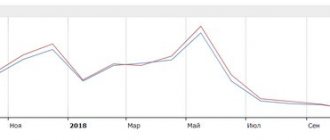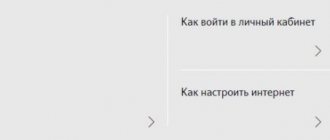The article will answer the question, where to store contacts on a SIM card or phone? And also what to do if the SIM card is broken, and the contacts were on the SIM card.
SIM card is a microprocessor, a chip that identifies a subscriber on the network. A small record can store up to 250 numbers, and sometimes much more.
We are so accustomed to the fact that all the necessary phone numbers are stored in the memory of our mobile phone that we don’t think about what will happen if the SIM card breaks or the phone is lost. Therefore, knowing how to restore contacts will not hurt anyone.
How to restore contacts
If you are used to one number and have not changed it for years, it is better to actually store contacts in the SIM card memory. However, over the years, a lot of numbers have accumulated, and for many, losing them would almost ruin their lives.
To recover lost contacts, you can use:
- data recovery programs (Data Doctor Recovery - SIM Card, GT Recovery, Restore Contacts.);
- Google account;
- basic phone functions;
- restore from backup.
Programs for restoring missing contacts
If the methods discussed above did not help restore contacts, you should remember how the principle of storing data on media works. When a contact is deleted or not displayed, it remains in the gadget's memory, only in the backup part, which can be overwritten.
p, blockquote 24,0,0,0,0 —>
If you understand where contacts disappear from a gadget, you can understand the principle of restoring them using third-party software. There are applications that scan the gadget's memory and restore lost information.
p, blockquote 25,0,0,0,0 —>
Android Data Recovery
This utility allows you to restore information through synchronization with a PC. The user needs to connect the Android gadget to the computer, then open the application and click “Recover”.
p, blockquote 26,0,0,0,0 —>
Then you need to select “Recover Android Data” to start the recovery process. In addition to contacts, the program is able to recover messages, photos and other files from the phone. The free version of the program is quite enough to restore contacts.
p, blockquote 27,0,0,0,0 —>
Storing data on the server
You can store contacts on the operator’s server on the Internet or on a Google server
(automatically reserves user address books for up to 30 days).
This is 100% possible to save phone numbers. Create an account, copy numbers from your phone memory and set up synchronization. At the right time, you can easily restore the list of Android phones.
How to do it:
- open Google Contacts;
- click the “+” button in the lower right corner;
- add contact, save.
To download contacts to an Android smartphone, just enable synchronization and download the data. If they don't load, do the following:
- go to the Gmail service in the “Contacts” section;
- reboot your phone, start forced synchronization.
You can install another application or reset all phone settings to factory settings and start syncing from scratch.
What to do if contact numbers are not displayed
There are two options:
- SIM card memory is full;
- phone parameters.
When switching from Android to iOS, it is important to remember that contacts from a SIM card will not be displayed. It is recommended to copy the numbers in a separate notebook in advance.
To understand what the problem is, you need to check the SIM card on another mobile device. The experiment produces one of the following results:
Vyacheslav
For several years he worked in mobile phone stores of two large operators. I understand tariffs well and see all the pitfalls. I love gadgets, especially Android ones.
Ask a Question
Question to the expert
My numbers are also not displayed, what should I do?
Check with your nearest service provider, it looks like your SIM card needs to be replaced.
There are no contacts on the first smartphone, but all contacts are visible on the other gadget
Check for the Contacts to Display option. Transfer numbers from a memory card, SIM card or Google (if saved in .cvv format). Clear data and cache in settings.
In the second case, the problem with displaying numbers in a smartphone running Android OS can be solved by a number of actions:
- Open the icon called “Contacts”.
- Go to the settings tab (usually depicted as a gear or several stripes or dots).
- Tap “Contact Options”, then “Filter”.
- In the window that opens, select displaying contacts of different sections (SIM card, Viber, phone memory).
Save the entered data. Check your notebook. If the numbers were in the hidden group, they will become visible again.
How to restore contacts on a TELE2 SIM card
The mobile operator has a paid service that allows you to store a list of contacts and restore data from the SIM card at the right time. All information is located on the operator’s server, its confidentiality is maintained, and only the subscriber has access.
To activate the service, your phone must support data synchronization using the SyncML protocol. Free automatic WAP/GPRS/Internet settings can be obtained by calling 679.
It’s easy to connect the “Contact Archive”:
- dial *143*1# (or 643);
- follow the instructions.
The option is disabled using the combination *143*0#.
Contacts will be stored on the server for another 2 months.
Gaining access
Let's look at how to restore a Megafon SIM card if more than 90 days of inactivity have passed and it has been disabled. You need to do the following:
- Choose a convenient operator’s communication salon;
- Visit it with a passport for which the card is issued;
- Pay off the debt on the balance sheet (if any);
- Select a tariff plan and deposit the required amount into your account to connect to the tariff plan.
If you are interested in how to restore a Megafon corporate SIM card, the procedure will be the same; in addition, you will need a power of attorney from the organization. Also, corporate clients can restore a number from their personal account if they have a backup card.
How to restore contacts on an MTS SIM card
The mobile operator MTS has a cloud service “Second Memory”, which allows you to save not only contacts from a SIM card, but also other files and photos on the MTS website in your Personal Account. Reliable protection prevents your data from being used by another user.
The cost of the service will depend on the amount of memory and will be charged monthly. To connect it, you need:
- download the application from the App Store and Google Play (https://play.google.com/store/apps/details?id=ru.mdh.mtsamarket2memory.android&hl=ru) and select the option with the required storage volume;
- dial *111*4001#, select “Connect” in the menu.
You can disable it by dialing the same combination and selecting “Disable”.
Another option for connecting to the service: SMS to number 4001 with the text “START”; when disconnected, type the text “STOP”.
Basic ways to recover phone numbers
Let's look at the main options for recovering data from different smartphone models. The type of operating system on your smartphone also plays a role. Lost information can be restored from both the SIM card and the phone. Be that as it may, you shouldn’t be upset, you need to act.
Recovering contacts on Android
If you are the owner of an Android, then the easiest way to recover information is using your Google account.
Just go to the “Contacts” menu, then “Additional actions” and select “Restore contacts”.
If your device has not been synchronized with your Google account, then there is a special program called Dr.Fone. With its help, you can return not only numbers that have disappeared, but also music, videos, and messages.
The program can be downloaded and installed for free.
Recovering contacts on iPhone
Happy iPhone owners will be able to restore their numbers using an iTunes backup. The main thing is not to get lost in the large menu of the iTunes service.
You can also copy data from the iCloud virtual cloud.
How to recover contacts from icloud
The iCloud cloud allows you to restore data from both the SIM card and the smartphone’s memory. By going to Contacts, you can easily return all data by exporting the address book. The data will be downloaded to the PC and after synchronization with the iPhone will be completely restored.
You need to work with the cloud carefully, and if you mistakenly delete data from your smartphone, you need to immediately turn off the Internet or icloud so as not to synchronize your iPhone with the virtual cloud. If you synchronize your iPhone with icloud, the data cannot be restored.
Recover contacts on windows phone
If you have created a Microsoft account in your smartphone settings, then you can successfully restore data to your Windows phone.
You need to save your account and all the data will be there.
Personal account and mobile application
Another way to get data back from a SIM card in your phone is to use your personal account. The Beeline website provides call details in the Help section. Simply select how many contacts and the period, the information is placed in a list that can be sent by email.
The Beeline mobile application offers to do the same through the Finance menu. It is enough to indicate for what period the details are needed. This way you can find out the phone number you need.
Recovery via Google
Google helps you get your data back through your account. After logging into your account, you need to go to “Contacts”, select “Additional actions”, then “Restore contacts”. You must indicate the period when the archive was created.
How to restore contacts on a Megafon SIM card
Megafon clients also have the opportunity to transfer contacts from their phone (SIM card) to their phone using the synchronization function. To do this, the client creates a copy of the phone book on the service provider's server, then it is easy to transfer the phone book from the server to a new phone, and
The data will be available for 100 days.
In order to use the feature, both phones must support GPRS and SyncML v1.1/1.2 synchronization protocol. To set up data synchronization, you need to send an SMS to number 5190. Message text: LS.
If your phone supports SyncML, you can use the phone menu. The Synchronization application can be located in the menu items:
- Settings;
- Organizer;
- Connection;
- Application settings.
Megafon provides a service that allows you to transfer contact information free of charge.
conclusions
A variety of specialized software makes it possible to recover lost information on various devices, including phones. Lost contacts can also be restored; you just need to choose the most suitable method for this.
There are many utilities and applications on the Internet, the vast majority of them are free to download and easy to use. It is quite possible to understand the mechanism of their work on your own without the involvement of specialists.
We recommend watching:
You can export your address book in a variety of ways when you change your SIM card or mobile device. Data from damaged SIM cards is also returned using call transcripts.
If the card’s functionality has not disappeared, Beeline clients have the opportunity to order such a decryption by e-mail.
To do this, an SMS request is sent to number 1401, which indicates the email address for delivery of the details.
Especially for you: How to set up MMS on Beeline yourself?
How to restore contacts on a Beeline SIM card
Beeline will help you recover lost data in the following ways:
- By contacting the operator’s office directly, providing the SIM card owner’s passport. After checking the data, the operator will provide call details for a certain period of time. However, he, of course, will not name the owners of these numbers. In this case, it is possible to restore only frequently used numbers, and you will have to remember who they belong to.
- Details can also be obtained in your personal account on the website beeline.ru.
- The third option is to receive data about calls made by email by sending the email address to phone 1401.
- Mobile app
All the methods presented will require some effort from you, without guaranteeing 100% results. Therefore, in order to avoid losing all contacts, because among them there may be some that are not often used, but very important, take care of their safety in advance by saving them in Google or in a good old notebook.
Peculiarities
Finally, let’s look at some of the features of the service:
- You can save the previously valid tariff if it has not been archived at the time of your request;
- Re-activation will not be available if the card has already been sold to another client;
- When transferring a number from another operator, obtaining re-access is possible only within nine days. After the expiration of the period, you must contact the previous operator;
- You can only return the phone that was registered to you;
Note! If you represent someone else's interests, do not forget to take with you a power of attorney from the person and your passport. Without these documents, the service will not be provided.
Now you know everything about how to re-get a lost mobile phone from your operator and will be able to use the information if necessary. For example, if the card has not been used for a long time or has been lost.