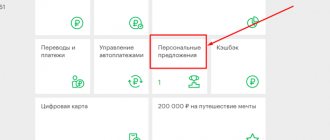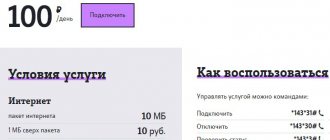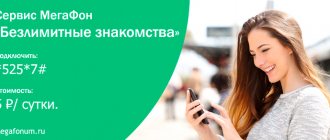Megafon tariffs for routers are presented in different variations. The operator tried to take into account the feedback and wishes of its subscribers, which is why it developed several profitable tariff solutions aimed at 4G Internet. In this article we will study in detail what offers users can connect to and how to do it.
General description of the line
Wireless unlimited Internet from MegaFon is offered in two tariffs:
- “Wi-Fi for yourself” – with access speeds up to 7 Mbit/s;
- “Wi-Fi for the family” – with access speeds up to 150 Mbit/s.
Routers are supplied with them - they are rented or purchased at full price. The equipment provides a stable connection to the network within the “Create Wi-Fi” coverage map. There are three types of places listed here:
- With coverage from 7 Mbit/s;
- With coverage from 50 Mbit/s;
- No network coverage.
We see here a guaranteed minimum speed, which is not available on standard tariff plans for MegaFon modems. It is also indicated here that this card may differ from the standard one created for other services.
Features and benefits of the Wi-Fi router included with the tariff plans:
- Organizes an access point with speeds up to 150 Mbit/s;
- Provides a stable connection to the mobile Internet;
- Equipped with ports for wired connection of computers.
Unlike a mobile router, it creates a long-range wireless local network using two external antennas. The router only works in 4G networks - no connection to the Internet is established in the 3G zone.
New tariff plans have been created for subscribers from Moscow and the Moscow region, from St. Petersburg and the Leningrad region. A prerequisite is to purchase or rent a router.
Extend the Internet on the router
Having considered the tariffs for the Megafon Wi-Fi router, it is worth exploring other solutions. For example, if the gigabyte package provided in the terms of the connected plan is not enough, you can add an additional package and extend your online access.
Options are available for activation not only on the router, but also on a smartphone and tablet. To activate, dial the USSD command - *370# or use your personal account.
Extend internet 1 GB
Traffic in the amount of one gigabyte will cost 240 rubles.
Extend internet 3 GB
3 gigabytes for 420 rubles. This is a great option for smartphones.
Extend internet 5 GB
A service providing 5 GB will cost 500 rubles.
Megafon tariff “Wi-Fi for yourself”
This is the junior tariff plan from the new line. It is designed for one user, which is due to the speed limit.
Tariff description
The tariff is provided with a subscription fee of 750 rubles/month. Renting a router will cost an additional 100 rubles/month, purchasing – 5,790 rubles. Calls to local numbers, if you call from a phone, cost 5 rubles/min. Long-distance calls – 15 rubles/min. Sending SMS to local numbers costs 1.95 rubles/piece, to all-Russian numbers – 2.8 rubles/piece. The maximum speed of mobile Internet is 7 Mbit/sec – just for one user. There is no traffic limit, but the offer specifies a limit of 3 TB, after which the speed may be limited.
How to switch to tariff
The transition to a tariff plan is carried out only through your personal account. The cost of the first TP shift within a month is 0 rubles, the second shift is 150 rubles. To purchase a SIM card with a router, fill out an application on the MegaFon website and select a store for pickup. Starting balance – 300 rub. When purchasing a router, pay the full price. Rent is paid from the balance.
Additional Information
After concluding a lease agreement, you have every right to buy the router from the company. To do this, you need to call the free 24-hour support number - 0500 or activate. Here it is worth considering an important point that when purchasing, there is no guarantee for it.
Before placing an order, you will not be able to choose the router model yourself, but it is known that the following options are available for rent: Alcatel HH40; Alcatel HH70; Alcatel HH71; Huawei LTE B535‑232. All of them operate in two bands, both via direct fiber optic cable and via a Megafon SIM card.
Megafon tariff “Wi-Fi for family”
If you need Wi-Fi for your home, with a large number of connected devices, use the “Wi-Fi for Family” tariff plan. You do not need a USB adapter (modem) with a router - it will not provide the required speed. Instead, the tariff includes a high-speed router with 4G support - in guaranteed speed zones it will provide at least 50 Mbit/s. The maximum speed will be up to 150 Mbit/s. This is enough:
- To quickly download files;
- To watch TV on any device;
- For working with torrents, there are no restrictions on their use.
Use the Internet as much as you need.
Tariff description
The subscription fee is 1,300 rubles/month without restrictions on traffic (the offer specifies a limit of 3 TB, after which the speed may be limited). There are also discounts - 25% for the next month if the traffic consumption is less than 25 GB and 10% for the next month if less than 100 GB were used. Renting a router costs 100 rubles/month, purchasing – 5790 rubles.
The cost of calls and SMS on this tariff is the same as on the “Wi-Fi for yourself” tariff plan - such a high cost is due to the fact that this line is not intended for calls.
How to switch to tariff
The transition is carried out through your personal account - USSD commands are not provided. If this is the first transition in a month, its cost will be 0 rubles. If less than 30 days have passed since the last change, the cost of changing the tariff will be 150 rubles. You can buy a new SIM card with a router on the MegaFon website by filling out an application and selecting a store for equipment pickup.
4G modem
Installing new software does not offer much functionality, but is limited to minor configuration. Also, minor changes can be made at the software installation stage by checking the checkbox next to the “Advanced settings” item.
Internet connection
Installing software for a 4G modem on Windows 10 is done according to the instructions:
- Connect the modem to the PC's USB port and run the installation program.
- Go through all the installation elements, having previously agreed to the location of the files and the user agreement.
- Run the program without removing the modem (it must always be connected).
Settings
In the main window you will see your account balance, the name of the network used, its status and speed. By switching to settings, you can:
- Set a PIN code that will be requested each time you connect.
- In the network profile, you can switch between “MegaFon Russia” and “Auto”. You can create a new profile.
- The “Mode” block allows you to choose between available networks. If you know that only 3G is available in the area, then there is no point in setting “4G+” or “Automatic”. When traveling constantly, it is recommended to keep the option on “Auto”.
- It is also recommended to leave the network selection on “Auto”.
- Set the remaining options as desired.
For the settings to take effect, disconnect, and then restart your Internet connection.
How to disable tariffs from Wi-Fi
Disabling is carried out through your personal account. Remember that other MegaFon tariff plans do not include true unlimited unlimited speed, traffic and load. It is also possible to completely refuse communication services by writing an application to terminate the contract at the nearest office. The rented router must be returned at the same dealership.
Rate this article
0
Author
Vyacheslav
For several years he worked in mobile phone stores of two large operators. I understand tariffs well and see all the pitfalls. I love gadgets, especially Android ones.
Recommendations for work
- The program interface allows you to monitor incoming traffic. This will allow you to evenly distribute the entire amount of gigabytes provided for comfortable work on the Internet.
- Do not ignore SMS alerts that may be sent to your number. The operator will periodically inform you with everything necessary.
- Most sites contain advertising, which is rarely limited to text and pictures: often these are entire videos that last a long time. Install an ad blocker - this will significantly save your traffic.
- Pay the cost of your tariff on time so that your Internet is not cut off. Exceeding the volume of traffic provided will result in you having to pay for each additional megabyte (an unpleasant moment). Therefore, we remind you once again: watch the traffic! If necessary, you can always change your plan to a more optimal one in the Megafon salon.
Connection
To connect to a MegaFon subscriber, you can use the following methods:
- Contact the communication salon in person and ask for a “Home Internet” connection. To do this you need to submit an application
- Call the support operator on 0500 and ask for a company employee. He will help you fill out an application over the phone remotely and accept it for processing.
- Select the desired tariff on the website and fill out the form. The operator will call you back at the specified number to confirm the information and tell you about activating the Internet.
The shutdown process follows a similar principle. The user needs to contact company employees. https://www.youtube.com/embed/3iasxXmkoHo
How to log into the interface and change the password
Today, a large number of providers offer subscribers Internet connection services, with different conditions and tariffs, but the status of the largest operators belongs to Megafon, Beeline, Rostelecom, Tele2. Many of their subscribers use the provider’s equipment, and over time the question arises - how to change the password on the Megafon 4G router.
To change your password, you must perform the following steps:
- Find out what data your router is using on the network. If this information is not specified in the annex to the Agreement, there is a sticker on the back of the equipment where we can see the necessary data - IP address, login and password.
- In your Internet browser, enter the standard IP address of the Megafon router in the address bar and confirm. In the window that opens, you must enter your username and password to enter the settings; if the password does not match, you must reset the settings to the factory level.
- In the equipment interface through the “Menu” you need to open the “Configurator” and find the “Wi-Fi” section, here you should enter a new password.
- After the changes are automatically saved, you can use the new password, but some router models require a reboot.