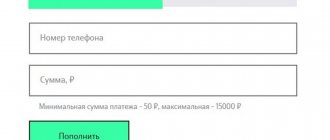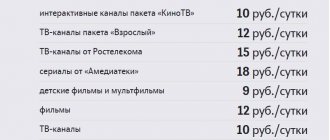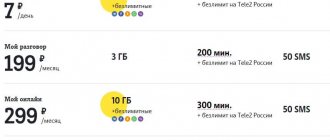Television is now at a point beyond which there is either oblivion or a transition to a new stage of technological development. The Internet is catching up, and TV channels are choosing the second path. Thanks to this, we are seeing more and more applications through which it is convenient to watch TV channels and use other television services, which are also developing over time. These applications are launched by both specialized companies and mobile operators. Tele2, of course, as one of the largest operators, did not stand aside and introduced the “Tele2 TV” service to its customers. And where there is a service, there is a mobile application, because it is the ease of use of a function that determines its success or failure. Well, according to tradition, we will tell you how to install the Tele2 TV application on your computer.
Description of service
Tele2 TV is the key to interactive television anywhere in the country. Users have the opportunity to watch TV no matter where they are. Thus, there is no need to rush home when an episode of your favorite TV series or an important football match is about to start. All you need to do is open the service to start watching on the street, in a taxi, or at a party.
The offer is designed specifically for smartphones or tablets. After all, every person who goes for a walk or on business has a mobile device in their pocket, bag or backpack. So why not take advantage of this great opportunity to watch a TV show or movie?
For your information! The image quality and stability of the service will directly depend on the Internet connection used.
For those who have 4G, watching Tele2 television will delight you with FullHD pictures and excellent sound. In the case of 3G it is difficult to count on maximum image quality, but viewing in SD will be available in any case. But in 2G networks, serious problems can arise with online viewing. This technology operates in remote locations and cannot boast of unmatched speed.
The client can find out what image quality he should expect on the website tele2.ru. You need to open the coverage map, which describes in detail the location above the mobile operator. Where there are more of them, the speed and, accordingly, the quality of the connection will be better.
Internet via modem + SIM card
To connect you need to purchase a 3G or 4G modem. Included with it is a SIM card with a special tariff plan. The devices are sold at all company sales offices, and home delivery is also possible.
| Internet | 3g | 4g |
| price | from 1200₽ | from 2500₽ |
| reception speed | Up to 21.6 Mb/s | Up to 100 Mb/s |
| transmission speed | 11 Mb/s | 50 Mb/s |
To access the Internet for the first time, you need to connect the modem and the USB port. Drivers are installed automatically. Upon completion of installation, a shortcut is created on the desktop to enter the settings window and start menu. The choice depends on the client’s requirements and requests. Modems are compatible with major operating systems. Outwardly, they look like memory cards.
The LTE gadget works with other data transmission formats that require lower speeds. If the city does not yet have the latest stable 4G standard, then there is no need to buy such a device. It's easier to buy a cheaper modem. To check the coverage area, use a map on the website that reflects the coverage.
You won't be able to use the modem with SIM cards from other operators. The device only supports home Internet from Tele2.
How to download and connect
Television of the cellular operator Tele2 operates via the Internet. However, the company's customers should download the official application to view digital content. Tele 2 TV how to connect correctly:
- Download the application of the same name from the operator’s official website, Play Market or App Store.
- Wait for the installation to complete.
- Open the program.
- Log in by entering your phone number.
- Subscribe.
Attention! When all the steps are completed, a person will be able to watch his favorite channels anywhere where the Internet is available via the cloud (wireless mobile network or Wi-Fi).
The service will work exactly as long as the subscription lasts. After the end of the paid period, access to the service will be suspended. The subscriber will be able to watch only basic channels, which are provided free of charge from any cable operator.
Connection
You can activate a servant in the following ways:
- using the official service software;
- using your personal account on the official website or in the mobile version of the application;
- by directly contacting the operator using the toll-free support number or by contacting the service office.
In the first case, it is enough to download the proprietary Tele2 TV application from official sources, after which you will be asked to go through the authorization process by phone number. The system automatically reads the information and synchronizes the profile for further work. Here you can quickly configure the broadcast content and add new options.
The basic personal account also allows you to access management. Go through the registration and authorization process in your account, then go to the additional options section. Find “Tele2 TV” and activate it for further use. It is worth noting that money for service is debited daily, which makes it necessary to monitor the positive account balance.
If you have any problems with the above steps, or need to obtain additional information, take advantage of the opportunity to contact a qualified technical support specialist free of charge.
Cost of Tele2 TV service
Of course, you have to pay to watch television. The mobile operator's service does not have a single cost. The offer is divided into several packages, each of which includes a certain amount of content. The final amount of the subscription fee will depend on how many packages the client signs up for.
Available packages:
- TV (50 channels) – 10 r/day.
- Rostelecom TV (80 channels) – 15 r/day.
- Cinema hall (25 thousand films and TV series) – 12 r/day.
- Amediateka (legendary TV series from HBO and other Western companies) – 18 rubles/day.
- Kino TV (25 channels focused on showing films) – 10 r/day.
- START (content of a new Russian online service) – 12 r/day.
- For children (cartoons selected specifically for children) – 9 rubles/day.
For your information! The indicated cost is relevant for those who do not use Tele2 communication services.
The company's subscribers receive a discount on watching TV. For example, for a “TV” subscription, an operator’s client will pay not 10 rubles per day (300 rubles per month), but 7 rubles per day or 99 rubles per month.
There are also promotions that allow you to watch TV and movies completely free. New users of the service are provided with a trial period. On the “TV” package it is 3 days, on the “Kinozaal” – 7 days, on “Kino TV” – a month. All prices can be found on the website tele2.ru.
Tariff for home Internet
There is an “Internet for devices” tariff specifically for modems. In fact, there is no subscription fee, and billing is per second. If no option is enabled, then 1 MB costs 1.8 rubles, which is not entirely profitable. As a rule, one of the sentences is included:
- Internet on tablet (499₽);
- 15 GB (400₽);
- 25 GB (600₽);
- 40 GB (900₽).
By default, 15 GB of traffic is installed, but you can choose a cheaper or more expensive package.
Calls from such a SIM card are quite expensive:
- in the home region – 1.8₽/min;
- on Tele2 throughout the country – 2₽/min;
- to phones of other operators – 2₽/min.
When traveling around the country, similar rules apply:
- home region subscribers – 1.8₽;
- to other Russian numbers – 2₽.
Other conditions are provided only when located on the territory of the Crimean Peninsula. You can check them on the company's website.
Communication with foreign users of mobile services is charged according to the general rules of the provider:
| Challenges | Price |
| throughout the CIS | 30₽ |
| to Europe | 49₽ |
| to other countries | 69₽ |
| via satellite communication | 399₽ |
SMS messages in your home region cost 1.8₽. In Russia, sending costs 2.5 rubles, and MMS – 6 rubles. If the text is sent abroad, then 5.5 rubles will be charged.
Tele2 Internet for home is designed in such a way that the SIM card can also be used for regular communication.
Tele2 TV control
All service management is carried out through the mobile application interface. After authorization and subscription, the client can choose from the proposed list of channels or films.
Attention! While watching, you can rewind the video by moving the slider at the bottom of the screen.
Using the service will not cause any trouble for advanced subscribers, and beginners can easily discover the wide functionality of the mobile application.
How to disable Tele2 TV?
The shutdown procedure is quite easy. Even the most inexperienced user can do it. To turn off TV, you can use two simple methods:
You can call the Tele2 operator at 611 and consult with him on how to disable the application. In this case, the operator can ask several questions about the quality of communication, and also inquire about the reasons for the disconnection;- dial the combination *225*0# and the “call” button.
After which the service will be disabled and the monthly fee will no longer be charged. Read more about how to disable a Tele2 tv subscription in another article.
Available content for viewing
After the user has started installing the application, he may wonder what content will be available through the mobile operator's service. It all depends on what type of subscription the client chooses.
The basic TV package can show up to 50 channels from Russia and abroad. Another television package, Rostelecom TV, is already designed for 80 channels. The Cinema Hall subscription includes several tens of thousands of films and TV series available on the ivi service. The Amediatek package includes series mainly produced by the American channel HBO: “Game of Thrones”, “True Detective” and others.
“Kino TV” is a subscription type that provides 25 movie channels. The “For Children” package is aimed at the smallest audience who watches cartoons. And the “START” subscription is a set of films and TV series produced by the streaming service of the same name, as well as other famous works of Russian cinema.
Distinctive features
Mobile television from Tele2 TV is an absolutely indispensable service for travelers and business people who have a multifunctional mobile gadget at their disposal. This device allows you not only to send text messages and make calls, but also to select your favorite channel and enjoy watching. The service in question has numerous advantages:
- free choice of the required number of TV channels and films for home viewing;
- the entire network of channels is organized into certain categories - this is done to ensure that each user selects the appropriate content according to their interests;
- the system has the option of built-in reminders, which is necessary for people who constantly forget that they need to watch their favorite show - the function of such notifications can be easily activated at their discretion;
- the presence of an additional mode called “picture in picture”, so that you can see in real time what interesting things are broadcast by other TV channels;
- in order to organize comfortable viewing of programs in advance, we strongly recommend activating 3G/4G networks along with Wi-Fi;
- you can pay for mobile TV whenever you want;
- if you do not have a positive balance, then do not think that the initial Internet speed will be sharply limited, because services for Tele2 TV users are charged differently;
- the developers managed to create a special application for the Windows operating system and other alternative platforms Android, iOS - this software is constantly being improved, the range of functions is expanding; all this is done to ensure that no client experiences any inconvenience when watching TV;
- the daily cost of a regular set of TV channels is 7 rubles, for a movie package - 9 rubles, a children's set - 6 rubles;
- it is possible to additionally pay for the films you like, which can be rented - their approximate price is 100-400 rubles for 1 film; this means that every owner of a mobile device is able to watch an interesting movie without having to visit the local cinema;
- new customers can be content with a free bonus period, the duration of which is 1 week - during this period of time free access to the basic and children's channel package is provided; as soon as the bonus week ends, automatic debiting of funds from the client account for using the mobile television service will begin;
- if you have previously connected to the services of this cellular operator, then Internet traffic for using Tele2 TV will not be charged - when using other networks, tariffs for consumed traffic cannot be avoided;
Ways to disable TV service
If the cost of services or the available content does not suit the user, you need to think about how to disable Tele2 TV. There is nothing complicated about it. The mobile operator does not force you to use the service and top up your personal account if the subscriber does not want to do this.
You can disable your Tele2 TV subscription in several ways:
- Disable auto-renewal and wait until the subscription ends.
- By calling 611.
- By sending the command *225*0#.
- Through managing subscriptions in your personal account.
For your information! It is important to understand that by sending a USSD command, a person disables all subscriptions at once. If you don’t need to disable everything, you should specifically cancel unused packages through the TV application or your personal account in the “Subscriptions” section.
Types of paid subscriptions
Some very common and expensive subscriptions:
- mobile dating;
- paid ringtones for telephones and replacement of dial tone;
- horoscopes, weather forecast;
- anecdotes, humor, gags;
- erotica;
- subscriptions from the mobile operator itself, for example, Tele2 TV;
- other entertainment materials and services.
Attention! To avoid unexpected bills and debits from your personal account, it is recommended to periodically check the availability of services connected to your subscriber number using one of the available options.
Requirements for phone, computer and Internet
To be able to use TELE2 TV and correctly watch TV channels on your mobile phone, you must use a device with the following characteristics:
- Running on the Android operating system (at least version 5.0) / iOS (at least version 8.0).
- Supporting Wi-Fi or data transfer technology for mobile communications with a speed of at least 512 Kb/s.
- Having a screen (display) that allows you to view TV channels with a resolution of at least 768x576, a keyboard and/or number input device (touchpad or touchpad), built-in and/or external speakers.
- The CPU frequency must be at least 1 GHz and at least 60% of free resources.
- The amount of free RAM must be at least 200 MB. The size of free permanent memory is at least 500 MB
TELE2 TV can only be accessed if there is a stable and continuous connection to the Internet with a data transfer speed of at least 0.5 Mbit/s. A Tele2 subscriber has the right to use the services of any telecom operator (provider) to access the Internet, but free traffic is provided only when using the TELE2 network
. Tariffing does not apply to My Online, My Online+ and My Tele2 tariffs.