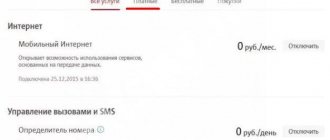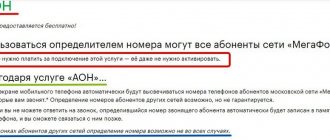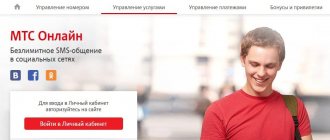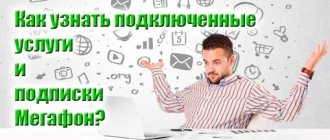Date: July 28, 2021 | Updated: August 23, 2021 | Author: Moblie-man
Most subscribers of any modern operator have long been unaccustomed to the need to constantly monitor the status of their account balance. This happened, perhaps, due to the fact that we often all use tariff plans that include certain quotas for minutes, messages and mobile Internet. That is, having paid once a month, we no longer think about any additional expenses.
However, among the range of tariffs there are such offers in which there is no subscription fee, and you must pay separately for the services used. And in this situation, up-to-date information about the account status will be more useful than ever, which will allow you to avoid troubles associated with a sudden “minus” in the account. Fortunately, MegaFon has implemented for this purpose, which we will pay attention to today.
What is “Live Balance” from MegaFon
This option is an information service that is displayed to subscribers as regular notifications on the device screen. Accordingly, by connecting “Live Balance”, you will be able to always know how much money is in your account.
The information is displayed constantly, showing on the device screen after each operation performed, be it a call, a sent message, or used Internet traffic, the current ratios of the amounts on the account. No sound signals are sent to the device.
It is worth emphasizing that this option works correctly even if the subscriber is roaming (both Russian and international), which is a big advantage.
How to disable “Live Balance” on Megafon North-West
Subscribers of the Megafon North-West branch can also apply all the methods described above and disable the service. It is important to know that only the first connection to the service is free. All subsequent activations will cost the client 50 rubles if there is a need to use the service again.
In addition, it is convenient to enable and disable this additional feature in your personal account on the website of the mobile operator Megafon. With its help, you can manage all available services, as well as change the tariff plan, withdraw money from your balance and control current expenses.
- Log in to the site, as described above. A phone number and password from SMS are enough. You can order a password via USSD request *105*00#.
- Go to the service management section and find the “Live Balance” option; in the current situation, it will be in the connected section.
- We set the switch opposite the service to disabled mode and wait for an SMS notification to your phone that the request has been completed.
In this way, you can organize the management of all connected subscriber options. In addition, you can go to the “All services” tab and connect additional ones.
Using the service
In the process of using this service, the operator’s subscribers may well encounter various difficulties and questions, so we also offer useful information that may be useful to you:
- If your account balance is not updated after using a paid service, it may be due to network outages or poor connectivity. In this case, the data will be updated after the next call or message;
- Information about account status is not provided online. Accordingly, it will not be possible to check your account balance during a call;
- If the phone is rebooted, the account information is erased and is not displayed on the screen. To see up-to-date information, you need to make a call, use the Internet, or send a message;
- If there is insufficient funds in the account, the service continues to be provided.
Features of provision
To disable “Live Balance”, you need to go to MegaFon’s official website in your Personal Account.
Here in the “Services, options and subscriptions” section you should find the “Live Balance” option and click on the disable button.
After this, you will receive confirmation that the service is disabled:
But many continue to use the service, since the subscription fee is extremely low, and the benefits are obvious. You can connect or disconnect the service free of charge, the number of times is not limited. Before connecting, you need to check whether your phone supports this function, for which you need to dial *134#. If there is no support, then nothing will happen; if the smartphone works with such a service, then the current balance will immediately appear on the screen. But it will not be updated until the service is activated.
In some cases, information is not updated without disabling Live Balance. This happens if the phone is offline, for example, in the subway. Also, the update is not carried out during a call - the balance data will be updated only some time after the end of the call, Internet session or other actions provided on a paid basis. In some cases, the update will come only after the paid action is repeated.
Should I turn it off in international roaming? No, the service is provided on the same basis as in your home region, that is, additional funds are not debited. It’s quick to disable the service, but in roaming it can be extremely useful for those who want to always stay in touch and control costs.
https://youtu.be/https://www.youtube.com/watch?v=pLOl6dpLRWU
_
Option management
When you activate the “Live Balance” option, your phone screen will always display the status of your phone bill. After making a call, sending an SMS, accessing the Internet, or topping up your account, all information about your balance is instantly updated and displayed on the screen.
Why is it needed?
This option eliminates the need to control your mobile account balance, and is very useful for those subscribers who are roaming, since it constantly shows the status of your account from the phone screen.
Other connection methods
This can also be done using an SMS request to the number 000134. The message can contain any characters and even be empty. After one minute a confirmation will come and the service will work. Those who are not comfortable sending SMS can use the voice menu. To do this, you need to dial the number 0500901, and immediately after the end of the call it will work.
MegaFon has provided the possibility of connecting it using the very popular “Service Guide”. On the main page you need to go to the “Options, Popular MegaFon” “Live Balance” section. Disabling, by the way, is done in the same way.
True, any cellular operator always has clients who prefer to entrust the connection of any services on their phone to professionals. Specialists accept applications for connecting “Live Balance” via the Internet, by phone and in the office in the presence of the subscriber.
Similar offers from other networks
The emergence of such an opportunity for Megafon users prompted its closest competitors in the field of cellular services to think about developing similar functions for their users. For example, the "black and yellow" operator offers a similar option called " On-Screen Balance ". The MTS company has this. The operating principle of these services is practically the same among different cellular companies, but the difference is only in the features of their provision.
The cost of paying for these services differs between different operators, as well as connection methods. But all operators offer activation independently or through consultants. This service is suitable for businessmen and business people who do not limit themselves in communication and find it convenient to see changes in the phone balance in real time. And account control in roaming conditions is generally a bonus.
Live Balance service - characteristics of work
The service helps you track the current size of your mobile phone balance in real time. If the parameters of your mobile device meet the service requirements, the current balance of the Megafon SIM card will be displayed on the display. The information is updated immediately after any payment transaction is completed.
No sounds are played when updating balance data. If the mobile phone is turned off, then this data disappears from the screen, and then appears again when the amount of money in the account changes. If, after making a payment, you find yourself in an area where there is no Megafon network signal, the information will not be updated. Updated data will appear on the screen after completing paid actions.
Attention : not all mobile devices support the “Live Balance” function. To check this feature, send a free request * 134 # using the call button. If your device supports this feature, the current balance will appear on the display. Such a request is a test request and does not activate this service.
“ Live Balance ” is available for any mobile devices that support this option, that is, for smartphones, tablet computers and some simple mobile phones.
Ways to disable
Disabling the service is possible in three ways, which the subscriber chooses at his own discretion.
All manipulations are performed free of charge, so deactivating the service only takes extra time, but does not require debiting money.
Excerpt from the “Terms and Conditions of the Live Balance Service” posted on the Megafon website.
disconnect not only on your phone, but also through an active account on the operator’s website .
| Deactivation methods | Time spent | Popularity among subscribers |
| Via "Service Guide" | 10 minutes | Has average popularity |
| Using USSD request | 5-10 minutes | Used frequently |
| Call support | 10-15 minutes | Infrequently used |
Through the Service Guide system
Logging into your personal account starts from the online “Service Guide” page. Subscriber authorization is quick if you have an active phone number.
Related material: Instructions for replenishing your Megafon account with a bank card
Step 1. Login to your Personal Account.
Authorization operations take no more than two minutes. On the left side of the service you can find the “Services and Tariff” item, where the “Living Balance” section is hidden, in which you can perform the necessary operation.
Step 2. Go to class=”aligncenter” width=”859″ height=”391″[/img] Step 3. Expand the full list of Additional class=”aligncenter” width=”969″ height=”273″[/img] Step 4. Click on the “Disable” button
Step 5. Confirm the action
“Service Guide” is a convenient addition that allows you to configure it yourself at any time with only an Internet connection.
Response information about disabling the option.
Via USSD commands
The command is typed in the usual format on the phone keyboard , where you need to disable the option. It consists of a simple combination *134*0# , which in a short time allows you to deactivate the service of constantly updating your account.
Step-by-step deactivation:
Step 2. Reply SMS.
The method of dialing a USSD command is the simplest and fastest, which is why Megafon is the most popular among users.
Using the operator
You can also use the operator's help to disable the option. You can contact a specialist using a short number 0500.
The operator can tell you how to disable the option yourself or will do it for you instantly, but to do this you will need to confirm that the specified number is assigned to you and not to a stranger.
Call at 0500
Representatives of the Megafon communication salon can also help resolve this issue free of charge and with a supporting document.
The most popular connection method
Be that as it may, after the subscriber hears or sees such an advertisement (“MegaFon” talks about it very attractively), he will probably want to try it on his phone. For the convenience of its customers, the company has developed more than one way to connect it. Which one to choose is up to the consumer to decide.
The most commonly used option is the USSD request *134*1#. A menu appears on the display, immediately informing you that the service has been successfully connected. There is no need to type any additional commands or confirmations. This is very convenient for the subscriber. However, this is not the only way you can connect MegaFon’s Live Balance.
How to check subscription activity
- All options that are connected to the number can be checked in your personal account by going to the tab of the same name. Find the desired option; its status will be indicated on the right.
- The second way is to dial *105*11# and press call, wait for a message with a list of available services. If it has this option, then the service is activated.
- The third method is SMS to number 5051 with the word “Info”. After some time, you will receive a notification indicating all of the subscriber’s paid subscriptions. It is enough to make sure that the “Live Balance” option is present, which means it is active.
It is very easy to connect and disable options on Megafon, just choose a convenient method!
Disconnection by calling the operator
In addition to the management system on the website and USSD requests, MegaFon provides the ability to disable various services by contacting the operator.
To perform a shutdown via the voice menu you need:
- Dial the free number 0500.
- Follow the answering machine prompts to switch to a conversation with an available operator.
- Confirm deactivation using your number.
When connecting to the operator, you must provide your real passport details.
Features of use
- At the time of an active call or the subscriber is on the World Wide Web, the balance numbers will not be visible - they will be displayed immediately after the end of the call;
- After turning off/on the smartphone, the information also disappears. But it immediately appears during any paid operation on the phone;
- After activating the function, the data may not appear immediately – it may take some time. The score is displayed at the top of the screen;
- The option only works within the borders of our country; if you are in roaming, you should not count on using the benefits of this service.
Operating principle and features of “Living Balance”
Like any operator functions, Live Balance has its own operating characteristics. They are associated with the special technology on which the option operates. The user sees the usual account balance numbers on the screen. In reality, for them to be displayed on the display, every minute the mobile device exchanges information with the base station, the client base. When the number's balance changes positively or negatively, the readings on the phone screen change.
There are other nuances in the operation of the option related to the restrictions set by the Megafon operator. For example, the option is available only to those users who have no more than 5 numbers registered on their account. “Living Balance” is provided to legal entities and individuals; in this case, the company does not differentiate between clients.
When traveling to foreign countries, this service also works and controls your account balance, as in your home region. The service is not available in all countries; you can find out more information on the operator’s website or a help desk specialist. There are nuances of this service that many subscribers do not understand. For example, after turning off the phone, information about money on the phone disappears from the screen. But the service is still valid. When you perform another paid action, the readings will appear again.
Due to the technical features of the option, the balance on the screen does not change during a conversation. But after the call ends, the data will be immediately updated. The same situation arises when sending text messages, using the World Wide Web and other paid activities. Information about replenishing your account balance appears quickly. The operator does not provide any additional fees for using the service when traveling to other regions or abroad.
Conditions
Terms of service:
- All subscribers of the Megafon operator can activate the option;
- In test mode, this service is available only to subscribers connected to roaming. You can also find a complete list of countries where this option can be used on the Internet;
- When you talk on the phone, your mobile account balance is displayed on the screen and is updated when you hang up. The same applies to using the Internet and sending messages;
- If the balance is zero, this service is automatically canceled;
- If to activate the “Live Balance” option you contact the help desk 0050 or the office of the mobile operator Megafon, you will have to pay to activate the service.
Prices for individual regions
| Region/Service | Connection, rub. | Monthly fee, rub./day |
| Moscow, Moscow region. | 0 | 1,5 |
| SPb, LO | 0 | 1,5 |
| Lipetsk, Lipetsk region. | 0 | 1,7 |
| Smolensk, Smolensk region. | 0 | 2 |
| Khabarovsk, Khabarovsk region | 0 | 1,7 |
| Republic of Tatarstan | 0 | 1,5 |
| Kirov, Kirov region. | 0 | 1,5 |
How to disable “Live Balance” on MegaFon without logging into your Personal Account? To do this, you can use the simple combination *134*0#, dialed on your phone. No additional payment will be required, the subscription fee will be charged only for the day of use, and will not be charged the next day.
Via the MegaFon application
You can also disable unnecessary services through the MegaFon mobile application. You can find it in the standard application store, then install it. Then, when you activate the application, a form appears on the phone screen where you need to enter your login and password. A phone number is used instead of a login. You can receive a one-time password each time you log in, or you can set it yourself in the settings, which is recommended when logging into the mobile application for the first time.
The application finds all activated services and disables unnecessary ones. To do this, move the buttons opposite each of them to an inactive position.