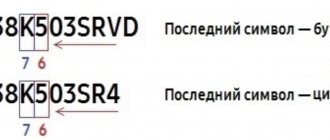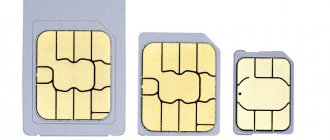After purchasing a new smartphone, the first thing the user does is connect the gadget to the network via a charger. At the same time, few people think that when charging for the first time it is necessary to follow certain rules. And then you will notice that the phone has to be recharged more and more often.
A decrease in battery capacity occurs for two reasons: improper handling of the gadget and violation of the rules for first installation for charging. In our article, we will talk about the main types of batteries and teach you how to properly charge a smartphone battery for the first time. In this case, the phone battery will last much longer than the warranty period.
How to properly charge your smartphone
The first thing to remember is that all batteries are subject to natural degradation, no matter how carefully the device is used and charged. The battery capacity will gradually decrease and after 2-4 years it will have to be replaced. Of course, if your smartphone doesn’t become obsolete first. Such a large gap is associated both with the difference in the quality of battery models, the technologies used to make them, and with the peculiarities of their use by users.
How to charge a new battery
Probably, many have heard that a new smartphone should be charged in a special way - discharge it to zero, and then leave it at the outlet for 10-15 hours. But in reality, this is only a reason for speculation - the charge microcontroller in a smartphone will not allow the battery to discharge below normal (even when the device turns off from 0%) and charge above it.
The only thing you really need to do for the first time is to charge your smartphone completely to 100%. This is necessary so that the electronics synchronize the displayed battery capacity with the real one and subsequently show the correct remaining charge.
First charge options
In the days of nickel-cadmium batteries, there were certain recommendations on how to properly charge a mobile phone after purchasing it in a store. Experts advised following a certain pattern:
- The battery is completely discharged before the power is turned off.
- Charge the battery within 12 hours (or overnight).
- Repeated full discharge.
It was recommended to repeat the cycle several times, after which it was possible to charge the phone without waiting for it to completely turn off due to lack of power.
There was an alternative scheme that involved turning off the power for at least a day. That is, users were advised to completely discharge the phone, connect it to the charger and leave it for 24 hours. We recommend the number of repetitions - only 1 time. Another scheme involved connecting to the network before the phone automatically shuts down.
Similar recommendations can be heard today, but it’s not clear why - remember that modern batteries do not have a memory effect. Despite this, salon employees continue to tell customers something that has long lost relevance.
Polar myths about battery charging
Many of the myths on this list are either untrue to begin with or are not relevant to modern battery types.
- Should the battery always be discharged to zero? - This is wrong. After a year of such use, you will notice that the smartphone is not enough even for a full day. A new device should no longer be discharged to a third of its capacity, and charged to 90-95%. You can also completely discharge the device once every six months, or after a long period of not using the smartphone, followed by charging it to 100%, so that the device synchronizes the system information with the actual charge indicators. This will extend the life of the battery and reduce the risk of fire.
- Do you always need to charge the battery to 100% at one time? - This approach is not only not useful, but also harmful; it is much better to recharge the battery several times. Charging during the day in three or four times, during which the battery fullness will remain within 40-90%, allows you to minimize battery degradation.
- Can't you use your phone while charging? - Another myth. However, there are devices for which this approach is really relevant: budget models with a poor cooling system. As you know, the battery heats up during charging, and with active use (Internet and video games), the smartphone additionally overheats due to the processor. Failure to comply with the temperature regime of lithium-ion batteries is one of the main factors in their accelerated wear.
- Does your smartphone need to be charged overnight for the first time? — The first charge should last until the battery is full; rumors that this needs to be done for about 10 hours have absolutely no justification in relation to lithium-ion and lithium-polymer batteries.
Regarding lithium batteries, which most modern smartphones are equipped with. An interesting rule applies here: a full charge-discharge cycle wears them out, and partial recharges, on the contrary, increase their service life.
What types of batteries are there?
On the pages of technical forums and websites, it is customary to talk about 4 main types of batteries for phones. However, in 2021, you can completely limit yourself to two types. The fact is, nickel-cadmium and nickel-metal hydride were used in gadgets 10-15 years ago and are no longer used now. This is due to the fact that such batteries are difficult to use - they have to be charged only after they are completely discharged, and they can also be very toxic.
In recent years, mobile device manufacturers have used two main types of batteries:
- Lithium-ion;
- Lithium polymer.
Such batteries can be charged to at least 50 or 20% charge. In addition, they are much more convenient to use. The advantage of using lithium-polymer batteries is that such batteries can withstand a greater number of charge cycles, and thanks to the polymer electrolyte they can be made lighter and thinner.
Preventing battery wear
Now let's figure out how to extend the life of your smartphone battery for as long as possible:
- Consider the temperature. In cold temperatures above 20 degrees, most Li-On batteries simply stop delivering current, and when heated to more than 45 degrees, degradation processes are activated. You can charge your phone only at above-zero temperatures, and the reference operating temperature for modern batteries is considered to be +20 degrees.
- If you are not going to use the device for a long time, it is recommended to turn it off with the charge at around 50%.
- Charge your device whenever possible. Try to charge the battery several times a day (but not too often), keeping the charge level between 40% and 80%.
- If you need to increase battery life, turn off Bluetooth and Wi-Fi when they are not in use, the same applies to unnecessary applications running in the background that increase the device's power consumption.
- Do not cover your smartphone. Close contact with materials with low thermal conductivity makes it difficult to remove heat from the phone, which increases the risk of fire. This is especially true when using fast charging, in which case it would be a good idea to remove the phone from the case.
And don’t forget to follow electrical safety rules: use original chargers, and when using cheap Chinese chargers of questionable quality, do not leave your smartphone on charge for a long time without supervision.
But you shouldn’t be afraid to keep your smartphone on charge for an extra hour either; modern phones are equipped with advanced charge microcontrollers that turn off the power supply and recharge the battery at the required intervals to compensate for the resulting discharge. This does not have any noticeable effect on battery wear.
Quick Charge
But fast charging is worth talking about separately. When using QC, or its analogues, a higher power current is supplied to the battery, thereby speeding up the charging process, but there is one side effect - the battery gets very hot, and this, as we know, accelerates its degradation.
Why isn't fast charging the default? In addition to the obvious heating, fast charging is very uneven. The first 50-70% of the charge usually takes more than half as long as the remaining part. Because of this, the user may get into the habit of charging the device at 50%, which is harmful to the battery's health.
It is better to use Quick Charge only when really necessary, and in other cases give preference to regular charging. You should be especially careful with budget devices that support this technology, as well as non-original QC charging adapters.
A guide on how to properly charge your phone battery for the first time
1. After unpacking your smartphone (or tablet) use it a little to use up 2-5% of the charge after long-term storage in a warehouse.
2. Under no circumstances put the device to zero , as advised on the Internet - a low charge is harmful to Li-Ion and Li-Poly batteries (explanation of why it is harmful).
3. Charge the phone for the first time to 100% from the original charger to set up the controller (if you interrupt the process, it’s okay, connect the charger again).
4. Use only an original charger connected to an outlet (it won’t work from an old phone, and you shouldn’t borrow from your parents/wife/friends either).
5. Do not charge your phone battery for the first time from a computer, USB outlet or Qi wireless charging.
6. After filling the capacity to 100%, disconnect the charger (there is no need to leave it like that for several hours, even with fast charging technologies such as Qualcomm Quick Charge, as recommended on the Internet).
7. Try to maintain the charge level between 30% and 80% while using a new phone, give up the idea of always bringing it to 100% and discharging it to zero.
8. In case of sudden “jumps” in the charge percentage (from 100% to 92%, for example) or if the phone suddenly turns off with a partially charged battery, then calibrate the controller according to the instructions.
Wireless charger
Wireless charging is based on the principle of electromagnetic induction. This technology is described in the Qi standard developed by the Wireless Power Consortium, WPC (Wireless Power Consortium). With its help, energy can be transferred over a distance not exceeding 4 cm.
To determine whether your smartphone can be charged in this way, just go to the website of the technology developers. There is a Products tab with a list of all models registered as supporting wireless charging mode.
To make the search process easier, just enter the manufacturer's name in the search bar.
In order for a phone to receive transmitted energy, it must have a special receiver called a Qi receiver. It is enough to install the gadget on the platform to start charging. Therefore, the rear walls of the case in such models are made of ceramics or glass.
Using wireless charging is also safe, but your phone will take longer to charge than using a wire!
About cycles
So what to believe? As you can already see, people build various theories around the topic they study. But there is no clear opinion among them.
How to properly charge a smartphone battery? Much depends on what kind of battery is installed in the mobile device. Today there are Ni-MH and Li-On batteries. The second type of battery is much more common.
For Ni-MH batteries, it is important to discharge the device and then charge it at least 5 times. This is the number of cycles required for calibration. Li-On batteries require repeating 2-3 cycles. This is enough to upgrade the gadget.
Long wait
There are also tips for those who do not plan to use a mobile device in the near future. In order to preserve the functionality of the battery, it is necessary to remove it from the gadget. It must be stored in a cool place.
If you do not plan to use your smartphone in the near future, you need to turn it off when the battery has approximately 40% energy left. It is in this condition that the battery must be stored until the next use of the mobile device.
Will fast charging technology damage your smartphone?
Most modern smartphones support some form of fast charging. The standard in this case is a power supply with 18 watts of power (while conventional chargers operate at 5 watts). But Samsung even sells a 45-watt charger! While fast charging itself won't harm your phone's battery, which is built specifically to handle that kind of power, the heat generated during the charging process will potentially impact battery life. So we would recommend using fast charging only in emergency situations, and using standard means in everyday life.
Tips for the first charge
Smartphones with lithium-polymer and lithium-ion batteries do not require any special charging circuits at all. Throw aside all recommendations from sellers - their level of technical knowledge is often zero. A new smartphone battery is charged in the same way as an old one. Discharge your phone and connect it to the network until it is fully charged. Once the charge level reaches 100%, the charging circuit will automatically stop feeding the battery. Remember that modern batteries do not need “training” and “pumping”.
Half day
How to properly charge a smartphone battery? The next theory is that the device must be discharged immediately after purchase. Then, when turned off, it should charge for 12 hours. When the battery is fully charged, direct current charging will occur.
These manipulations need to be carried out only once. After this, the phone can be charged as usual.
How to properly charge your phone? We answer the most popular questions
Reader rating for this article: 4.9
(61)
It would seem that what could be easier than putting your phone on charge?! But the same questions appear on the Internet again and again regarding how to properly charge a smartphone.
The vast majority of modern phones have a non-removable battery, to replace which you need to contact a service center. And the prices for such a procedure are not very encouraging. It is for these reasons that users want to extend battery life as much as possible.
We have collected the most popular questions about smartphone charging and in this material we would like to give comprehensive answers to them. So:
Question: How long does a smartphone battery last?
It is impossible to answer this question briefly. There are too many factors that affect battery life (which we'll talk about later). For example, Apple officially states that the iPhone battery is designed to retain 80% of its original capacity after 500 full recharge cycles. We can say that 500 cycles is an average value for any modern lithium-ion battery.
1 cycle is a complete discharge of the smartphone followed by charging to 100%. According to Apple, if we discharge a fully charged smartphone to 50%, then charge it to 100% and the next day discharge it again to 50%, only then we get 1 recharge cycle (two times 50%).
Roughly speaking, if 1 full recharge cycle occurs every day, then after 500 days (or almost a year and a half ) the battery capacity of your smartphone will be 80% of the original.
Why then worry about charging at all, since the battery will last for at least several years? The fact is that in reality everything is not as wonderful as on paper. If you mishandle the battery, you may well shorten its service life by up to 200 cycles (that is, after just six months you may notice that the smartphone holds its charge worse).
And if you take into account the words of Battery University (the most popular information resource on batteries and accumulators), then. Additionally, Battery University states that over 1 year, on average, a battery loses between 15% and 22% of its original capacity.
Question: After purchasing a new smartphone, do I need to completely discharge it?
As soon as you bought a new smartphone, it would be a good idea to carry out 1 full recharge cycle. That is, charge the smartphone to 100% and then discharge it until it turns off completely (don’t worry, modern technology is smart enough to turn off the smartphone even before the battery is deeply discharged).
Why do this? This procedure has no effect on the battery and will not extend its service life in any way. A full recharge cycle must be done to calibrate the software so that the percentage of charge that your smartphone displays matches the actual charge of its battery.
If you have never done a calibration procedure (a full charge to 100% followed by a discharge until the device turns off), then your smartphone may incorrectly display the charge level and, for example, turn off with the remaining 10% charge.
Moreover, such calibration can (and even should) be done once every few months.
Question: Is it useful to discharge the phone to zero every time?
This is the usage scenario that is most harmful to a lithium-ion battery. Don't let the charge drop below 20% and recharge your phone more often. Otherwise, battery wear will accelerate. It is best to keep the charge at 40-80%. You will not cause any harm to the battery by charging it 2-3 times a day.
Once again I would like to emphasize this idea - it is better to charge your smartphone more often than to wait until it is completely discharged.
Question: Can I charge my phone overnight?
This is one of the most popular questions regarding smartphone batteries. Indeed, many people find it convenient to charge their phone right before bed and receive a fully charged phone in the morning.
The biggest danger in this case is overheating of the battery (high temperature is enemy No. 1 of any battery). Fortunately, overheating has nothing to do with prolonged charging. You theoretically will not be able to charge your smartphone all night - smart electronics will not allow this. As soon as the battery receives the necessary charge, it will be immediately disconnected from the network. This is the reason why the phone is completely cold in the morning.
On the other hand, a fully charged battery is the most stressful state for the battery and by maintaining the charge at 100% all night, you are shortening its lifespan.
If you plan to use your smartphone for a long period of time (say 4 years or longer), then it is best not to leave your smartphone charging overnight. Otherwise, in 1-2 years you will lose the same 20% of capacity.
Question: Can I use my smartphone while charging?
There are two reasons why people are interested in this issue - personal safety and the impact of this factor on the battery.
As for the first reason, you don’t have to worry, your smartphone won’t shock you or explode in your hands. Yes, there are known cases when this happened, but the reason for this was low-quality (very cheap) Chinese chargers and/or batteries. Therefore, you should use only original devices from reputable manufacturers.
If we talk about the battery itself, then high temperatures are very harmful to it. While charging, any smartphone starts to heat up (by the way, if your smartphone gets very hot, you need to figure out why this is happening; it shouldn’t be this way).
When you use your smartphone while charging, you raise the temperature even more. Therefore, you cannot charge your phone and perform “heavy” tasks on it at the same time (for example, playing games). If you just want to charge your smartphone and listen to music, this will not harm either the battery or you.
Question: Is it harmful to charge your phone with fast charging every time?
In fact, the smartphone charges quickly only up to half (when it is safe for the battery) - then the electrical power decreases (due to a decrease in current or voltage) and the phone continues to charge slowly. If fast charging were not disabled, this could lead to the battery swelling and rapid degradation.
Apparently, fast charging is an inevitable development in technology. And in the near future, “slow” charging will simply disappear. Therefore, there is no point in avoiding fast charging.
Question: Is it possible to use Chinese (not native) chargers?
In no case! Always buy only original chargers, batteries and even cables. For example, using an original charger and battery from Samsung together with a cheap Chinese USB cable, smartphones from this company with a fast charging function will charge slowly. That is, the cable will play a key role and will not allow you to use fast charging.
Moreover, there are many examples where cheap Chinese chargers melted right in the socket, causing short circuits and even electrocuting a person. Non-original batteries may swell during charging and/or explode.
Also, chargers and cables from nameless Chinese companies can damage the smartphone itself. Such devices use the cheapest components, and soldering and assembly do not stand up to criticism. All this leads to the fact that the actual values of current and voltage may not coincide with those declared by the manufacturer.
If you used similar products and it did not lead to any problems, you were simply lucky, since cheap non-original components are a lottery that is better not to play.
Question: Is it harmful to charge your phone from a computer or power bank?
The computer connector to which you connect your smartphone is capable of delivering only a small current (for USB 2.0 it is 0.5 A, for USB 3.0 a little less than 1 A). This is the safest way to charge your smartphone! But, charging time sometimes increases significantly.
As for Powerbanks, they also often output low-power current to suit a wide variety of smartphones. However, when choosing such a device, you should pay attention to its parameters (current strength, voltage) so that they fit your smartphone.
Instead of a conclusion
There are three things that we would highly recommend, namely:
- Do not use non-original chargers and cables
- Don't discharge your smartphone to 0% every time
- Do not leave your smartphone in places where it may overheat (for example, in direct sunlight)
If you want to achieve maximum battery life, then add the following to your recommendations and advice:
PS
We have opened a Telegram channel and are now preparing very interesting materials for publication! Subscribe in Telegram to the first popular science site about smartphones and technology so you don’t miss anything!
- Don't leave your smartphone on charge all night
- Try not to discharge your smartphone below 20% and not to charge above 80%
- Do not play games while charging
Did you like the article? Share with others:
- 149
- 1
- 2
How would you rate this article?
Click on the star to rate it
There are comments at the bottom of the page...
Write your opinion there for all readers to see!
If you only want to give a rating, please indicate what exactly is wrong?
Is it possible to find out how many charging cycles a smartphone battery has and how to do it?
Some users worry that they don't know which nutrient is used up. After all, the more recharge cycles that have passed, the closer the “death” of the battery is. Thus, knowing the approximate number of recharge cycles, you can determine how soon you need to change the battery or you can wait.
Parameters can be set in the technical documentation included in the kit, but there is only an approximate value for the maximum number of recharge cycles. But a person needs to know how much battery life has already been used up after use. Therefore, simply looking at the required item in the documentation is not an option.
But there is still a way out of the situation. This is downloading special software from the Internet that collects information about the battery and provides it to the user. There are many options, but what they all have in common is that they collect the same information - battery wear, number of recharge cycles and battery charge/discharge status.
However, there is a lot of “junk” software, which means you can only waste time downloading and installing, and there will be no information (how many battery charging cycles). Therefore, it is recommended to choose the most popular options for battery information programs. The best of these are described below.
Programs for checking battery on Android
AccuBattery will be able to analyze the battery status and display the basic information needed for the Android device user. This will allow people to know about health (the difference between the maximum capacity from the factory and at the moment), session data (battery usage), as well as charging speed without any problems.
Kaspersky Battery Life is a similar utility. But it will better allow you to track programs that “eat up” most of the charge, which leads to rapid discharge. Also, there is an estimate of the remaining time on charge. A bonus is a menu in which the program displays information about the remaining time until fully charged.
Battery Care Pro is the best option out of these three. It will allow you to monitor battery voltage, temperature, charge level, “health”, as well as type (Li-Pol, Li-Ion). However, this program is software that requires you to purchase it in order to use it. Therefore, if you need such software, you will have to pay a little money (85 rubles) to Google Play.
There are a lot of different programs for checking the battery in the Android app store, but the ones described are the best options. Therefore, if you come across programs on Google Play that are not listed here, there is no need to rush to install them. Perhaps they do not provide any benefit and will be worse than the applications presented here.
Checking charge cycles on iOS devices
The question of how to find out how many charge cycles an iOS smartphone has has a simple answer. Unlike Android, there is a built-in utility right in the settings menu. It is possible to use it without connecting to the Internet and downloading additional software. Therefore, you can easily find out how many charging cycles your iPhone has already completed.
In order for everything to go well and a person to find out how much “health” his battery has, you can go to the “Battery” item. There will be an additional line that you need to click on. This is “Battery Status”. On iPhone 6 this will be a beta version, and on older models - 6s and higher, there is a full-fledged utility that has been tested.
By going to this section, a person will be able to see the capacity of his battery as a percentage. The number of cycles worked is not shown, but if you rely on real research, you can simply find out about the fact that the guaranteed number of recharges has been completely used up. When the capacity drops to 80%, the battery needs to be changed, the number of cycles is high.
But it is possible to find out the exact quantity. Analytics collection will be required. If this function is enabled, in the “Analytics Data” section you will only have to find the line “log-aggregated-2021-01-21-xxxxxx.ips” (it is important to insert a recent date), select the text and paste it into the text editor. Under the line with “BatteryCycleCount” there will be the desired value between “”.