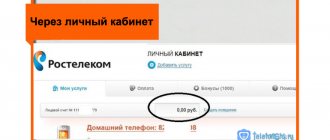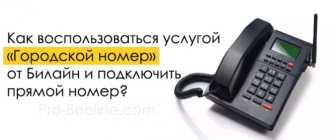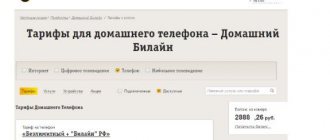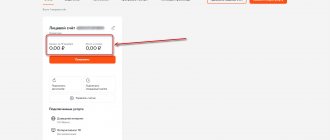2021-03-17 We are used to our smartphones and make calls mainly from one mobile to another. Landline phones - also called home or landline - are slowly becoming a thing of the past, and some young people don’t even know what they look like. However, there are situations when you need to make a call to your home phone from the same mobile phone.
For example, you want to call your grandmother living in another city, who does not have a mobile phone, but has an old disk drive. Or perhaps your friend just changed his cell number, but you need to contact him urgently, and you found his landline number in the phone book? One way or another, you will have to figure out how to properly call your home phone from a mobile phone. Let us reassure you in advance - it is very simple.
How to call from a cell phone to a home phone
Since landline phones and mobile devices have a similar design and are designed for conversations with a subscriber, it is not surprising that dialing is carried out in a similar way. The main thing is to adhere to a certain algorithm.
- First you need to enter the country code. For Russia it is +7 or 8.
- It should be followed by a digital combination assigned individually to each city.
- Finally, you should enter the fixed number of the intended interlocutor. For landlines, the number of digits can vary from 5 to 7.
It should be remembered that in order to successfully try to call from a smartphone to a home phone, you must enter a complete set of numbers, including the country and city code.
When entering any combination, you cannot insert spaces, parentheses, or other characters. For example, when calling a subscriber on a home phone in Moscow, it will look like this: +74959999999 or 84859999999. When making calls within the region, just put an eight in front of the city identifier. However, if you are in another city or abroad, you will need to use the international format.
Before calling a landline phone from a smartphone, it is advisable to check your personal account and make sure that there is enough money on it. This is necessary because such calls are charged much higher than those provided within the cellular network.
You can check the tariffs with your operator. To do this, dial a certain combination of numbers and symbols and press the “Green Tube” key. The received SMS message will contain the necessary information about the cost of calls both within the city and outside it.
Connection and cost of a landline telephone
The provider took care of the convenience of its customers; connecting a landline phone from MTS became easy. How to connect:
- check the website for the possibility of receiving services at home;
- fill out an application;
- wait for an incoming message from the manager;
- provide clarifying information;
- wait for the wizard to configure.
You can contact contact centers directly and draw up an agreement to connect the service there. The cost is paid one-time in the amount of 1800 rubles.
How to call from a cell phone to a landline number in another city
When there is a need to call from a mobile device to a home phone using long-distance communication services, you should use the combination presented above. But first you need to find out the city identifier of your interlocutor. Such information is posted in address directories or on special portals on the Internet.
Below are the identifiers of the most popular destinations.
| Region | Code | Region | Code | Region | Code |
| Moscow, Moscow time region | 495 | Omsk | 381 | Voronezh | 473 |
| St. Petersburg and region | 812 | Chelyabinsk | 351 | Saratov | 845 |
| Novosibirsk | 383 | Rostov-on-Don | 863 | Tolyatti | 848 |
| Ekaterinburg | 343 | Ufa | 347 | Krasnodar | 861 |
| Nizhny Novgorod | 831 | Permian | 342 | Izhevsk | 341 |
| Samara | 846 | Volgograd | 844 | Yaroslavl | 485 |
| Kazan | 843 | Krasnoyarsk | 391 | Ryazan | 491 |
In addition to the code of the main region, its administrative units in the digital “address” may contain several additional numbers that define the locality. Therefore, having decided to contact a subscriber of a regular PBX, you need to clarify the code of his place of residence.
Before calling a landline, as in the previous case, the owner of a cell phone must find out the cost of such calls. Tariffing is set differently, the operator takes into account the following factors.
The location of the mobile subscriber is determined at the place where the SIM card is issued. In this case, he can call a landline to another city multiple times, and the payment will be charged as for regular international calls. The cost per unit is 1 minute, which is often similar for both mobile and home calls.
MTS: detailed description
For subscribers who are going to activate the service, the company offers cheap tariffs complete with “Home TV” and a landline number. A detailed description will reveal all the secrets of the packages offered.
The company provides clients with profitable 3in1 packages, which include:
- digital TV;
- Internet;
- interactive TV and telephone (optional).
The connection is made via modern communication channels, which include video surveillance and digital communications.
How to call from a mobile to a landline number in another country
Due to the availability of travel not only to neighboring cities, but also to foreign countries, mobile operators have simplified communication with those who remain at home as much as possible. One of the services available to mobile device owners is calls to a landline phone. Sometimes there is a need to contact relatives who do not use smartphones, a manager, or call the office. This is extremely easy to do if you use the international format when typing. It looks like this: +7 UUU XXX XX XX, where
- the first two characters mean the Russian code in the international standard;
- the next three are the city identifier;
- the remaining seven are the subscriber number.
In a similar way, you can call from a mobile phone in Russia to a home phone anywhere in the world. For example, if there is a need to urgently make a call to Madrid, which, as you know, is located in Spain, you need to type from the keyboard:
- country code – 34;
- city identifier – 91;
- recipient number.
The entire combination of numbers must be entered without spaces or any symbols. The only exception is the presence of the “+” symbol. It must be entered before the country code. It should be remembered that international calls are more expensive than calls to your home region, so before calling, you should familiarize yourself with the tariffs.
A table is provided with the codes of some countries to which Russian residents call most often.
| A country | Code |
| Kazakhstan | +7 |
| Republic of Belarus | +375 |
| Ukraine | +380 |
| France | +33 |
| USA | +1 |
Additional Information
Once you connect to the service, you will have access to other options that you can customize to suit your needs. Additional options:
- group dialing - conference capability for up to 3 people;
- call barring - the ability to block unwanted clients;
- quick call - the ability to replace the contact dialing with 2 digits;
- incoming call notification—the option sends an audio notification of an incoming call during a call;
- forwarding to answering machine - a convenient function that allows you not to miss an important call; it turns on if the device is busy or does not answer;
- the ability to set a block on outgoing calls - you can block both all outgoing international calls and a single number;
- dialing to 2 devices - the function allows you to receive incoming calls to 2 numbers simultaneously.
An extended list of all functions can be found on the website or at the customer support contact center.
How to use the MTS Connect service
Minutes are not consumed from the package according to the tariff when calling to MTS
First you need to download the application from the Play Market or Apple Store. Make sure that the Android version is higher than 6.0, and that your Apple device is also updated to the latest version.
Next, install the application on the device and during the first installation, be sure to add the service: Internet calls. Technology label . The service is free. It is necessary for the correct functioning of the application.
Calls must be made through the MTS Connect application. Your contacts on your phone are synced with the application . In this case, it is enough that only you have the application - the calls will already be free.
Important : Check out cheaper options for accessing the Internet, since Internet charging through applications is carried out through this channel.
It is worth noting that even when traveling around the world to other countries, calls through the MTS application will also cost 0 rubles, but it is recommended to make calls via a Wi-Fi connection.
Calls to MPR
I hope you liked the material and found it useful. Subscribe to the channel and give a thumbs up if the topic is relevant to you.
I will be glad to receive feedback and opinions about this service in the comments..
Link to available regions: https://media.mts.ru/internet/123897/#top
▼ ▼ ▼
MTS Connect is a unique service that MTS subscribers can use both as a permanent alternative to regular calls and as a temporary means of saving money at home and while traveling. For whom the service is available and how it works - read on.
Download MTS Connect
Beautiful MTS numbers
Assess your communication costs and the number of calls per month, compare them with the tariff plans presented on the website and make sure that you can save on mobile calls, and that MTS Moscow is the most profitable corporate communication.
Any business always needs good advertising. It is important that the company and its services stand out from the crowd. A simple combination of numbers in a contact phone number will make it much easier for your potential clients to perceive and remember it. An excellent choice for businesses of any level are golden and beautiful MTS numbers. Once you put a beautiful combination of numbers on your business card and promotional posters, you will be pleasantly surprised by the increase in the number of incoming calls. Converting them into real clients is up to your sales department. Combined with high-quality communication services and competitive prices, MTS corporate numbers will become a reliable tool for interacting with your customer base.
A beautiful number can be used not only for business development. Recently, it has become fashionable to give them to your partners, colleagues and loved ones.
It is very easy to buy gold or beautiful MTS numbers in Moscow with Corp-MTS. All combinations available for connection are presented in the catalog and divided into price categories. The cost of the number increases with the number of repeated digits. You can find the specific combination you need using the search function. Taking into account the interests of corporate clients, direct and federal MTS numbers are available for connection to unlimited tariffs.
When choosing a new tariff plan, you can immediately change your number for an additional fee. You can also receive a gold number as a gift by choosing a specific package of services as part of promotions that are often held and announced on our website.
When choosing MTS tariffs for a business, you should focus on its basic needs. The type of offer that will be most beneficial to you depends on whether the majority of calls are made between employees of your company or, on the contrary, communication is necessary with partners or clients. If your area of interest is concentrated in the capital region, a package of unlimited calls to MTS numbers in Moscow will come in handy. If employees often go on business trips or communicate with partners in other cities, they need a tariff with favorable communication in roaming, etc. MTS will always allow you to stay in touch with a minimum of costs!
From landline
To call Moscow
from any city in Russia the following dialing procedure is used:
8 beep 495 <phone number>
in Moscow.
8
— access to a long-distance line;
495, 498, 499
- Moscow telephone codes.
Example
For example, in Moscow the number looks like this (495) 777-77-77 (Unified information service of the city of Moscow)
You need to dial as follows: 8 beeps 495 777-77-77
How is communication via MTS Connect paid?
- Calls cost the same as stated in your tariff. If your tariff or connected option requires a package of call minutes, then the connected package is used. An example is all tariffs from the Smart line. Regardless of the tariff, calls to MTS subscribers are free and do not consume the connected minutes packages.
- When you are in Russia, you do not pay for mobile Internet traffic, which is consumed by the application during your calls only if you have , or if you are a subscriber to tariff plan X. In other cases, you use the connected Internet package or pay for traffic according to the tariff when the package is not connected.
- If you are abroad and using your MTS SIM card are connected to the mobile network of a local operator, the calls themselves cost as if you were at home, but you pay for all Internet traffic of the application, including traffic spent on calls. Internet is paid at roaming rates for a specific country, taking into account your tariff and connected options. We recommend using free Wi-Fi networks abroad when communicating via MTS Connect.
How to permanently get rid of mobile subscriptions
How to reduce the monthly fee for cellular communications and Internet by 70%
Who can use MTS Connect?
Here are the cities and regions for whose subscribers the service operates at the time of publication of this text:
- Abakan and the Republic of Khakassia;
- Anadyr and Chukotka Autonomous Okrug;
- Arkhangelsk and Arkhangelsk region;
- Astrakhan and Astrakhan region;
- Barnaul and Altai Territory;
- Belgorod and Belgorod region;
- Birobidzhan and the Jewish Autonomous Region;
- Blagoveshchensk and Amur region;
- Bryansk and Bryansk region;
- Vladivostok and Primorsky Krai;
- Vladikavkaz and the Republic of North Ossetia-Alania;
- Vologda and Vologda region;
- Voronezh and Voronezh region;
- Grozny and the Chechen Republic;
- Ivanovo and Ivanovo region;
- Kaluga and Kaluga region;
- Kazan and the Republic of Tatarstan;
- Kostroma and Kostroma region;
- Krasnodar and Krasnodar region;
- Krasnoyarsk and Krasnoyarsk region;
- Kurgan city and Kurgan region;
- Kyzyl and the Republic of Tyva;
- Magadan and Magadan region;
- Maykop and the Republic of Adygea;
- Magas and the Republic of Ingushetia;
- Makhachkala and the Republic of Dagestan;
- Moscow and Moscow region;
- Murmansk and Murmansk region;
- Naryan-Mar and Nenets Autonomous Okrug;
- Novosibirsk and Novosibirsk region;
- Omsk and Omsk region;
- Orel and Oryol region;
- Orenburg and Orenburg region;
- Penza and Penza region;
- Perm and Perm Territory;
- Petrozavodsk and the Republic of Karelia;
- Pskov and Pskov region;
- Ryazan and Ryazan region;
- St. Petersburg and Leningrad region;
- Saratov and Saratov region
- Stavropol and Stavropol Territory;
- Syktyvkar and the Komi Republic;
- Tver and Tver region;
- Tomsk and Tomsk region;
- Tula and Tula region;
- Ufa and the Republic of Bashkortostan;
- Khabarovsk and Khabarovsk Territory;
- Khanty-Mansiysk and Khanty-Mansiysk Autonomous Okrug - Yugra;
- Cherkessk and the Republic of Karachay-Cherkessia;
- Chita and Transbaikal region;
- Yakutsk and the Republic of Sakha;
- Yaroslavl and Yaroslavl region.
During 2021, MTS plans to gradually expand the geography of MTS Connect.
To use the application, you need a smartphone running Android 4.0 or higher or iOS 7.0 or higher.
MTS Connect application
This is what the MTS Connect application looks like in Google Play
All this has been possible for a long time, but few people know about it. Using the free MTS Connect application from the company itself, you can save a lot. If you install the application on your phone and make calls from it, then:
- Firstly, the package of minutes will not be consumed;
- Secondly, calls to MTS in your home region will be unlimited and free.
The service itself was launched by the company back in 2015, in some regions it has just begun to be available, but the service is not so actively positioned by the company . At the end of the article, I will provide a link to the site, where there will be a complete list of regions where this service can be connected.
In what cases will MTS Connect not work?
- If your smartphone is not connected to fast Internet. If your smartphone is not connected to fast Internet. It should be taken into account that the GSM network capabilities for high-quality voice communication through the application are not enough, and therefore you can only talk through 3G, LTE or Wi-Fi. In the settings that are made in the “More” tab, you can also enable or disable receiving incoming calls in the MTS Connect application.
- If you do not have money in the account of the mobile number linked to the application, or the limit of your package of minutes or mobile Internet has expired.
Is it really that important?
Yes. If you are in a place where it is difficult to receive signals from a cellular network base station, for example, in a basement or subway, but you still have access to a Wi-Fi network, MTS Connect will allow you to stay connected. That is, even if your phone is not connected to the cellular network at all, you retain the ability to make calls from your number and receive calls to it.
If you are roaming, then connecting to a free Wi-Fi network, which is usually easy to find, will give you the opportunity to communicate with friends in Russia at low home rates.