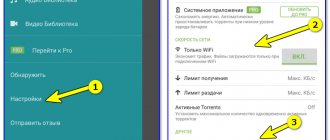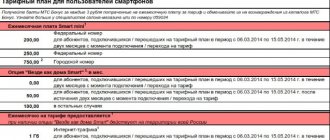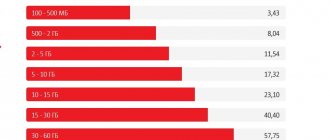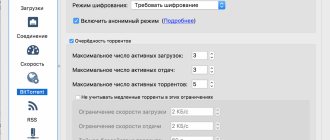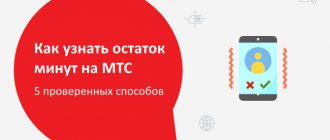Since its introduction, the new tariff plan from ]MTS Unlimited[/anchor], first of all, has been associated with unlimited use of Internet traffic. This concerned the possibility of using a SIM card as a modem device, free distribution of the Wi-Fi network, daily downloading of books, music, movies from favorite torrents. In reality, after some time the mobile operator established a limit and an additional tariff of 30 rubles/day for all of the above options, which caused sincere dissatisfaction among its subscribers. It’s good that there are several successful ways to overcome the protection and bypass the restrictions of MTS Unlimited for torrenting.
Bypassing restrictions on torrents on MTS Smart Unlimited: basic methods
A feature and advantage of the Smart Unlimited program presented by MTS was the provision of high-speed Internet with unlimited traffic. At first, the price for such a service seemed more than attractive. But, here there are some tricks of the operator, which do not allow us to fully appreciate all the delights of the Unlimited tariff.
The main nuances include:
- Prohibition of using a SIM card in the modem.
- Reduced speed when using torrent clients.
- It is impossible to receive Wi-Fi distribution without paying a daily fee, which is 30 rubles. per day.
Resourceful subscribers managed to bypass the blocking and high fees.
Choosing between 3G and 4G
The difference between 3G and 4G networks is the different speeds. 4G Internet will be much faster, approximately 10 times. Its special feature is that in places where the LTE signal does not pass, it automatically connects to 3G. In this case, no download processes are interrupted.
The second difference is the method of data transmission. The fundamental difference is that LTE networks use information transmission via packets.
The 3G standard supports voice transmission along with other capabilities.
The difference also lies in the degree of technology adoption. 4G networks appeared relatively recently, much later than 3G. Accordingly, they will be less developed, with less coverage area and intensity.
Conclusion: Each type of network has its own advantage: 4G has speed, and 3G has a distribution area.
Thanks to the presence of 4G, the 3G network becomes more unloaded, resulting in improved communication quality. Thus, each of them provides the possibility of a high-quality Internet connection.
Advantages and disadvantages of a 3G modem
The main advantage of a 3G modem is the transmission of the signal throughout the entire territory where mobile communications are widespread.
That is why, when choosing a device, it is worth highlighting the operators whose services have the widest range of coverage. It is also worth noting that this device does not require special installations. To use it, you need to buy a SIM card, pay for the Internet and connect using the USB port.
Roaming does not apply to the network, so use is possible in any region of the country within the operator’s service distribution area.
The main disadvantage of this type of network connection is the possibility of low data transfer and not always convenient tariff plans. The cost of MTS unlimited tariffs is much higher, but the provider has a significant drawback: when a certain traffic threshold is exceeded, the speed decreases significantly. If you choose Internet packages with a limited number of gigabytes, you should take into account that if there is insufficient traffic, you will have to wait until the amount is debited.
Conclusion: despite the shortcomings, mobility makes 3G devices convenient to use.
How to download a torrent on MTS Unlimited by changing the encryption?
To set up unhindered downloading of torrents in this tariff, you need to know how to bypass the restrictions of MTS Unlimited. To do this, adjustments must be made in the UTorrent application. They consist of changing the encryption. A program called Vidalia allows you to do the same.
So, to set up encryption, follow these steps:
- Go to one of the selected programs and launch it.
- In the "Settings" section, open the "Program Settings" item
- Click "BitTorrent".
- In the window that opens below, find the “Protocol Encryption” item and click the “Enabled” command.
- In the “Support for UDP trackers” item, uncheck the box. This will neutralize the possibility of channel overload due to service traffic. If it is too large, sooner or later the operator will track your actions.
- Click the "Apply" command.
- Click the "OK" button to close the window.
Unpleasant changes to the Unlimited tariff
Not long ago, the largest company MTS released a new offer and added it to the Smart TP line. The operator offered customers high-speed access to network resources, with no restrictions on data traffic, and the Internet was not charged. This tariff instantly gained enormous popularity in the cellular communications market. Compared to other representatives of this link (Beeline, Megafon), MTS did not set restrictions on the distribution of the Internet via Wi-FI. But when downloading files through a torrent application, the download speed drops significantly. Next we will learn how to deceive this protection.
What we have in practice: users receive an unlimited amount of traffic for themselves and for distribution via USB, Bluetooth and wireless communication to any device (computer, laptop, tablet or smartphone). After a certain period of time, the operator realized that he could incur significant losses and seriously reduce profits. Therefore, when a subscriber decides to share the network, a notification is sent to his number. It says that in a daily period each client can distribute only 100 megabytes for free; after exceeding the established norm, a commission of 30 rubles is charged. But the provider did not stop there; after a while, the cost increased to 50 rubles, and the client received only 50 megabytes for free.
As you can see, the company did not keep its promises, and consumers' trust in it sharply decreased. Other operators warn their customers about subscription fees and upcoming changes. But you shouldn’t abandon this tariff plan right away. Many tips and techniques have been developed on the Internet on how to bypass the restrictions on MTS Unlimited. In this review, we have compiled the most effective ways to deceive a greedy provider. Details below.
How to set up a torrent on MTS Unlimited using a VPN and remove the restriction on using a modem?
The technology used in the VPN activation method allows you to connect a second network located on top of the main logical network.
When the connection occurs, Internet traffic will flow through an encrypted channel, which the operator will not be able to recognize.
For this reason, this method is considered the most effective. Activating a VPN is easy. To do this, you can use the operating system settings in the mobile phone menu and follow the instructions.
As for leveling restrictions on the modem, you should replace its IMEI with the IMEI of the phone. Such manipulations will solve the problem of reducing traffic speed that many MTS users face.
Before you begin these actions, it is worth considering that they are illegal. But, despite this, they are not included in the category of particularly dangerous or those that are being pursued by the intelligence services. Unless you are a malicious hacker, the likelihood of them filing a claim for this is virtually zero.
Before changing the IMEI, you will have to change the TTL as well. The best option for the user, regardless of the model of his router, would be to change the TTL value on his PC.
First of all, turn off your phone's modem in order to use its data.
The algorithm of actions looks like this:
- Download and install a special program called QPST.
- In the “All Programs” tab of your computer, find the installed program, then double-click on the QPST Configuration shortcut.
- In Device Manager, find the “Ports” tab, where the COM and LPT labels are located.
- Find the port number of your modem. If it is not there, run the “Create a new port” command.
- Select the COM port that corresponds to the 3G Application Interface.
- Execute the “Start Clients” command located at the top of the window.
- Select "RF NV Item Manager".
- Select the port by clicking the Setting-Comport command, then click “File-Read From Phome”.
- Wait. When the system has fully processed the new information, the message NV_UE_IMEI_I will appear on the screen.
- After clicking the “File” button, select “Read Supported RF NV Items”.
- Select
- The new IMEI must be entered by filling out each of the eight fields in turn. This is done according to the following scheme: 1 p. – 8; 2 p. – the first number in the IMEI, followed by the letter “A”; 5 p. - 6th and 7th digits of IMEI. Then enter the remaining numbers using the mirror principle (for example, instead of 45 write 54).
- Go to the “File” section, where you click on “Write Only Listed NV Item To Phone”.
If all points of the instructions are completed correctly, the blocking will be bypassed by flashing the firmware.
Organization of VPN connection
VPN function is implemented on almost all mobile devices. It allows you to create an additional network besides the main one. Data transmission will be encrypted, and no one will be able to track the flow of information that passes through the established channel. Consequently, the provider will not be able to determine for what purposes the traffic is used and will not block access to torrent resources.
We recommend reading Ways to hide a number on Megafon How to find out who the Tele2 SIM card is registered to by phone number Effective ways to find out a hidden number All ways to find out your number on MTS
Any user can create such an encrypted network without any problems. There is a VPN tab in the settings of almost every mobile device. Just open this section, specify the encryption values and the name of the network. Save your changes. Now, when entering the network web, all actions will be performed through a virtual server, you will be able to bypass the established restrictions on the distribution of Internet traffic.
Reasons for low speed on a USB modem
How to connect and configure 4G Internet from MTS
There are several reasons that affect the reduction in data transfer of the MTS USB modem:
- Network congestion. When a large number of MTS subscribers using the Internet simultaneously connect to the “grid,” a decrease in speed occurs, since by default the number of “users” is limited.
- Possible obstacles preventing the signal from passing through. The quality of communication of the MTS modem can be affected by factors that disrupt the signal. These include uneven terrain, multi-story buildings or weather phenomena (fog, snowfall).
- Exceeding the allowed monthly traffic. Even when connecting to unlimited Internet, the speed of the MTS modem decreases if the traffic threshold set by the operator is exceeded. Attention! The limit is provided only on tariff plans with unlimited traffic.
- The repeater is too far away. Voice data transmission methods and networks have different characteristics and are transmitted using different frequencies, so the presence of high-quality cellular communications does not guarantee a high speed connection when using an MTS modem.
Before attempting to increase the speed of MTS, you should try to figure out the possible cause, since it is this that determines the subsequent algorithm of actions.
How to get rid of the fact that the Internet is being distributed from the device
Cellular network providers also monitor unauthorized Internet distribution via Wi-Fi, Bluetooth or USB using the TTL (Time to live) indicator, which determines the lifetime of a data packet in the IP protocol. For Windows the TTL value is 128, for iOS and Android it is 64.
When IP packets are exchanged between the sending and receiving device, the TTL value is reduced by one. Thus, the distributing device sends to the operator its datagram with the full TTL value and the datagram of the receiving device with the TTL value reduced by one. For the operator, the situation with receiving information packets from one IP address with different TTL values clearly indicates the fact that the Internet is distributed to several devices.
To avoid this, you need to programmatically adjust the outgoing TTL value. We will not describe the mechanism for changing the life parameters of a data packet for different models of routers and modems, since there are significant differences in the settings. Let's take a better look at a universal example of changing TTL on a computer running Windows:
- Click the “Start” button and enter the command regedit.exe in the search bar;
- run the registry editor as an administrator and select the HKEY_LOCAL_MACHINE section;
- find the SYSTEM folder, activate the CurrentControlSet, Services, Tcpip subfolders one by one and click on the Parameters tab;
- in the right part of the window, right-click and select “DWORD Value (32 bits)” from the “Create” drop-down menu;
- give the parameter the name “DefaultTTL”;
- set parameter value 65;
- Confirm your selection by pressing the “OK” button.
This simple action will allow you to send all data packets to the provider with a TTL value of 64 and freely distribute the Internet via a modem or router to the required number of devices.
Changing the encryption in the program
Try enabling encryption in your torrent client. It will allow the user to enter incognito mode and hide their traffic from the operator. Let's look at how to do this using the popular µTorrent program as an example.
To activate the encryption protocol, follow these steps:
- Open µTorrent.
- In the menu, select the “Settings” section.
- Click on “BitTorrent” (in older versions there is no such item, in this case install another torrent client).
- This section contains the “Protocol Encryption” option. By default it is always disabled. Click on the arrow and in the drop-down menu click “Enabled”.
- Here, turn off udp support - the function uses traffic for technical purposes and overloads the channel. The operator can notice this and track the download by IP address. To disable, uncheck the “Enable UDP tracker support” checkbox.
- Click the "Apply" button, then "OK".
Data encryption is not available in all downloadable programs. If you do not find such a function in your torrent client, find another version or application from another developer. Download it and install it. Using the same principle as in the µTorrent example, change the settings.
Here are the settings of another frequently used program - qBittorrent:
- Internet distribution on MTS Unlimited: how to bypass restrictions - instructions
- Go to the “BitTorrent” section.
- Set the mode to “Require encryption”.
- Check the “Enable Anonymous Mode” checkbox.
- We uncheck the first three parameters - DHT, PeX and local peer detection.
- Go to the “Connection” section.
- The number of connections must be limited. We set the limit to 50, this is enough for quick downloading, but will not overload the channel.
- It is worth disabling the uTP protocol, change it to TCP.
- Disable the router's UPnP and use a random port.
Save the changes. During setup, you need to disable all file transfers. If the limit is set dynamically on the network, you will need to reboot the router. Now you can try downloading from a torrent.
How to download torrent without speed limit
For active Internet users, the lack of the ability to download files through torrent clients causes enormous inconvenience, depriving them of comfortable leisure time and improving the software base of their devices. Today, owners of Smart Unlimited can bypass restrictions in two proven ways:
- activate the encryption function in the torrent client;
- organize a private connection to a virtual VPN network.
There is no need to be intimidated by capacious and incomprehensible technical terms. Read further our material and make sure that bypassing the MTS “Unlimited” restriction is not anything complicated and can be easily implemented even by a non-technically savvy user.
A more reliable and effective method of eliminating restrictions on Internet services is a VPN, since data encryption technology tends to reduce traffic speed. On the other hand, enabling the encryption function in a torrent client is a simpler and less expensive option.
Program for downloading torrents from Megafon
To prohibit torrent downloading, Megafon uses peer-to-peer network blocking. However, the Advanced Onion Router (AdvOR) program modifies the connection data, ensuring the confidentiality of any resource use. It is developed for Windows OS and is one of the clients of the Tor anonymous network.
To use the utility, follow these steps:
- Install AdvOR and a torrent client on your computer.
- Launch the program.
- Click on the Connect button to connect to the proxy server.
- Specify that the connection will be hidden specifically for the torrent client.
- Launch the selected client (uTorrent) and drag an icon resembling a crosshair into its window; the program will be highlighted.
- Click on the Intercept button.
- Add new torrents and download the necessary files.
In a similar way, you can use AdvOR to launch any other program that requires access to resources blocked by your mobile operator. But for proper installation, you should download the crack - the utility interface is English.
other methods
Sometimes, to receive full-fledged traffic services at the MTS Unlimited tariff, it is enough to simply change the TTL. But, it is worth remembering that after such a replacement the user will have to perform the steps below every time after restarting the system.
Their algorithm is as follows:
- Activate airplane mode on your phone to avoid being connected during the setup process.
- Install and launch ES Explorer.
- Open proc/sys/net/ipv4.
- Find ip_default_ttl and change the value to 63.
- Save your changes.
- Return the device to normal mode and turn on Wi-Fi distribution.
In addition to the method outlined above, you can also use special applications. Among them:
This option is convenient for users who have a vague understanding of technology. The only thing you will need to do after installing one of these applications is to change the value to 64.
It is worth noting that applications do not provide this effect, work intermittently and may cause a decrease in the balance of funds in your account. But despite this, they are popular and it also makes sense to try to use them.
Source