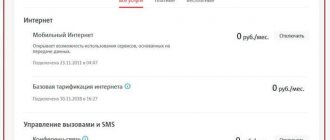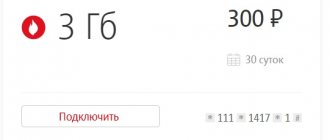Mobile TeleSystems allow customers to use mobile communication services on favorable terms. We are talking about using a number of options or tariff plans that include packages with services. Today, text messages bring about 40% of the main earnings to MTS. Thus, the telecom operator has a number of options that allow you to connect a certain volume of free SMS. In turn, users save on sending data across the country or around the world, but for even greater savings and control over the balance of messages, you need to know how to check the balance of SMS on MTS.
As part of the review, detailed information will be provided on the question of how you can find out the SMS balance on MTS. After all, there are several methods for this.
Why is it important to track package status?
Today, the most profitable use of the services of almost any operator is to connect packages (minutes, SMS, megabytes and gigabytes of traffic), and the Mobile Telesystems company is no exception. For example, an MTS tariff network such as Smart offers the subscriber to connect a certain number of minutes and gigabytes of Internet, depending on the chosen type of tariff, and thanks to this constantly stay in touch.
However, it is almost impossible to independently calculate the remaining traffic, and go to the operator’s offices with the question “I paid for everything, how many free minutes are left?” No one has enough patience. But if it happens that the free minutes provided by the tariff have ended, and the month has not yet arrived, then you will have to pay extra for subsequent calls. And vice versa, if you do not spend the remaining minutes, they will burn out. Therefore, let's look at how to find out the balance of the package on MTS in all possible ways.
Methods for checking the remaining minutes in MTS tariffs
As a rule, in order to clarify the balance of the package on MTS, several options are provided for the subscriber’s actions. In this case you can:
- Make a request via USSD command.
- See everything you need in your personal account.
- Use the company's mobile application.
- Use a special built-in assistant.
- Request information from technical support.
Each presented option involves a number of manipulations from the user, which must be analyzed in detail.
Important! It is worth noting that the mobile operator is always ready to offer its subscribers the opportunity to extend free minutes from MTS by connecting auxiliary options.
USSD command to check the remaining minutes
The easiest method to view relevant information. In this case, all you need to do is make a request by calling *100*1#. Subsequently, you will receive a detailed message via SMS about what the available service package currently includes. It should be understood that in network congestion situations there may be a delay in delivery of the appropriate notification to the client.
Checking in your personal account
Another option for searching for information. In this situation, you need to visit the official website of the mobile operator and log in to your personal account. This can be done with a permanent or temporary password. The login in this case is the subscriber's phone number. After authorization, you can find all the necessary information directly on the main page next to the client’s phone number.
Checking in the My MTS mobile application
Another simple and accessible way to perform manipulations. Here you will need to install the appropriate application from your cellular provider on your gadget. Next, you must go through authorization, as is the case with the official website and personal account. After logging in, he can find all the information the user needs directly on the main page.
Mobile assistant and MTS service
Also, a special assistant is always available for clients of this mobile company, which is opened using a standard command entered in tone mode.
On the keyboard layout you must enter *100# and the call button will be activated. This will redirect you to a special section where you can find everything you need regarding your tariff plan.
USSD command to obtain information about the remainder of the package
The first way to check the remaining minutes on MTS is suitable for owners of all phone models (from smartphones to push-button phones) and subscribers with any tariffs (MTS Smart and others). It consists of sending the USSD command *100*1#. The SMS received in response to the command will contain information about the remaining minutes, messages and megabytes of the Internet. Such verification will be almost instantaneous if there is good communication.
What happens if you run out of minutes, Internet traffic and SMS messages?
Subscribers who have exhausted the limit on minutes of communication, SMS or megabytes of mobile Internet provided within the tariff, risk paying an increased cost for the unforeseen volume and will end up with the situation that unfortunately I have.
Used up all traffic limits
If you regularly do not have enough packages of several communication functions, it is worth looking at a tariff with a higher subscription fee and, accordingly, a larger number of services in the package.
If there is a need to increase a particular service, at a number of tariffs it is possible to connect the corresponding options, for the use of which a fee is also charged, but in significantly lower volumes than the tariffing of services that exceed the permissible volume.
Information about the remaining minutes and gigabytes in your personal account
Only authorized users can find out when the package of minutes ends on the MTS website. Therefore, before finding out the rest of the MTS package, you should go through a simple registration procedure on the resource. To do this, you will need to click on the “My MTS” button, select “Mobile communications” from the list that appears, indicate the MTS subscriber’s telephone number in the form and request a password. The code from the message received on your phone should be entered on the website, and registration will be completed.
Available traffic on your tablet?
Internet account balance on a tablet using home automation modems can be obtained using one of the listed options. It should be noted that tablet owners use a special package designed only for a free quota of Internet traffic without SMS and minutes for calls.
At the same time, such features of the package do not mean at all that the card, in principle, does not allow sending SMS - the system makes it possible to send any message to the MTS service number for free and find out the number of available megabytes.
Use Connect Manager to send the message "?" to number 5340. The response will contain all the information you need about the number of available minutes.
A more convenient way to obtain account status data on tablets is, of course, the MTS Online application. The interface of this mobile program is similar to the My MTS web interface and contains similar information, but when using a tablet, the application will be a more convenient choice for monitoring your telecommunications capabilities.
All about the remaining package in the operator’s mobile application
The next way to find out the rest of the package is intended for owners of smartphones and tablets. It allows you to both check the remaining SMS on MTS and determine the remaining minutes on the tariff and consists of installing the operator’s official mobile application. Many users appreciate it for its intuitive interface and ease of use. You can find it in the Play Market and App Store by searching “My MTS”.
Immediately after installation, the program independently calculates the phone number used on the device and logs into the subscriber’s personal account. You can find out how many minutes are left on MTS directly on the application’s start page. There you can also see the amount of remaining available Internet traffic on the MTS Smart tariff and see the remaining SMS.
Balance check for any client
Each subscriber has access to a number of commands that allow them to receive up-to-date information in the shortest possible time. This is one of the simplest and most convenient ways to solve the problem.
After connecting to the MTS network, you should specify special short commands to check your balance, send free messages, connect popular options, etc.
If you are interested in the balance of SMS on MTS Bonus, then you should use the following commands:
- *100# — total personal account balance;
- *100*1# — checking the balance of SMS messages, free minutes and Internet traffic provided on a tariff plan or subscriber services;
- *100*2# — check the balance of SMS, free minutes and traffic for promotions that have a limited validity period;
- contact the operator via support service 0890.
Checking SMS using such short commands seems to be the most convenient way, since in this case the subscriber receives up-to-date information in just a few seconds. There are no delays in updating available SMS messages and free minutes.
How to disable
If you used the grace period and do not want to pay 5 rubles every day, deactivate the offer in one of the following ways:
- To disable SMS, use the USSD code *111*9009# or send an outgoing SMS to “111” with the text “9009”.
- Use the page in your personal account. Go to the services section and turn off unnecessary ones.
- Launch the mobile application and find the corresponding offer in the functions tab.
- Contact any MTS sales and assistance department for professional help or call the customer technical support number.
If you write less than three messages in 15 days, SMS Smart on MTS will automatically turn off and will not be available to start again.
What are MTS packages: features and benefits of complex offers
The vast majority of Mobile Telesystems clients consistently choose comprehensive tariffs. For a fixed subscription fee, which is often more profitable than one-time payments, it is offered to buy. Some plans offer the opportunity to purchase the required volume of calls, internet or sending messages for an additional fee.
In both cases, you need to monitor the use of services. What are these “packages”? For example, the purchased tariff plan contains:
- Unlimited calls within the network.
- 300 free minutes to any third operators.
- 4 GB of traffic.
- 300 SMS.
The presented set is called a prefabricated package, which includes types of services of different composition and quantity.
In MTS, so-called special offers began to be found at various tariffs. Their essence is that the minutes for calls, SMS messages or the Internet are divided into separate blocks. Each of them contains either a separate service or a combination of them.
Features of checking the balance of a service package on MTS
Each user of the MTS operator has the opportunity to check the balance of the installed service package on their personal number at any time of the day. A subscriber of the MTS operator can determine the balance using packages of remaining minutes, SMS, MMS and GPRS, and also, if necessary, top up the balance of loved ones and acquaintances. Balance adjustment is carried out through the official website of the MTS company, using your Personal Account or using the “My MTS” service.
As for checking the balance of your mobile service package, you can use a number of existing commands:
- To obtain information on the balance on the user’s personal account balance, dial the command *100# by telephone and press call.
- To check the balance of packages of services such as free minutes, SMS, MMS and GPRS for the offered services and established tariff plans, to do this, you need to dial the command *100*1#, and then press call call.
- To determine the balance of MTS service packages for promotions, which include a limited period of operation of the tariff plan, you must enter the command *100*2# and a call on your phone.
- To request the balance of the GPRS tariff plan in relation to the offered Internet applications, you need to dial the command *111*217# and press dial.
- To receive a request about a debt on an account for an MTS mobile communications user who has the “Credit” or “On Full Trust” service activated, you need to dial the combination *100*3#, as well as a call.
The service of checking the balance of the service package on MTS is completely free and does not require additional funds. The service operates throughout Russia, and even beyond its borders.