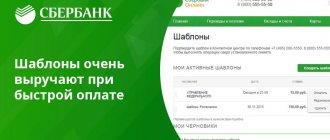Rostelecom is the unrivaled leader in the Russian market of broadband Internet access and pay television services with a huge subscriber base: more than 13 million subscribers have access to the global network, more than 10.1 million have a pay television base, of which about 5.1 million are subscribed to IPTV services.
In the mass market, the organization is developing a wide range of services intended for families, including basic telecommunications services, digital Smart Home solutions, online learning, games, etc. The Internet has long overtaken television, so some category of users (young people) and active) there is a desire to refuse digital interactive television services. Let's find out how to properly disconnect television from Rostelecom. What are the options here?
How to turn off home Internet
First of all, find your contract and study the “Termination of the contract” clause. Be prepared for surprises, especially if you didn’t bother to study it thoroughly when signing.
- If the tariff was at a discount, it will probably be accompanied by special conditions. Most often, this is a mandatory period of use, and in Rostelecom’s practice it is almost always 12-18 months. This means that you are obliged to use the Company’s services for a specified period of time, otherwise you will have to pay the difference between the full rate and the promotional rate for the entire period of cooperation.
- There are even worse tariffs - according to their terms, the subscriber does not have the right to refuse the company’s services until the contract expires. In case of termination, you will still have to pay for unused time.
- If the company provided you with a router, most likely this service also has its own conditions. You may have to buy the modem (price from 4-6 thousand rubles). If there is a lease, you may be forced to pay for the unused period (calculated up to the end date of the contract);
Read your contract carefully, especially the sections “Termination of the contract” and “Conditions for returning equipment”. The pitfalls that accompany them often infuriate subscribers, but legally the provider is always right.
So, your steps to disable Rostelecom:
- Pay off all debts, including penalties under the terms of the agreement;
- If you terminate the contract in the middle of the billing period, pay for the actual days used. The price is calculated using the formula “Tariff cost/30*number of days”;
- Visit the provider's office. Take with you documents, a contract, equipment (if you have it), checks for payment of debts. The manager will ask you to fill out an application for disconnection, after which he will enter the application into the system. Within 3-5 days, your “relationship” with Rostelecom will be over.
If you are interested in how to disconnect from Rostelecom in your personal account, we warn you in advance - this is only possible for subscribers in large cities in Russia, and even then not for everyone. In addition, if you need to return the router, you will still have to visit the office.
Also, to protect yourself in the future, we recommend asking for a document indicating full repayment of existing account debts, as well as a certificate that the contract has been terminated. Of course, this can only be done by personally contacting the manager.
If you still want to disable Rostelecom Internet online, do the following:
- Log in to your Personal Account on the website https://lk.rt.ru/ or from the mobile application;
- Go to the “Service Management” section;
- Select “Disconnection Request”;
- Fill out the electronic application;
- Wait for a notification that the procedures have been successfully completed. It will be sent to you by email and also as an SMS to your linked mobile number.
In your Rostelecom personal account, you can disable the service temporarily - to do this, select in the “Management” section. The cost of the option is 5 rubles per day for each day of downtime, the possible period is 5-210 days. There is no charge for the first 30 days of use.
You can also temporarily disable the Internet by calling the Rostelecom hotline - 8 800 1000 800. This is a general line, then the operator will redirect you to the desired section. Be prepared to give the contract number or account number, as well as your passport details.
How to block a service for a while
Voluntary blocking is a popular and popular service that allows you not to pay for one or more services during departure or repairs, without terminating the contract.
Voluntary blocking applies only to services. If you have equipment (for example, a router) purchased in installments or leased, you must pay for it even during the blocking period.
Minimum blocking period 1 day Maximum blocking period 2 years Activation of blocking Possible at any day independently in your Personal Account or the My Rostelecom Mobile application, as well as by contacting customer support Extension of blocking Possible by contacting customer support one day before the end date of blocking Unblocking occurs automatically at the appointed time day. Early disconnection is possible any day in your Personal Account or the My Rostelecom Mobile application, as well as by contacting customer support Service costAdditional conditions and restrictions
“My Rostelecom” is a Unified Personal Account application for mobile devices, available for download in the online stores Google Play, App Store and via QR code.
To block a service, extend the block, or unblock a service with the help of a customer support specialist, contact us in any way convenient for you.
Contacts
Many users of telecommunications operators are faced with the problem of paying for services during long-term departures or non-use of services for some other reason. But the service can be blocked for a while. Let's look at all the blocking methods.
How to turn off mobile Internet
- To suspend Rostelecom services through your personal account, log in to the system and go to the “Management” item. Find the desired command and confirm the action. By the way, here it is also possible to disable the Internet temporarily, under similar previous conditions.
- You can refuse cooperation using the command *104# + button with a green handset.
- Alternatively, call the hotline or go to the sales office.
What nuances should you know?
- Don't expect to save money by turning off the Internet in the middle of the month. There is a 90% chance that, according to the terms of the contract, the shutdown will occur only on the last day of the current month.
- Disabling services is free;
- If you have a package connected (a tariff plan that, in addition to the Internet, includes free calls, SMS messages, a package of TV channels), most likely you will not be able to disable just the network. This means either you completely abandon the tariff (= switch to a new one), or continue to use it.
What to do when moving
It is important to note that there is no need to give up access to the World Wide Web and terminate the concluded contract when moving. In this case, you just need to visit the official website and use the appropriate option. By clicking on the item labeled “move,” users will simply follow the instructions provided.
As a result, subscribers will be able to maintain the current conditions and will save themselves from the need to visit the provider’s office several times to disconnect and then reconnect the service. As a last resort, if independently completing a change of address causes difficulties, you can call the contact center and use operator support.
How to turn off your home phone
This action is also available in two options - complete refusal of the provider’s services, or temporary disconnection. We will tell you how to refuse Rostelecom services online and in person, but keep in mind that the pitfalls mentioned above are also present here.
- If you signed up for a promotional tariff and decided to cancel your home phone before its expiration, you will have to pay the difference for the months used (calculated based on the full tariff);
- If the device was provided by the provider, you will most likely have to buy it back;
- Disabling is free of charge; however, you can only pause the service remotely. To completely give up your phone, you still have to go to the office.
Temporarily
To suspend Rostelecom phone service during your vacation, go to your personal account on the website:
- If you don’t have a personal account, register and link your number to your account;
- Go to “Service Management”;
- Select "Home Phone";
- Click on “Voluntary blocking”;
- Confirm the action.
Please note that the option is not allowed on all tariff plans; it is active only for subscribers who have been using Rostelecom for more than 1 month and have no debts.
The option is paid, costs 5 rubles per day, can be activated for a period of 5 to 210 days. In addition to your personal account, you can connect and disconnect by calling hotline 8 or going to the Rostelecom office.
Forever
To completely cut off the line, pay off all debts, find the contract, take your passport and go to the office. Also, papers can be sent by registered mail by Russian Post. If you did not draw up the contract, you will also need a power of attorney for your right to represent the owner of the phone. If you received the line from the previous owners of the home, take the title documents for the property. The heirs will be asked for a death certificate. At the office you will be asked to write a statement, after which the line will be disconnected within 3-5 days.
You can also pre-fill out the deactivation form on the official website.
Important preparations
The user's signed contract documents with RTC should be read first.
Next, you need to decide the following points for yourself. It is required to cancel permanently or for a certain period of time.
If forever, then it is impossible to carry out such a procedure without leaving home, since you need to officially submit an application and if the agreement includes the rental of equipment, then you must hand over the devices and instruments to the RTK.
If you disconnect for a while, it is most convenient to use your personal account or a special mobile application.
Before disconnecting, you should find out if the subscriber has any debts. For this purpose, you can call “8800–100–08–00”, and you will need to dictate the exact numbers of your personal account to the operator and tell him the secret word.
Or personally visit the company’s office, taking your passport and contract documents with you. There you can immediately submit an application, and if you refuse forever, you can also hand over the rented devices.
How to give up television
Let's continue to figure out where you can refuse Rostelecom services, and next up are instructions on how to turn off TV.
We won’t go into a long description of the conditions, because they are identical to those stipulated in the contracts for connecting the Internet or Home Phone. Let us just remind you once again - be sure to read the contracts!
- So, you can temporarily cancel the Rostelecom service in your personal account, through the “Service Management” block. Voluntary blocking is not present on all tariff plans; its price is 5 rubles per day;
- Or call the hotline to contact an operator.
To turn off TV completely, you will have to visit the Rostelecom office or send scans of all documents by mail (application, checks, passport details):
- Pay off your debts first;
- Prepare the equipment that will need to be returned (if available);
- A sample application for refusal of Rostelecom services can be downloaded from the provider’s website, or taken from the sales office;
- After the company registers your application, the television will be turned off within 3-5 business days.
Voluntary blocking - conditions of provision
The service for suspending Internet services from Rostelecom is called “Voluntary blocking”.
It is available to the provider's subscribers at many tariffs.
But in order to enable this option, you will need to take into account a number of nuances:
- Your Internet should not be blocked for non-payment;
- The agreement with Rostelecom must have been concluded more than a month ago;
- At the time of application, the “Promised Payment” is not used;
- There is no prohibition on connecting to this service in the tariff plan;
- With a deferred settlement system, the debt to the provider is more than 60 days;
- On plans with advance payments, there must be enough funds to cover the first billing period.
This service is not provided for the rental of Rostelecom equipment provided for use.
It applies only to the service itself and the dedicated subscriber line.
How to remove individual options
You can also disable some options. But here you also have two options: either completely refuse services, or specifically refuse the one that you do not need.
You can refuse one of the services in your personal account:
- Go to "My Services".
- Find “Home Internet” (television, mobile communications, etc.).
- Select "Additional options".
- Disable the option that you consider unnecessary. The shutdown will occur within 24 hours. The tariff payment itself will change next month.
However, you may have additional options enabled, such as “Exchange minutes for GB”, “Unlimited on social networks”, “Day on the Internet” and others; they can be disabled through your personal account. In the “Service Management” section there is a list of everything that is connected to your number. To disable custom options, click on them and select the appropriate command. By the way, each option has a USSD combination to disable. Find a description of your option on the website and the code will be indicated there. Here is the link to go to the block of additional services of Rostelecom: https://moscow.old.rt.ru/mobile/options
What is temporary blocking
Before we explore the different blocking options, we need to define what it is.
Users who are planning to temporarily stop unnecessary options should know that the provider has established fairly flexible conditions that can be customized to suit existing needs. But it should be remembered that the proposal has strict limits and boundaries that cannot be crossed.
Additionally, you need to take into account that you can only save money on the Internet itself. That is, subscribers will have to pay for all additional paid options that are included in the contract, including equipment rental and a static IP address. Therefore, before blocking, it is advisable to top up your balance so that during your vacation you will not be distracted by paying for additional services and will not accumulate debts.
How can I check that everything was turned off correctly?
As you can see, disabling paid services in Rostelecom is not at all difficult, however, do not forget to check whether the operation was successful:
- Explore the connected options section in your Personal Account on the website or mobile application;
- Send USSD request *153# + call button. In response, you will receive an SMS with the connected options;
- Also, paid subscriptions (news, weather) can be linked to a mobile number. You can get a list of them by requesting *144*6# + call key.
- To understand where money is debited from your account, you can order expense details through your personal account;
- As a last resort, you can always call the call center or go to the office.
Well, that’s all, now you know how to disable Rostelecom services in any situation. We hope that you will not get into trouble and that refusing to use the services of this provider will be easy and quick for you. Read the contracts carefully!