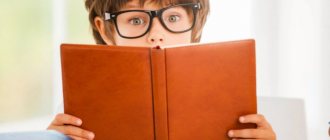Permanent shutdown
If you decide to no longer use the Rostelecom digital TV service, then you have the right to terminate the contract at any time, subject to certain conditions.
Moreover, the conditions may be implicit, and when concluding a contract, few people pay attention to them, but when the contract is terminated, all the pitfalls emerge. Therefore, it is necessary to prepare for the procedure so that there are no unpleasant surprises.
The first thing you need to do is check your personal account:
- regarding debt on subscription fees;
- for full payment for equipment in installments (purchase of a set-top box).
You should also check the functionality and appearance of the equipment if it is provided by the company on a rental basis. Check the completeness, all wiring must be in place, otherwise you will have to buy the equipment at full cost.
In addition, look at the contract, to whom it is registered, if not to you, then you must receive a power of attorney from the owner of the contract, certified by a notary.
Advice! Be sure to read the contract before applying for termination. All clauses regarding payment (including equipment) and termination of the contract should be reviewed.
If you bought a TV set-top box in installments, then upon termination of the contract you will have to pay the entire remaining amount that you underpaid. It is not possible to terminate the contract and leave the installment plan; there are exceptions, but very rarely. In any case, even for equipment that is no longer needed, you will have to pay in full.
If the rental set-top box is returned, Rostelecom employees may even find fault with the appearance; it must be perfect, without scratches or other damage. The equipment must be operational and delivered in the original configuration. Missing a small cable? You'll have to buy it back, no matter how much the console costs.
Step-by-step algorithm for disabling the service through your personal account
Instructions for deactivation consist of several simple steps :
- Log in to your personal page.
- Go to the general menu with a list of services.
- Find view controls in the list.
- Select to disable the service.
- Confirm intent.
The procedure is completed and reuse is possible only upon activation. As a rule, most clients refuse to use it because they do not use the recording or fast forward function.
The option is provided in the following order :
- The cost of connection at RT is 50 rubles. The amount is small, but users see no point in overpaying for an unnecessary feature.
- If the option remains activated, a subscription fee will be charged every month.
- When there is not enough money in the account to be debited, the function is blocked and will be available again after payment.
To save money, it is recommended to abandon the unnecessary option as soon as possible.
A simple option to top up Kyivstar: no commission with a bank card
All about Bastel – find out the free hotline here
All about “5038” from Megafon: https://teleconom.ru/cellular/otklyuchit-5038-ot-megafona.html
Before deactivating a user service, it is recommended to consider the following benefits :
- Helps you quickly navigate through the control options and play available programs.
- View broadcasts or TV shows that take place in the user’s absence.
- Record and send to a special storage, which allows you to review the program at any time.
- If an interesting moment was missed, you can put the recording again.
- Use interactive TV.
- A small price to pay for a useful service.
In view of the significant list of advantages, it is advisable to weigh all the pros and cons and only then block.
Rostelecom office
The most reliable way to disable the Rostelecom IPTV service and terminate the contract is to visit the office personally by the owner of the contract. The advantages of this method are that with personal presence, you can immediately resolve any issues or disputes that arise, for example, regarding equipment or incorrect recalculation of fees for a service.
So, to terminate the contract for interactive TV services, we take with us a passport, a contract, a completed and signed application, a set-top box and other equipment, if it was rented. Next we:
- We find the nearest office and check its opening hours on this page.
- We inform the office employee of our intention to terminate the contract and turn off IPTV.
- Provide all documents, indicate the connection address.
- Submit the application or fill out a new one on the form provided by the manager.
- Hand over the rented equipment with all documents.
Under ideal conditions, this is where everything ends, the termination of the contract is completed, the service is disabled. But who likes losing clients? Therefore, you should be prepared for various kinds of surprises.
To begin with, after paying all debts and checking their absence, ask the manager for a document confirming the absence of debts at the time of submitting the application. And sometimes it happens that debts suddenly appear out of nowhere after submitting an application, although when checking before everything was in order.
In addition, it often happens that the contract for the provision of services is terminated, but the personal account is not closed and remains active. After some time, various payments come at him. And it will be very difficult to prove that it was not you who used the services.
When moving
Some subscribers are interested in how to terminate a Rostelecom television contract when moving. And this is a valid question. After all, the company offers not to sever the relationship completely, but to arrange the same package of services to a different address.
You need to make a call or visit the provider's office to discuss the details. Representatives of the company will review your application and, if it is technically possible to connect all services to the same extent at the new address, they will issue a certificate for Relocation.
With this document, you need to visit the Service Center at the new address to activate the service.
Sometimes the new location does not have suitable equipment, which eliminates the technical possibility for further cooperation. You'll have to contact another company. The main thing is not to forget to completely repay the debt to Rostelecom and terminate the contract. Otherwise, a debt will accumulate at the old address, for which sooner or later you will have to pay off.
Via personal account
Termination of the contract is now possible remotely. The conditions for termination are as follows:
- The interactive TV service was provided to you without equipment. That is, you were not connected to the set-top box, and there is nothing to return.
- The personal account is positive or zero, without a penny of debt.
- You have scanned the documents (passport, contract) and signed application.
The popularity of this method is quite low, because it will not be possible to quickly solve the problems that arise. In addition, unscrupulous employees may not even close your account or terminate the contract, but they will not tell you about it.
Then you will receive a summons to court, because the amount of debt in a year or a couple of years will exceed your annual income. If it is not possible to be present at the office yourself, issue a notarized power of attorney to a trusted person.
Features of Rostelecom's paid services
So that new subscribers can get acquainted with all the benefits of IPTV, the provider often organizes promotions and gives the opportunity for some time to use services such as content management, access to a wide range of highly targeted channels, collections of the best films and TV series in the world, various information subscriptions and multimedia collections for free. .
When the promotional period ends, all these options continue to be available, but on a paid basis. Sometimes additional services are accidentally activated by the user himself, not paying attention to the fact that they are paid. Or the selected package includes options that the user does not particularly need (mobile Internet, call forwarding, voice mail, caller ID, etc.). All additional features are paid, but fortunately, if you don't need them, you can easily disable them.
To find out what paid interactive TV services your provider provides you, you can use one of four methods:
- go to your personal account and find the “Additional services” section;
- dial the special combination “*153#” and the call key on your phone (for information on paid subscriptions the combination will be “*144*6#” and the call key);
- call the operator on the toll-free multi-channel number 8 (800) 1000-800;
- visit the nearest branch of the company and chat with the operator’s representative.
It’s very convenient to view information in your personal account, but here you can only see the main connected services. Only a Rostelecom specialist can provide you with more complete information.
Keep in mind that to communicate with the operator you may need documents confirming your identity and a contractual relationship with the provider. Therefore, when heading to the office or dialing the provider’s number, make sure that your passport and contract are at hand.
You can refuse Rostelecom interactive television in different ways:
- terminate the contract forever;
- activate temporary TV blocking (for a month or more);
- just disable paid channels.
You can not only disable Rostelecom Interactive TV, but also activate a temporary voluntary blocking. For example, if your apartment is undergoing serious, lengthy renovations, you are going on a long-term trip, leaving for work or visiting relatives, then there is no point in breaking the contract, but it would be reasonable to block the service for this time (from 30 to 90 days).
This procedure can be performed in your personal account, at the nearest branch of the company, or remotely by sending a letter by mail: you fill out an application for voluntary blocking, indicate your data, subscriber account number, blocking period and transfer it to a Rostelecom specialist. By the way, in this way you can not only block, but also connect new services.
Temporary blocking
If you need to disable the service only for a while (vacation, business trip), and you do not want to break your contract with Rostelecom, then the fastest and most convenient way to do this is to visit your personal account on the provider’s website.
In the list of services, you need to find the “Voluntary blocking” option and activate it by first selecting the period for which the service will be blocked. During this time, the subscription fee is frozen, and this is a good saving. The service is provided free of charge, but there are some conditions and nuances:
- The temporary blocking is valid for a month free of charge; from the first day of the next month, 5 rubles will be withdrawn from the account daily.
- The minimum blocking period is five days, the maximum is six months.
- If you have equipment on lease or in installments, then you will continue to make payments for them.
- At the time of temporary blocking, the personal account must be in the positive zone, without debts.
After activating the voluntary blocking, services and additional TV-related options will be disabled every other day. You can also activate them again through your personal account in the appropriate section.
Refusal from a paid channel
Perhaps you would like to continue using interactive television, but are only interested in how to disable the paid channel on Rostelecom.
To do this, in the card on the main page of your personal account, you need to select the “Manage service” button.
You will see a list of all channels available for connection and disconnection. Each active package has a “Disable” button, which you need to click. After this, a floating window will appear to confirm or edit the action and cancel it.
To finally confirm the application, you need to click on the appropriate button on the “Requests to change packages” page that opens.
Information with the result of the performed operation will be displayed.
By phone
Temporary blocking of the service is available by calling the Rostelecom service number 88001000800.
- After the operator responds, voice your desire to disable the service for a specific period.
- Tell the operator all the requested data (passport and contract should be at hand).
- After checking the status of your balance, the operator will accept your application. After some time you will be notified about the status of your application.
If everything is in order and there are no debts, then the service will be frozen; if a debt has arisen, you will be notified about it.
Where can I submit it?
The next most important question is where to return the Rostelecom set-top box. In all cases, company employees act as receivers. In this case, the subscriber can refuse the equipment in two ways:
- Self-disabling the Rostelecom set-top box. In this case, it is necessary to inspect the device, complete it, hide it in a box and take it to the nearest operator’s office. Based on the results of the inspection, the employee decides whether the client can refuse the equipment or not.
- With the help of a master. The second way is to fill out an application by calling 8-800-100-08-00 and calling a specialist. A Rostelecom employee arrives within the agreed period, dismantles the equipment and issues an acceptance certificate.
In both cases, it is important that the device is in good working order and has no damage to the case or seals.
In the office
You can temporarily block Rostelecom's IPTV service in one of the company's branches (offices).
- A client with a passport, contract (or LSA number) and an amount sufficient to pay the debt comes to the office.
- Voices a desire to temporarily block digital TV, fills out an application form.
- Signs the application and submits it along with the documents to the manager (if there is a debt, then money).
- That’s it, the client will be notified of the decision by phone the next day.
Sending an application via mail
You can also disconnect from Rostelecom services remotely. To do this, you will also need to fill out an application in two copies, but you do not need to bring it specifically to the office. You can download its form from this link 12_Application for termination of the contract for the provision of communication services_with reason and send it by regular mail with a stamp.
But this method is only suitable for those users whose equipment has been fully purchased and not leased.
As for calls to the operator, this method will help you get answers to your questions, but you won’t be able to disable services or block channels forever. Qualified employees will provide you with detailed advice on any issue and suggest the sequence of necessary actions if your situation is non-standard and does not fit any of the points described above. They may also temporarily disable access to the Internet or television if you are unable to do so yourself right now.
Now that you know how to disable unnecessary additional services, you can more confidently discover new opportunities for digital interactive television from Rostelecom. After all, their service does not stand still; it is constantly being improved and developed. Get acquainted with new offers from Rostelecom - and you will always be aware of all the latest technological solutions in the field of IPTV.
Disabling options and services
Sometimes it is necessary to disable only some services, and not the entire interactive TV package, and they can also be turned off at any time, observing the same conditions as when terminating a contract or temporary blocking - no debts.
They should also be turned off before the end of the next billing period, otherwise you may be charged the subscription fee for the next month. You can disable options and paid services from your personal account.
In the section for TV services and additional options (either subscriptions or paid services), select unnecessary ones and use the switch to deactivate them. In some cases, you may need to enter a confirmation code that will be sent to your mobile phone number or email.
How to disable Rostelecom mobile Internet
In 2015, the provider launched its own network with 3G mobile Internet coverage. It could be connected by directly contacting the operator’s office or by calling the call center at 8(800) 1000-800. Payments for mobile Internet varied depending on the tariff plan, and if there was a need to stop using traffic, this can be done in several ways:
- by calling the operator's hotline;
- USSD request;
- by calling an answering machine;
- through your Rostelecom Personal Account.
When calling, you should state your desire to disable mobile Internet, and the hotline operator will do this through the number database. Also, a deactivation request appears when you dial the code *104# or call the short number 104. The service will be disabled on the day it is activated, and not on the day the request to deactivate the mobile Internet is confirmed.
Possible problems after failure
To refuse and receive compensation for the set-top box, you must contact a Rostelecom manager. The latter checks the equipment and makes a decision on the possibility of accepting and returning the money. The conditions allowing you to refuse are specified in the contract. If any of them is violated, the provider’s employee has the right to refuse.
If the client considers the decision to be unfounded, he has the right to file a claim addressed to the head of PJSC Rostelecom. The document is drawn up in 2 copies. A mark of transfer is placed on one of them and kept for yourself. If the answer is negative, the user can go to court within the established time frame. Receipts and packaging are enough to make a decision in favor of the plaintiff.
Knowing how to return a TV set-top box to Rostelecom, you can return the equipment and terminate the contract at any time. The conditions for such steps can be specified in the document concluded with the provider. If company representatives unreasonably refuse a refund, you can always file a claim or go to court.
Common reasons for refusal
There are many reasons why users often want to abandon the Rostelecom set-top box. This could be done by:
- Low quality of services provided.
- Not satisfied with the tariff plan.
- Difficulties requiring long-term solutions.
- The appearance of a more advantageous offer.
- Moving to another region where it is not possible to use the operator option.
- Dissatisfaction with the work of the staff.
- Other.
Rostelecom employees are always interested in the reason why the client wants to give up the set-top box and television. The survey is done to determine the causes of problems and prevent personnel leakage.
How to terminate an agreement with Rostelecom: special situations and cases
There are situations that can be called non-standard. These are two cases where you will have to go through this procedure for another owner. Here's a brief summary of them:
- The owner sold you the home and did not terminate the contract . You will either have to use these services and pay for them, or contact the RTC office. Take your passport and home ownership documents. The contract will be terminated with the previous owner and services will be disabled.
- The owner died . In this case, you will need to contact the Rostelecom office as soon as possible with your passport and death certificate. Services will be suspended for 6 months until the date of inheritance. During this time, debt will not accumulate in such a situation. The contract can be terminated after receiving inheritance rights.