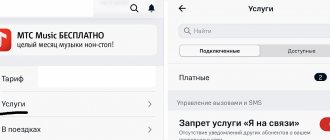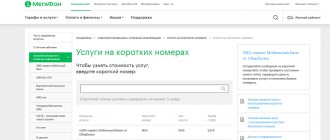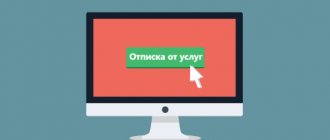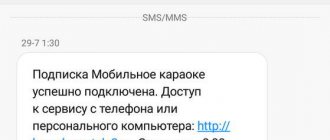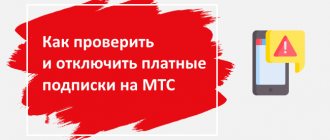By connecting to the MTS operator, you can be sure that you will receive not only mobile communications for every day, Internet access, watching TV shows and movies. Today, the Big Three operator provides innovative services that make everyday life much easier.
Search for information of interest, buy fashionable new clothes, pay for travel, and at the same time control your expenses - these simple operations simply require a mobile device.
In your personal account on the MTS website
On the official MTS website you can not only manage services and set up tariffs, but also get acquainted with the details of expenses. To do this you need:
- Log in to your personal account (the subscriber's number is used as a login, the password is sent via SMS);
- Go to the “Expense Control” section;
- Select a subsection for the time period (this month or previous ones);
- Indicate where the user wants to receive a summary of expenses (email, personal account);
- Select the format for sending details (if email is selected);
- Confirm the operation by clicking the “Order” button.
Within a few minutes, the subscriber will receive complete details of transactions from the account. Separately, there is the possibility of ordering call details. It is carried out according to the same principle.
Check the last 5 paid actions of MTS
You need to quickly find out the last 5 paid actions on MTS if funds are discovered missing from your phone account. The service offers a simple method that does not require the Internet or a visit to the telecom operator’s office.
The necessary information can be collected using a mobile phone. The information received about the details will facilitate the situation that has arisen, will show a list of events made by phone over the past 2 days, and the resulting debits.
In the mobile application "My MTS"
Ordering details through the application leads to the same result as through your personal account. The report will be sent by email or opened as a separate window in a mobile browser. You can download the free My MTS application through the App Store, GooglePlay, Windows Store.
Algorithm for ordering details:
- Log in to the application;
- Log in to the “Account” section;
- Click the report order button;
- Select the type of detail (spending funds, calls);
- Specify the period;
- Choose where to send the summary;
- Press the button to confirm the operation.
Reports arrive within minutes. If the server is heavily loaded, sending takes 1-2 hours.
#3. Sending a USSD command
Details of MTS expenses via SMS command are available only for the last 24 hours, that is, for the current day. It will come in a message, as a text. To receive, dial the following request on your device: *152*1# and press the green handset. Usually, bill details for calls, SMS, and consumed traffic are received immediately.
In fact, such detailing of the MTS account by short number is very convenient if, for example, you urgently need to see the volume of services consumed per day. Its main disadvantage is that the time range is too short.
Balance protection
The user can activate a number of services that will filter out useless applications and control all changes to the mobile account. Let's look at them in more detail:
- Content ban.
An interesting option for corporate tariffs, which limits and prohibits receiving information or advertising messages from short numbers. You will have to pay daily for use. This is 100% protection for your SIM card from paid subscriptions. You can connect it using all available methods except USSD commands. Just contact your personal manager to activate. You can ban not only SMS messaging, but also voice content. - Black list.
If you are tired of annoying interlocutors or organizations that send you unnecessary messages every day and try to get through to you, just block them. To add a user to the black list, enter the command *442#, and you will find yourself in the service management menu, follow the recommendations and enter the subscriber’s data. Send SMS: 22*хххххххххх to number 4424, where хххххххххх is the phone number without the first digit 8. There is a set cost for using the option; you will have to pay 1.50 rubles every day. The cost of the service may vary in different regions of the Russian Federation. - Living balance.
This option will allow you to be aware of all changes in your balance. After each transaction you will receive a corresponding notification. To connect, dial the USSD code *111*152*1#, after which a free promotional version will be installed for a month. To purchase the full version enter *111*150#. There is a fixed fee for the application - 1 ruble per day.
Attention! The cost corresponds only to the Moscow region.
When does the user need this information?
Checking your payment history is a very convenient service that helps you monitor the receipt of funds on your phone. The service is especially important for people who have paid for cellular communications but are unable to check their balance. If a SIM card user unexpectedly receives a top-up, he will want to know where the payment came from. Constant monitoring of financial transactions helps you control your own expenses and plan future expenses.
How to receive the promised payment from MTS if the balance is negative?
What is this option for?
- It allows you to control your communication costs;
- It clearly demonstrates why the account balance “melts” so quickly;
- The printout will contain information on all services connected to the number, as well as payments for their use.
Detailing MTS expenses by phone number is a very useful thing, because we often enable small options that we practically never use. And after a while we forget about them, especially if the payment is insignificant, for example, 3-10 rubles per day.
A round sum accrues in a month and a reasonable question arises, where was it spent? The printout will show the paid melody that you set for the call, and additional megabytes of Internet traffic as part of an additional option from MTS, and some other unnecessary forwarding for half a penny per day.
#4. Urgent and periodic report
An urgent account statement can only be obtained by directly contacting the MTS post office. Don't forget your identification document. By the way, this service is not free - if you need to receive data for 30 days, the payment will be 70 rubles, if for a sample period - 3 rubles per 24 hours.
Despite assurances that the paid service allows you to see your account statement on any day, be prepared for the MTS manager to demand that you wait until the first day of the next month. Try going to another branch, maybe the employee there will be more accommodating. Or threaten to complain about poor service.
Please note: you can leave a statement to the manager about your desire to receive a monthly statement by mail.
The periodic report is available to subscribers with a monthly subscription. fee:
- In your personal account, add your email address in the “My Account/Monthly Expenses” window;
- Then in the “Service Management” window, configure the receipt “Details (periodic)”;
Now you will receive monthly free details of MTS traffic along with a financial report on all expenses.
How to find out why you withdrew money on MTS
Active use of the services of a telecommunications operator requires constant monitoring of the presence of a positive balance on the balance sheet. “How to find out why they withdraw money on MTS?” – a pressing question among users of telecommunication systems, often asked to the support service or on reputable information resources. In addition to the usual tariff line, there are a number of additional options and functions on the market, the use of which further increases monthly costs.
There has been an increase in the activity of attackers who force the activation of “hidden” subscriptions that debit funds from a personal account. In this material we will look at.
If you notice that increased charges occur with moderate monthly use of communication services, you need to begin to identify the reason for the increase in service costs. You can do this yourself, or by directly contacting qualified specialists from the operator’s technical support service.
- Go to the corresponding page of the official website, or install a proprietary application for mobile devices based on Andro operating systems >If the client does not have the opportunity to use the LC system, you can always directly contact support service specialists who will give a detailed answer to the question “How to find out why Did you withdraw money from MTS?” This can be done.
- using a free call to the support hotline. Here you will need to provide some personal information to verify your subscriber status. This way you can receive precise instructions for further actions;
- by contacting your nearest service office directly. The service specialist will provide a detailed consultation and help solve the problem;
- by filling out the text form provided on the company’s official website. Provide all the necessary information that will speed up the answer to your question.
Before we begin to study the problem “How to find out why the money was written off on MTS?”, Let’s figure out the question ourselves. To do this, we will identify the main reasons for writing off funds, which are most common among clients.
All packages with a subscription fee include free minutes for calls to all numbers of MTS Russia and other operators. However, incoming calls may also be charged. This happens in cases.
- call from roaming. According to the terms of service, funds in this case will be debited from both the subscriber who made the call and the recipient. If you often communicate while roaming, pay attention to the possibility of connecting the appropriate additional services;
- MTS introduced an option that allows calls to be made at the expense of other users. Although there is a mandatory confirmation system here, it is recommended that you independently look at the activation of this feature in your personal account.
If MTS withdraws money every day, there is a high probability of having activated additional paid services and options. As in the cases above, you can view the list of active services in the user control panel. You can also send the corresponding USSD request *152*2# from your mobile phone, after which the necessary data will be displayed on the screen in the form of an interactive menu.
The official policy of the telecommunications operator provides for the stable updating of existing TP lines and their optimization. This may be accompanied by a change in the final cost of service, according to the terms of the concluded contract. The client is notified in advance of any changes. To stay up to date with the latest events and updates, we recommend subscribing to our free email newsletter.
Having looked at how to check why you withdrew money on MTS, you have become familiar with the most effective ways to solve the problem. If using the above information helped identify a third-party charge, you may.
- deactivate unnecessary services and subscriptions, which will reduce the cost of service in the future;
- directly contact the operator with a corresponding written statement in the prescribed form. This way you can get a refund of funds if they were written off by mistake or as a result of criminal activity.
Rational use of communication services requires compliance with a number of precautions that will help avoid unnecessary financial waste. You can make a short list of recommendations.
Why is this necessary?
Knowing how to control your spending on MTS, you can control your balance and avoid unpleasant situations. It is useful to know cost information in the following cases:
- Obtaining information about calls to specific phone numbers.
- Providing details to authorized bodies, for example, the police.
- Control of children's calls if they are connected to the same account.
- Obtaining detailed information about costs for a certain time period.
These are just some of the reasons why you should control your MTS expenses.
Most of the services are provided free of charge, so you should not refuse this function. It allows you to find out the total costs in a timely manner and adjust the process of using the operator’s services. If our article helped you, please like it!