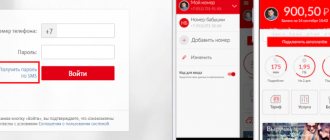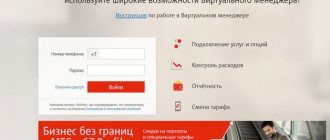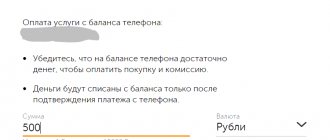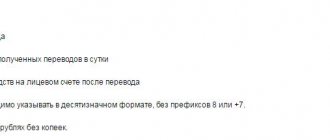We received this letter from one of our regular readers:
"Good afternoon. As an active user of the Motive operator, I constantly read about its various capabilities on your website, but I did not find one important information for me. Very often they deposit money into my mobile phone account as a fee for my part-time job, and I withdraw it later by writing a statement at the post office. But this is not very convenient.
Is there any simple way to transfer money from Motive directly to the card? Thank you in advance".
Ekaterina, 18 years old.
If you use the services of a popular regional telecom operator Motive, you may encounter a situation where you do not need to replenish the personal account of this operator, but, quite the opposite, withdraw money back from it.
Since one of the most convenient ways to replenish Motiv is to pay with bank cards, a completely logical question would be: how to carry out a reverse transaction, how to transfer money from Motiv to a card? And it's relatively easy to do.
Transferring funds from a mobile phone to a card
The service of most mobile operators allows their customers to transfer funds to a bank card. Follow the usual steps to withdraw money from an ATM. First, find out what it takes to make a translation. Any mobile operator provides subscribers with a way to transfer money from their phone.
General information on withdrawal of funds
In total, there are two main conditions, under which it will be possible to transfer money from a SIM card to bank plastic. First of all, a person must register on the Payjet service. This is easy to do; you just need to enter your phone number and assign it as an electronic wallet. This can be done by confirming the procedure using a special code that will be sent via SMS.
Important! To be able to withdraw funds, you will have to provide your passport details, as well as your last name, first name, patronymic and date of birth. If everything is done correctly, then you can use the service.
However, there is another condition that is required for withdrawal of funds. If a person wants to receive cash, then he must have a Visa or MasterCard bank card. It must be able to work online. Then you will be able to withdraw money from your mobile phone to it.
How to pay
To transfer money, you need to do the following:
- To get started, register in the PAYJET system. Go to the official website of the service (https://motivpay.ru/rich/auth) and enter your cell phone number below, then click on the “Forward” button.
- In the window that appears, select the checkbox “Adding a phone as a mobile wallet.” Then enter your password and then confirm it. Next, you need to enter the captcha and agree to the terms of the system.
- After all the above manipulations, a message is sent to the specified mobile phone number, which will contain a confirmation code. You need to complete the registration by entering the code correctly and then press the button – Forward.
- After which you need to log in and activate the translation function. This is easy to do - fill out an application on the activation page, in which you note your passport details. Through feedback, the user's date of birth is indicated.
- The request is edited in approximately 1-2 days, after which funds are transferred from the Motive balance to the bank card.
- To make a transfer, it is recommended to go to the “Select payment type” tab, and then click – Miscellaneous. The next step is to select the type of card: Visa or MasterCard. In the window that appears, enter the user’s phone number and the recipient’s card details, and then the transfer amount. After all the steps have been completed, click on the “Payment” button.
- An SMS with a confirmation code is sent to the subscriber’s mobile phone, which is entered into the bar that appears. As a rule, to transfer funds from Motive to a Sberbank plastic card, you only need to wait a few minutes.
Personal account "Fox"
This method is distinguished by its excellent visualization, which allows you to track all cash movements. After logging into your personal account, you need to go to the “Mobile transfer” tab. Here you will need to enter the recipient's details, as well as the desired transfer amount. The whole operation takes place quite quickly and is accompanied by confirmation of the transfer of money. It is worth noting that when using “Fox” there is no charge for transferring funds to another “Motive” account.
What are the benefits of the promised payment service?
“Promised payment” (Motive) is popular for the following reasons:
- if it is not possible to replenish your account in other ways, funds issued on credit will allow you to always stay in touch;
- the amount of money is credited to the client’s account instantly;
- With the funds received you can pay for any services provided by the operator;
- the amount is issued for five days;
- debt repayment is carried out automatically as soon as the amount in the client’s account is equivalent to the loan amount;
- It is possible to repay the debt in installments.
Translation problems
The main difficulty concerns the fact that a bank card is not attached. The motive does not work with all financial institutions; it is not possible to attach all types of cards. Sberbank is only a Visa or MasterCard.
Important! The maximum amount that can be transferred at one time is 1,500 rubles. When I try to send more, it gives a system error. Only 40 thousand rubles are available for transfer per month (this total amount, if you transferred money to other accounts, should be taken into account).
Possible problems and their solutions
Transferring money can be challenging, especially if a person has never had to make one before.
Therefore, we will consider the main problems, as well as their solutions. It happens that the money does not reach the recipient even after three working days. In such a situation, it is worth checking the correctness of the information filled in. Perhaps a mistake was made somewhere, due to which the payment went to another person. It is worth contacting the support service if the details are indeed incorrect, or if everything is correct, but the money does not arrive. They will tell you why there was a delay in the transfer. If you cannot send funds at all, then you should make sure that there is enough money in the account, and also that the card is of the required format. In most cases, it is the person himself who is to blame for the failure to transfer the amount from the phone
How to withdraw money from your phone
Withdrawing money from a mobile phone account is not an essential service.
Now a list of available options will appear with which you can withdraw funds from the Motiv SIM card. You need to click on either Visa or MasterCard. A form will appear in which you need to enter your data.
However, from time to time the need to quickly get cash from your mobile arises. In addition, using a mobile phone it is quite convenient to top up your own wallets in electronic payment systems. It is worth noting that you can withdraw money directly from your phone in cash only through the Unistream system if you use the services of the Beeline mobile operator. Other operators provide slightly different opportunities to their own clients.
to a card? You can send money from your phone to a bank credit card through your Qiwi wallet.
To do this, you need to log into your e-wallet via a terminal or the Internet and select the service of replenishing your account from a mobile phone.
Also, enter the amount to withdraw funds from your mobile operator account and confirm the transfer using a code that will be sent to your phone in the form of SMS. The money will be sent to your Qiwi wallet immediately after the transaction is confirmed.
After this, from your Qiwi wallet you can redirect funds to a bank card linked to the system. How to withdraw money from a phone account? In order to quickly withdraw money from a mobile phone account, the mobile operator Beeline provides clients with a special service called “ MOBI.Money.”
Through this service, you can send funds to your own bank debit card or through the Unistream money transfer system, and then receive cash from the bank.
How to withdraw money from your phone in cash
» Users may face a situation where there is an urgent need to withdraw funds from their mobile account. A natural question arises: is it possible to withdraw money from a phone in a short period of time? In fact, there are several ways to solve the problem.
It is recommended to consider all options and then choose the most suitable one.
People with bank cards will be able to withdraw funds without any problems. Mobile operators that allow you to withdraw money from your account include:.
It is important to understand that each operator provides certain conditions, as well as opportunities for transferring money.
An operator such as Beeline allows you to transfer part of your balance to a card via SMS. In this case, you cannot transfer less than rubles. As for the maximum allowable transfer, it is equal to rubles.
So, how to withdraw money from a mobile phone for Beeline subscribers? Everything is simple, you need to create a text message with the following content: You can also specify a payment system such as: Maestro or MasterCard. A person should create a new message with the text: It is worth noting that the minimum amount for withdrawal is equal to p.
As for the maximum allowable value, it is equal to 15 thousand. At the same time, no more than 40 thousand can be withdrawn per month. Megafon clients can transfer funds from the phone balance to the card via text message.
To do this, you need to create a new SMS containing the following text: It is important to note that a minimum of 1 ruble can be withdrawn from a mobile account.
Terminals
Accounts of the Motiv operator can be paid using a card through the terminals of partner banks:
- Sberbank;
- Ural Bank for Reconstruction and Development;
- CB "Geobank"
The minimum payment amount is 0 rubles 01 kopecks. Payment is possible in terminals of other banks, but you need to find out about the commission amount and the minimum payment amount separately.
Transferring funds using mobile applications
There are other methods of mobile transfer that are very popular among many users. Subscribers of the mobile operator “Motiv” can try to use them and evaluate their convenience. Let's look at several available options:
- payment service “PAYJET”;
- mobile electronic wallet.
With PAYJET, making transfers has become very easy. All you need to do is download the application from the Play Market or App Store, and then manage your account using a smartphone or tablet.
More recently, the Motiv company, with the support of UralFinance Bank, launched an application that can perform not only transfers, but also perform other financial transactions. MOTIV.Pay is a real mobile wallet in your pocket!
Now, in just a few clicks, subscribers can pay using funds from their personal account for:
- Internet services;
- cable TV;
- housing and communal services;
- mobile communications;
- traffic police fines.
This application has a number of advantages: easy registration, instant speed of transactions, complete security of payments, creation of templates, etc. Although the main advantage of MOTIV.Pay is the complete absence of commissions when making payments, which undoubtedly pleases all users. You can download this mobile wallet using the App Store or Play Market services.
Possible restrictions
The volume of money credited from the balance of numbers for Motiv subscribers to Sbercards is not unlimited. Therefore, before performing a particular operation, it would be useful to familiarize yourself with the conditions for their implementation.
Current limits
Depending on the type of personification completed, the following limits are distinguished:
- for clients with partial identification: the maximum one-time payment is up to 15 thousand rubles, per month - up to 40 thousand rubles;
- for those who have passed full identification: the maximum amount of a one-time payment is up to 300 thousand rubles, a monthly payment is up to 600 thousand rubles.
Regardless of the type of client access, after any debit transaction, the balance on your mobile phone account must be at least 90 rubles. These limits are subject to change. Up-to-date information can be obtained by phone. 8-800-24-0000-4, as well as on the system website (Help page).
Fee charged
Transferring money to MOTIV.Pay is accompanied by the removal of a commission in the amount of 5-6% of the amount. The amount of the commission and the terms of the transaction are affected by the tariff plan chosen by the client. Therefore, before performing a transaction, it is recommended to familiarize yourself with the relevant provisions of the agreement signed by the parties.
Methods
The mobile operator did not provide the possibility of crediting funds to the “plastic” account using SMS or USSD command. You cannot directly top up a payment instrument account from the Motive balance. How to transfer money from your phone to a Sberbank card?
For these purposes, there is a special payment system MOTIV.Pay (formerly PAYJET), which allows you to set up a telephone account as a wallet, make various payments and other financial transactions.
There is also a mobile version, which has similar functions. Let's take a closer look at how financial procedures take place and draw up step-by-step instructions for each option.
Using the payment portal
The MOTIV.Pay service operates on the basis of PayJet and allows a subscriber of the network of the same name to pay bills within 24 hours, monitor the balance of funds in their account, view the history of all transactions, create templates and send money to other individuals without commission.
To transfer money from Motive to Sberbank, follow the instructions:
- Go to the official website of the payment service.
- Log in or register using your mobile number.
- Link your phone to your e-wallet.
- Go to the payments section and select the “Miscellaneous” column.
- Specify the type of card: Visa, MasterCard, MIR.
- Fill in the empty fields, indicating the sender's mobile number, recipient's details and the amount of the transfer.
- Check that the entered data is correct and click on the “Pay” link.
- Complete the process by entering the password sent in the SMS message.
Why doesn't Motiv give the promised payment?
Subscribers may have problems receiving credit funds to their mobile account for a number of reasons:
- SIM card usage period is less than 90 days;
- the client uses the tariff plan “Professional”, “Unlimited-GSM”, “GSM-credit 300/600”, “All inclusive”, “Corporation”, “Data”, “Inter”, “Dispatcher”, “Business”;
- account balance minus ninety-four rubles or less;
- the person has already used the option previously and has not yet repaid the debt to the operator.
To find out the balance of your personal account, use the USSD command - *102# and press the call button. If, despite all the conditions for obtaining a loan, are met, and “Delayed payment” on Motive is not activated, call 111 and check with the operator for what reason your request was refused.
READ MORE: Casco Qashqai
General conditions for all operators
The crediting time for all amounts ranges from a few seconds to three days. This depends on the work of the bank processing center. If the payment has not been credited to the card, you need to contact your mobile operator to clarify the circumstances of the transaction.
The card for withdrawal must have sixteen digits. If there is more on it, then it is probably a student or pension. It is not suitable for such operations.
This method is very convenient for payment when there is no nearby bank branch or other means of sending funds. Increases mobility for those who want to earn money or pay for goods, but there is not enough money on the card. Although for small amounts it will be a too expensive type of transfer.
https://youtube.com/watch?v=dBlvAXzIxsQ
How to withdraw money from a mobile phone?
Surely, everyone has at least once thought about how you can withdraw money from your mobile phone account and is it even possible?
And for some, such an opportunity is even necessary for various reasons. The most common reason is payments to a mobile phone from various Internet projects, for example, the PageTester service and others, which have the ability to transfer earned funds only to the phone balance. In this case, I think many will want to withdraw their earnings from their phone account, especially if there are already enough funds on the phone to pay for communications.
And in this article I will talk about the most convenient ways to transfer your money from mobile phone accounts of 3 cellular operators to various payment systems on the Internet and to bank accounts / cards.
In the article I will touch on the most popular cellular operators: Beeline, MTS and Megafon. Let's first consider the possibilities of transferring funds from a mobile phone to major electronic payment systems. Today, it is possible to transfer funds from a mobile phone account to the QIWI payment system from the following operators: MTS, Megafon, Tele2 and Matrix.
It has been impossible to transfer money from a Beeline account to QIWI for more than a year. Important limitation! In one QIWI account, you can only withdraw money from the phone to which this account is registered.
Let's look at how to withdraw money through available mobile operators: If you do not yet have an account in the QIWI payment system, then create one according to the instructions from the article:
Tip 1: How to cash out money from your phone
April 11, 2011 Author KakSimply!
Cashing out money from your phone in modern times is quite simple.
If you are a subscriber of Tele2, Beeline, MTS, or Megafon and you have a sum of money in your account that you, for one reason or another, want to cash out, use one of several methods for cashing out money from your mobile phone account. Related articles:
- How to cash out
- How to cash out money from your phone
- How to withdraw money on Beeline Question: “Tell me, why do I need to indicate all my data in the payment details?
» — 2 answers Instructions 1 Visit your mobile operator’s showroom and, providing your passport, terminate the contract for the provision of mobile communication services. As a rule, you should get back the money that is left in your phone account. Contact your cellular operator for details.2 Take advantage, which is now provided by cellular operators.
Its essence is that by dialing a certain command (depending on the mobile operator), the amount of money specified by you is debited from your account and transferred to the number you want. Then come to this person and collect this amount in cash from him.
3 You can use the amount of money in your phone account to pay for Internet services, utilities, cable television, etc.