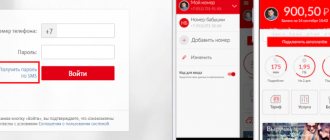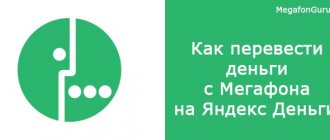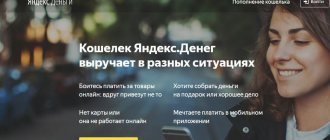MegaFon is a popular and dynamically developing mobile operator that is constantly improving its offers for customers. But recently, many users are faced with the question of how to withdraw money from MegaFon to a card. MegaFon provides different ways to withdraw money from an account, so the user, depending on the need, can choose the most profitable option.
Transfer funds to a bank card
There is a special Internet service for managing your mobile account.
Translation on the site
In the top menu, select “Services and options”. In the left panel, open the “Money transfers” section, “To a bank card” item.
Here a form opens to be filled out: telephone and plastic card numbers and the amount are entered in the appropriate fields. Then click on the “Translate” button.
Via SMS
There is another option - an SMS command to number 8900. The data in the SMS must be specified separated by a space.
- Data in SMS must be separated by spaces.
- Enrollment period is up to 5 working days.
- The cost of SMS is free.
VISA and MasterCard payment system cards issued by Russian banks are suitable for transfers. The method is convenient because it does not require visiting the website and can be done without the Internet.
By bank account number
Sometimes the system gives a refusal, since not all banks make transfers using the card number. If you were unable to send money using one of these methods, you can try to transfer it using your bank account number. To do this, you will also need other card details - BIC, full name. owner. We indicate the debit amount, phone number and click “Transfer”. Card details can be found at a bank branch or on its official website. Payment amount – from 1 to 138 50 rubles.
Why cash out from Megafon?
Considering that the mobile balance is intended for communication, a logical question arises: why actually withdraw money from the phone? There are several explanations here. Let's look at them.
Random transfer of funds to your phone
This is a common situation when conducting any transactions through an ATM. You can reluctantly choose the wrong option and automatically confirm the action. It will no longer be possible to cancel it. You will have to go to the bank with a bunch of documents, and this will take a lot of time and effort.
And this is where the option of withdrawing money from Megafon to a bank card comes in handy.
Special replenishment
They resort to this method if they urgently need to accept a transfer, but only the telephone option is available. If the user does not have accounts in electronic wallets and does not have a card at hand, he can simply ask to top up his mobile balance.
Afterwards all you have to do is cash out.
Urgent need for cash
It also happens that there is no finance on a credit card at all. But some 1,500 rubles are on the phone’s balance. Then cashing them out might help.
There may be other situations. In any case, the main thing is to be prepared for them.
Virtual cards
You can get a branded bank card from MegaFon. To get a plastic one, you need to go to the operator’s salon with your passport. You can release a virtual one from your computer in a few minutes. She has a common account with a SIM card balance.
You can already transfer from it to another VISA or MasterCard using the method described above. The transaction time depends on the bank - from 30 minutes to 4 days. Once the funds are credited, you can pay for purchases or withdraw cash from an ATM. Transactions in the amount from 1 to 70,000 rubles are allowed. No more than 4 such transactions are allowed per day.
Withdrawing money from your phone account using QIWI
There is also a method for withdrawing money using a Qiwi wallet.
To get started, log in or create a new wallet.
Then click “Top up wallet” and select “From phone balance”. Then select an operator and enter the required amount. The commission for transfers from Megafon will be 8.5%. After this, you will receive a confirmation SMS.
This concludes our review of ways to withdraw money from your phone. Each subscriber must decide for himself which method will be most optimal for him.
Using money transfer systems
This way you can cash out money. Services used:
- Unistream - payment amount - up to 15 thousand rubles, takes place in a few minutes. Sending funds to CIS countries is available.
- Contact – from 1000 to 15 thousand rubles, money arrives in 5–10 minutes.
- Russian Post – available value from 100 to 13,600 rubles, transfer within 3 working days.
For each type of payment system, fields are provided for entering information about the sender and recipient - full name, address, phone number. Unistream requires passport information; for international shipments, indicate the country. FULL NAME. written in exactly the same way as in documents, for example, for foreign citizens they can be designated in Latin.
To confirm the transfer, a message with a verification code will be sent to your phone. After entering it and sending the money, you need to wait for an SMS - it will contain a notification about the successful withdrawal of funds and a control number, which must be reported to the issuing office. A passport may also be required.
If you do not have access to the MegaFon.Money portal, you can use an SMS command to number 3116. To do this, the message indicates the short designation of the system (Unistream - uni, Contact - Con), the transfer amount, personal data.
The transfer amount specified in the request + commission will be debited from the subscriber’s mobile account.
Through payment systems
This method of withdrawing funds is attractive due to the speed of the operation - the money immediately goes to the electronic wallet. But such transfers have one drawback - large commissions, up to 10%.
Yandex money
You can withdraw funds to this wallet only from a SIM card linked to it. To do this you need:
- Go to the site, log in.
- In the top menu, next to your account status, click the “Top up” button.
- “From mobile balance” item.
- A phone number appears, a field for entering the amount and a “Top up” button.
The specified amount of money will be transferred to Yandex wallet, plus a commission will be deducted.
WebMoney
To perform the operation, you need:
- Log in to WebMoney Keeper, any version will do - Classic, Light and Mini.
- Select the “Wallets” tab, then “Top up”.
- Among the options, find “From a mobile phone account.”
Here you can choose which SIM card will be used - linked to the wallet or any other. To confirm, you need to send the code that will be sent in a message to the selected phone number.
The operation is available online on the system website:
Qiwi wallet
Replenishment is available for it via SMS to number 8448. It must contain a phone number without an eight, linked to the wallet, and the amount.
Another way is the Qiwi wallet website:
- Open the service, enter your username and password.
- Go to the tabs “Top up wallet” - “Other methods” - “From phone balance”.
- We indicate the amount in the form.
The write-off amount will be shown along with the commission. After clicking on “Transfer” you need to confirm the operation with a one-time code that will be sent via SMS. The funds will immediately be credited to your wallet account.
How to withdraw money from a Megafon phone: simple methods
Subscribers can use their mobile number as an electronic wallet: top up, pay for services and withdraw funds from the account in different ways.
Today we’ll talk about how to withdraw money from a Megafon phone.
In total, we will consider four options: withdrawal to a bank card, to a bank account, through a money transfer system and using a plastic card issued by this operator.
Using a megaphone. money
In the first three cases, in order to withdraw money from a Megafon account, we will need the Megafon.Money service. You can find it like this:
- Through a search engine, by name. In the output this will be the first or second line. The link in it must look like “money.megafon.ru”.
- Open the main page of the office. operator’s website, hover over “Services and options” and select “Payments and transfers”. Then, in the “You may be looking for” block (on the right), click on the line “Money transfers”.
In order to withdraw money from a Megafon phone through this service, authorization on the site is not required. Just open it and proceed to follow the instructions below.
To a bank card
First we need to open the main page of the Megafon.Money service. Next, to withdraw money to your card from Megafon, you need to:
- Click on the “From phone to bank card” block.
- Activate the “On the site” tab.
- Fill out the payment form. In the “Sender Details” field, you need to indicate the phone number from whose account the transfer will be made.
- Click on “Translate”.
- Another page will open with payment information, including the full amount (including commission) to be debited. To continue, click on “Translate”.
- The message “Data Processing” will appear on the screen, and after a few seconds a request to confirm the transaction will be sent to your phone.
- We confirm sending money using your phone.
Please note: before following this and the two subsequent instructions, make sure that the ban on incoming SMS from short numbers is not activated on your phone. Otherwise, you will not be able to receive a request to confirm the transfer and withdraw money from Megafon’s balance.
From your phone, via SMS to a short number
Is it possible to withdraw money from a Megafon number without using a computer? Certainly! You can get by with a smartphone or a feature phone. The main thing is that a SIM card is inserted into it, from the account from which you are going to make a transfer.
What do we have to do:
- Create a new message. Addressee - 8900.
- The text is “card ХХХХХХХХХХХХХХХ YYYY”. Card - we write this, the combination of X is the number of the card to which we are sending funds, Y is the transfer amount in rubles, an integer (without kopecks).
- We send a message and wait for the SMS request to confirm the transaction.
- We confirm.
To a bank account
Open the payment service mentioned above and select the “Other money transfers” block. Then proceed according to the instructions below.
How to withdraw money from Megafon to a bank account:
- In the menu on the left, select the “To a bank account” tab.
- Fill out the payment form. Please check that all fields are filled in correctly, especially “Bank BIC” and “Account number”.
- Click on “Translate”.
- Wait for the confirmation request (via SMS) and complete it.
The funds will appear in the recipient’s account within a period of several minutes to 5 days. The same applies to transfers to plastic cards.
From your phone via a money transfer system
We are talking about Contact, Unistream, as well as receiving cash at Russian Post offices. In the first two, money is transferred in real time, and when sent by Post, no less than 3 days in advance.
How to withdraw money from a Megafon account via Unistream, Contact or Russian Post:
- Open the payment service and select the block “From phone to cash pick-up points.
- Click “Select” under the icon of the desired system.
- Fill out the payment form. All fields are required. For Mail, add a checkmark to “On demand” or “With delivery of notification to the address”.
- Click on “I am not a robot”, and then on “Translate”.
- Confirm the transaction via SMS.
The addressee will receive a notification about the receipt of funds, come to the payment system office in his city and pick up the bills. In the same way, you can organize cash withdrawals from a Megafon card - just indicate yourself as the recipient.
Megafon Map
Using a plastic card from this operator, you can withdraw funds from any ATM and cash point (CAP)* in the same way as from a plastic card from any bank.
*PVN is a special cash desk that is available in the branches of most banks.
How to withdraw cash from Megafon at an ATM:
- We insert the card into the card reader and enter the PIN code.
- Select “Cash withdrawal”.
- We indicate the amount and confirm.
- We take the card and bills.
How to get cash through a cash register at PVN:
- We arrive at the PVN office.
- We contact the employee, give him the card and your passport, and announce the amount to withdraw.
- The cashier performs all the necessary actions, then returns the card and passport, gives you cash and a check.
Withdrawing money at Megafon office
To receive all funds from your SIM card balance, you need to come to the operator’s salon. A statement is written stating that the subscriber no longer needs the company’s services and is terminating the contract. Be sure to take your passport with you, otherwise the document will not be accepted.
It is worth getting your card details in advance from the bank where it was issued. The entire amount from the account will be transferred to it. Cash will not be issued. The refund process is not fast, but there is one plus - they will be refunded in full, without deducting a commission.
Specifics of withdrawing money in Russia
Russian laws prescribe a number of restrictions on transferring money to third-party resources. For example, this is expressed in the permissible volumes of funds that can be transferred within a unit of time - a day or a month.
Let's briefly look at one example
. A Yandex.Money wallet user who has not passed identification is faced with a limit of 15,000 rubles.
Without providing personal information, you will not be able to withdraw money. After identification, the limit will increase to 60,000.
Megafon, in addition to complying with the requirements of Russian legislation, also has its limitations.
Important! The largest monthly amount within the telecom operator's services is RUB 40,000.
The anonymous client is still limited in his actions by the 15 thousand limit.
However, as a rule, if a person is ready to withdraw funds from the phone balance, this means that the amount is most likely small. Therefore, the question is not so much restrictions as the implementation of the cash-out operation itself.
Next, we will consider the ways to implement the withdrawal of money.
Commissions and tariffs
Megafon does not welcome the withdrawal of funds from the accounts of its subscribers, which affects the high tariffs for this procedure:
- From a mobile account to a card and the Unistream system: from 50 to 4999 rubles - 7.35% + 95 rubles, from 5000 to 15,000 - 7.35% + 259 rubles.
- From a mobile account to a bank account - 8% + 40 rubles.
- Russian Post: payments from 100 to 2999 rubles. – 3.5% + 51.5 rubles; from 3 thousand rubles – 5.2%;
- Transfer between cards – 1.4%, but not less than 35 rubles;
- Qiwi – 8.5%;
- Yandex.Money – 7.86%;
- WebMoney – 8.11%. Contact: from 1 to 4999 rubles - 5.95%+95 rubles, from 5000 to 15,000 - 5.95%+259 rubles,
The most economical way of all is issuing a MegaFon Bank card. If you get a plastic one, then withdrawing cash from it will be 2.5%. It is issued either free of charge or for 99 rubles - depending on the subscriber’s tariff plan. There is no annual maintenance fee. Transfer to cards of other banks – 1.99% of the amount. For a virtual card, the same conditions for transfers apply, only it does not have a physical medium and cannot be used to withdraw cash.
0 0 Votes
Article rating
Is it possible to withdraw money from Megafon to a card?
If there is a need to transfer funds received on your phone account to a card, then this operation can be performed in several ways. Megafon subscribers have the following options:
- Conduct a transaction on the Megafon website.
- Use your Megafon client account.
- Use the Megafon mobile application.
- Use SMS transfer.
- Make a transfer through the Megafon Bank service if you have a card from this bank.
Note! Among all the proposed methods, there is an option that does not require access to the Internet and special registration of a personal account.