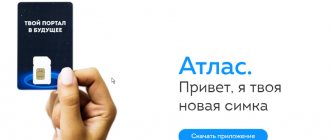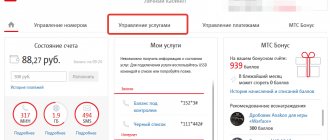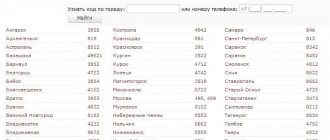Payment for roaming services
Customers who are roaming should know and remember how to pay for services. After all, if the balance is minus, the service is terminated. So, payment options for options in roaming if it is impossible to use standard methods of replenishing the balance:
- Payment by credit card is one of the most convenient ways. To do this, the card data must be assigned to the client’s mobile number. This method allows you to top up your account online in one minute.
- MegaFon also allows subscribers to receive a certain loan. For this purpose, the “Promised Payment” service is used. Thus, subscribers can receive a certain amount in debt for three days.
- Clients can also ask relatives or friends to top up their account. To do this, MegaFon provides the opportunity to send a free message to the right person. “Pay for me” service. By the way, the number can be from any mobile operator in Russia.
- For active mobile phone users, MegaFon allows you to borrow a large amount of money. For this purpose, the “Credit of Trust” program was created. Thus, clients will be able to receive more funds into their account, which should be repaid throughout the month, but no later than the 26th.
Communication with subscribers
We looked at short Megafon commands designed to manage your account. The next part will tell us about combinations that allow you to contact other subscribers, even if there are not enough funds in your account.
- *144*subscriber number# – code. The user will receive an SMS message indicating your mobile phone number, which will contain a request for a call back. Please note that there are five requests available daily;
- *143*subscriber’s phone number# – code for the “Top up balance” option. The called user will receive an SMS message asking you to deposit funds into the account of your phone number;
- *106# is the combination to activate the promised payment. A certain amount lent by the operator will be credited to your balance. You can find out the repayment terms and the maximum limit in your personal account - these data depend on the duration of use of the SIM card and the amount of funds spent;
- *550*1# – combination to obtain a credit limit within the “Pay when convenient” option. The operator allows you to set a negative balance threshold, until which you will be able to use all communication services. You can find out the size of the limit, which is recalculated monthly, in the user’s personal account.
We have studied the list of Megafon USSD commands for managing a cell phone account. Let's move on to the next part of the article, which talks about quick SMS commands for Megafon, which allow you to find out certain data.
USSD "Tele2"
Another operator whose commands I would like to describe is “Tele2”. To check the balance with this operator, the subscriber needs to enter *105#. For information about your phone number, use the command *201#, and to display information about the tariff plan on which you are served, use *107#.
If you are currently roaming and would like to know what services are available to you in order to save on communications, dial *146#. A subscriber who wants to use entertainment content from a special “Tele2” portal will find the number *111# useful.
You can also order additional services using USSD here. In particular, the “Black List” option, which blocks calls from certain subscribers, can be ordered by sending a request *202*1*subscriber number#.
If you notice that funds are disappearing from your account in an unknown direction, you must enter *153# - this is a service for monitoring connected paid services.
Finally, through commands you can get WAP, MMS or GPRS settings. It's very simple - enter *202#, then press call.
A more complete list of available commands can be found on the official Tele2 website. There are really a lot of them here.
Review of Megafon USSD commands
A USSD command is a sequence of characters that the user types on the keyboard of his gadget to carry out a specific operation. All requests begin with an asterisk (*) and end with a hash (#), after which you need to dial.
The most popular service code for Megafon is *105#. Using this combination, the client can access his Personal Account to manage services and his balance.
You can immediately proceed to selecting a tariff plan by dialing *105*2#. If the user has forgotten the password for the Personal Account on the computer, then to recover it, they only need to call *105*00#, and the password will be automatically sent by SMS message.
Opportunities are zero. If there are no funds in the subscriber’s account or a debt has arisen, he can “borrow” 50, 100, 300 rubles from the company by enabling the “Promised payment” option. To do this, dial the code *106# and press the call button. After three days, the money will be debited from the balance, which will need to be replenished during this time.
In addition, if you do not have funds on your phone, you can send a request to any subscriber to call back - *144* number in international format
#.
You can also ask a relative or friend to top up your account by sending them the code *143* relative or friend number
#. These commands are free and available to Megafon subscribers in international roaming.
Help commands. You can find out your balance on Megafon by sending the USSD code *100#. To find the nearest service center of the company, just call *123#. Information about the availability of bonuses on the current number – *115#.
To find out whether a specific mobile device can connect to the Internet using 4G technology, dial *507# and make a call (information will be sent in a response SMS message).
Changes in tariffs, subscriptions and services. USSD commands allow you to manage options, change payment terms, and connect or disconnect services directly from your phone. Before making any changes to the account, the subscriber needs to find out information about the connected options. To do this, dial the code *105*50#.
To change the tariff, use the request *105*3#. Changing services is available via the USSD command *105#. Direct commands are provided to connect some options. For example, to receive additional Internet traffic, you can activate by calling *370# or “Extend Internet XS” - *372# (additional megabytes are connected until the end of the day).
Receiving the information. USSD requests allow you to receive comprehensive information about your account status, tariff, and services. You just need to remember the most popular commands:
- find out your SIM card number – *205#;
- receiving information about the balance on your balance after each call – *134*1#;
- connecting an SMS receipt (for prompt notification of all payments by phone) – *313*1#;
- to find out about the remaining Internet traffic for the connected package – *558#;
- information about the remaining minutes on the current tariff plan – *105*559#;
- The last expenses made by number were *512#.
The rest of the USSD codes can be found on the Megafon website, in the corresponding section.
Other teams. The use of certain requests allows the subscriber to make communication on a mobile phone much more convenient and safer. for example, to filter unwanted SMS messages and advertising spam, just send the command *532*1#. If you need to block a contact, you can add it to the black list using the command *130*blocked number in international format#.
If necessary, all blocked phones can be seen by dialing the USSD request *130*3#. To find out how many times a particular banned subscriber tried to call, you need to call *130*5#.
In addition, any Megafon subscriber can hide his number and make calls anonymously. To do this, connect the number anti-identifier via the code *221*1#.
USSD commands for help with zero balance
If the balance is approaching zero or has already gone negative, you can borrow 50, 100 or 300 rubles from the operator using. After three days, the payment amount will be debited including the connection fee.
Activate the service with the code *106# (can also be used in roaming). Using the same service, you will receive a 3-day deferment to pay the subscription fee according to the tariffs of the “Turn On!” line.
Another way to contact your loved ones when your account balance is zero is to send a request to call back: 144 number of the subscriber to whom the request is addressed # (the number can be dialed in any format). By changing just one digit in this USSD request “Megafon”, you can ask a friend to top up your account: 143 number of the subscriber to whom the request is addressed #.
Help Commands
Megafon's main service number is 0500. Any client of the telesystem can call the operator's helpline. The telephone service operates 24/7 and provides assistance to both individual and corporate clients. Calls from mobile phones are not charged. Using this number, you can resolve any issue regarding Megafon mobile communications.
8-800-550-05-00 – this is the same information service, only this number is intended for calls from landline phones. Subscribers of other cellular networks can also call it.
It is equally important to know the emergency phone numbers:
- 101 – fire department;
- 102 – police department;
- 103 – emergency medical care;
- 104 – gas service;
- 112 – Ministry of Emergency Situations.
- * 105 * 5 # - this useful command will tell you about the status of the bonus account, and also through this request, the subscriber can exchange bonus points for any cellular services: minutes, SMS, etc.
- * 512 # – will show the last five debits from the account;
- * 629 # – will tell you which mobile operator the number belongs to;
- * 139 # – will turn on the “Mega travel companion” service. The request works in roaming conditions;
- # # 002 # – disable the “Call Forwarding” function;
- * 105 * 1250 # – change the language menu.
Articles and Lifehacks
1. 2. 3. 4.
Not all of us know what a USSD request is, although we use it regularly. At least with the simplest command, in the case of *100#, which allows you to check the account status.
But the capabilities of the USSD service are not limited to this, and we have compiled a list of the most useful commands for you.
What numbers are used and for what requests?
Standard cellular requests are used much more often than well-known resources on the World Wide Web. It is not always possible to access the Internet, but free commands are available to everyone. Among the most popular command units of this type are:
- checking mobile balance megaphone - *100#;
- find out your own phone number - *205#;
- checking the established tariff plan - *105*13#;
- connection to popular paid operator services - *583#;
- determining the amount of remaining mobile packet traffic - *558#;
- connection of mobile subscriptions - *505#;
- full information on the current phone number - *922#;
- Mega Travel Companion service - *139# ;
- the combination to enter your personal account is *105#;
- authorization and obtaining a password for your personal account - *105*00# ;
- details of subscriber account statements - *512;
- find out the list of charges by number - *100*1#;
- credit of trust service - *138*1# ;
- mobile transfer - *133#;
- call me service - *144#;
- pay for me - *143#.
Even more operations for your own megaphone number can be viewed on the official website of the service provider. For every USSD request, the client always receives the answer that is most understandable to him.
This is only a short list, and all combinations are available to cellular subscribers online. When performing such actions, you can connect or disconnect something, double-check the status of services, find out details by number.
Sending standard requests from your phone is very simple and convenient; even a child can perform such actions. The main thing is to know which numerical combination is intended to perform a specific action.
No matter what, the work of this structure is quickly restored, and if new numerical combinations for requests appear, the operator will provide this information.
In the modern world, the most valuable resource is not money, but time. It is priceless because it cannot be returned. We quite often lose this precious currency - in traffic jams, queues, congestion in the subway.
And isn’t that why so many books, courses, and marathons are devoted to time management? We are looking for an opportunity to save precious minutes so that we can then spend them as efficiently and usefully as possible.
For 2021, there are several ways for subscriber self-service. Everything is arranged so that you don’t have to wait for an operator’s response or stand in line at customer service points.
One of the self-service systems is “Personal Account”. It allows you to control expenses independently and at any time of the day, receive call details, use bonuses, top up your balance, manage services and find an answer to any question.
It is important that this system also has an analogue of this self-service system, which can be used without an Internet connection. Just dial the short command *105# and navigate through the menu items
You can manage your number using short commands completely free of charge both in your home region and in roaming.
Another method of self-service is sending SMS messages to service numbers. Medot is already becoming obsolete, although it is staying afloat. Such a system is quite difficult to use, since it is necessary to remember both the commands that are written in the text and the numbers to be sent.
Want to speed up your self-service process? Manage options, tariff, balance and receive information on them without visiting your personal account? Get to know the expanded range of USSD requests. These commands are absolutely free, information about the tariff or services comes in a matter of seconds in the form of SMS.
All short numbers begin with the symbol * and end with the symbol #
. After dialing the code, you must press the call key. If a prompt requires you to type a character or enter a password, sixty seconds are allotted for this operation.
Request Format
It is also important to mention what rules and requirements are established for teams. After all, there are a number of restrictions applied to USSD
It’s easy to understand what these restrictions and requirements are - just remember how you type the command to check your account. That’s right, first you enter the symbol “*” (the so-called “asterisk”), then the number you would like to contact to carry out the operation (for example, 111); followed by a “#” symbol (the so-called “hash”). Obviously, she's shutting down the team.
In addition to the marked characters, a USSD request may also contain prefixes. Typically, they are used to select an option within an existing command. For example, you need to dial *111*1#. The prefix is separated from the main number using an asterisk
This means that the subscriber, within the given command, selects the first option (for example, when switching to some tariff plan, this is important)
Useful numbers from MegaFon
Of course, the most popular and important number for all Megafon subscribers is the number 0500. This is the help desk of the mobile operator, contacting which will help answer many questions and solve many problems related to servicing the phone number.
You can contact the voice autoinformer by calling the toll-free number 0505. It will also help you find answers to your questions. The voice assistant works around the clock.
Megafon offers its subscribers a wide range of USSD commands that help them find out a lot of useful information about their own number.
| If you don’t remember your phone number, but you need it, you can find it by dialing *205# |
| If you need to clarify the current tariff plan, you should dial *105*37# |
| In order to check which paid services are connected to this number, you must use the combination *105*503# |
| You can cancel all forwardings on Megafon with the command ##002# |
| If communication with certain people is undesirable, then you can add them to the “Black List”. To do this, dial *130*ХХХХХХХХХХХ#. You can view all contacts from this list by sending the command *130*3# |
| The “Replace beep” option is very popular, which can be activated using the combination *770*11#. You can deactivate the option using the command *770*12# |
| If a subscriber has activated a subscription, but he no longer remembers about it, he will still be charged for it. You can see the entire list of paid subscriptions and unsubscribe from unnecessary ones by dialing *505# |
| You can find out which operator this number is assigned to using the command *629# |
USSD Rostelecom
A telecom operator such as Rostelecom also uses USSD codes. The standard and most common request is *105#. With its help, the subscriber can call up the menu for checking the balance on his account. The main menu for changing tariffs, ordering additional services and connecting various paid options calls the Rostelecom operator USSD code *111#.
If you don’t know what tariff plan you are currently on, please use *107# to help. For those who constantly forget their phone number, there is a command *201#.
You can change the beep using *115#; ask to top up your account – *123*subscriber number #. The same applies to the ability to send “call me back, please” - this is done using *118*phone number#.
Of course, the operator has other request codes, some of which relate to specific tariffs and options. You can find them on the official website or from a company consultant.
Using services when there is no money in the account
The last category of useful commands on a MegaFon phone relates to situations when the subscriber has no money left in his account, but it is necessary to use the services. There are three actual combinations here:
- You can use the promised payment when entering *106#;
- You can send a request asking to call your phone number back by entering the request *144*79xxxxxxxxx# , where you should indicate the recipient's phone number in the appropriate format;
- You can send a request to pay your bill for using cellular services using the combination *143*79xxxxxxxxx# . As a telephone number, you need to indicate the contacts of the subscriber to whom a request will be sent with a request to top up your account.
These were lists of the most useful queries, commands and numbers that can make the life of a MegaFon client much easier. Of course, it’s quite difficult to remember them all, so we recommend that you simply enter the most useful and important requests in your opinion into your phone’s contact book, so that if the need arises to use them, all the codes will be at your fingertips.
How to refuse advertising from MegaFon or partners
MegaFon subscribers have recently often complained about aggressive advertising from MegaFon or its partners when surfing the Internet from their smartphones or tablets, and advertising banners often appear in the most unexpected places. And these advertising banners are placed not by the administration of the sites you are viewing, but by MegaFon itself, and with your permission. You signed the offer agreement when connecting to the operator. So enjoy now
There are only two ways to disable MegaFon banner advertising:
- By contacting the operator’s contact center (by calling 8-800-550-05-00, writing an SMS to number 0500, or chatting in the subscriber’s personal account);
- Write an application to disconnect the service at any operator’s communication store;
Additional
There are a few more services that need to be mentioned:
- Mobile subscriptions. Entertainment and information services to which all Megafon subscribers have access. Some are paid, some are free.
- Navigator. Determining the location of relatives and friends throughout Megafon's coverage area. You can set presence zones and enable alerts when leaving such zones. Paid.
- Mobile Internet. Access to the Internet through mobile services. Payment for this Megafon service depends on your tariff plan.
- Prohibition of paid content numbers. After setting a ban on your number, you will not be able to connect to services that are activated using a paid call or SMS to a short number.
All useful USSD commands Megafon
All useful USSD commands Megafon
Today you will learn the complete list of USSD commands for the mobile operator Megafon. The commands are designed for quick and convenient management of your own personal account.
Video course “Freelance Survival Guide” - View the course
USSD is a technology that allows a subscriber to organize data exchange from servers in real time. You just need to type these commands on your smartphone and press the call button.
*629 #
- Find out which operator the number belongs to!
(Megaphone). Useful thing. These commands will be useful to every Megafon subscriber.
List of basic USSD requests:
Commands for reporting your own data:
*558
# — Find out package balances (minutes, megabytes, SMS)
*105*559
# — List of paid services
*601
# — check the list of roaming options
*313*1
# — SMS check (informing about receipts to the account (free))
*505
# – you can find out if the subscriber has paid subscriptions
*505*0*3273
# – disable all paid services connected to the number.
*105*503
# — find out about connected paid services.
*105*1*4
# – you can get information about the latest payments.
Possibilities at zero:
*106#
— Promised payment (top up account with 50-300 rubles)
*144* phone
# — Call me back
*143* phone number
# — Pay for me (top up account)
*550*1
# — allows you to use funds on credit.
USSD codes for the Internet, for calls and messages:
*925*3
# - Extend the speed on Internet XS
*370*1*1
# - Extend the speed of 1 GB
*370*2*1
# - Extend the speed of 5 GB
*105*0082
# - Unlimited communication
*105*0083*phone number
# - Favorite number
*572*1
# — SMS S (100 sms per month for 75 rubles)
*572*3
# — SMS L (600 sms per month for 240 rubles)
*105*0080
# — Call within Russia
*105*0081
# — Call to all countries (international calls from 4.5 rub/min)
*532*1
# - SMS filter
Communication and communication:
*221*1
# - Anti-AON service - 2.5 rubles/day + 3 rubles for each use of the anti-identifier
*221
# - disabling Anti-AON
*656*2
# - Megafon Mail, light version
*656
# - Megafon Mail, full version
*505
# - Disabling paid subscriptions
Add a number to the “black list”:
*903
# — adding a subscriber to the “black list”
*130* phone number
# — Black list
*130*3
# — list of numbers in the Black list
*130*5
# — find out how many times calls were made from a blocked number
List of additional USSD commands:
*133*amount*phone number
# - allows you to transfer money from one number to another.
(from 30 to 300 rubles) *123
# – information about the addresses of the nearest Megafon stores
*105*2041
# – blocking a phone number
*925
# – the ability to connect an additional volume of traffic.
*507
# – checking the phone and SIM card for ability to work with 4G.
Replace the beep with a melody:
*707
# - replacing regular beeps on your phone with a melody.
*770*11
# — connect
*770*12
# — disconnect
PS
How to quickly contact emergency services
Megafon
101
– Ministry of Emergency Situations
102
– police
103
– ambulance
104
– emergency gas service
112
– unified rescue service
USSD commands for managing services and tariffs
Below in the table we provide a list of the most popular Megafon USSD commands.
| Name of service | USSD command |
| Receiving a password to enter your Personal Account | *105*00# |
| Current balance information | *100# |
| Find out your number | *205# |
| Information about the connected tariff plan | *105*3# |
| Find out the phone identification number (IMEI) | *#06# |
| Service management | *105# |
| Adding a contact to the Black List | *130*ХХХХХХХХХХ# |
| List of contacts from the Blacklist | *130*3# |
| View calls from contacts from the Blacklist | *130*5# |
| Connect anti-caller ID (Anti-AON) | *221*1# |
| Disable AntiAON | *221# |
| Connecting the light version of Megafon Mail | *656*2# |
| Connecting the full version of Megafon Mail | *656# |
| Unsubscribe from paid subscriptions | *505# |
You can find out more about the full list of short commands on the Megafon website on the Internet.
Receiving the information
We suggest starting with the most important information requests that allow subscribers to find out this or that information directly related to the services they use. Here's a list of the most useful numbers:
- To launch an optimized menu, with which you can manage not only your account, but also additional services connected to it, you can use the code *105#;
- If you need to get a new password to access your personal account on the operator’s website, you can send a request *105*00#;
- Obtaining information about the current status of the account balance is requested by entering the request *100#;
- You can find out which phone number is associated with the SIM card installed in your phone by entering *205#;
- You can view information about possible connected paid services by entering *583#;
- You can find out how many free minutes, messages and traffic are left within the tariff you are using by dialing *558#;
- To get information about the tariff connected to the number, you need to enter *105*3#;
- You can view your bonus balance by entering *115#;
- View data on the latest expenses on the active SIM card - number *512#;
- Checking the IMEI of a telephone device – *#06#.
Useful commands and MTS telephone numbers | MegaFon | Beeline | Tele2 | Yota
reference Information
To obtain complete information on the subscriber tariff, as well as to connect, disconnect services and generate other requests, you can always use the single Megafon help desk number - 0500. This combination is not a USSD command, but works on a similar principle. After dialing the specified numbers, the subscriber is connected to the Megafon information service. You can get help either independently in automatic mode, following the tips of the informant, or with the help of a specialist, waiting for a connection with an operator.
Important aspects
Megafon is one of the largest Russian cellular operators. It offers services throughout the country and is used by millions of subscribers.
The company regularly develops new tariffs, offers a huge number of ways to replenish an account, and the quality of communication is steadily growing.
Tariffs for individuals imply that the client first pays and then uses, within the limits of the funds deposited in the balance, communication services.
When the personal account reaches zero or goes negative, the number is blocked and only incoming voice connections and SMS remain available.
Methods for replenishing the balance are available to clients - online from bank cards and electronic wallets, through terminals, ATMs and Internet banking, or in cash at mobile phone stores.
But every subscriber sometimes finds himself in a situation where money runs out at the most inopportune moment.
This can happen either due to the client’s own forgetfulness or due to temporary financial difficulties.
A Megafon subscriber needs to know how to borrow money from the company itself. This is a simple procedure that only takes a few seconds and can be very helpful.
Before borrowing 300 rubles or any other amount, the subscriber undertakes to repay them within the established time frame.
The company can collect them forcibly and demand compensation for penalties and fines, just like in case of non-payment of a bank loan.
Currently, Megafon subscribers also have the opportunity to connect and pay their communication costs based on the results of the past month.
But most subscribers prefer to fully control their expenses and monitor their balance themselves by making an advance payment for services.
Advice. You can almost completely eliminate possible situations with a zero and negative balance if you first set up automatic replenishment from a bank card or electronic wallet.
General requirements
There are no special requirements for subscribers wishing to use it.
It is available to all clients - individuals, as well as under the “Our People” program. You can use it both when you are in your home region and while roaming.
Users of corporate tariffs, with the exception of subscribers connected under the “Our People” program, will not be able to use the service.
The payment procedure for corporate users is somewhat different, and such issues for them are resolved individually with the management of the organization.
New subscribers will be able to use the service only after their payments to the account exceed 100 rubles, and charges for services - 30 rubles.
Such subscribers will be able to reactivate the service if the balance has not reached -40 rubles.
Terms of service
Provided only if the “Pay when convenient” service is not connected.
Together, these two services cannot be used simultaneously and the client must make an independent choice which service is preferable for him.
The validity period of the service for subscribers with up to 1 month of service is only 1 day, all other clients will be able to use it for up to 3 days.
For the VIP client category, the period for using the trust payment has been increased to 7 days. During this time, you must make a minimum amount of the promised payment.
Subscribers who have been using communication services from Megafon for less than 1 month will be able to borrow no more than 50 rubles.
For those who use a SIM card longer, the amount will increase and if the client does not use an unlimited Internet package, then he will be able to borrow 100, 200 or 300 rubles.
For clients who have an unlimited Internet package, the amount of the promised payment may be higher. Amounts of 100, 200, 500, 800, 1100, 1300 rubles are available to them.
The company charges a commission for provision. An exception to this rule is made only for VIP clients.
We provide information on the size of the commission in the following table:
| Amount of trust payment, rubles | 50 | 100 | 200 | 300 | 500 | 800 | 1100 | 1300 |
| Commission amount, rubles | 7 | 14 | 25 | 35 | 55 | 80 | 100 | 104 |
Important! A commission is charged even when the Trust Payment is automatically activated, but there is no additional fee for its automatic activation. Video: how to take the promised payment from the operator
Video: how to take the promised payment from the operator
ul