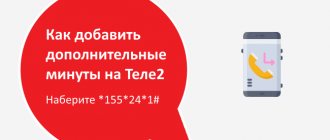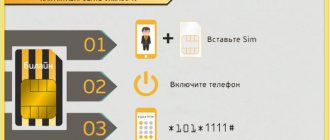Have you purchased a Beeline SIM card? Don't know how to make it active? You will find answers to all questions on our website.
It is worth noting that many sellers activate the SIM card immediately after purchase. Otherwise, you can follow the simple steps yourself. Remember that only after successful activation can you use the services of the Beeline mobile operator. The main thing is to follow the simple instructions presented below.
There are several options for working with a SIM card. A simple and reliable way to activate from a smartphone or tablet is to use the command *101*1111# and the call key. The work will start automatically, after which a confirmation will be sent via SMS. There are also many other reliable methods.
How to activate a Beeline SIM card on a phone, USB modem or tablet
SIM cards from mobile operators today are used not only on mobile phones and smartphones, but also on tablet computers and USB adapters. Beeline offers SIM cards for all types of modern devices and platforms.
You need to understand that each activation case has its own characteristics. Working with a SIM card on a phone differs from using it on a USB modem. For it to be successful, you must follow certain instructions. You will learn about activating a Beeline SIM card on each type of device below.
Attention!
You can use the universal method:
- Install the SIM card into the target device (smartphone, tablet or modem).
- Open the official page in your browser by typing - beeline.ru.
- Wait for the page to appear and confirm the action by clicking “Start using.”
How to find out how much Internet traffic is on a Beeline modem or router
There is no point in specifically connecting to the network through the Beeline website to find out how many funds and megabytes are in your account.
The sequence of actions involves logging into your account from a phone or modem and then going to the management section - “My data”. First download the application and install it on the gadget you are using.
For tablets or iPads, to find out how many bytes remain within the connected package, change the principle of action:
- Go to settings.
- Find the transition to cellular data.
- Select “SIM programs” and then “My Beeline”.
- Under your personal account, find a link to “My Balance”.
If the communication device does not recognize the Cyrillic alphabet, there is a possibility that instead of text with information about the remaining Internet traffic, symbols are received, making it impossible to read the received information on the screen. In this case, instead of *102#, use the short number 0697.
For modems, a more convenient option is to find out the remaining traffic on Beeline through your Personal Account. You can find a link to the user’s account directly on the company’s website. A footnote to your personal account is at the top of the page. Modem owners can check Internet traffic when going to the “USD modem” section. All that remains is to determine the SIM card number and wait for the confirmation password.
We activate the Beeline SIM card from the phone
The Beeline SIM card is most often used on mobile phones and smartphones, regardless of the newness of the model. The mobile operator offers the following SIM card options:
- standard (classic size);
- Mini (small size) – Micro and Nano.
Nano models are common in the latest smartphone models, which are smaller in size.
Ways to activate a SIM card by phone:
1. USSD command.
Activating a SIM card from a mobile phone or smartphone includes the following steps:
- Place the SIM card in the required compartment.
- After turning on the phone, dial the USSD command: *111*1111#, press the call key.
- Wait for automatic activation. Receive confirmation via SMS. The message will contain detailed information about the settings.
2. Call the contact center
If the team fails, calling the contact center is the best solution. You can call the operator from another cell phone or landline. Remember that it is impossible to call from a SIM card that failed to be activated, including to the Beeline service center. Your mobile operator will help you set it up yourself.
If you are making a call from another Beeline SIM card, then dial 0611 and click on call. If the call is made from another operator or home phone number, dial 8-800-7000-611. Wait for the operator to respond, describe your problem in detail, after which he will offer ways to solve it. Be prepared that the specialist may require the passport details specified when purchasing the SIM card.
3. Contact the Beeline office
If for various reasons a call to the service center does not help, then you will have to visit the nearest one. You need to have your passport with you. Specialists provide the service absolutely free of charge. The number will become active in a few minutes. Otherwise, they may change it for you.
Cost and timing of data punching by phone number
Site news
Service statistics
Reviews about the service
Hello site creators! I’m writing to thank you for a well-executed order; to be honest, I didn’t even expect that you would really help, I thought it was a hoax. Thank you for not disappointing. Best wishes to you, Natalya.
I would also use the services of determining the location of the person's call. So far I have ordered SMS printouts several times - everything is good