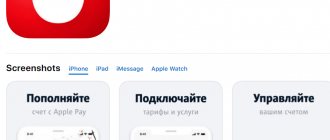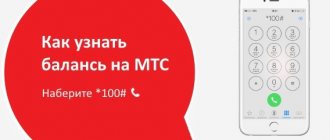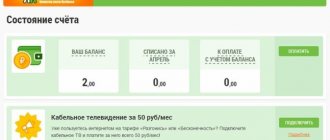To find out the balance on your Beeline home Internet, you can use the web account, a special service and a number of combinations. To check, you will need a mobile phone and Internet access, a contract number and the assistance of a company employee. If there is no connection to the network, then it is possible that there are not enough funds on the balance. In this case, it’s easy to find out your account status without going online if you know the required combinations and numbers.
Checking the balance of home Internet and Beeline television
If there are not enough funds on the user’s phone to charge the monthly subscription fee, the cellular company has the right to turn off the home Internet. Therefore, you need to regularly check your balance and replenish your account in a timely manner.
If there is no Internet connection, you can call technical support for free or send an SMS request to the operator to find out the reasons.
You can find out the necessary information via the Internet only after registering on the Beeline website. The company offers a special application for smartphones.
On a computer via “Personal Account”
Checking your balance through “LK” using a personal computer (PC) is today the fastest, most convenient and popular way. Through their own account, users can not only find out all the necessary information, but also top up their account and manage the operator’s existing services.
To check your balance and view active and new offers from Beeline, the subscriber needs to:
- go to the official portal of the company;
- log in to your account using your personal login and password;
- view the information of interest.
The operator provides a personal account to each client, regardless of what type of Internet connection (mobile, home, modem) the user has chosen. Therefore, all subscribers have the opportunity to control their own expenses.
View your balance in your personal account.
Call to operator
You can contact a technical support specialist free of charge by calling 0611 if you have a Beeline SIM card. From city numbers and other cellular companies you need to dial 8-800-700-0611.
Users who are in roaming can contact support by calling 7-495-79-72-727. But in this case, minutes are charged according to the service package chosen by the client.
Therefore, when abroad, it is recommended to use the “Personal Account” via the Internet to obtain the necessary information.
You can also get the necessary information using a special voice assistant by dialing 06745. Using menus, prompts and navigation keys, customers find out their balance, the current tariff and new operator offers, receive information about restrictions and other data.
When using TV
Home TV users have the opportunity to view all the information they are interested in directly on the screen of their own TV.
For example, to find out your phone balance, press “Menu” on the remote control, then use the arrows to select the “Account Status” folder.
Commands to check from your phone
To check the balance from their smartphone, users dial the symbol combination *102# or *107#. Details of further actions come in the form of an SMS message, or a menu with additional buttons is displayed on the phone screen.
In addition to the balance on the number, unused Internet traffic and bonuses, the operator can provide additional data.
By dialing the combination *110*45#, you will receive information about the following expenses via SMS:
- how much traffic was consumed per day and current month;
- how often the user communicated by phone;
- remaining free SMS until the next subscription fee.
If you want to check the active packages on your account, dial the command *110*09# on your phone. In addition to information about available minutes and the Internet, the user will receive information about what will happen when the provided limits run out.
For example, new packages will be activated after funds are automatically debited from the subscriber’s account, or the operator will restrict access to the Internet and telephone conversations with clients of other cellular companies.
Balance on the phone screen.
Via the app
The mobile application is an analogue of “LK”, which clients use through the company’s official website using a PC or laptop.
To check your balance using this program you must:
- download the special application “My Beeline” from the Internet to your phone;
- log in to the system;
- Using the menu on the screen, select the desired section and find out the information you are interested in.
The main advantage of the mobile program is portability. You always have your phone with you, but you can only use your computer in the office or at home.
Balance on Beeline corporate number
If you represent a legal entity or an individual entrepreneur, then, for sure, you will be offered to sign a corporate agreement in the Beeline salon and receive a corporate number. Should I agree? What is the benefit of using such numbers? Are there any special features in checking your balance? We will talk about this below.
Tariffs for individuals or organizations?
A corporate number differs from all others, firstly, in that it does not belong to an individual, and secondly, it has individual terms of service. Moreover, service here means both a tariff plan, additional services and services, as well as dedicated employees in the operator’s office.
Let's start with tariff plans. If for the so-called “mass segment” the main tariff line is “Everything!”, then for the corporate segment it is “Everything for business”. Moreover, they have a similar not only name, but also the principle of payment for communication: for a fixed payment from 400 to 3000 rubles. per month the subscriber purchases packages of minutes, SMS and Internet traffic.
In terms of prices and content, corporate counterparts, of course, will not cost the subscriber less, but they have a number of significant advantages:
- Free communication in the Beeline network, both local, long-distance, and outside the home region (the region where the SIM card is connected); Moreover, minutes within the network are not consumed from the paid package;
- Unlimited calls, SMS and MMS within the company, including when traveling around Russia;
- The subscription fee includes not only SMS, but also MMS;
- Reduced rates for calls abroad and when traveling abroad.
Among the additional services that are useful only to organizations, as an example, we cite “SMS mailings”, “Answering machine”, “Unified network of office and mobile phones”, etc.
They allow a company to automate work processes, relieve or even reduce the number of employees, increase sales and level of service, and much more that is not offered to an individual. More information can be found on the website beeline.ru.
But corporate services, such as a general personal account and Mobile Budget, can not only save an enterprise the working time of its employees, but also, importantly, money. They allow you to establish continuous communication without overpaying beyond the allocated limits.
Separate and common personal account
Now that we've sorted out the benefits of corporate services, let's return to checking money on the phone. There will be a difference in the case when a company has a general account for its numbers or, following the example of individuals, a separate one for each.
“Personal account” is a record in the automated payment system of the telecom operator, which serves to record the volume of telephone services provided, the receipt and expenditure of funds contributed to pay for services.
You can check the balance of funds on a joint personal account in the same way as on a separate one, with the exception that for an ordinary user of the number - a company employee - this is not informative.
The company can set restrictions on “balance notification”, “Mini-office” service and “Service management restrictions” on employee numbers.
In the first case, users will not receive notifications about the balance of funds. In the second, self-service services from the Beeline website, which allows you to find out the balance or remaining traffic without registration, become unavailable.
In the latter, all self-service services are closed, including the website, applications, and combinations.
The employee himself is able to cancel receiving information SMS from the operator - through the combination 06740431.
Mobile budget
In addition to common and separate personal accounts, there is another settlement system between the organization, employees and the Beeline telecom operator - “Mobile Budget”.
Thanks to it, the company can divide work expenses into communication and personal expenses without much effort from the accounting department.
Employees, in turn, should not stock up on several devices: to communicate with colleagues, clients and loved ones.
The option is paid – 35 rubles/month, but it greatly saves the organization’s efforts and resources.
Using the option, it is convenient to program service accruals according to working hours or, in case of irregular hours, according to the direction of calls and types of services.
At the same time, each employee can select their own conditions, or combine them into groups. All expenses in excess of the established ones go to their personal accounts and, accordingly, are paid by them themselves.
This raises a logical question about requesting the amount of funds for such a service.
If an organization receives a monthly bill for communications and has access to the “Single Account”, then an ordinary employee needs to remember the combination of numbers - *110*17#, after typing it on his phone, he will receive the amount of personal accruals in response. He can pay these charges in any available way by phone number.
Personal Area
From our point of view, the most convenient way to check the balance and perform other actions with your personal account and numbers is through your My Beeline personal account on the website https://my.beeline.ru. The balance can be ordered here as a monthly invoice via SMS or e-mail. At the same time, legal entities can set a spending threshold through the “Service Management” section.
To register in your account, just send an application by email
Or check the availability of funds through the “Single Account” at the link https://elk.beeline.ru. The service combines mobile and fixed-line communications accounts, contains reference information about tariffs and options, allows you to analyze work and personal accruals, generate reports and much more. To gain access, follow the link called “Create a single account” (to the right of the login form for your personal account) and fill in the empty fields. After this, getting into any interface of any service will be easy: just go to one of the previously opened accounts and then move on to others without re-registering.
To check the status of your USB modem’s personal account, go to its personal account and on the “Account Management” tab, in the “My Data” section, select the “My Balance” subsection.
You can check the balance on your iPad through the “Settings” menu, the “Cellular data” section and the “SIM programs” subsection. Open “My Beeline” and select the “My Balance” subsection.
Mobile app
Information about the balance of money for mobile communications is also posted in the My Beeline program of the same name as your personal account or in the operator’s messenger called VEON. Both are available for download through application stores on devices running IOS and Android operating systems.
Self-service services
Source: https://telefon.guide/bilayn/oplatab/balans-na-korporativnom-nomere
Information for modem owners
Unused traffic, minutes and SMS can be viewed in the personal account of the USB modem. But in this case, the login is carried out not on the official company portal, but through the PC software interface. The corresponding button appears at the bottom of the monitor near the date and time.
After authorization, you need to open the “Account Management” folder and select the required subsection:
- "Balance". This category displays the availability of money on the phone and the remaining packet Internet traffic.
- "Data". Here you can find information about the firmware, the current tariff, the number of connections, statistics of transmitted and received information.
When there are no funds on the balance, the operator restricts access to the network. But you can log into the USB modem’s “personal account” to view statistics and top up your personal account.
Account verification for modem owners.
Mobile application "My Beeline"
The “My Beeline” mobile service is optimized to work on smartphones and tablets with a SIM card. The interface and capabilities of the application are identical to the computer version, but are specially scaled for small monitors. The program is absolutely free, has a small size, is installed in the built-in memory of the gadget and in the same way provides access to your personal account on the provider’s resource. Balance information is available immediately after logging into the authorized page. You can download the application from Google Play Market or AppStore, depending on the OS type of your smartphone.
Ways to check the remaining traffic on your tablet
Beeline offers its customers many options for checking Internet traffic: using USSD requests, through the “Personal Account”, hotline, etc.
The hardest thing to do is on a tablet. In this case, standard queries and commands (for example, *102#) do not work, and special means for collecting information are not provided.
But there are several ways to bypass the restrictions and find out the traffic on this device:
- A special mobile service offered by Beeline. The tablets support a compact personal account on the iOS and Android platforms. Sequence of actions: authorization, selecting “Service Packages” in the menu, then your tariff.
- Information about the remaining traffic, minutes, SMS is provided here. Most often, this information is displayed immediately on the main page, i.e. There is no need to make unnecessary menu transitions. In this mini-LK, users can top up their own account or buy megabytes.
- Internal statistics. Any operating system (OS) automatically records the number of gigabytes of information transmitted and received via the Internet. When periodically tracking and clearing statistics, no additional manipulations or USSD commands are needed.
In a few seconds on Android and iOS, you can determine the balance according to the limit by going to the “Mobile communications” section. Here you need to keep track of “Current Periods” and “Cellular Data”. There is also information on traffic that was spent outside the home Internet coverage area or while roaming.
If the listed methods take a lot of time, you can always call Beeline customer support and clarify the information you need. It’s better to visit any company salon and chat directly with a consultant.
Checking balance.
Online environment personal account “My Beeline”
The customer self-service service becomes available after registration on the operator’s official website. For hassle-free and quick authorization in your personal account, you can use our detailed instructions. By logging into the service, the subscriber will immediately see the Beeline balance status without any additional actions.
The functionality of your personal account provides the user with the widest possibilities for managing, monitoring and customizing your number or group of numbers. Here you can order call details, change your tariff plan, activate or deactivate a service, top up your balance in a convenient way, ask an operator a question, transfer money, check out new offers and promotions from the provider, etc.
For subscribers with mobile internet
Mobile Internet users need to constantly check the balance on their phone. For this purpose, the mobile operator Beeline offers clients special USSD commands and additional options, after connecting which they can monitor the statistics online.
On a tariff with a prepaid payment system
To check your balance, you need to log into “LK” through the official website of the cellular company or mobile application. Here the operator provides information about paid (issued) invoices, current expenses, remaining minutes, SMS, traffic according to the tariff plan used.
In order for the operator to send an SMS to your smartphone with data on expenses for the current period, you can use the special “Balance Control” option. To do this, dial the combination *110*45# on your phone.
To receive an SMS message with information about the credit limit (amount, payments made, overpayment or unclosed balance), you need to use the “Financial Report” function by making a request *110*321#.
With postpaid
To find out your balance and balances for package services, postpaid subscribers need to log in to the system and select “My Beeline” in the menu. All necessary information is immediately displayed on the screen without additional transitions.
Here the operator shows the tariff package that the client uses, the consumption of megabytes for different periods and other information. Data is updated only after new package services are provided.
To display your balance one-time on the screen, you can use the command *102#. And to see it constantly, you need to connect a special one.
To do this, send a request *110*901# using your phone. This option will allow the subscriber to always see how much money he has left in his account. But not all phones support this feature. To check, you need to dial *110*902# and call.
How to find out the balance on a Beeline corporate number
54
users find this page useful.
Quick response:
- Use of “Personal Account”, with mandatory registration.
- Through the specialized mobile application “My Beeline”.
- By entering a special service combination on your phone.
- By calling a short or regular support number.
Modern reality in all spheres of economics and human life is associated with the use of innovative technologies, computer equipment and cellular and mobile communications services, with complex functionality, communication and the Internet.
In order to timely control the balance of funds in the account, it is important to know how to find out the balance on a Beeline corporate number or personal balance in order to ensure the ability to use the potential of the established tariff plan.
Possibilities for checking the balance of a Beeline mobile corporate number
Find out the balance on a Beeline corporate number
A timely replenished corporate tariff account connected to a mobile phone or smartphone makes it possible to always be in the center of events, stay in touch, solving work issues related to the duties performed. There are several practical, convenient and quick options for checking the balance on a corporate number:
- Use of “Personal Account”, with mandatory registration.
- Through the specialized mobile application “My Beeline”.
- By entering a special service combination on your phone.
- By calling a short or regular support number.
Is it possible to set spending controls on another phone?
If, for example, your child has a SIM card from the Beeline operator, and so that he is always available for communication, you can set up a command to check the balance of someone else’s phone: *131*5 phone number# - dial. The service will be activated, and you will be able to top up your child’s account at any time if the balance decreases.
To check your balance, dial *131*6*telephone number# - dial. The balance of your child's phone will be shown on the screen of your device.
The operator is available for contact at any time by calling 0611 - from the menu you can switch to the desired balance check option.
Call or SMS to a Beeline call center specialist
When none of the proposed methods for checking the account status suits the subscriber, you can contact the customer service staff by calling the short number 0611. There is no charge for connection and call minutes.
After the operator responds, you will need to provide him with information about the owner of the SIM card, including his passport details. Therefore, you should have the corresponding document at hand or write down its series and number in advance. In the absence of the necessary information, consultants do not have the right to disclose any information regarding a specific number.
On a note. In addition to the need to go through the identification procedure, the inconvenience of this method of obtaining information is that in some cases you have to wait quite a long time for a specialist’s response.
When there is no time to wait until the operator is free, it is better to use the services of an automatic informant. To do this, you need to dial the combination 0697 and press the call key. Then, following the instructions and moving through the menu items, you can find out about the status of the SIM card balance.
Unfortunately, there are no ways to obtain information about the account balance by sending SMS requests. But you can activate a convenient option by calling 8 (067)-409-92-31. Once connected, the subscriber will receive SMS messages containing a complete financial report once a month.
The mobile operator Beeline has developed enough ways to find out the balance status. Moreover, most of them do not require an Internet connection. Taking this into account, each subscriber can choose the appropriate option for himself and receive the necessary information at any time.
Beeline promised payment
Even knowing how to check the balance on Beeline, a subscriber may forget to replenish an empty account in a timely manner and lose the opportunity to use mobile services. It is not always possible to quickly top up your balance, but communication is needed immediately. Here the “Promised payment” option comes to the rescue, providing the user with a certain amount for three days, the amount of which depends on the average monthly expenses. To activate the service one-time, you need to send a command request *141# , and if there is a need for it, send the command *141*11# .
Checking the status of someone else's account using
The service allows you to obtain information about the balance of funds in the internal accounts of Beeline subscribers who have provided permission to do so. In the event that less than 50 tenge remains on the account of the monitored subscriber, the operator will send a notification about this via SMS.
Any Beeline network user in Kazakhstan can connect to this feature.
Connecting one number for tracking costs 20 tenge; for further use there is no subscription fee.
All features of the provided service can be managed using USSD requests.
- Gaining access to information about another subscriber's account: *131*5*(connected phone number without eight and country code) call. The monitored subscriber will receive a request to allow access to his balance; if he agrees, you will be sent a confirmation SMS.
- Request to track the balance of your funds by another user of the operator: *131*1*(number of the person to whom you provide access to information about your balance without 8 and country code) call. Your balance can be tracked by no more than 3 people at a time.
- Find out the account status of a person connected to the service: *131*6*(phone number without
 calling.
calling. - List of all users for whom the service is provided: *131*9#
- Deleting a tracked subscriber *131*0*(phone number without
 calling.
calling. - Cancellation of service *131*0#