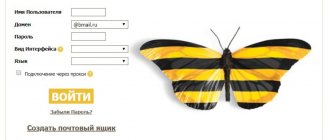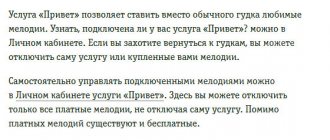Thanks to the transfer of multimedia messages, subscribers can share scanned texts, highlights in photographs, music recordings and files of various video formats with their friends and family.
The recipient can receive such messages not only on his phone, but also by email. There are no territorial restrictions for this - they will be delivered both within the country and abroad. Depending on the tariff used, the price of one MMS will be 7 rubles (average value).
At the moment, you cannot use the service via the Internet. Therefore, it is extremely important to activate the service and make settings on your phone so that it is possible to send messages in this way. And also so that the sent files are displayed correctly.
About the service
MMS Beeline allows you to transfer video, audio and photos with a total size of up to 1 MB via a regular message to the subscriber’s phone.
Also, one file can contain up to 1,000 characters (if this value is exceeded, the cost of payment increases). The advantage of the service is that the subscriber can also send data to an electronic mailbox. How to connect MMS on Beeline for free? It is necessary to send a USSD request to the number (a “Package of three services” will be activated: GPRS, GPRS-WAP and MMS). To activate on your phone, you need to configure it (see below).
What is MMS
We are all familiar with text messages and use them quite regularly, but they cannot send any images or sounds.
The MMS service was created specifically for this purpose. The name itself is an abbreviation that translates into Russian as “multimedia messaging service.” It seems incredible, but in the US and Norway, more than two-thirds of the total is MMS. There is a version that the technology was developed by the first providers for paid storage of photos taken from users’ phones on their servers. The difference between MMS and SMS is that thanks to it you can send not only text, but also an image, sound, presentation or video. You can combine all this with each other or with text, provided that the resulting size does not exceed 999 kB (in some phones the size is limited to 100 kB). Almost all operators support this type of message. In order to successfully send MMS, you must have 3 and 4G protocols. This is UMTS and higher. Previously, low-speed data could be transmitted via GPRS, but today this does not seem to be a serious problem.
Packet transmission can be used for any purpose, but is usually used specifically for accessing the Internet. Because it is convenient to charge based not on time, as in a telephone conversation, but on the volume of transmitted information. Which is what is required in this case. MMS is delivered in a fundamentally different way. It was found that not every message the recipient wants to read. Therefore, to save traffic, the data is delivered to the server, from where a short request about the availability of the package comes. The shelf life usually does not exceed 3 days.
Network protocol information is transmitted at the moment when there are free voice channels formed by frequency and code methods. It is believed that the operator himself decides what type of information to give the prerogative, but if the quality of voice communication deteriorates sharply, then many will want to change the cellular operator. Be that as it may, with the introduction of smartphones, multimedia messages have become so popular that the issue of priority has had to be reconsidered in recent years: in the United States, many are dissatisfied with the service!
Not all phones support MMS because it requires some minimum capabilities. And the first of them is access to the Internet. Cheap phones can't do this because they don't have the hardware or software to do it. Physically, the phone can receive encoded information, because the transmission is on the same frequency, but it is not able to decipher and display it: there are no decoders or means of playing multimedia.
How to connect MMS Beeline?
- To activate this messaging system, you just need to call 0611 and follow the instructions in the voice menu. You can also simply go to your personal account and simply check the services connected to your tariff. If you do not have this service, then you can connect it in the following ways:
- Use the regular USSD command *110*181# . The system for sending and receiving MMS will be connected instantly, and you will receive an information notification about the activation of the service.
- You can also activate the service in the corresponding menu of your own personal account. Simply follow Services=>Available, select from the MMS list.
- To simplify the management of services, you can use a special application for smart devices “My Beeline”.
- If you go to your local Beeline customer service branch, specialists will definitely help you.
Instructions for viewing MMS via the Beeline website
It is more profitable to receive such messages through the mobile operator’s portal. On mobile devices that do not have MMS settings and a supporting function, instead of a multimedia file, they receive a text message containing a link to follow on it on a personal computer or in the browser of a mobile device. By clicking on it, you will see what it contains. To view incoming MMS on your phone via the Internet, you will need a personal computer, access to the World Wide Web and a mobile device number. The MMS portal on Beeline allows you to see incoming MMS, send a similar message to your phone, without any payment. Proceed in the following order:
- Register on the portal by indicating your phone number, entering the code from the picture and receiving a special code.
- Wait for a response notification with your login password.
- Return to the main page, enter your password and phone number.
- In the Personal Account that opens, view incoming and outgoing multimedia messages.
- If necessary, send a new MMS.
It is important to know:
MMS viewing is possible if the Internet is available and the service is active. See messages quickly; the server does not delay incoming information for a long time.
Best answers
Olya With an idiot argue...: You need to copy the link into the browser window, follow it and enter the necessary information on the page that opens. Having done the above, you can view the MMS message, which will be deleted from the site after a limited time and can no longer be viewed via the Internet. After receiving the link, you need to look at the message on the Internet as quickly as possible, because each operator sets the storage time for undelivered MMS; for Megafon, MTS and Beeline it ranges from 48 to 72 hours. Operators have their own MMS centers that provide the ability to view messages via the Internet: MTS subscribers should go to the Megafon subscribers page on If you are a user of the Beeline network, you can view mms on the Internet on the website
You will need to register on the listed sites before viewing the message. Viewing MMS on the Internet is not only a simple and free service, but also useful, as it allows you to view multimedia files on a large screen and immediately save them on your personal computer.
Again, sometimes viewing MMS on the Internet is a safer procedure, but this is only if an up-to-date antivirus program is installed on the user’s computer. We are talking about those situations when you receive an MMS on your phone from a number you do not know. This technique is used by a number of telephone scammers - in this case, by clicking on an unknown link, you can introduce a virus to your phone or even lose the funds on the balance of your phone number. While typing the link sent to your phone into the browser window installed on your computer, thanks to the anti-virus program, you will be immediately notified whether the site you are about to go to is safe. For example, the same Kaspersky Anti-Virus immediately blocks a dangerous link, thereby protecting both your computer and your phone (indirectly) from the actions of telephone scammers.
Read: Communication with a negative Beeline balance. What should Beeline subscribers do with a zero balance? Does life continue with a zero Beeline balance?
How to read
Please note that a multimedia file can be sent by any subscriber who has connected the corresponding service to their phone. Also, through the website https://mms.beeline.ru you can send MMS to Beeline for free. To send MMS for free, you must log in to the Beeline portal (pre-registration is required, available to all subscribers of the mobile operator).
- All about MMS from MegaFon - how to connect, configure, send and disconnect
The file can be sent to any mobile phone number, but the subscriber will be able to read the message only if the corresponding service is activated on his device. If it is not there or the phone does not support it, viewing the message is available via the Internet using your personal account or address link.
Important! How to view MMS in your Beeline personal account?
You need to log in to the website beeline.ru (pre-registration is required) and go to the “Messages” section. How to read from a computer without logging into your personal account? If the MMS is not displayed on the phone, the message must contain an address link, following which the subscriber will read it. Including, the link can be accessed through a computer browser.
You can read about how to find out the remaining minutes by following the link.
Answers from experts
UNCLE S: the instructions for the phone should contain a description of the solution to this powerful problem...
Evgeniy Sham: if you have been sent an SMS notification that you have received an MMS message, then 1. look at the sender’s number! if you know the number, see point 2. if the number is NOT known, delete the message and forget about it! 2. Turn on the Internet, enter the address (specified in the SMS notification) - go ahead, before opening the mms, you most likely need to enter the code that should have come in the message about the mms that came to you. Typically, sites where you can view MMS are the official sites of operators (Tele2, Megafon, MTS). 3. This happens because your phone either does not have the MMS service connected or is not configured. 4. good luck
Dima_Tr: If you were sent a NORMAL MMS, and not an SMS from someone unknown with the text. , where it says that you need to open some address from your phone (there is an SMS virus, NOD32 recognized it that way, tried to open it on a computer), then you need to go to the operator’s website on the MMS portal. For example, for MTS it will be www.mms.mts and for the beeline www.mms.beeline and look there.
Read: Fly - Personal account
Lena Zharko: Ukrainian:0hbctr
Victoria Bondareva: parol'-0n8o8e
Artem Mirgorodsky: — 0aaqes
Irina Chupayda:
Invisible: How to read MMS on a computer? />ℰIf for some reason your phone cannot read the MMS you received or it does not support such a function at all, then you can easily view the information on a computer that has Internet access.
ℰif ℬyour mobile phone cannot receive such a message, then ℬyour telecom operator will send ℬyou an SMS message indicating that ℬyou have received an MMS. If your telecom operator is MegaFon, then in order to read the message in the future, save the password sent to you. Now on your computer in any browser, enter the address of the Internet page specified in the message in the address bar. Go to this page, then enter the password in the appropriate field in order to gain access to the sent MMS.
ℰif ℬyour number belongs to the MTS operator, then to read the message, register on the MMS portal of the telecom operator. You will find a link to the required Internet page in the SMS message you received. To register, enter the username and password that are indicated in the same message. After registration, you will be able to easily view the MMS message on your personal page of the MMS portal.
If you are a subscriber of the Beeline operator, then register your phone number on the company’s website and then enter the code from the picture. Next, you will receive a message from the operator, which contains a password for logging into your personal account on the website. In the “Login” column, enter your phone number. In this personal account you can read MMS messages sent to you.
ℰif you need to read MMS messages to a subscriber of the Tele2 operator, then you need to go to the website of this operator and enter the PIN code of the message that was sent to your phone and your phone number in the form on the page that opens.
There are a few details you need to pay attention to. On the website of the MegaFon operator, viewing MMS messages is possible only for 3 days after sending
Due to the fact that the operator's network is heavily overloaded, the SMS message with the password may be slightly delayed
So if you are expecting some important message, then quickly read it, contact MegaFon support service in order to receive a password and a link to the page with the MMS message. But the Tele2 operator warns subscribers that on the website they can only read MMS messages in the form of images
And one more thing, even if you received an MMS message from a completely different telecom operator, you can still read it on the websites of your operators.
alex zigfried:
MMS settings in automatic mode
After activating MMS, you need to configure the service correctly to open access to send and read messages. To achieve this goal the following actions are required:
- Follow the link “Beeline MMS Settings” to go to the menu for providing MMS settings for a specific device model in automatic mode.
- In the list that opens, select the required model of your mobile device or manually write its name.
- Next, you need to click on “MMS”, and then on “Yes, go to MMS settings”
- If automatic settings are available for your phone, then you need to enter your phone number in the window and click “Send settings”. In situations where settings are only available in manual mode, you need to read the instructions for your device model and follow them in a consistent manner.
- It is necessary to apply the MMS configuration files, which will be sent automatically, and then reboot the mobile device. In addition to the considered option for receiving automatic settings, you can also receive them free of charge by calling the number 060432.
After rebooting the device, the option will become available for use.
Automatic activation of Beeline MMS
The MMS profile will require the correct settings, which can be obtained automatically from Beeline. The procedure is as follows:
- 2 ways to set up MMS on Beeline yourself
Find your phone model in the search engine and then use the “Beeline MMS Settings” link, which is also in the SIM card menu. When you click on the link, the system will automatically send you the necessary settings.
The system will prompt you to continue setting up MMS. Just follow the instructions.
Enter your phone number and request the necessary settings. In rare cases, automatic configuration of system parameters is not possible. Then you will have to look for a way to activate MMS for a specific phone model. Usually all the necessary information is in the user manual. The setup procedure will vary depending on the phone model.
After receiving the special system configuration file, you will need to run it and then reboot the device. You can also get the necessary settings by calling the number 060432.
If all settings have been activated correctly, you can send and receive MMS immediately after activating the service.
Benefit and cost
Use and see that communication can be limitless, enjoyable and very beneficial, regardless of the circumstances. The provider offers to send multimedia messages to MTS numbers in any region at an incredibly reduced price, namely, a 50% discount:
*The connection fee is a one-time payment and is debited only at the time of activation.
**The fee for the activated service is charged once per day throughout the entire period of use.
Similar. The option provides the opportunity to send 10 preferential MMS within 30 days. In this case, only 35 rubles are debited from the account. per month
. The “MMS+” function is different in that it does not limit communication either in terms of timing or quantity.
How to open a message with attachments on your phone
If you receive an MMS message, you can view the attachment just like a regular SMS. Sometimes, instead of a file, the user receives a notification with a link to an external resource. Causes:
- the recipient has an outdated cell phone model that does not support the function;
- MMS service is not installed on the SIM card;
- The mobile device is not configured to work correctly.
In this case, to open the message, you will have to follow the link in the attachment. The content will be posted on the official portal of the Beeline company – mms.beeline.ru. You are only allowed to view the parcel once; after viewing, the message will be automatically deleted from the service.
Microsoft Gold Certified
Someone sent you an MMS file by email and you don't know how to open it? Maybe you found an MMS file on your computer and were wondering what it was? Windows may tell you that you cannot open it, or in the worst case, you may encounter a corresponding error message associated with the MMS file.
Before you can open an MMS file, you need to find out what type of file the MMS file extension is.
Tip: Incorrect MMS file associations could be a sign of other underlying problems with your Windows operating system. These incorrect entries can also cause other related problems such as slow Windows startup, computer freezes, and other PC performance issues. Therefore, we strongly recommend that you scan your Windows registry for incorrect file associations and other problems related to registry fragmentation.
Answer:
MMS files have Uncommon Files, which are primarily associated with NT MidiMagic Song Information (NovaTech Design).
MMS files are also associated with Unknown Apple II File (found on Golden Orchard Apple II CD Rom), JPEG-6b File, Miles Sound Tools and FileViewPro.
Additional types of files may also use the MMS file extension. If you are aware of any other file formats that use the MMS file extension, please contact us so we can update our information accordingly.
How to open your MMS file:
Download »
The fastest and easiest way to open your MMS file is to double-click on it. In this case, the Windows system itself will select the necessary program to open your MMS file.
In case your MMS file does not open, it is very likely that you do not have the necessary application program installed on your PC to view or edit files with MMS extensions.
If your PC opens the MMS file, but it's the wrong application, you'll need to change your Windows registry file association settings. In other words, Windows associates MMS file extensions with the wrong program.
How to connect MMS to Beeline?
- MMS messages on Tele2: setup instructions
MMS is a regular SMS, but with greater capabilities - sending multimedia files in various formats. There are restrictions on such messages - the weight of one such MMS should be no more than 1 MB (within Beeline) or 500 KB (in other cases). The number of characters is no more than 1000.
If the tariff plan does not have the ability to use the specified service, then the Beeline subscriber should personally activate it. The available connection options are discussed below.
Automatic MMS setup
The USSD command to get the specified settings looks like this: *110*181# . The request is not charged by the operator. The method is extremely simple and understandable.
Another option involves the following steps:
- You need to follow the link to get to the site where you can get settings for a specific phone .
- In the “Phone model” field, select the one that matches the subscriber’s phone .
- To confirm the decision, you must click the active “MMS” button.
- To complete the procedure, you need to enter your phone number , to which all the required parameters will be sent.
Clarification! You can use multimedia messaging services only after rebooting your phone.
Manual MMS setup
Not every phone is capable of prompting for automatic settings. But this does not mean that the situation is hopeless. In such situations, manual adjustment is provided.
To do this, you should make a correction in the phone settings by creating an individual profile for MMS. After this, you must enter in the appropriate boxes:
| Name | Beeline MMS |
| Access Point (APN) | mms.beeline.ru |
| Login | Beeline |
| Password | Beeline |
| MMSC | https://mms |
| Proxy MMS | 192.168.094.023 |
| MMS port | 8080 |
| Authentication type | PAP |
| APN type | MMS |
You will need to save the specified data, and then reboot the mobile device.
These actions are sufficient for the subscriber to be able to use the Beeline multimedia messaging service.
Main functionality of your personal account
A list of activated services, information about the current tariff plan and balance status are always available in the client profile. At the top of the page there is a main menu, which consists of the following items:
- “Tariffs”: contains the name, parameters and description of the tariff plan used. There is an option “Change tariff plan” and a convenient sorting of current and profitable tariff offers is implemented.
- “Services”: allows you to view all active and available services. It is enough to remove or check the boxes to optimize the list by deactivating the less useful ones and connecting the necessary ones: an important section containing information about payments, balance status, details of services received. Here you can view by date all movements in the account and the purpose of their purpose, set up monthly e-mail sending of a detailed financial report in xls or pdf format.
- “Application history”: this section stores information about the subscriber’s relationship with the operator. Applications for connection (disconnection) of services, account replenishment within the framework, etc.
- “Help and Feedback”: contains answers to frequently asked questions and helps the subscriber overcome the problem. Here you can “Create a request” to the operator and receive an instant response.
- “Payment methods”: Beeline customers are given the opportunity to determine the minimum account limit, replenish the balance of their number and the number of loved ones through the website, from a bank card, using a one-time payment in automatic payment mode. An application for connection is available in this section.
- “Recommended offers”: subscribers often do not have enough time to monitor the optimization of operator offers regarding services and tariffs. If (at Beeline’s discretion) the current terms of cooperation are less beneficial to the client than any other tariff plan, the company places a corresponding offer in this section.
MMS is an instant multimedia messaging service that allows users of mobile communication services to use the ability to send texts, photos, video and audio recordings to other subscribers. The maximum size of files available for sending is 500 kilobytes, and the number of text characters should not exceed 1000 characters. You can send multimedia messages not only to a phone number, but also to an email address. You can send MMS both within the territory of Russia and abroad. The cost of sending one message depends on the tariff and averages 7.95 rubles.
Sending MMS from Beeline via the Internet has recently been blocked, so in order to be able to communicate with subscribers via multimedia messages, you need to connect and configure this service on your mobile phone.
Automatic setup
After activating the service, you need to configure it correctly. To do this, perform the following operations:
- On the operator’s website, go to the service settings, where there is a menu for obtaining settings data for a specific phone model.
- Select the brand of your mobile phone from the list provided, or enter it manually.
- Click on the “MMS” link, then “Go to settings”.
- Click on the “Send Settings” button.
The received files to configure the MMS service must be used by rebooting the mobile device. In addition to this option, you can also receive MMS settings automatically by making a call
by phone
060-432
. After the reboot, you can use the MMS service.
Connecting and disconnecting MMS on Beeline
Before writing an MMS message, you must complete the following steps:
- Check your mobile device: does it support the function of sending and receiving incoming MMS. The information is indicated in the description and instructions for the smartphone.
- Install a set of options on your cell phone - mobile Internet, MMS, GPRS WAP.
- Set up MMS on Beeline manually or automatically.
- Reboot your device for the changes to take effect and the service to become active.
If your mobile device supports MMS, the next step is to activate the service. On most tariff plans, the operator provides the subscriber with a starter kit, which includes all the necessary services for communication. To connect MMS, follow the instructions:
- Use the coded command service, using the built-in keyboard, enter *110*181#. After this, a package of three options, including MMS, will be automatically installed on the SIM card.
- Go to the official portal of the company Beeline.ru. Log in to your personal account. To log in, you need to provide a phone number and a security password for your account. On the main page, click on the available offers tab. A list of services will appear, select the one you need and activate it.
- A similar procedure is carried out in the official mobile application “My Beeline”. The service is a simplified version of the page. Authorization is performed by entering a password and cell phone number. In the main menu, find the options section, click on the appropriate one, launch it.
- Ask Beeline representatives in your city for assistance. Visit the service and sales department of the provider. Contact a free manager for support.
- Dial service contact 067409181, follow the instructions on the handset. Set your phone to touch tone mode to navigate the voice menu.
- Call the hotline number. Dial 0611, wait until the automatic informant announces the operator’s new offers. The consultant will listen to the question and perform the activation remotely. The specialist has every right to request the applicant’s personal information and passport details.
We recommend: Disabling instructions
When using a personal account or mobile application, you must have an active Internet access point.
If the option is successfully activated, a confirmation message will be sent to your phone number. The procedure is performed completely free of charge.
Disabling MMS on your phone is done in one of the following ways:
- Dial the coded command *110*180#.
- Enter service phone number 067409180.
- Use your personal account, Beeline mobile application via the Internet.
- Contact specialists at the hotline number or the company's service center for help to disable MMS.
How to connect MMS
Sending multimedia files via the Internet at Beeline is currently disabled. Therefore, to communicate with other subscribers via MMS, you need to activate and configure it on your mobile device. To check service activity
, contact the Beeline operator at 8-800-7000611 from any phone, the call will be free. In addition, you can go to your Personal Account, which contains all the information about active options, services and tariffs. If the MMS service is not active, connect it using one of the following options:
- Type the USSD request *110*181# on your keyboard and send it with the button. This command activates the MMS sending and receiving service.
- In your Personal Account, find the section with and activate it. The “My Beeline” application works by analogy with the Personal Account, in which you can also activate any services.
- Visit the nearest Beeline service center with your passport, where employees will quickly resolve your issue. Such services are provided free of charge.
Peculiarities
- The maximum size of a sent file for a Beeline subscriber is 1 MB.
- The subscription fee is 0 rubles. The condition is valid for all Beeline subscribers with any tariff plans.
- The connection cost is also 0 rubles.
- Outgoing MMS will cost an average of 6.6 rubles. For some tariff plans there is a price reduction, for example, users with the “Communication Monster+” tariff can send a message with a media file for 1.5 rubles. Clients who have connected to First Children's will pay 3.95 rubles for each outgoing MMS.
- You can send any file: video, image, documents. You can also add text (up to 1000 characters).
- By default, the service is enabled for all users. If necessary, it can be disabled and returned again.
- You can send multimedia messages to subscribers throughout Russia, as well as abroad.
- The maximum size of an MMS message that is sent to a client of another operator is limited to 500 kB. Some companies lower the threshold by setting a limit of 300 kB for incoming MMS.
How to send MMS from a smartphone on Beeline?
The procedure is carried out similarly to sending a regular text message - sms. The only difference is that the subscriber adds multimedia files, which form the basis of the transmitted content, converting sms into mms.
Modern phones running on the Windows Phone, iPhone, Android platforms fully support MMS exchange between subscribers. On devices released many years ago (Nokia 1100, etc.), this is not possible.
Cost of MMS and possibility of free sending
Payment for the service is based on the established prices on the tariff used by the subscriber.
Sending non-tariffed MMS was previously provided using the Internet resource mms.beeline.ru. Any authorized subscriber could use it.
The operator does not currently use this method. The solution can be found through third-party sites with corresponding services. The subscriber should analyze his activity on such sites so that his phone number is not marked in SPAM lists.
Do I need internet access to send MMS?
No, because the process of sending a multimedia message is performed without using Internet resources.
Why might MMS not be sent?
Possible situations:
- The subscriber's telephone account balance does not allow payment for message transmission. Or the package of free MMS has ended.
- The recipient's phone is not serviced by the operator. Or its number was entered incorrectly.
- The device is reverted to its original settings that do not support MMS. You can clarify this yourself in your personal account. Or through the operator by calling customer support.
- The “weight” of the transferred file via mms exceeds the established limits, which caused the operator to reject the transfer.
How to send MMS
After all settings have been completed, the user can write an outgoing message. The sending process looks like this:
- On the desktop of your cell phone, click on the section for writing SMS messages.
- Click on the option to create a new letter, select a recipient from the address book or enter a phone number.
- A chat window will appear, enter the text content. To attach an additional file, click on the plus sign indicator.
- The mobile phone gallery will open. Click on the desired photo and attach it to the message.
- The system will automatically determine the size of the content and display it in the bottom panel.
- If the file meets the operator’s requirements, click on the send button.
We recommend: How to set a ban on short numbers yourself
Manual setting
If you have not received a notification from your provider with the settings, then try setting up MMS yourself manually on your mobile device. For this:
- On the desktop of your mobile device, click the system settings section.
- On the next page, click on mobile network, data transfer.
- From the list of options, select the access point tab.
- After that, go to the MMS section, fill in the following parameters:
| Parameter name | Correct meaning |
| APN name | mms.beeline.ru |
| Login and password meaning | beeline |
| MMSC | https://MMS1 |
| Proxy server address | 192.168.094.023 |
| Current MMC port | 8080 |
| Authentication Format | PaP |
| APN standard | MMS |
Please note that the location of the main controls and tabs on different models of mobile devices may differ.
Best answers
ヅ:1.Press the "Application" key. " 2. Go to the "Settings" menu item 3. Go to the "Network" item 4. Go to the "Mobile networks" item 5. Go to the "Access point names" item 6. Press the "Options" key 7. Press the "New" key access point" 8.Go to the "Name" item Enter the text "MMS GPRS" (if you enter an incorrect character, use the "Backspace" key) Press the "Yes" key 9.Go to the "Access point" item Enter the text "mms" (if when entering an incorrect character, use the “Backspace” key) Press the “Yes” key 10. Go to the “MMSC” item Enter the text “” (if entering an incorrect character, use the “Backspace” key) Press the “Yes” key 11.Go to the “ MMS Proxy" Enter the text "192.168.010.010" Press the "Yes" key 12.Go to the "MMS Port" item Enter the text "8080" Press the "Yes" key 13.Go to the "Authentication Type" item Select "No" 14.Go to the item “Access point type” Select “MMS” 15.Press the “Options” key 16.Press the “Save” key
More about the opportunity
MMS is a unique correspondence format available to all subscribers of Beeline and other providers. As an attachment, the consumer is able to attach a photograph, picture, or audio recording of a limited size. Despite the rapid development of social networks and instant messengers, this method of communication continues to be popular among users. It is suitable for congratulating a loved one on a holiday, sending him a bright postcard or telling him some news.
Let's look at the features of the service and its characteristics:
- You can write an MMS to any region of the Russian Federation, as well as beyond its borders.
- The consumer must pay to provide the offer. Funds are debited automatically after sending. Tariffing depends on the tariff plan installed on the SIM card.
- The size of the sent file is limited. The content should not exceed 500 kilobytes, and the text content should not exceed 1000 characters.
- The function works abroad, in international roaming conditions. The provider guarantees high-quality communications in more than 50 countries.
- The maximum duration for MMS delivery to the recipient is 72 hours. If the recipient is outside the Beeline cellular network and is unable to receive the letter, it is automatically canceled after a specified time.
- For the function to work correctly, the sender must configure the cell phone independently or with the help of a service department, and connect the MMS. Similar requirements are presented to the interlocutor. If his mobile device is not configured, is outdated and does not support this method of communication, instead of MMS he will receive an SMS message with a link to a third-party resource.
- MMS is available for activation on all tariff plans of the Beeline operator.
Why may they not be sent?
When sending MMS from Android or iPhone, the user may experience problems. Let's look at the most popular reasons why a message is not sent:
- The MMS service is not activated on the cell phone and the system settings have not been completed.
- The user does not comply with the operator's restrictions; the content size exceeds the established norm. For the internal network, the quota is 500 kilobytes, while for other providers it is 350 kilobytes.
- The subscriber entered the recipient's contact information incorrectly.
- The recipient's mobile device is faulty, turned off, or out of range of the network. MMS is stored for 72 hours, after which it is deleted.
- The user's smartphone has airplane mode active, which blocks cellular communications and data transmission.
If any problems arise, contact technical support or visit a communication shop.
MMS on Beeline - send for free
Previously, there was a service on the provider’s official website that allowed you to send MMS for free. However, now free MMS messages are not available on Beeline. Although it is still possible to send media files to mobile phones from your computer. To do this, you need to register in the MMS portal service and log in to the system. Please note that MMS via the MMS portal is still paid. By the way, there are many third-party services on the Internet that allow you to send them for free. But the use of such methods is fraught with the risk of telephone numbers ending up in all sorts of mailing and spam databases.
Regular phone
Shown is an old phone with CSD technology, which was later replaced by GPRS. Therefore, settings are carried out taking into account this archaic feature. In the menu you need to enable the use of GPRS, because by default there will be an attempt to transfer data without packets via CSD.
Then we proceed to setting the IP address 192.168.192.192 and the transmission port 9201.
It's time to enter the MMS server address.
MTS has already created our profile for us, all that remains is to activate it.
And yet we check whether the settings have changed over the past 10 years.
No, everything remains the same. Login: mts, and password is the same. To activate the service, we send a trial MMS to the toll-free number 8890.