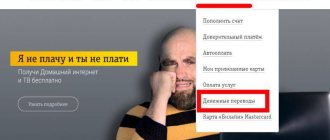One of the disadvantages of mobile communications is that the funds in the account may suddenly run out, which means the subscriber will not be able to call anyone. It’s good if you can quickly top up your mobile phone and solve this annoying problem. And if not? In this case, you can use Rostelecom and ask your friends to top up your balance. At the same time, users can send money not only to numbers in their home region, but even to the account of other popular mobile operators.
Transferring money to numbers of the mobile operator Tele2
Rostelecom is constantly improving the level of functionality, so it offers its many customers a significant number of different options, including mobile transfer. The service allows you to almost instantly transfer a certain amount of funds in order to replenish the balance of a subscriber of the Tele2 mobile network and other well-known operators. Here is a detailed diagram of how to quickly and efficiently transfer funds to the numbers of the mobile company Tele2.
First, you will need to check whether access to this service is available on the tariff plan you are using. To receive information, dial a request that looks like: *104#, and then press the call button. A short message will be sent in response and if the answer is positive, you can begin the money transfer process. The main request consists of a set of characters: *145*, then comes the phone number to which the funds will be transferred. Next is the sign * and the amount to be transferred. Everything ends with the # symbol.
Example. There was a need to send 300 rubles to a friend. To do this, enter the following request: *145*89523530000*300#. Then press the call key. In this case, instead of the number 8, you can enter the number 7.
Users of Rostelecom mobile communications have access to the mobile transfer service to numbers of such operators as MTS, Beeline, Tele2 and Megafon
Algorithm of actions when sending money to a card
The easiest way is to generate a USSD request, but a positive result can be achieved by sending a text message or using your Personal Account on the official website of the company providing mobile communication services.
So, if you need to make a transfer from card to Rostelecom card, simply dial a combination of numbers and characters from your mobile device *145# , followed by a call button. Wait until the menu loads, then select the desired item. Next, you will need to enter the number of the subscriber to whom the funds are addressed, choose the format that is most suitable for yourself. Entry can be made starting with eight, seven (in this case the + sign is not used) or even in a 10-digit format. The numbers that make up the subscriber number are entered without spaces or hyphens. The same applies to the top-up amount , which is entered immediately after the number through * , and ends with the combination # and the call button.
It is important to note that a transfer from phone to phone by Rostelecom will be blocked if you have the “Promised Payment” connected and not redeemed.
Making a transfer to Megafon operator numbers
Don’t know how to transfer money from Rostelecom to the Megafon operator number? Read the step-by-step instructions. Let us remind you that from the moment the operator began servicing the Tele2 system, transferring the required amount has become the simplest and fastest operation possible. All the subscriber needs to do is dial a simple command on his mobile phone that looks like this - *145#.
Then, a menu will appear on the phone screen where you can select the commands necessary to achieve your goal. All current instructions and directions are written in this menu.
There is a simpler method that can reduce the amount of time required to complete the procedure. You will need to enter the following command: *145* subscriber number to which the promised amount is transferred * and the amount of funds #. Once the character set is completed, simply press the call key and the money will be transferred.
Terms and rates
Rostelecom charges a small commission for each top-up made by a subscriber of another telecom operator: a fixed payment of 5 rubles + 5% of the transferred amount. In addition, there are some restrictions on translation:
- The minimum payment amount is 10 rubles, the maximum is 40,000 rubles;
- No more than 10 refills per day and no more than 50 per month;
- Monthly limit on transactions – 40,000 rubles;
- A Rostelecom subscriber must be a client of the company for longer than 60 days.
Transaction of funds to the balance of the MTS number
If you are interested in replenishing the balance of your MTS number, then the optimal and also the most comfortable way for this is USSD commands. So, below we will look at an example of how this procedure is carried out. First of all, recall that in this case the operation includes two stages, namely the main request and then confirmation.
To confirm the transaction, you will need to send a second USSD command with the confirmation code received via SMS
On his mobile device, the user must enter the following command: *145* then the MTS subscriber number * and the total amount to be transferred. The end of the command line is marked with #. Next, press the call button, and the request is sent for processing to the central computer system.
When entering the phone number of the recipient of the money, do not include the + symbol before the beginning of the numbers.
As soon as the processing of the request is completed, the system will send a return message, which will contain a secret one-time activation code. Read it and remember it. Enter the second command in the screen field, namely *145*2* the received secret code, and then end the line with a #. Press the call key again. Thus, with the help of a special service, any Rostelecom subscriber has an excellent opportunity to transfer a certain amount of their own funds to the balance of the MTS operator number.
"Remittance"
Another useful option provided to Rostelecom subscribers is replenishment by sending money from Megafon “Money Transfer”. With its help, you can top up your account by sending a message with a certain combination.
To do this, a Megafon subscriber should send an SMS to number 3116 . In the text of the message you must indicate the Rostelecom recipient number in ten-digit format and the payment amount separated by a space.
A few minutes after sending the message, the user will receive a response SMS with a code and instructions for confirming the application. The commission for use is 8.5% of the specified amount.
Personal Area
Using a single personal account, you can easily manage your connections and services from Rostelecom. Here you can switch tariff plans, activate and deactivate various paid services.
Also, through your personal account, you can pay for the use of an Internet connection and mobile communications in various ways convenient for you, for example, using electronic payment systems.
The service you are interested in – transferring funds to another phone – is also available through a special account interface. To gain access to all the benefits offered to users of the Personal Account, you must create a personal account. You can read about how to do this by following this link.
Upon completion of the registration procedure, you will be able to log in to the site and use all its functions, for example, transfer money from your phone to the phone of another subscriber. To do this, use the hyperlink https://lk.rt.ru/ to go to the service website. Enter the username and password you created during registration to log in to the system.
Connecting and disconnecting the service
To activate the Mobile Payment service, you need to call the operator on a toll-free, 24-hour number: 8 800 300 18 00.
To disable the money transfer service, you must dial *145*0# on your mobile phone and press the Call button.
In order to remember at the right time about the features of translation, you can view reference information on your mobile phone. To do this, you can dial *145# and press the Call button.
You can also find out details of the transfer of funds by calling the toll-free number 510.
We transfer money to Motiv
The popular Ural operator Motiv also provides its customers with the opportunity to send funds to another subscriber number. The cliché of such a translation is no different from its analogues. Send the following SMS to number 1080:
AAA BBB
Where AAA is the number of the transfer recipient, and BBB is the transfer amount.
A confirmation code will be sent in response, which will need to be sent back to confirm the operation.
Sending via USSD is also available here. To do this, enter the following sequence:
*104*108*AAA*BBB#
Where AAA is the subscriber’s phone number, and BBB is the transfer amount.
Tap on the call button and after a couple of moments you will receive a message from the “Motive” operator, which will indicate the required action to complete the payment.
This may help: How to find out your number from the Motive operator.
How to make a transfer from a Rostelecom (Tele2) phone to Megafon?
First, let's figure out how to transfer money from the former Rostelecom, and now Tele2, to Megafon using a phone. Subscribers of the new provider will not have to connect any special services for this. The transfer is carried out using the short command *145#. By typing it and pressing the call key, you will be taken to a special menu. Next, all you have to do is select the desired item and enter the amount to be transferred.
Attention: the amount you want to transfer to another subscriber must be in whole, without kopecks, and range from 10 to 1000 rubles.
Any Tele2 subscriber who has been using this network for more than 60 days can top up the accounts of Megafon and any other operators. When calculating the transfer amount, please note that you will be charged a commission of 5%, plus 5 rubles for making the payment. After transferring and withdrawing commissions, at least 10 rubles should remain on your balance. To avoid lengthy calculations, you can dial *104# on your phone, and the operator will tell you the maximum possible transfer amount based on your balance.
How to transfer money to Megafon through the Tele2 website?
Tele2 users can turn their mobile phone balance into a full-fledged financial instrument. A convenient service from the operator – “Tele2 Wallet” – will help you do this. With its help, you can not only make a transfer from Rostelecom (Tele2) to Megafon or Beeline, but also make many targeted payments. You just need to have access to the cellular provider’s website.
Attention: the “Tele2 wallet” option is not available for all regions! For it to work correctly, do not forget to put your place of residence in the site header.
So, go to the operator’s website using a computer, laptop or tablet. Select the “Payment” item in the top menu, then on the new page click on the blue block “Payment from account”. In the services menu that opens, select the square with the inscription “Tele2 wallet”.
You have reached a page with a description of the service. Scroll down a little and you will see a link to the site where all transfers are made. Go through it, in the new window select “Mobile communications”, and in it “Megaphone”. You will see a form to fill out, as in the screenshot.
Next, all you have to do is fill out the top three fields and click the “Pay” button. There is no need to fill in the “Amount with commission” line; the site will do it automatically. After confirmation of payment, the funds will be delivered to the recipient in a few minutes.
You can make a transfer using a Tele2 wallet, just like transferring money from Megafon to Rostelecom, without using the website. There is a short command for this: *159#. By typing it and pressing the call button, you will be taken to the mobile portal through which you can make transfers. You can also send a transfer command via SMS.
The message to number 159 will look like this: mgf Recipient_phone Amount. The third option for replenishing your account on Megafon via Tele2 is a USSD request of the form: *159*4*Recipient_phone*Amount#.
Using a Tele2 wallet is more profitable than using a mobile transfer. At least for small payments the difference will be noticeable. The commission for using the wallet is only 5 percent of the amount, but not less than 5 rubles. That is, for transfers of up to 100 rubles, you can almost halve the payment for them. However, we remind you once again that this option is not available in every Tele2 region. Before sending a request, do not forget to check its availability on your subnet.
Find out which router is better to buy for Rostelecom.
You can read about the problems that arise in the operation of Rostelecom Wi-Fi routers here.
How to transfer money from Megafon to Rostelecom?
Rostelecom (Tele2) subscribers will not be able to cancel an already sent mobile payment. But in case of an error, you can ask your recipient to send the money back to your Tele2 number. To do this, he will need to dial the following combination of characters: *133*amount*your number*100# and press the call key. As soon as the command is processed, Megafon will receive an SMS with a combination to confirm the operation. The owner of the Megafon number will need to send another special command: *133#code_for_confirmation. After this, the payment will be returned to your number, minus the commission, of course. At Megafon, operator commissions range from 3 to 6 percent, and depend on the region of registration of subscribers.
Transfer money using USSD request
First you need to check if this option is available to you. To obtain this information, you must dial the request * 104 # on your mobile phone and activate it by pressing the call button. If the notification indicates that the service is connected, do the following. Enter the command in the order shown below:
* 145 * subscriber number * amount #
For example, *145*9047786556*100#, where 100 is the amount of money that will be transferred to the subscriber. As a rule, you can enter the other subscriber’s number in any format. This is with +7, 8, without a region code.
After this, within a few minutes a message will be sent to your phone with a code that is required to confirm the operation. You need to enter it as follows: * 145 * 2 * activation code # and press the call button.
As soon as you confirm the transfer, the funds will be debited from your number. Sometimes there may be delays, but such situations are extremely rare.
After a successful transfer, a corresponding message will be sent to your phone.
How to send money from Tele2 to Tele2 - TOP 4 methods
Tele2 is a young but active company in the cellular communications segment. It pleases customers with a variety of services, including making money transfers within the network and to other operators.
Prices depend on the purpose of the payment (to whom) and its amount.
| Recipient | Amount (net, without commission) in rubles | Commission |
| Tele 2 | 1 — 250 | 7 rubles |
| 251 – 499 | 15 rubles | |
| 500 – 1000 | 2,5% | |
| 1001 — 14634 | 5 rubles + 7% | |
| Other operators in the Russian Federation | 1 — 14000 | 50 rubles |
| Bank cards | 1 -250 | 70 rubles |
| 251 – 730 | 90 rubles | |
| 1411 – 1880 | 120 rubles | |
| 1881 – 3800 | 200 rubles | |
| 3801 – 5700 | 300 rubles | |
| 5701 — 14600 | 400 rubles | |
| Checking account | 1 — 14184 | 5.75% (minimum 10 rubles) |
| BEST system money transfers | 1 -14184 | 5,75% |
Method No. 1 – Through the official website
New users should visit it and register by opening a personal account - https://msk.tele2.ru/. Further actions:
- Check your own balance to see if you have the required amount.
- Open market.tele2.ru/#transfer. You will need the Mobile Commerce service.
- Fill out a simple form there, entering the payer number (your own), the recipient number (to whom), and the amount. The amount + commission will be visible below.
- Click “Pay”, automatically agreeing. After which the system will process the data and perform the operation.
The commission will be 7 rubles. The funds will be instantly debited from the account and credited to the recipient accordingly.
Method No. 2 – Through the application
You can download it as a standard program for your phone. Required . To send money to another subscriber:
- After opening the application, log in there. The system will subsequently save the data, making the program easier to use.
- Having found the “Top up your account” tab, quickly fill out the form. Enter the recipient's number and payment amount. Below you can see the minimum size of the item.
- Check the box next to “I have read the rules...” to agree to the terms. And click: “Proceed to payment”.
Then follow the simple instructions to confirm the operation.
Through the application you can disable/enable selected tariffs, exchange minutes for GB.
Method No. 3 – Via SMS
A simple method that does not require the Internet. It is enough to remember the number “159” and the configuration of the message text.
Example:
T2 - phone number - amount, looks like - T2 89765443210 500 (where 500 is the amount of the shipment).
Enter the number combination together, without brackets or extra dashes. The SMS itself will not be charged, but a commission of 5% (minimum 5 rubles) will be charged for the operation.
Peculiarities:
- Enrollment takes place directly from your phone; you don’t need an active Internet connection;
- a simple, at the same time understandable and fast option;
- available 24/7;
- In addition to your own funds, you can use accumulated bonuses and other assets.
The only condition is the presence of a connection.
Method No. 4 – Via USSD request
You will need the combination: “ *145# ” and then press “Call”. Next, the system will send the subscriber tips that need to be followed. Specify the recipient by selecting him from your contacts or dialing the numbers manually. And how much should I send?
The service is available 24/7. Transfers are made in rubles.
Transfer gigabytes to a Tele2 subscriber
In addition to money, users of this mobile operator can transfer to others the GB needed for the operation of the mobile Internet.
Methods:
- Personal Area . Whether you open it through the company's website or mobile app, they work the same way. Under the list with information about the remaining minutes and the number of GB, the “Share gigabytes” button is visible. By clicking it, you need to fill in the data - first enter the subscriber number, then select the number of GB from 1,3 or 5. If you need something else, write it manually. Transfer 1-30 GB, where the step is 1. Confirm the action.
- USSD commands . It's faster. A combination of numbers will help - *974*recipient number - number of gigabytes (*974*ХХХХХХХХХ30). *974* also helps to find out available traffic.
The operation is free and performed quickly. The “gift” can be used for 7 days. There is an extension function. Having opened “Tariff and balances” inside your personal account, click “renew” next to the number of transferred GB. Extension will cost 50 rubles.
How to transfer money from Rostelecom
Almost all of us use mobile communications and know very well that the funds on the balance of the number can suddenly run out at the most inopportune moment. If you don’t have money, but you need to make a call in the shortest possible time, Rostelecom offers to use such a popular service as mobile transfer. Just ask your friends or acquaintances to transfer a certain amount of funds and top up your balance. If you don’t know how to transfer money from Rostelecom, certified experts will definitely help in resolving this important issue that requires attention.