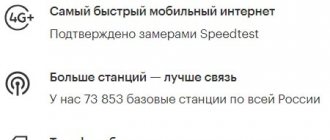Conditions for switching to MTS with your own number
To switch to MTS with your number, the client needs to comply with the following simple conditions.
He should check:
- to whom the number is issued. It must be issued specifically to the applicant himself. The client must also check that his full name, number and series of passport contained in the application coincide with the data indicated in the application form from the previous mobile operator;
- so that there are no debts on his previous number;
- so that more than 60 days have passed since the date of his last transfer from the old cellular operator. Moreover, the subscriber can change operators an unlimited number of times;
- that both mobile operators are located in the same region;
- so that the number is not a landline number. The client has the right to transfer only a federal number.
Why are users increasingly choosing MTS as a new mobile operator? It's simple. Only here the client:
- receives fast Internet and reliable connection;
- does not encounter network interruptions, because MTS is a cellular operator with a large coverage area;
- enjoys a very favorable tariff plan.
But besides the advantages, there are also some disadvantages.
For example, here's the client:
- Immediately spends money when switching from one mobile operator to another. But the translation is not carried out automatically. It is advisable to withdraw or transfer funds from the user’s personal account.
- May face some difficulties. For example, during the transition period, the client may not receive incoming calls or will not be able to use personal correspondence. Moreover, incoming calls may be unavailable to such users for about 6 hours. The client may encounter the fact that the connection on his cell phone will be unavailable, but usually this process goes very quickly and the subscriber does not even notice it.
- Must constantly replenish the balance of your temporary account. Otherwise, his temporary account will be blocked, and the application to port the number will have to be written again.
- You must re-link all contacts and social networks to your new personal account. All old contacts are automatically erased.
Some subtleties and clarifications
Now you know how to switch to MTS while keeping your phone number. Let's now look at some of the intricacies of this process. The first subtlety is that the SIM card issued by MTS will be connected to the “Smart mini” tariff. After the transfer is completed, the tariff will change to the one indicated in the application .
The second subtlety is that since previously the belonging of a number to a particular operator could be determined by the federal code, today this method fails. By calling a number with the prefix +7-926 you can get not to MegaFon, but to MTS. You can determine the ownership of the number on the website pentalweb.ru, indicating it in a certain form. The site belongs to the Central Database of Ported Numbers - this is its official resource, despite its simple appearance and obvious stereotypes.
You can also determine ownership with the command *916*phone_number# (the number is indicated in ten-digit format). The cost of the request is 2.72 rubles.
The third subtlety is that since you were able to switch to MTS while keeping your number, pay attention to the procedure for paying for communication services. Select the “MTS” item in terminals and ATMs, then feel free to enter your number, even if it belonged to Beeline or MegaFon.
Rate this article
0
How to switch to MTS with your number via the Internet - step-by-step instructions
If the user does not want to leave home, but wants to switch to MTS with his number, then he can fill out an application for the switch online.
All he needs is:
- Go to the operator's website.
- Find the “Go to MTS” tab.
- Fill out a short electronic form.
You need to enter:
- phone number;
- Name.
Next, the client can agree to receive advice on number porting. And then he can click on the “Start Transition” tab.
The client must then enter into the form:
- FULL NAME;
- cellular telephone;
- mobile operator;
- region and city of residence.
Next, the user must agree to the processing of his personal data and agree to the terms of service. Now he clicks on the “Next” tab and waits for the operator’s response.
Applications are accepted only from adult users.
In 1-2 minutes the operator will call the applicant back and discuss the terms of delivery of a new SIM card. Usually it is delivered on the appointed day by courier.
The card is not delivered to all regions. The list of settlements where the finished card is delivered can be found on the website of this operator.
Via Personal Account
To use your Personal Account, you need access to the Internet and a computer at hand. Open your browser and go to the official website of the mobile operator Beeline or click on the link and you will immediately find yourself on the login page to your Personal Account. Click on the “Personal Account” button, it is located in the upper right corner. Enter your number and click on the “Next” button, then click on the “Receive password via SMS” button. If you have already set a permanent password and you remember it, then it is not necessary to receive the password via SMS; you can click on the link below “Log in with a permanent password.” Click on the “Login” button and you will find yourself on the main page of your Personal Account.
In the menu at the top, select the “Payment and Finance” section, then “Money Transfers”. A new window will open in which you need to move the marker from the “Beeline” item to the “Other operator” item. You will need the first point if you want to send money to a Beeline subscriber, that is, perform an internal transfer. To transfer money from a Beeline number to an MTS number, click on the “Other operator” item (do not touch the buttons at the top “Transfer” and “Send transfer” - they are already configured). Then click on the “Transfer from site” button and select the icon of the MTS mobile operator. If you want to transfer funds to the number of another mobile operator, then select the appropriate icon.
Now all that remains is to fill out the form: telephone number (without the number “8”), payment method – “From a mobile phone account (Beeline)”, recipient number (without the number “8”), email to receive a payment receipt, transfer amount in rubles Click the “Pay” button, enter the code from the picture (captcha), wait for the SMS message that will arrive on your phone, confirm the transaction via SMS in accordance with the instructions.
As a rule, a transfer from Beeline to the number of any other mobile operator, including MTS, takes a few minutes, provided that both the sender and the recipient are within the network coverage area and there are no interruptions in the network.
How to transfer your number to MTS through the operator’s salon
You can also transfer your phone number through your mobile operator.
To do this, the applicant must:
- Personally visit the salon of the operator he wants to join. Remember: the employee of the mobile phone store will definitely have to show your passport.
- Express your desire to switch to this mobile operator and fill out an application. It usually takes 5 minutes to complete the application.
- Pick up a temporary SIM card. This is where messages will be sent telling you about the stages of number transfer and the expected date of such transfer.
- The applicant can set the day of transition to a new operator. But usually this happens on the 8th day after submitting the application.
- 1 day before the number transfer, receive an SMS with the exact date of number transfer. At this time, the customer must insert a new SIM card into his cell phone. And if the subscriber still wants to use the temporary number, then he needs to re-visit the mobile phone store and get a new SIM card.
- The subscriber is not recommended to immediately transfer funds to his account in the first hours after installing the SIM card. Typically, cards are linked to bank cards and social networks of the subscriber. Their transition to a new operator does not take place at the same time. Because of this, funds transferred in the first minutes after installing the card may be transferred to the account of the previous mobile operator or even lost altogether. But later the temporary card needs to be topped up by 200 rubles. Moreover, 100 rubles are debited for the number porting process. The remaining 100 rubles will be spent on paying for operator services.
Many applicants wonder what kind of payment plan they will have after the transition. The client can choose the tariff plan independently. And if he has not yet thought about this issue, then he can still think about it and temporarily use the tariff plan offered to him by the operator.
Transition cost
Oddly enough, reconnecting to MTS services from the previous operator comes with certain costs, which are subsequently reimbursed to the subscriber, namely:
- the price of the option is 100 rubles (afterwards they are credited to the balance);
- the cost of a new connected tariff plan;
- the amount required to be paid if there is a debt.
These are all the costs that you will encounter in the process of activating this option. When switching to tariffs without a subscription fee, separate deposits will not be required.
Can they refuse to switch to MTS?
It also happens that the mobile operator refuses to port the client’s number.
This happens because the subscriber:
- He did not pay on time the debt that he had accumulated from his previous operator. In this case, the client must pay the debt and submit documents for number porting again.
- Submits documents to port a number, but 60 days have not yet passed since the last time he ported his number. In this case, the client must wait until the deadline expires. Only after this can he re-submit documents for number transfer.
- Transfers a number that is registered in another region. The applicant must submit the application in the region where his number is registered.
- Uses a number blocked by the previous mobile operator. A subscriber's number can be blocked for various reasons. This is done due to the subscriber’s loss of a SIM card, according to a court decision, due to his violation of the terms of the contract. The problem is easy to solve. Initially, the applicant must unblock his phone number and then he can apply for number porting again.
- You provided incorrect information about yourself in the application form. For example, he incorrectly indicated his full name, passport number and other data from the passport. In this case, the user can only correct errors and resubmit the application.
And if the user has funds left on the old number, he can easily transfer them to the new number. But to do this, he will have to visit the mobile phone store again and write a corresponding statement.
How to choose a tariff when switching to MTS
Cell phones have their own separate tariff plans.
"Tariffishche"
The most popular "Tariffishche".
Here the user can:
- Access the Internet without restrictions.
- Spend from 500 to 3000 minutes on calls or send the same amount of unlimited messages.
The client will have to pay to connect to this tariff plan. The cost of connection varies from 585 to 1395 rubles. Moreover, the user can choose the volume of minutes and messages independently. But the disadvantage of this package is that calls and minutes are provided in the same quantity. Remember, the “Tariffishche” tariff is paid on the 15th day after its connection. From the second month, the tariff is paid on the day the person switched to it.
"My smart"
The next tariff plan, which is also particularly popular among users, is called “My Smart”.
Here the client receives:
- Internet traffic of 10-20 GB.
- From 200 to 600 minutes for calls or the same amount for sending messages.
You will have to pay 500-700 rubles for this tariff plan.
"Our smart"
The tariff plan called “Our Smart” is slightly different from the previous plan. This tariff plan can be used by all family members. Here the client buys a package, and then he distributes it among his relatives. Moreover, you can connect 5 additional numbers here.
With this package the subscriber receives:
- 1500 minutes for calls to different numbers.
- Internet traffic of 25 GB.
- 44 TV channels.
You can subscribe to this plan for only 1000 rubles.
"X"
Almost every MTS subscriber was familiar with the “Hype” tariff, but now it has been replaced by the “X” tariff.
Here the subscriber receives:
- Internet – 7 GB traffic.
- The ability to unlimitedly view the YOUTUBE channel and use other services.
- Ability to send 200 messages.
- 100 minutes for calls.
"Smart"
The most affordable tariff is considered to be the “Smart” tariff. This package was created specifically for people who do not particularly make calls to other subscribers.
Here the client receives:
- 4 GB for using various online resources.
- Ability to send 200 text messages.
- Possibility to spend 200 minutes on calls to other subscribers.
You will have to pay 400 rubles for this tariff plan.
"Smart Top"
And for people who like to talk a lot on the phone, there is the “Smart Top” tariff.
Through it the subscriber receives:
- Internet traffic 20 GB.
- Possibility to spend 300 minutes on calls to other subscribers.
- Ability to send 300 text messages.
You will have to pay 1950 rubles for this tariff plan.
"Ultra"
Another tariff plan, which is also particularly popular among users, is called “Ultra”.
Here the subscriber receives:
- Opportunity for premium service.
- Possibility to spend 500 minutes on calls to other subscribers.
- Internet traffic of 20 GB, which he can spend on using various online services.
- Ability to send 5000 text messages.
A separate category includes tariff plans that are needed only for calls to other subscribers.
These are the tariffs:
"Super MTS"
Here the client receives:
- Ability to make free calls within the network.
- Possibility to pay 2.5 rubles for calls to other people's numbers.
- Possibility to pay 2 rubles for sending text messages.
- Internet traffic of 100 MB per day.
But to use this tariff, the client must activate the “Everything is super” option.
Red Energy
Here the subscriber pays only 1.6 rubles for voice calls, and 1.9 rubles for sending text messages.
"Your country"
This tariff plan can be used by frequent travelers.
Here the subscriber can call:
- to other subscribers using this tariff plan, for only 1 ruble;
- to other numbers for only 2.5 rubles;
- throughout the Russian Federation for 5 rubles;
- abroad, but at the rate specified in the contract.
Here the user can also send text messages. But you will have to pay 2.5 rubles to send them.
And if the user is refused to port the number, then he can call the number: 8 800 250 8 250 or ask the operator all the questions that interest him.
What tariff plan can I choose?
By default, the “My Unlimited” tariff will be set on the issued SIM card.
A person can independently change the tariff to any of those presented by using a special command, or by calling the subscriber support center. The following range of tariffs is available to the subscriber:
- Smart. In order to connect it, you need to enter the command *111*1024# on your phone;
- Smart Top. In order to switch to the tariff, you need to dial the combination *111*1026#;
- Ultra. To switch you will need to dial the combination *111*777#
The following tariffs are also available to subscribers: Smart Zabugorishche, Smart Unlimited+ and Smart Top. In order to activate one of the listed packages, you must contact customer support.