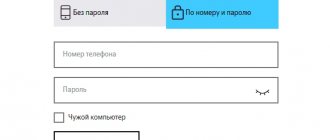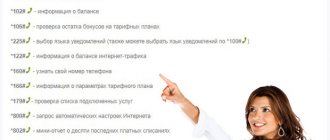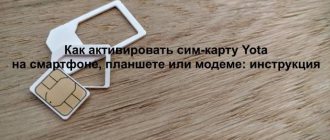Most tablet computers support a mobile connection due to the presence of a SIM card slot. But before you can make calls through this card, connect tariffs and access the World Wide Web, you need to go through the activation process.
I note that how to activate a SIM card for a tablet is no different from the same process on a mobile phone.
Therefore, if you have a smartphone, all the instructions below will be relevant. I will also mention that the article is dedicated to the Russian audience, so it is only suitable for subscribers of Russian mobile operators.
1Activation of a new Beeline SIM card
So, you became the owner of a Beeline SIM card, but you didn’t have time to wait for the manager to help with activation. What should we do now? There's no need to panic. Activating a Beeline SIM card is easy and intuitive, so even a child can handle this task. The main thing is to follow the algorithm:
- Remove the card from the plastic base. It needs to be saved; it contains important information that can be useful later.
- Place the SIM card in the appropriate port on your mobile phone.
- Turn on the device.
- The phone may require you to enter a PIN code. It is applied to the base from which the SIM card was removed. Carefully remove the protective layer and enter the desired combination. It is important to remember that you must enter the PIN code correctly. After three unsuccessful attempts, the card may be blocked and to unlock it you will need a puk code, which is written here. If you enter it incorrectly a certain number of times, the card will be permanently blocked without the possibility of resuscitation, and you will have to purchase a new one.
- After the phone turns on, you need to make sure that the subscriber is in the network coverage area.
- If everything is in order, then you need to activate the so-called “starting balance” - the amount that the user contributed as payment when purchasing a SIM card. This amount will be credited to the subscriber's personal account. You can activate it by dialing *101*1111# (call).
- If the number is activated, a short text message will be sent to the number.
- You can also verify that your SIM card is active by dialing the balance request command *102#. The appearance of the balance on the screen will mean that everything is in order and you can use the number.
- If a SIM card was required in order to use it in a tablet, then the algorithm of actions is exactly the same as on a phone.
- If the SIM card was purchased for use in a USB modem, then you can activate the starting balance, and, accordingly, the SIM card itself, using the account management service.
Bonus: registering a new SIM
If you can’t get the number you need back, you can purchase a new SIM card. To do this, it is not at all necessary to go to a communication store - you can register a SIM card yourself at home.
Let's figure out how it works for Beeline and Tele2.
Beeline
Self-registration of a SIM card from Beeline means registering an agreement on your own without the help of consultants. It is produced on the resource contract.beeline.ru.
When you purchase a starter kit, you receive a locked SIM card, and to activate it you enter your passport details and send a photo.
Only after registration is approved, you will be able to use communication services - call, send SMS.
To register a SIM card online, do the following:
- Install the card into the device and wait for an SMS about activation. If the message does not arrive, enter the combination *101*1111#.
- Take 3 photos in good quality: a passport spread with a photo, your self-portrait and your face next to the first passport spread. The text in the passport must be easy to read; scans cannot be attached.
- Open the form using the link that came in the SMS about number activation. You can also use the QR code, which is located on the envelope with the card.
- Fill out the form and add your photos to it.
- Place your signature in the specified field and click “Submit”.
Your application will take some time to be considered. The consultant will remotely check whether your photo matches the photo in your passport, whether the data is correct, and whether the document is expired.
You will soon receive approval and the SIM card will be unlocked.
Tele 2
Tele2 has been offering remote registration of new SIM cards since 2021. To do this, it collaborates with the ID.Abonent application, a service that identifies users using biometric data.
Thanks to this cooperation, you can connect to an operator without leaving your home.
To place an order you need to do the following:
- Order a SIM on the Tele2 website. It can be delivered to your home by courier or Gett taxi if you live in Moscow.
- Install the ID.Subscriber application. Please register.
- Upload your passport photo and take a selfie.
- Enter your passport details into the system.
- Place an electronic signature in a special window and send the data.
You will see a notification when your application is approved.
You can further simplify the registration of a SIM card if you are registered in the State Services system. Instead of manually entering your passport information, you can transfer all the information from your account.
2What to do with a Megafon SIM card?
- In the process of purchasing a SIM card, an agreement in 2 copies is concluded between the user and the seller for the provision of communication services. This agreement specifies the buyer’s details, phone number, etc. The seller enters the data into the program and the operator activates the sold SIM card automatically, but this may take a day. You will receive an SMS message indicating that the card is ready for use.
- If this does not happen for some reason, you can activate the card yourself by calling 8-800-333-05-00. The manager who answers the call will need personal data, passport data, contract number for the provision of communication services and a code word. The operator must make sure that the card is activated by its true owner. As soon as all formalities are completed, the SIM card will be activated. If this cannot be done right here and now, then the manager will indicate a time frame in which this will happen.
- The SIM card can be activated using the USSD special command. You need to dial the combination *121*XXXX# call on your phone, XXXX are the numbers of the special puk code, it is also available on the plastic frame of the SIM card. After completing the actions, it will become active for 1 day.
- There is also another way to activate a SIM card, but it is only available when you access a gadget with Internet access. Visit your personal account on the Megafon website https://lk.megafon.ru/login/. Here you need to perform a number of simple actions: use your phone number as a login, and use the puk code as your password. After logging into your personal account, the SIM card will be automatically activated. In addition to activation, the “Personal Account” service allows you to fully manage communications and control expenses.
- If it was not possible to activate the SIM card in all the above ways, then there is only one option left - go to the cellular store where the SIM card was purchased and use the help of a consultant. When applying to the salon for activation, you must have your passport with you.
Activating SIM card Megafon on a USB modem
The easiest way to activate a Megafon card for a 4G modem or router is to insert it into the equipment, then connect it to the USB connector of a computer or laptop. The automatic installation of the Megafon Modem program will begin. The user needs to select the input language, where to save files, etc.
Then the program is launched. Activation of the Megafon SIM card in the 4G modem occurs after the subscriber presses the “Connect” button. The first connection takes up to a minute, since the initial blocking of the SIM and the payment for the Internet option are removed. You can activate a SIM card on Megafon without installing it in a 4G modem using any of the methods described above.
3What to do with an MTS SIM card?
If you are an MTS subscriber, then activating your SIM card will not be difficult for you. What do I need to do?
- In most cases, it is enough to insert a SIM card into the phone, turn it on, and, in fact, that’s it, activation is done.
- In some cases, you will need to enter a PIN code. But there shouldn’t be any difficulties here either, since this code is indicated based on the SIM card from which it was removed.
- In very rare cases, you will need to dial a special number, which is also indicated on this very basis.
- To make sure that the SIM card has been activated, just enter the number *111# call on your phone.
- If, due to circumstances, it was not possible to activate the SIM card yourself, then you should call 8-800-250-08-90. The operator will be able to help solve any problems with SIM card activation.
- Also, a universal way to activate the card is to visit an MTS salon, where a consultant will help solve the problem.
- If the SIM card will be used in a modem or on a tablet, the easiest way is to first activate it in the phone and then insert it into the desired device or gadget.
- To avoid any problems later, you need to activate the SIM card within a few days, a maximum of a week, from its purchase.
4How to activate a Tele2 SIM card?
Typically, Tele2 SIM cards are activated by consultants at points of sale. If this turns out to be impossible for a number of reasons, then you should take note of the following algorithm of actions:
- Place the new SIM card in the phone.
- The device will probably require you to enter a pin code. This should not be difficult for you to do, since the pin is written on the SIM card packaging. in addition, it is usually universal - 0000. The code changes at any time at the request of the user.
- You need to enter the PIN code as carefully as possible, since after three unsuccessful attempts you will need to enter a puk code, and if you enter it incorrectly 10 times, then the card will be blocked forever. It would be wise to save the SIM card base with all the codes in order to always have this important information at hand.
- The PIN code is entered - the combination 610 and the call are dialed. After this, the card will be successfully activated.
- Did you fail to activate the SIM card using the above methods? You should call the contact center at 8-800-555-0611, wait for the operator to respond and explain what the difficulty is.
- If this option does not work, then the only way remains is to go to the Tele2 sales point and resolve all issues regarding the operation of the SIM card there. The subscriber must have a passport with him.
5How does “Iota” activate?
- Everything is as simple as possible here. For Yota subscribers, it is enough to place the card in the mobile phone for which it was purchased, turn it on, and, strictly speaking, that’s it, activation is complete.
- Yota has its own SIM cards for each type of gadget and connection, and you need to keep this in mind when activating it. For example, if a SIM card was purchased exclusively for a USB modem, then it is unlikely to be used for calls.
- If you have any problems, then you should visit the Yota website, and in the feedback form, the answer will come instantly. You can, of course, call the contact center by number, but here an auto-informer will answer, and real people communicate in feedback.
In general, it is not difficult to activate a SIM card of any operator yourself; the main thing is to know what exactly to do, and then everything will definitely work out.
How to register a Beeline SIM card
Purchasing a card from this operator is not difficult: you can do it at the sales office or without leaving your home, via the Internet. How to register a Beeline SIM card online after purchase - nothing complicated here either. We will tell you how to do this for a mobile phone, tablet and modem.
Please note: if the registration of a Beeline SIM card online was not carried out by a sales consultant, you can do it yourself.
- From a mobile phone - by sending a request like *101*1111#.
- From a tablet or USB modem - using the appropriate application.
On smartphones of different brands, with different operating systems, as well as with their own shells from manufacturers, the names of the sections may differ, but the general meaning remains the same.