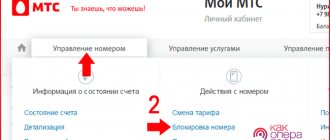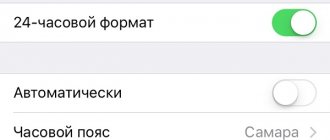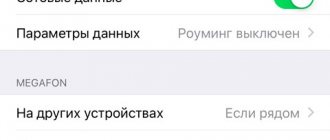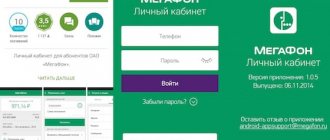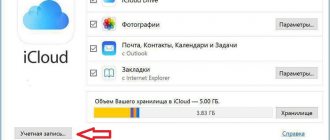Apple products are expensive, which means that any iPhone model is “at gunpoint” and automatically becomes the target of thieves and intruders. Fraudsters make money by selling stolen iPhones or keeping them for themselves. Also, it’s easy to lose or forget a smartphone in a taxi or cafe, but, naturally, the chance that the device will be returned is close to zero. What to do in a situation where your phone is lost or stolen?
There is a way out, and it was invented by Apple itself, which cares about its customers. In case of unexpected loss or theft, the corporation's engineers created an algorithm that allows them to track the device and, if necessary, block it, making it useless to the thief and, at the same time, preserving private information. The article will tell you how to remotely lock your phone in several possible ways (both official methods and using third-party utilities) if it is stolen or lost.
Why is iPhone stolen?
Criminals are always driven by one goal: to quickly and profitably sell an illegally obtained stolen item. The ideal victims are those who have little understanding of the security system of Apple gadgets and do not protect the device in any way: they simply do not set passwords when unlocking the device, not to mention enabling the “Locator” function (on iOS 12 and below this function is called “Find iPhone” "). Even though Apple improves its security every year by creating new apps and improving existing technologies, thieves are finding ways to unlock an iPhone, even if it is tied to a passcode, Touch ID fingerprint, or Face ID facial recognition system. Why are iPhones stolen?
- Sell on the black market at an attractive price . If the fraudster has a suspicion that the owner of the iPhone may come to his senses and knows how to protect the lost gadget, they sell the stolen device at half the market price;
- Put it up for auction on sites like Avito or Yula . Before purchasing a gadget from someone else, we recommend checking the gadget to see if it is listed in the stolen database. Such advertisements are often indicated by a postscript in the advertisement “urgent sale” and a reduced price compared to the cost of other sellers;
- Give it to a pawnshop . The thief may not be able to help out much, but he will still be able to profit from someone else’s property. It is possible that the owner will be lucky, and the message left on the screen with a request to return the phone with a contact number will be seen by an employee of the establishment and will try to contact the user;
- They reflash and keep it for themselves . If you can’t unlock your smartphone, then Jailbreak the gadget. The likelihood of finding a buyer decreases significantly, so attackers begin to use the “hacked” device themselves. It is unlikely that you will be able to return your gadget, and even in its former condition;
- Sell for spare parts . An iPhone that is in a locked state is most often sold at a low price for components. A stolen or forgotten device will be taken apart piece by piece, making it almost impossible to get it back.
What does it mean to “lock” an iPhone?
In this case, all iPhone functions stop working, and when you try to unlock the screen, a message appears: “Lost phone. This iPhone was lost. Please call me (phone number).” Depending on the user's wishes, additional data and comments may be specified in the message. When locked, the owner marks the device as missing by remotely locking the gadget using a special password. This allows you to track the location of the device. And if the device has the Apple Pay function (and plastic cards are included in it), then you will not be able to pay with such a gadget.
You can block a device in several ways, listed below, but the fastest and most popular is remote blocking through a trusted iOS-based device of a loved one or relative. This message goes away, and the iPhone returns to normal when the owner cancels the lost mode and contacts the person who managed to find the lost or stolen device.
All this will work if the user has activated the “Locator” or “Find iPhone” function in advance. If this does not happen, then it will be more difficult to find the device, and the chance of regaining access and finding it by location is close to zero.
If you suspect or are sure that your iPhone has been stolen or lost, use one of the instructions below to find the gadget and protect your personal data.
How to prepare your device in advance
In order to block the phone in the future, you need to do several manipulations with it. Before you go out with your phone, make a few simple adjustments.
First, by going to the iCloud configuration menu, you need to activate the “Find iPhone” function. Depending on the iOS version, there may be an additional “last location” item, which also needs to be activated. Thanks to this, you can block, erase or track your gadget even if it is in a disabled state.
For owners of the latest versions of iPhone, there is a convenient feature for installing Touch ID, which unlocks the device only after taking a fingerprint. If ten incorrect attempts are made, the phone will be automatically formatted.
It is recommended to check the activation lock and all other settings before leaving home. Take care of your phone's security ahead of time.
Lock iPhone via iCloud from another phone
As a reminder, to follow these instructions, you must have Find My enabled on your lost device (or Find My iPhone on iOS 12 and older). Without this, you will not be able to find out the location and block the gadget. What to do in such a situation is written a few points below.
If your friend or relative has any Apple device and the Find My or Find My Friends app pre-installed, then follow these steps:
- Find your gadget by entering your Apple ID login and password. To do this, click on “Help a friend” below in the application;
- Next, click on the “Find iPhone” icon. To find out the location of a device, click on it. If the device is nearby, then it can trigger a sound signal, which can be used to easily find the lost gadget. Please note that the iPhone must be working and not discharged (this problem has been resolved in iOS 13). It is impossible to find out the location of a turned off gadget until it is turned on again;
- Mark your iPhone as missing by locking it remotely. Set a password and enter a custom message with a phone number or any other convenient method of communication. Whoever finds the gadget will be able to contact you and return the smartphone.
Device lock
- So, first, you need to visit icloud.com/find from a computer or any other device and launch the Find iPhone program. After selecting the desired device, it will be possible to determine its location on the map. If you place your phone within earshot, you can trigger a signal on it and find it that way.
- Secondly, you need to make sure that the finder can contact the owner of the phone, and the attacker has no chance to use your funds. Lost mode allows you to set a password on your phone from a distance. But at the same time leave your contact information on the screen. It is even possible to contact the person who found the phone in any form using a message on the main screen. First of all, the question of how to block an iPhone if it has been stolen is of interest to users with payment cards linked to the device. In this case, the missing mode will temporarily prohibit making payments.
- The third point will help keep all personal information secret. This is possible by deleting all data from the phone (even card data for Apple Pay). But you need to understand that by doing this, it will become impossible to determine the geolocation using the “Find iPhone” button. And if you then erase the device from your account, the person who found it (stole it) will be able to safely use your fashionable gadget.
*Also, if you have the “family sharing” function enabled, your loved ones will be able to help you find your lost gadget. To do this, your family member needs to log into iCloud, after which you will be able to find any gadget that belongs to your family.
If Find My iPhone is turned off on a lost device, it will be impossible to find out its location, but you can protect your data. To do this, you need to change your Apple ID password, which will prevent an attacker who finds the iPhone from gaining access to data via iCloud, as well as using iTunes capabilities from the stolen phone.
In addition to the above, if you lose your iPhone, you must:
- Change passwords for accessing Internet services that can be accessed from a lost iPhone.
- File a corresponding complaint with the police department, where they may request the serial number of the missing gadget.
- Inform the cellular operator whose SIM card is in the phone about its loss so that it can take measures to prevent unauthorized use of the device.
- For more information on what to do if you lose your iPhone, contact Apple Support.
Via iCloud on your computer
To do this, you will need the desktop version of iCloud on your computer or the browser version on any phone. The sequence of actions is similar to the previous instructions:
- Visit iCloud.com by entering your account username and password;
- Select the device you want to block and leave a phone number for contact.
Third Party Applications
If for some reason you need an analog detective for a lost or stolen smartphone, then here are several utilities that will help in an emergency. In the description below they have a short overview and their main functionality. Note: These apps must be pre-installed on your smartphone via the App Store.
Contact If Found
“Contact if found” allows you to put a screen saver on your lost device with contacts to contact the owner. In fact, it is no different from the standard function on iOS. The program is provided free of charge and is available for gadgets running iOS 9 and older.
iHound
A very useful application that tracks the location of an iPhone. To find a lost gadget and find out exactly where the last interactions with the device took place, scammers just need to connect the device to a computer. After a few seconds, the owner will receive a notification with the latest location. The utility updates the data every hour, sending geodata to the owner.
Reward If Found
It is very similar to the first application in the list - it can be used to generate a message asking the finder to return the device. And in the message, indicate any contact information. This is unlikely to save you from theft, but if a conscientious person finds the device, he will return it to its rightful owner.
iLocalis
A lost device on Jailbreak is another problem. It costs nothing to reflash the device, and even more so to reset the data. However, a hacked gadget has less value than the original one, so getting the device back increases significantly. Since Jailbreak does not have an App Store, but has an analogue store in the form of Cydia, this program is ideal. It works like this: when the fraudster removes the SIM from the slot, the application instantly recognizes this and sends the necessary information.
Spam blocking apps
Removing spam using installed applications yourself is not difficult. Therefore, there is little point in describing in detail all the stages of activating the spam blocking functions of each of them. Prudent developers carefully implement step-by-step instructions into each application. As a result, direct program prompts accompany you at every stage from the very beginning until the moment when the application begins its direct intensive filter work.
Top applications:
- Who Calls
- Truecaller
- Do not call me
Picture from open sources
However, be prepared for some surprises. spam call blocking applications that you install on your smartphone may contain paid content. Of course, before making a purchase, familiarize yourself in detail with the license and the content of the rules of the user agreement. This is done to avoid controversial situations and paying for options and extensions that are absolutely unnecessary for you.
If the Find My iPhone or Find My option is turned off
What is the probability of finding an expensive smartphone? It is extremely small; applications and third-party utilities will not help here. Contact law enforcement agencies by filing a report of theft or loss (it is very important to clarify this point!). Police officers will definitely ask for a unique IMEI serial number (the combination can be found on the original box).
This can last for several days or several months. We can only hope that scammers will go online (no matter with which SIM card), broadcasting IMEI activity. This reveals the device's geoposition, making it easier to search.
If you haven't turned on the Find My or Find My iPhone function, then all you have to do is change your account password and hope for the best.
How to block iPhone using IMEI code?
At the very beginning, it should be noted that you will not be able to do this on your own due to a number of legal and legal restrictions. This issue is dealt with only by law enforcement agencies.
After your iPhone has been stolen, you need to write a statement to the police, and the employees, in turn, will make a request to the mobile operator, as a result of which a check will be carried out and more detailed data will be obtained. Unfortunately, this method of finding a phone is not fast.
The request to the telecom operator is made based on the IMEI received from you, which you can copy from the phone box. Law enforcement agencies will be provided with information about which card is in the device and the corresponding phone number.
I hope this article was useful to you. Also pay attention to articles on methods for unlocking iPhone and iPad .
How to enable the Find My iPhone option
It's very easy to do. This basic function is preinstalled in any model and in the latest versions of the axis. Moreover, it cannot be deleted, so you will always find it in the settings. If you have any version before iOS 13, the procedure is as follows:
- Go to “Settings” and select “iCloud”;
- Enter your login and password for your account if this has not been done previously;
- Allow the program to use your geolocation by clicking “OK”;
- Scroll down a little and swipe right when it says “Find iPhone.” Confirm the action.
If you have iOS 13 firmware:
- Open Settings and click on your name at the very top;
- Select “Locator”, then tap on “Find iPhone”;
- The next step is to move the “Find iPhone” value to the active position.
For correct operation in both cases, do not disable location services and always leave them in working position.
Apple ID verification fraud
Cases of “verifying” Apple ID from your device have become more frequent. It looks like this: a stranger asks for help and tells you to enter your username and password on your iPhone to check the functionality of the functions. At first glance, it seems that you can trust this person, because no one will ever share your login and password information without any need. In fact, it turns out that the account is empty, there is nothing on it: no contacts, no photos, and the shell with applications is not touched. Often, thieves do not have Apple products at all, and all actions take place through the iCloud desktop site.
Often, attackers live on Apple-themed forums and ingratiate themselves with the user by asking his opinion and talking about his experience of use. And after a couple of days they come up with different stories: from “I’ve been using Android for a long time, and now I’m switching to Apple to check my old account”, “I can’t log in, but the name of an important medicine is in Notes” to “Bluetooth/Wi doesn’t work on my iPhone -Fi/geolocation, check on your device.” The essence of this fraud remains the same: to remotely block your iPhone and then demand several thousand rubles. This is iPhone theft in the truest sense of the word. After such actions, the scammer on the other side of the screen will make it seem like the user stole the gadget from him, and not vice versa. You will not be able to try to log out of the ill-fated account and enter your Apple ID data, because the phone has been marked by criminals as stolen. That is, in a nutshell, the device will turn into a “brick” until it is unlocked by a fraudster.
Unfortunately, there are a lot of such cases, and the police resources are not enough to investigate every small case. There is no way out of this situation yet: you should hope for the carelessness of the thieves and believe that they did not have time to change their own Apple ID password. Then try disabling Lost Mode and change the passcode. To avoid getting into such a situation, you should not respond to this kind of messages from strangers online and help only your loved ones and relatives.
Blacklisting unknown subscribers
Not everyone we come into contact with is listed in the Contacts phone book. But what if you need to block an unknown subscriber whose number is displayed on the screen when calling, but there is no other data?
This blocking of unknown callers is in some ways even more important. Especially if they call from unknown phones to promote dubious services (intrusive marketing), for various kinds of surveys (sociology), or even for fraudulent purposes in order to fraudulently gain access to account passwords and bank cards.
In this case, “unknown” phone numbers (the numbers, of course, are known, but it is not known who is behind these phone numbers) are recorded in the “Recent” tab (1 in Fig. 5) of the “Phone” application.
Suppose you need to block the very first number from which unknown people called (2 in Fig. 5).
Rice. 5. List of recent contacts on iPhone in the Phone application on the “Recent” tab.
Tap on the selected “unknown” number +7 (ХХХ) ХХХ-ХХ-ХХ. The contact page opens. It needs to be scrolled to the very bottom, where the long-awaited “Block subscriber” menu line will be located (1 in Fig. 6).
Rice. 6. Block an “unknown” iPhone subscriber in the “Recent” tab in the “Phone” application.
After tapping on “Block Contact”, a service window will appear to confirm the “Block Contact” action or reject the “Cancel” intention, similar to what was shown in Fig. 4. After that, on the page of the “unknown” contact, the “Block subscriber” menu will change to “Unblock subscriber”.
Unblocking an “unknown” caller may be useful in the future; if it turns out that the unknown person calling was actually needed, it will be useful to continue further communication with him.
iOS 13 app version and improved search even with the iPhone turned off
With the release of firmware version 13, the two applications “Find iPhone” and “Find Friends” were combined for convenience. In the program, called "Locator", you can now not only track your own device and linked Apple products across the ecosystem, but also help your friends find the missing device. Plus, users can monitor the movements of family and friends (and also share the location), if the owner’s consent is given.
Plus, there is now an option to search for a device offline. For this, a Bluetooth module is used, which remains active even when the device’s battery is low or the smartphone is turned off. How it works? Apple said that for this feature to work, you will need absolutely any iPhone device nearby. The information is encrypted and thus geolocation data is created.
Looking for an iPhone
So how do you find your iPhone when you're in trouble? Starting with iOS 7, there is a Find My iPhone app in the menu. Enabled by default on all devices and shows geolocation. Through it you can manage your lost device. The program must be allowed access to geo-data in order to determine the location of the mobile phone in the future.
First you need to log into the program. You need any Apple device. It could be an iPad, another iPhone. In the application you need to enter the email and password from your Apple ID. And to block you need any Internet (WiFi, 3G or LTE).
After logging in, a map and a list of available devices will appear on the display. If the stolen mobile phone has the Internet and is connected to geolocation services, its location will immediately be displayed on the map. When you select the desired device in the list, the application offers several standard actions:
- play a sound (this function is useful in case of loss at home),
- Lost mode (designed for blocking),
- erase iPhone (deleting data).
General step-by-step instructions and tips on what to do if your iPhone is stolen
Follow these steps:
- If the iPhone is not nearby and there is no way to determine the location of the gadget, then immediately turn on the lost mode through the “Locator” / “Find iPhone” utility or on the iCloud.com website;
- Block the SIM card (by contacting a hotline or local phone shop), especially if it was not protected by a four-digit PIN;
- If it becomes clear that the gadget is irretrievably lost, activate the “Erase iPhone” function. Then all information on the phone will be deleted, and thieves will not be able to use private data;
- If your friend’s smartphone, with which you remotely blocked the device, receives messages or calls from the “support service” about the appearance of the device, but the iPhone does not appear on the map in the application, then feel free to ignore calls and SMS by sending the number to the blacklist ;
- Remember that notifications arriving on behalf of Apple are also sent to the specified email address. If there are no similar messages in the mail, then most likely these are attackers;
- Do not click on links from messages - these may be phishing sites. Go personally to iCloud.com by manually entering the site name, and only there enter your Apple ID information;
- If someone managed to find your phone, and this “someone” asks you to erase your phone from the Find My iPhone application, then under no circumstances do this - in this case, you will give your smartphone to the scammer with your own hands.
Share link:
How to block a stolen or lost iPhone
Let's consider several options for blocking the device:
Through another Apple device with its own account
Install, for example, “Find iPhone” on a tablet if the application did not exist previously. Find My Phone will help you find and block your phone when connected to Wi-Fi, 3G/4G or LTE. If you go into it, you can see a map of the area. When the iPhone is indicated by a green circle, the device is turned on and is in online mode:
If the dot lights up red, the smartphone is “offline” for at least 24 hours. You need to block the device remotely. To do this, activate the “Lost Mode” in the application, available on iOS5 and older:
The display will show the message required to enter in the field. A sentence is entered here expressing a request to call back the phone number or indicating the address of the owner.
It is clear that not every thief or finder of a loss will return the device. But it is not recommended to persistently call your number, otherwise there is a risk that the iPhone will simply be turned off.
So, let’s follow the step-by-step instructions for blocking your phone using “Lost Mode”:
- Click on the appropriate button.
- Enter a four-digit password.
- Write your mobile number to the attackers or those who found the device, as well as a message (not containing threats or swear words) asking them to return the iPhone. These numbers will be reflected on the screen.
- Make the function active.
Even if the robbers are advanced users trying to reflash the device using, for example, DFU mode, or change the system, the blocking will not succumb to such tricks. The gadget, in fact, will become a useless “brick”, suitable only for disassembly for spare parts.
Another interesting article for you: How to change your Apple ID password on iPhone: options
Blocking via iCloud
A tablet, computer or another iPhone connected to the Internet via a cloud service will also help in installing the block by again entering the Apple ID number into it.
In “My Devices”, located at the top and center, the iPhone model is selected. The window containing information about the Apple gadget shows the “Lost Mode” function. You must enter the four-digit blocking code twice.
The thief will have to be content with contemplating a technically perfect device, but not use it. Even if the device was disconnected from the Internet, the lock will work when turned on. The location of the phone is also visible through iCloud. When in close proximity to the owner, the latter activates a sound signal. The ability to search for a device on icloud.com is the same as with the Find iPhone application on your smartphone.
If, after all the steps and appeals to conscience, the smartphone is stubbornly not returned, the owner can remotely begin to remove the lock and delete important data through the “Erase iPhone” function. But there is one unpleasant moment in this: the location of the device will no longer be determined.
You should also remember that the smartphone does not need to be deleted from the “account”, since along with this action the activation lock will be removed, which is what the thief needs to use the “smart” gadget. All he has to do is resort to re-activation.