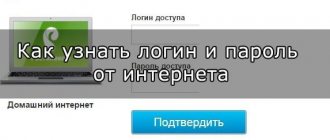To prevent services from Rostelecom from ending suddenly, you need to top up your balance on time. And to know how much is left on your balance, you need to check it periodically. There are several ways to do this, for example, you can find out the balance by calling technical support. You can pay for Rostelecom Internet, as well as for any other service, in any way convenient for you - from a bank card, through electronic money or through a terminal.
www.rt.ru Rostelecom: how to find out the debt on a personal account
The verification can be done on the official website. Why you should use your personal account for this purpose:
- You can find out the balance for any service you use, including debt for the Internet or telephone.
- It's quite convenient.
- In your personal account you can not only get the information you need and check your balance, but also manage your account.
- You can access the site both from a PC and from a smartphone.
Checking the data is quite simple; for this you will need:
- Go to the official Rostelecom portal.
- Log in to the system.
- Select a service.
- The balance is indicated on the main page.
In your personal account you can top up, change the tariff, and select additional services. It provides access to a full range of functions for direct control.
On mobile phone
It’s quite easy to view your money balance on your smartphone.
Let's look at the most accessible methods:
- USSD request. You can execute the command from a regular push-button mobile phone or from a smartphone. You can determine the balance in just a few seconds. From your number, dial *105# or *102#. After sending the request, an SMS will be sent to your phone. It will display information regarding the account.
- Call technical support. A company employee will clarify personal information and answer questions. Use numbers 118-00, 118-02 or 611. Save them, they may be useful in the future.
- Voice service. A common method of checking accounts among Rostelecom subscribers. Use number 100*11. The autoinformer will provide all the information you are interested in.
You need to know the status of your account. You will be ready to top up your balance with a certain amount at any time. This will allow you to always stay in touch. If your balance is approaching zero, be sure to pay for services soon.
Call support
How to find out the amount to be paid by Rostelecom? One of the possible options is to call the support service to obtain the information you need. To do this you need:
If you have any questions or complaints, please let us know
Ask a Question
- Dial.
- Transfer the call to a specialist.
- Wait for an answer.
- Report the reason for your request.
- Provide your account number and personal information.
- An employee will review the database and provide you with information.
The main disadvantage is that in the evening hours the support service can be very busy. To find out the amount of debt for telephone and other services, you will have to wait on line for 10 - 20 minutes. Therefore, it will be easier to use other methods.
Finding out the debt for a Rostelecom home phone
However, not every pensioner knows how to find out the debt for a Rostelecom home phone without leaving the apartment. For some clients, it will be preferable to visit the company's office. Rostelecom employees can tell you the amount of debt. Such a procedure will not require much time, since Rostelecom managers work quite quickly. In the office you can clarify information about connected services, for which you will need to provide a passport.
This measure eliminates the possibility of a scam. Communication with the manager in person is very informative; it allows you to learn about the additional opportunities provided. Today, Rostelecom offices exist in almost all cities, which makes communication with employees easier.
Previous post How to refuse a Rostelecom home phone
Next entry How to check Internet speed from Rostelecom?
In the company application
Rostelecom, like many other operators, has created its own application. Now you can receive all the information on your smartphone and manage your account.
Main advantages of the program:
- It's easy to use.
- Has a nice interface.
- The application is thought out to the smallest detail.
- Many features are provided.
- It works stably and there are no problems when using it.
- Released for major mobile platforms.
- Undemanding to device resources, works perfectly on various phones.
How to check balance through the application?
- You need to check the official store on your operating system.
- Find the “My Rostelecom” program in it.
- Install it on your smartphone.
- Open the application.
- Go through authorization.
- Select the type of service.
- The current balance will appear on the main screen.
Checking the availability of debts and funds using the program is quite simple. The entire procedure takes users a minimum amount of time. In the future, you will be able to use other useful functions of the application, including:
- View the history of payments and charges.
- Changing the tariff, connecting and disconnecting services.
- Using accumulated bonuses.
- Chat with support service, where you can ask any questions you have.
- Paying debts and replenishing your balance.
- Enabling automatic deposit of funds, linking a bank card.
- Management of multiple personal accounts.
- Search for the nearest company offices.
On the hotline
Another simple way to find out your balance status is to call Rostelecom technical support. Usually it is used when there is no way to connect to the Internet or all other methods are not suitable.
In order for the operator to provide information, you will need to provide your data - usually the personal account itself and the address for connecting the service. More often, only the connection address is required (name with the city). Sometimes they may ask for your full name to check if a scammer is calling.
Technical support number, where they give information, no matter what service you have connected to - 8800 1000800.
If you use mobile communications, the support center is available at 8 800 181 1888.
How to pay?
If you want to pay off your debt or top up your account, there are several ways to do this:
- From a bank card in your personal account or in the application.
- Through Yandex Money.
- At a Sberbank ATM.
- To Sberbank Online.
- Through various electronic money systems.
- At the Russian Post office.
- Using a terminal, etc.
The easiest way to make a payment is from a bank card, through the Sberbank online system or through electronic money. You don't have to go somewhere and spend extra time. You can top up your balance as quickly as possible.
To avoid carrying out transactions yourself, you can enable automatic replenishment. What advantages does it have?
- Setup will take a few minutes.
- You can set the replenishment on a specific date or when a minimum balance level is reached.
- In the future, you will not have to participate in this operation yourself.
Balance checking methods
There are several ways to find out your balance:
- USSD command is the fastest and easiest way to find out your balance. Rostelecom provides its clients with not one, but several commands at once that help them find out the status of their account. This can be done at any time, regardless of whether it is day or night. You can find out your balance using the command *102# . You can understand whether there is an unpaid debt and in what amount using the command *125# . At the same time, the command *123# makes it possible to see the amount that needs to be paid as soon as possible. After entering each command, you need to press the call button.
- Call the operator. This action makes it possible not only to find out about the status of your account and the presence of debt, but also to discuss technical problems, if any. Subscribers using the services of this operator can call the support service toll-free number 8-800-181-18-88 . After a short wait, the client will be contacted by a manager who will already see what number they are talking about. But sometimes they may ask you to give your phone number. This service, although it takes some time, gives excellent results.
- The voice service was created specifically to relieve operators and managers from communicating with clients. Automatic balance notification is very fast and convenient. To do this, just dial the command 1888 or 4411 . The voice in automatic mode will not only report the presence of a debt, but will also tell what tariff the subscriber is currently using and how much money he has left on his balance.
READ How to pay for Yota internet via online banking, terminal and more
Accounts receivable in Rostelecom. Checking in your personal account
If you have several connected media products from Rostelecom, then you can see all receivables on the company’s website in your personal account. Here you can pay for any of the services. All available payment methods are described above.
Many users are interested in how to find out the debt for the Internet service in Rostelecom. To do this, you can use 2 options - the company’s website and a call to the company’s technical support. To call technical support, use the number - 8-800-1000-800.
Using Sberbank terminals, all users can check their balance and replenish it. To do this, it is not necessary to have a Sberbank card; any card that the terminal will accept will do. You can use the post office to pay your debt. To pay for the service you will need her personal account.
Support
She will always be happy to tell you the balance for all connected services. The status of your telephone and Internet account may vary; you can contact the operator at 8-800-707-12-12.
In the mobile application
You can view your debt through your Personal Account not only using the browser version, but also in the mobile application. The program is available for devices with the Android and IOS operating systems. After installing “My Rostelecom”, the user gets access to all the features of the Personal Account. Including information about the balance.
If necessary, you can pay the debt through the application. Or enable the “Autopayment” option, then the money will be credited automatically on the set date.
Checking your Rostelecom personal account from your phone
Checking your personal account from your phone
For outdated phones, use the USSD request *105# A message with the remaining money will arrive in 30-60 seconds. Using the My Rostelecom application, you can find out not only the balance of funds, but also use the functionality of your personal account (pay for TV, for example). It is available in the AppStore and PlayMarket.
Question : how can I find out the status of my Rostelecom Internet, telephony or television personal account?
READ How to pay for TTK internet via Sberbank Online
How to call the Rostelecom operator?
Take advantage of 24/7 technical support. support: call 8 800 1000 08 00 and follow the answering machine prompts.
Visit to the company office
If you have questions or disputes about the remaining funds, you can visit the Rostelecom office to clarify the circumstances. After all, the operators you can reach from your phone cannot always answer all your questions. The nearest branch can be found on the company’s website or through a mobile application, which contains maps with the locations of the nearest offices marked. Before going there, you should inquire in advance:
- whether the department has the specialist you need (you can check this on the website);
- specify the start and end times of the department, as well as break times;
- be prepared to wait in line;
- take with you the service account number for which the issue needs to be resolved.
Through your personal account “Sberbank Online”
Sberbank bank card holders can find out the debt by personal account number using Sberbank Online. It does not matter how you log in to the system - through an installed browser or a mobile application.
To find out the amount to be paid through Sberbank you will need:
- Log in to your Sberbank Personal Account.
- Select the "Payments" section.
- Find a provider in the proposed list or using the search bar.
- Enter the LS number.
After the system processes the request, balance information will be displayed to the user. Next, all that remains is to make a payment via the Internet or in any other way for the service to work.
Checking at a Sberbank ATM
You can check your Internet balance using any Sberbank ATM, and you don’t have to be a client. To do this, at the ATM you just need to enter your Internet access login, and all information about the account will be displayed on the screen.
Rostelecom contact center for debt verification
To check your debt, you can call the hotline and listen to automatic information about the amount of debt, or check with the operator. Both numbers are absolutely free for the company's clients and are available with any balance.
Contact center phone number
Hotline phone number:
- 8 800 100 0800
- 8 800 181 1830
Email answering machine reminders
If your personal account balance is not just zero, but has gone into deep minus, expect an unpleasant call. The number will be entered into a special database, and the program will automatically dial you to notify you of a late payment. The electronic answering machine will not only inform you of the amount of debt, but also the possible date of disconnection of all services if you do not repay it on time.
Check Rostelecom balance at the Russian Post office
This method is good for those who, due to circumstances, cannot use their personal account. You need to take your passport and personal account number with you for identification. By telling the employee at the counter your number and presenting your passport, you can find out about your cash balance.
READ Options for replenishing your Internet provider account Akado
There you can pay immediately:
- Internet;
- Home phone;
- Mobile;
- Television, etc.