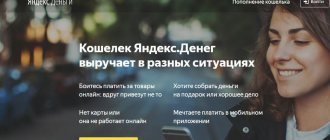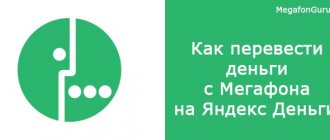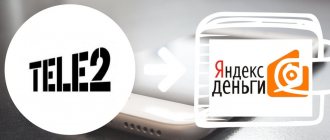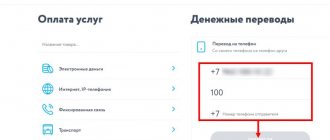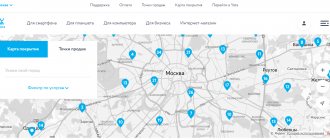Topping up your mobile account from an electronic wallet is a very convenient service. There is no need to look for a terminal, since you can transfer money to your phone without leaving your apartment. Reverse payments are made in the same manner: the electronic module is easily topped up from a phone number. You can transfer money from MTS to Yandex Money very quickly if you follow the instructions exactly. But how profitable is this, and what percentage of the commission will be deducted? Find out all the subtleties of translation by reading the article.
How to top up your phone using a service card
To transfer funds from plastic to mobile, you will need:
- Find an ATM that works with MasterCard (the bank is not important).
- Insert the card into the machine and enter the PIN code.
- In the main menu, find the section with translations.
- Select the “Top up mobile” item (or an item with a similar name).
- Enter the digits of the number and the top-up amount.
- Check the data again and confirm the transaction.
- Complete the service and pick up the card.
Important: after payment you need to print and save the receipt. In case of disputes, it will serve as evidence. Without this, you will not be able to prove that you are right.
You can make a payment in this way using the official resource of the mobile operator. For example, let's look at how to transfer from Yandex Money (Yumani) to Beeline. You will need to log in to your personal account and go to the “Payment” section, and then click on the “Mobile payment” item. On the resources of other operators, sections may be called differently, but the principle of replenishment will remain the same.
The necessary section on the Beeline website
You will need to scroll down the page until the words “Replenishment from a bank card” appear. Enter the phone number in the empty field next to it. The client must then click the Continue button. On the next page a picture of a map will appear with fields for data that need to be filled out.
Replenishment from a card on the operator’s website
To make a payment, the system will ask you to enter the characters from the picture. This is done in order to weed out bots and robots. After completing these manipulations, the money will be credited to your account. The commission depends on the operator (Beeline does not have it).
Reverse transfer - from MTS to Yandex Money
Subscribers have access to the service of sending money to replenish their electronic wallet balance. The process is possible without authorization in the personal account of the mobile operator.
After entering the main page, you need to find “Easy payment” in the top menu. The further list of steps contains:
- On the left, under the item for payment for goods and services, click “Electronic money”;
- from the list that opens on the right you need to click the “Yandex Money” icon;
- in the new window, fill in the empty fields, including your mobile phone number and the amount of the transfer;
- You can choose your phone balance or bank card as a payment instrument;
- confirm the action.
How to transfer money from Yandex Money (Yumani) to a phone via the website
To put money on your phone, you will need to visit the official website of the service and log in to your personal account. After entering the personal account, the user must click on the “Payment for services” section, which is located in the line at the top.
Go to the section required to pay for mobile communications
A page will open, at the top of which there is a section with popular services. On the right side there is the item “Mobile communications”.
Go to the mobile payment form
When you click on it, the client is taken to the payment form. At first there will be only one field: for entering a number.
Field for entering a cell phone number
When the client enters the numbers, the form will take a different form. Additional lines will appear, in one of which the payment amount is entered. The other will display how much money will be debited from the account (along with the commission).
Transfer to phone
When you enter a number, the system itself will determine the operator it is served by. All that remains is to press the yellow pay button and confirm the transaction using the code. It will be sent to the linked phone.
Important: if the number belongs to another communication provider, you can change the automatic system selection manually. To do this, you need to click on the blue “Other operator” inscription, which is located to the right of the “Amount” field, and select one of the proposed options.
The service is available to clients from Russia and former CIS countries. It is worth understanding: even when replenishing the balance of foreign operators, all payments are made in rubles. It will be credited with the amount from which the conversion fee has been deducted.
There is another replenishment option. Most often it is used when the system cannot recognize the telecom operator.
You will need to scroll down the page in the “Payment for Services” section until the catalog appears. You need to click on the item called “Phone”.
Go to the section with a list of mobile operators
A list of available operators will open. In this way you can top up Megafon, Beeline, MTS, Tele2 and the balance of other, less well-known companies. For example, let's look at how to transfer from Yandex Money (Yumani) to Beeline.
In the list you will need to find the inscription “Beeline (Russia)” and click on it with the mouse. Those who are looking for how to transfer from Yandex Money (Yumani) to Tele2, MTS or Megafon need to select their operator.
Proceed to replenish your Beeline account
A payment form will open, in which you will also need to enter your phone number and amount, then click “Pay” and make the payment in any convenient way.
Important: when filling out the form, you can set up automatic payment. Then the funds will be debited from the account on certain dates of the month. To do this, you will need to check the box next to the appropriate item and set up payment.
No commission is charged for payments if less than 5,000 rubles are spent on communications per month. If this limit is exceeded, you will need to spend an additional 1.4% of the payment amount.
Transfer from card to Yandex card via mobile application
For the convenience and time saving of customers, a smartphone application has been created. The system automatically fills in all required form fields.
Card details can be stored in the application, speeding up transactions
The deadline for transfers to cards of any banks, as well as between Yandex wallets, is the same in the mobile and web versions, but in the mobile application there are other differences:
- the transfer fee is 1.9% of the amount;
- the minimum commission amount is 40 rubles;
- the number of daily transfers is no more than 4, with a funds limit of 75,000 rubles per day.
Using the application, you can scan the sender's card into the program without entering data about it manually.
How to top up your phone balance through the application
The most convenient way to top up your balance is through the app. This can be done from any place where there is mobile Internet. You will need to follow a few simple steps:
- Download and install the program on your phone.
- Log in.
- In the menu that appears on the screen, select “Mobile payment”.
- Enter your phone number, indicate the amount.
- Select payment method.
- Confirm the operation.
The amount of commission charged in the application is no different from the commission when paying on the website.
Yandex-Money phone application
The payment service Ya-Money offers its users a specially developed telephone application . With its help, the client can top up his cell phone balance at any time. To carry out this procedure, you need to have the application installed and activated, and your phone connected to the Internet.
The Yandex-Money phone application is developed for several operating systems used by smartphones (Windows Phone, Android, iPhone and iPad).
The phone application should be downloaded from the official application store, which is included in the installed OS on the mobile phone. To gain access to use this service program, a special code is required (it is created directly by the user). After authorization, you should configure the program using the instructions included in the application itself. This program provides the user with a number of the following services:
- payment of utility bills;
- depositing money into your mobile balance;
- pay for Internet services, Skype;
- transfers money to other Ya-Money users;
- control your balance on your smartphone;
- view the history of completed transactions.
Pay for your phone using an e-wallet
After filling out the payment form, the user is offered a choice of payment methods. In the form that opens, you need to click on the tab with the image of the yellow wallet “Wallet”.
Pay for your phone from your wallet balance
The system will then ask you to select the account from which the funds will be debited and confirm the payment. A message will be sent to your phone, the code from which will need to be entered into the empty field that appears on the screen. Funds will be credited to your balance instantly.
Transfer conditions and commission amount
- MTS money credit card – fill out an online application
Nowadays, any monetary transaction is subject to a certain commission in any service or terminal. This cannot be avoided. At the moment the following restrictions exist:
- If the user replenishes from a wallet on its official website, the amount debited will be 10.86% of the total amount and an additional 10 rubles.
- When performing an operation through the subscriber’s personal account or from the mobile operator’s page, the fee is 11.35% plus ten service rubles.
- You can send a maximum of 15 thousand rubles at a time.
- In a daily period, you cannot exceed 30 thousand rubles.
- The monthly threshold is set at 40 thousand rubles.
- Only 5 transactions are allowed in one day.
As you can see, the conditions are completely unfavorable and will not suit everyone. For what purposes might it be necessary to make such a payment?
- If you decide to withdraw extra money from your mobile account;
- The user decided to terminate the contract with the provider company and return the remaining funds to his pocket;
- You urgently need to top up your wallet balance, but you only have a cellular device at hand.
How to put it on your phone from a card
When the system provides a choice of payment method, you need to click on the “Bank cards” item.
Pay by phone with a card
A schematic image of the card will appear on the screen, with blank fields.
Fields for entering card data
You will need to enter in them:
- number;
- month and year of expiration;
- CVC (digital code on the back of the plastic).
Important: you can save card data on the system server. In this case, the payment procedure will be simplified for future payments. To do this, you will need to check the “Save in wallet” box.
It is advisable to check the box next to “Get a receipt”. A field will appear to the right of it in which the client must indicate his email address. You will receive an electronic receipt for it. It is the same official document as a paper one, so it will help confirm the fact of payment in case of problems.
Via the operator's website
Now let's look at how you can quickly pay for Yandex money. One of the simplest ways is to use the official resource of the provider. Access to it is open to any subscriber of the company. There is no need to register for this. Follow the following algorithm:
- Enter www.mts.ru in the address bar of any browser, after which you will find yourself on the main page of the site.
- Select the Financial Services and Payments tab.
- Click on the Money Transfers button.
- The “Easy payment” menu will open. Here you will see a list of goods and services that you can pay for instantly.
- Find the “Electronic money” section. Open the POISON tab.
- Now you need to fill in all the specified fields. Enter the cell phone number from which the debit will occur.
- Enter the transaction amount.
- Choose a payment method: from your mobile account balance or through a bank card, but for this you will need to link it to your SIM card in your personal account in advance.
- The total value for the transfer including fees is displayed below.
- Click the "next" button to complete the procedure.
Attention! The sending process usually takes no more than two minutes, but can take up to a day, so don’t worry in advance.
In every shopping center or locality you will always find a payment terminal, here you can also make a transfer or deposit cash into your account. Just follow the instructions on the screen.
How to top up your wallet from your mobile phone balance
Only subscribers of MTS, Megafon, Tele2 and Beeline can top up their wallet in this way.
Important: to top up, you will need to link your number to your personal account. You can attach several numbers from different operators to one account at once.
The service client must go to the account, visit the “Payment for services” section and select the item for replenishment from a mobile phone in the menu. In the free space on the right, the system will show all the numbers attached to the account. You must select the one from which funds will be debited, enter the amount and click on the “Top up” button.
Top up Yandex Money (Yumani) from mobile
Then the user will receive an SMS from the operator to this number with a request to confirm the payment. Confirmation is carried out by sending a return message with a certain text (it will be indicated in the incoming SMS).
After this, the specified amount along with the commission will disappear from the phone balance. It is 7.86% for owners of a SIM card from Megafon, 7.96% for Beeline subscribers and 15.96% for Tele2 users. Those who are looking for how to transfer from MTS to Yandex Money (Yumani) will need to pay an additional 10.86%.
Fees and restrictions
Before topping up your MTS account using POISON, you need to study the fees and restrictions for users. Let us immediately note that depositing funds from the Yandex Money wallet is available only to registered users. Otherwise, you can top up your account through the YaD website only with a bank card.
Commission amount:
- When spending more than 3,000 rubles per month for each operator, no commission is charged.
- If the above amount is increased, a commission payment of 2% of the amount is charged.
- When paying by card for mobile communications in the amount of up to RUR 10,000 per month, no commission is charged. In this case, all payments are taken into account, both on the Internet and in communication shops.
- If the amount indicated in the previous section is increased, a commission of 0.5% of the amount appears.
Also, wallet users should be aware of daily limits. Owners of registered and anonymous wallets can transfer no more than 5,000 rubles to their account per day, and up to 15,000 for identified ones.
What to do if you can’t make a payment
Sometimes an error may occur during a transaction. In this case, a corresponding message will appear on the screen.
Error message
The first step is to try to fix the problem yourself. To do this you will need:
- Check your internet connection. If the connection is unstable or the speed is slow, the data simply does not reach the server.
- Refresh the page. If the user has opened another tab in the browser and has not returned to the Yandex Money (Yumani) website for a long time, the payment will not be processed. You will need to re-enter the data.
If this does not help, then you need to go to the “Yandex Help” section on the website and read information on the topic. It contains answers to all frequently asked questions, including those regarding errors.
If the answer is not found in the section, you need to contact support. You can call the hotline number or contact managers through the feedback form. They will check the information and help resolve any difficulties that may arise.
Yandex wallet and Yandex card
In addition to the electronic wallet, Yandex offers to issue its own plastic card. It is released on the MasterCard platform. This card is linked to Yandex.Wallet and has one account. When you top up your e-wallet, your plastic card account is automatically topped up.
Then you can spend the funds absolutely without any commissions on non-cash payments. You can use the card to pay in any stores, pay for services or purchases online.
about the author
Evgeniy Nikitin Higher education majoring in Journalism at Lobachevsky University. For more than 4 years he worked with individuals at NBD Bank and Volga-Credit. Has experience working in newspapers and television in Nizhny Novgorod. She is an analyst of banking products and services. Professional journalist and copywriter in the financial environment [email protected]
Is this article useful? Not really
Help us find out how much this article helped you. If something is missing or the information is not accurate, please report it below in the comments or write to us by email
How to top up Yandex Wallet from a mobile phone
If you currently do not have free funds on your card or other accounts, then the only possible option is the fastest and most profitable. And, if your phone is already linked to some kind of wallet, then this simplifies the process of replenishing an electronic account even more.
The procedure for transferring money in this case will be as follows:
- Go to your wallet and open the “Replenishment” section.
- Then go to the left side of the menu and select the “Top up from your mobile phone balance” function.
- After this, the phone number from which the money will be debited to replenish your Yandex wallet will appear in the window. Enter the required amount and click on the “Execute” button.
- You will receive an SMS message with a control code, which you will need to enter into a special window.
- After this, the transfer process will be completed and the money should be credited to your email account.
Important! Please note that without confirming the security code, it will not be possible to top up your wallet.
Via Yandex e-wallet
If you make a transaction directly on the website of the virtual Yandex wallet, the commission will be significantly lower. So let's look at how to do this:
- Authorize your account in the YaD payment service.
- In the main menu, find the services tab on the toolbar.
- Find the “Wallet Replenishment” item in the list that appears.
- Select an acceptable payment method from a mobile phone to Yandex, click on the smartphone icon.
- Select your communication provider from the list - MTS.
- Fill out the standard form. Please indicate your shipping number and size. If you have previously linked a SIM card to the system, it will appear automatically.
- Confirm your actions.
- Your device will receive a notification from your operator with a security code, which you must enter in the appropriate field on the payment page.