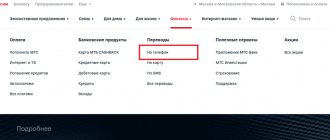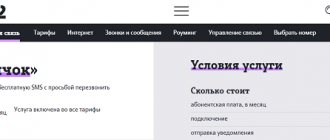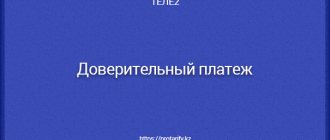The ability to make transactions with a zero balance from different mobile operators is very popular. For example, MTS “Share your balance” is considered a rather advantageous offer. And subscribers use it often. But not everyone knows what it is. Now we will try to find out everything that may relate to this proposal. Maybe you can find a use for it.
How to top up the balance of another phone from your phone
When might this be relevant?
Looking ahead, I will say that often using the transfer service from a mobile phone to a bank card is not profitable. High tariffs and limits make this method less effective than topping up with cash or transferring from card to card. But there may be cases when this will be relevant:
- If you have a decent amount of money on your phone, but your bank card is empty, or you don’t have enough for a purchase. Looking for an ATM to top up your card with cash (and there may not be cash or an ATM) or a person from whom you can borrow is not always possible. It's faster to transfer from your mobile account.
- You decided to change your mobile operator, but there is still money in your account. Then it’s best to withdraw them to your bank card.
- Sometimes it happens that you accidentally credit the wrong amount to your account as you planned. For example, they added an extra zero, and now you have not 300, but 3,000 rubles on your phone. If you don’t need such a large amount in your account, you can transfer the excess to a bank card.
- It is rare, but there are transfers of earned money, usually small ones, to a cell phone number. It’s easier to leave them there, but if the amount is four figures, then it’s more logical to withdraw and withdraw cash if necessary.
Before any of the described cases happen to you, read the article to be fully armed and not waste time searching for information at the right time.
to Beeline
To make a transfer from a Beeline balance, you need to dial the USSD command:
*145*subscriber_number*amount#
and press the call key, for example:
*145*79031234567*200#
The cost of one transfer is 5 rubles, the maximum you can transfer is 200 rubles (no more than 5 transfers and 400 rubles in total per day).
at MTS
This service allows you to transfer money not only to another MTS account, but also to phones of other operators. You can also pay for the Internet, rent and much more this way.
The author believes that these materials may help you:
- Changing the owner of a number - detailed instructions for all operators
- How to find out your number - instructions for all operators
- Withdrawing money from the phone if there are funds left on the number I want to close
- Find out the owner of a phone number
To use the service, dial *115# and press the call key. Then simply follow the system’s instructions, selecting the desired menu items.
in Tele2
The USSD request from Tele2 coincides with that in Beeline:
*145*subscriber_number*amount#
Example:
*145*79771234567*200#
And even the cost is the same - 5 rubles per translation. You can top up phones from other operators, the commission in this case will be 5 rubles + 5% of the transfer amount. The maximum transfer amount is 14,400 rubles.
to Megafon
In Megafon the USSD command is as follows:
*133*amount*subscriber_number#
Example:
*133*200*79261234567#
The cost of transfer is 6% of the amount. The maximum you can transfer at a time is 15,000 (and no more than 40,000 per day).
Description
What is MTS “Share your balance”? In fact, this sentence represents something like a request to the interlocutor in order to obtain “credit” from him. That is, you ask a friend to transfer you some amount from his SIM card. In fact, when you're down to zero, these kinds of offers can seem very interesting.
True, quite often this proposal causes some surprise in the interlocutor. And there are reasons for this. Which ones exactly? We are talking about the conditions for providing “Share your balance” (MTS). What's so surprising here?
How to transfer money from phone to phone within the Megafon network?
To quickly top up your loved one’s phone balance on Megafon, you can use one of the following methods:
- Dial the USSD command on your phone and press call: *133*100*ХХХХХХХХХХ# (in which 100 is the transfer amount, and ХХХХХХХХХ is the subscriber number without the eight).
- Send an SMS to the short number 3116 with the following text: ХХХХХХХХХХ 100 (where ХХХХХХХХХХ is the subscriber number without the eight, and 100 is the payment amount that will be debited from your balance).
There is no fee for this procedure within the Megafon network, but now your loved one is in touch and can reach you without any problems.
SMS message
To top up the balance of another subscriber from your number, simply send him a message with the text “#amount”. For example, "#100". If desired, the money can be accompanied by a separate SMS notification. To do this, add the required text after a space after the amount.
USSD command
The algorithm for replenishment is as follows.
- Dial the combination *133*300*89ХХХХХХХХХ#, where 300 is the credit amount, the sender sets it independently.
- Wait for the request to be processed and confirm the payment by following the prompts in the message.
The team is suitable for transferring finances not only within the network, but also to other operators.
From the Megafon website
At the moment, the operator offers the services of the Megafon Money financial portal, which allows you to perform any operation with a mobile account by selecting the desired direction. Subscribers have access to transfers to other network clients, subscribers of other operators, to bank accounts and cards, and it is possible to make payments for services and goods purchased on the Internet. Full functionality includes many options, including paying utility bills and even paying off credit debts.
To transfer a specific amount to a network subscriber through the Megafon Money website, you must:
- on the main page, select the “Transfer money” category;
- enter the data for the transfer and confirm the operation;
Via mobile application
The mobile application repeats the functions of a personal profile on the operator’s website. Go to the payments section and select transfer to the Megafon subscriber's account. Fill out the form and submit the payment. Confirm the action by following the instructions in the alert.
Commission and restrictions
If a transfer from phone to phone is carried out on the Megafon portal or via SMS, the commission will be as follows:
- To Megafon – 0%;
- MTS – 0%;
- To another operator (for example, Tele2, Beeline, etc.) – from 5% and above.
There are restrictions on transfers from Megafon:
- The smallest amount is 1 ruble;
- The largest amount is 15,000 rubles;
- Payment per day and per month cannot exceed 40,000 rubles.
Transfer of funds from Beeline to Beeline (no commission)
Subscribers of the Beeline cellular operator also have the opportunity to transfer money from phone to phone. In this case, the fee is debited from the sender’s balance and then credited to the recipient’s account. There is no fee for this online procedure.
- So, the first method is to dial the following USSD command and press the call icon: *145*ХХХХХХХХХ*150# (where ХХХХХХХХХ is a friend’s phone number without the eight, and 150 is the transfer amount). Next, you will receive a confirmation code for the operation, which you will need to enter in the following format: *145*code# and click on call.
- Send a message to the short number 7878 with the recipient's number without the 8, and indicate the transfer amount separated by a space (for example, 96ХХХХХХХХ 150).
USSD command
To transfer funds, you can use a special USSD command.
- Dial *145# and follow the system prompts. You will need to indicate the number for crediting and the transfer amount.
- Use the direct command *145*subscriber number in ten-digit format*transfer amount#.
After processing the command, a message will be sent with instructions to confirm the operation.
Beeline website
To transfer funds to another number, there is a special transfer option. It is available on the website; you do not need to log in to your account.
Instructions:
- go to the Beeline Money platform;
- click on the “To another phone” button to go to the desired section;
- select “Transfer from site”;
- click on “Mobile communications”;
- find the Beeline logo in the list;
- on the next page, fill out all fields of the request form and confirm the operation by clicking on “Pay”.
Typically, funds are transferred within the operator's network instantly. If it takes more than ten minutes, the network may be congested. In this case, you will have to wait.
In your Personal Account on the Beeline website
Money is transferred from the company’s website, and authorization in your personal account is not necessary, since you will still have to indicate the recipient and sender numbers.
- Go to the page for sending payments https://beeline.ru/customers/how-to-pay/oplatit-so-scheta/#/init-payment/39353.
- Fill out the form fields with the required information, fill the field with the code from the picture and check the box to agree to the terms.
- Click the "Pay" command.
- Confirm the payment and wait until the operation is completed.
The money will be withdrawn from the sender including the commission.
*145*CODE#
Enter the code and then make the call.
Commission and restrictions
The maximum amount for one transaction is 5,000 rubles. The minimum payment is 30 rubles. When replenishing a Beeline account from Beeline, the commission depends on the amount:
- 15 rubles if you transfer from 30 to 200;
- 3% + 10 rubles if you send from 200 to 5000.
When transferring funds from Beeline to the accounts of cellular network subscribers, you will have to pay a commission of 7.95% + 10 rubles. You can transfer no more than 15,000 rubles per day.
Terms of transfer
Current commission for network clients:
- for amounts from 30 to 200 rubles. — 15 rub.;
- from 201 and above - 3% + 10 rubles.
The operator has established certain conditions and restrictions that affect the successful completion of the operation. It will not be possible to transfer money if one of them is violated.
Main restrictions:
- the subscriber must spend more than 150 rubles to pay for the operator’s basic mobile services in one payment period in order to be able to transfer money;
- You can transfer no less than 30 and no more than 5 thousand rubles at a time;
- maximum in 24 hours - 15 thousand;
- the minimum balance after completion of the operation is 50 rubles;
- the interval between completed transfers cannot be less than two minutes.
In cases where the restrictions do not suit the subscriber and prevent him from transferring the required amount to his account, you can use a money transfer through other methods - bank card, account, electronic wallet, replenishment in the salon, etc.
Conditions
Let's start with the fact that the offer is valid only for individuals. Thus, the company does not have any rights to use the service. Nothing surprising, to be honest.
It can also only be done with the consent of your interlocutor. If he refuses to fund your account, nothing will work. Let us know your intentions in advance.
Please note that the interlocutor must have a positive account balance after the transaction. In addition, this offer will not be free for you. It will cost 300 rubles. In principle, now we can talk about some of the limitations that MTS has. “Share your balance” is not just a profitable service. These are also quite interesting requirements that not everyone will agree to.
How to send money from phone to phone within the MTS network?
Transferring from balance to balance within the MTS network is easy and simple. To do this, you can use both the “Easy Payment” mobile application and simpler methods without installing additional programs:
- Dial *115# and press the call button. After this, you will receive a notification with a list of operations that you can perform. Click “Reply”, enter the number of the service you need and send your response. Next, follow the instructions of the mobile operator and complete the transfer to your loved one’s number.
- Write an SMS with the following content: #Transfer 220 (where 220 is the amount you want to transfer to another person) and send this message to the person whose balance you plan to top up. Don’t worry, such an SMS will not be sent to the recipient; his account will only receive money that will be debited from your phone.
USSD request
To quickly make a transfer, use a simple USSD command - *150*phone number*transfer amount#. The amount must always be indicated in whole amount without kopecks. The money will be sent to the specified phone number within a few minutes after the request is confirmed.
MTS-info
Through the MTS-info functions, which are available to every subscriber who inserts a SIM card into a smartphone, you can access the mobile payment portal. Quick access is provided using the command *115#. Next, the subscriber must follow the interactive instructions, confirming the actions until the operation is completed.
#translation 250
where 250 is the amount in rubles that will be debited from your balance in favor of the recipient. After this request is sent, you will receive a notification from number 6996 with instructions to complete the payment. Follow these instructions, and after successfully sending money, you will receive a report on the completed operation.
There are commissions and restrictions for this type of money transfer:
- commission for transfer to MTS: 10 rubles;
- commission when sending to another operator: 4% + 10 rubles;
- minimum one-time payment: 10 rubles;
- maximum one-time payment: RUB 5,000;
- daily limit: 30,000 rubles;
- monthly limit: 40,000 rub.;
- daily limit on the number of transfers: 10.
Mobile portal
MTS offers its subscribers the Mobile Portal service for making fast non-cash transfers via cell phone. It does not require an Internet connection to work with it. To access the Mobile Portal, dial the short command *115# and press the Call button. This will take you to the main menu of the service, where you will be offered several options where you can transfer money. Select “Mobile phone” by pressing “1” and the “Call” button. At the next stage, select the recipient's mobile operator in the same way - by pressing on the phone's keyboard the number corresponding to its serial number in the menu and making a call.
Next, we are asked to choose whether we need to pay for our own or another number; select “Pay for another number”, after which the inscription “Phone number” will appear on the screen. Here we enter the phone number in ten digit format, without the prefixes “8” and “+7”, followed by the transfer amount. Next, between “Personal Account” and “Bank Card” we select the first one - this will allow us to make a payment from the cell phone balance. After completing all these steps, you will receive an SMS from number 6996, inviting you to send a reply message with any text to complete the operation.
Terms of transfer
Basic moments:
- balance - from 90 rubles;
- one transfer is no more than 300 rubles, the limit for 24 hours is 1500 rubles;
- a subscriber receiving funds can receive no more than 3,000 rubles. within 24 hours;
- no commission is charged.
Commission and restrictions
When transferring money from an MTS phone, a commission is not always charged; its size depends on which operator’s phone the funds are sent to:
- Megafon – 0%;
- Beeline – 10.4%;
- Tele2 – 10.5%;
- Yota – 3.5%.
Certain restrictions are also placed on the transfer amounts. For example:
- The minimum payment amount is 10 rubles;
- The maximum amount is 15,000 rubles;
- You can transfer up to 30,000 rubles per day;
- Payments per month cannot exceed 40,000 rubles;
- The largest number of transfers per day is 5.
Money transfer services are available around the clock.
Transfer money from Tele2 number
allows you to instantly top up the account of a Tele2 subscriber and other Russian operators from your mobile phone.
To send money, use the command *145# and follow the instructions. The number can be indicated with 8, 7 (not +7, namely 7) or without 8.
Commissions:
Transfer from Tele2 to Tele2:
- From 1 to 250 rubles – commission 7 rubles.
- From 251 to 499 rubles – commission 15 rubles.
- From 500 to 1000 rubles – commission 30 rubles.
- From 1001 to 14634 rubles – commission 2.5%
Transfer to numbers of other Russian operators:
- From 1 to 14,000 rubles – commission 7% + 5 rubles.
Restrictions:
- The transfer amount including commission is from 1 to 14,200 rubles.
- The minimum amount on the sender's balance after payment is 1 ruble
You can also make a transfer on the Tele2 website: https://f.tele2.ru/category/157291/?all
USSD command
The easiest way to quickly send money to another subscriber. Dial *145# and press the call key. Following the prompts, indicate the recipient's number, it can be dialed in any convenient format, and the amount to be credited.
To find out how much money a subscriber can send to another user, dial *104# and press the call key.
Through the Tele2 service
Today, all mobile service providers in the Russian Federation offer special services on their websites where you can (of course, with a commission!) carry out various transactions. To transfer money to another subscriber’s phone through the Tele2 service, open the page and follow the instructions:
- Select the section called “Transfer money”;
- Find the item “Transfer from phone to phone”;
- A special form will appear;
- Indicate your number, as well as the number of the subscriber to whom the funds are transferred, and the amount;
- Click on the button labeled “Pay” and follow further prompts;
- An SMS will be sent to your mobile phone with a code to confirm the operation;
- Enter it in the field on the site and confirm your actions.
The money will be credited to the recipient's balance instantly.
Mobile app
Thanks to the Tele2 Payment application, subscribers can access the same functions that the Market platform offers. The translation is carried out through the same section. The form to fill out looks the same, only adapted for a small smartphone screen.
The terms and fees remain the same. This also applies to restrictions on the operation set by the operator.
Terms of transfer
In order for the transfer to be successful, the subscriber must comply with all conditions and remember the restrictions:
- the service is available to both individuals and legal entities who are Tele2 clients;
- You can only use personal funds that do not relate to credit, promotional and bonus funds;
- one payment is no more than 15 thousand rubles;
- the balance on the balance sheet should not be less than 0 rubles, it cannot go into negative territory;
- the commission ranges from 5 to 30 rubles if the transfer amount does not exceed 1000 rubles;
- commission fee from 1000 rub. - 2.5%.
Without commission, you can top up your account from the Market Tele2 website.
Safety rules for transfers
Mobile companies reliably protect the balance of their users from unauthorized entry and balance transfer. In all methods, the subscriber must confirm the operation using a one-time secret code sent by the operator. This action makes it much more difficult for scammers to withdraw money from someone else’s balance, but they often resort to tricks, therefore, in order to avoid becoming a victim of criminals, you should not tell anyone the secret code that the operator sends, even if they call and introduce themselves as employees of a mobile company or bank (this method is very often used by attackers. It must be remembered that operator specialists do not need the code and they never ask for it). Also, you should not send confirmation of the transaction if you yourself did not order the funds transfer service.
How to send money with Rostelecom - TOP 3 methods
The company offers its users 3 options for sending finances to help friends and relatives. This is convenient; a mobile operator’s office or terminal is not always nearby. And there's cash in the wallet. Here payment is made through balance.
Method No. 1 – Through the official website
The service works with any payments, including using a mobile account:
- Check your own balance, put money there if there is not enough for the upcoming operation.
- Having opened the page, fill in the table fields there, entering key data - type of number, number itself, amount. Select the “Pay by mobile” method. Others are also visible, including Yandex Money or a bank card.
- Check the box next to “I have read” - part of the inscription is specially highlighted, this is a link to the text of the rules.
- Click “Continue” below and confirm the operation.
It is possible to do it for free; the sender will be charged about 5 rubles for the request itself. However, there is a limit on the size of the transaction; the maximum you can transfer is 1000 rubles.
USSD request
You can pay for the phone of another subscriber with Rostelk via USSD request:
*145*(subscriber number)*(amount)# and then you need to press the call button.
You will receive a code on your phone that is necessary to confirm the operation. By following the prompts, you can quickly top up another subscriber's account.
*145*2*CODE#
Enter a code. After this, you will receive an SMS notification about the successfully completed operation.
Method No. 2 – Via SMS
Messages should be sent to 3141. SMS configuration: “RTK ten-digit numbers of the subscriber, amount.” Values are entered separated by spaces. Example:
"RTK 8777453345 500."
Moreover, it is equally effective to send to a number or personal account. There is no difference and the type of message is identical.
Commission and restrictions
The rules for paying for Rostelecom services via Web payment say that the commission for transferring money to a phone is:
- MTS – from 4.9%;
- Beeline - from 5.8%;
- Megafon – from 4.9%;
- Tele2 – from 5.3%.
You can transfer up to 1,500 rubles per day. The minimum amount is 10 rubles.
Messages
SMS requests are also very popular. And you can use them if you need them. You can activate it at any time by generating a message and sending it to a special number.
What should I do? Open the message and write there the text format: 375 subscriber number amount of desired funds. There is one caveat here. You must type the subscriber number together with 375, then write the amount of money separated by a space. Otherwise, the request will not be processed.
As soon as you complete the task, you should send a message to the short number 363. And that’s it, you can wait for an answer. Now everything depends only on your interlocutor. If he agrees to give you money, you will soon receive a corresponding message. No? Then you will not receive any answer at all.
How to transfer money from phone to phone within the Kyivstar network?
The Ukrainian mobile operator Kyivstar also offers to use a special USSD command to top up the balance of another subscriber via phone. So, dial the following combination and press call: *124*20*380ХХХХХХХХХ# (in which 20 is how many hryvnia you want to transfer, and 380ХХХХХХХХХ is the number of the recipient of these funds).
If your transfer is less than 20 hryvnia, then confirmation is not required. If the amount is slightly larger, then Kyivstar will send you confirmation of payment in a response notification and, if everything is correct, will offer you to confirm the transfer using the following command: *125# and press call.
How to send money from phone to phone via Yota?
If you do not want to use your personal account on the operator’s website, but at the same time you plan to remotely top up the balance of a loved one through your phone, then first activate. This can only be done in the virtual account on the Iota website or when visiting the office. But you must do this if you want to make such payments!
Now dial the USSD command *145# and press call. In a response notification, you will receive a menu in which you can select any mobile operator, including Yota, to whose account you want to credit money. After this, indicate the recipient’s phone number, the amount and confirm the transfer. No more than 10 such transactions can be carried out per day via USSD commands.
If you need to send money to the phone of another operator (not Yota), then you need to send an SMS to number 3116 with the following text: megafon ХХХХХХХХХ 150 (where megafon is the name of the cellular operator in Latin, ХХХХХХХХХ is the recipient’s phone number without the eight, 150 is the transfer amount ).
Please note that when sending payments from Yota to the balance of another operator, commissions are charged! And the transfer amount should not be less than 10 rubles and more than 5,000 rubles.
Payment through the operator's application
If you can’t execute the ussd command or send a message, then how to top up another subscriber’s account from your phone. The procedure is possible when using the operator’s application.
"Direct transmission"
The next transfer method is carried out by entering *111*7# and pressing the “call” key. This command will take you to a menu where you need to select the “direct transfer” line, then enter the number of the subscriber to whom the money should be transferred and the transfer amount.
Regular transfers
There are situations when it is necessary to top up a certain subscriber account with a certain frequency (numbers of children or elderly relatives). And for such cases there is an option. You need to dial *114*number*1*amount# and the “call” key. Number 1 is entered if you need to transfer funds every day, 2 - every week, 3 - every month. After sending the request, you will receive an SMS confirmation with a code. Dial *114*code# and the “call” key. The funds will be transferred immediately and a commission of 7 rubles will be charged. All subsequent transfers to this number will be made without commission.
Easy payment
To transfer money from one MTS number to another or to a phone from another operator, you can use. To get started, go to the Internet resource https://pay.mts.ru, then indicate the operator you need and select the payment type “Payment from the phone account of the MTS number”, in the form that opens, enter the phone number of the subscriber to whom the transfer is intended and the payment amount . To fully use this service, you need to register on the MTS website.
To transfer amounts exceeding the limit of 1,500 rubles, you can use special services. It should be noted that for transfers through them a commission is charged, equal to 3-5% of the transfer amount.
We transfer funds to a mobile phone from Megafon to Tele2
Often there is a need to send money from your mobile phone to the phone of another operator. Luckily, cell phone companies make this quick and hassle-free. The only thing you need to remember is that for such transactions you will have to pay a certain commission, the tariffs of which can be found on the operator’s website.
So, to send money from a Megafon phone to a Tele2 phone, you need to dial the following combination on your smartphone and click on the call icon: *133*400*ХХХХХХХХХХ# (in which 400 is the transaction amount, and ХХХХХХХХХ is the subscriber number without the eight).
After this, your funds debited by Megafon in the amount you specified will be credited to the Tele2 recipient’s balance. Similar actions can be carried out within other mobile operators.
How to send a payment from your phone to another Sberbank phone number via 900?
It is very convenient to make transfers from phone to phone when your mobile number is linked to a Sberbank card. There are two easiest ways to do this:
- Dial the following combination of characters on your phone and press call: *900*ХХХХХХХХХ*200# (where ХХХХХХХХХХ is the phone number of the recipient whose account you want to top up, and 200 is the top-up amount that will be debited from your card).
- Send an SMS to number 900: TEL ХХХХХХХХХХ 200 (in which ХХХХХХХХХ is the subscriber number, and 200 is the transfer amount).
As you can see, there is nothing complicated. Knowing such schemes for transferring funds from one phone to another will help you in any situation. So enjoy it to your health!
Do you often have to transfer money from phone to phone? In what cases do you do this? Tell us about it in the comments, I will be very grateful for your feedback. If you liked the article, share it on your favorite social network. See you again on the blog, my dears!
Sources
- https://iklife.ru/finansy/kak-perevesti-dengi-s-telefona-na-kartu.html
- https://voprosoff.net/2366/%D0%BF%D0%B5%D1%80%D0%B5%D0%B2%D0%BE%D0%B4-%D0%BE%D0%B4%D0% BD%D0%BE%D0%B3%D0%BE-%D0%BD%D0%BE%D0%BC%D0%B5%D1%80%D0%B0-%D0%B4%D1%80%D1% 83%D0%B3%D0%BE%D0%B9-%D0%BF%D0%BE%D0%B4%D1%80%D0%BE%D0%B1%D0%BD%D0%B0%D1%8F -%D0%B8%D0%BD%D1%81%D1%82%D1%80%D1%83%D0%BA%D1%86%D0%B8%D1%8F-%D0%BE%D0%BF %D0%B5%D1%80%D0%B0%D1%82%D0%BE%D1%80%D0%BE%D0%B2
- https://vdekrete.info/kak-perevesti-dengi-s-telefona-na-telefon.html
- https://wirelesscover.ru/other/kak-s-telefona-na-telefon-perekinut-dengi
- https://KakOperator.ru/operators/denezhnyj-perevod-s-telefona-na-telefon
- https://www.oceanbank.ru/kak-perevesti-dengi-s-telefona-na-telefon/
- https://denzhata.info/perevody/kak-perevesti-dengi-s-telefona-na-telefon/
- https://technologicus.ru/kak-perevesti-dengi-s-telefona-na-telefon.html
- https://goincome.ru/kak-perevesti-dengi-s-telefona-na-telefon