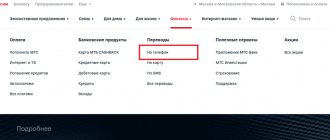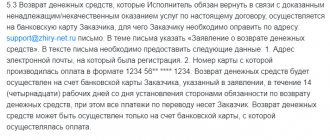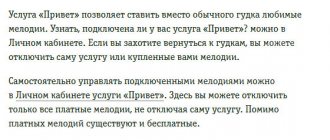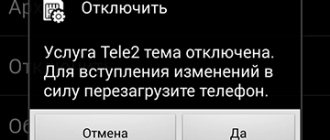Today it is simply impossible to imagine a person without a smartphone or similar gadget. Most of humanity is immersed in the virtual world, for which, by the way, each of us pays money.
Therefore, sometimes situations happen when it is simply not possible to deposit a certain amount on your phone, which means goodbye to the Internet, social networks, reading the news and virtual shopping.
Thanks to the provision of such opportunities, mobile operators have come up with special applications, for example, “share MTS balance.”
How to share minutes on MTS with
Now, with the help of simple manipulations, you can always support your loved ones at the right time with communication services and, without replenishing their balance, transfer the required number of services, for example, a package of minutes or gigabytes of the Internet.
To do this, you need to create a group and invite to it those MTS subscribers with whom you want to share service packages. Thus, all connected subscribers can spend the declared tariff packages on the same basis as its owner.
This service is certainly a very convenient family offer, allowing you to save a lot of money on communication services.
Request
USSD requests from telephone operators are in great demand. After all, these commands allow you to activate certain services without outside help. And if the operation is impossible, you will receive a message explaining why you were refused. Therefore, “Share Balance” (MTS) can be activated via a USSD command.
To do this you will have to dial a certain combination. It looks like: *363*375subscriber number*payment amount#. With all this, please note that the number of the interlocutor from whom you are requesting funds must be written together. There should not be any spaces in the code. As soon as you create a request, click on the call button. A message with your requirements will be sent to the interlocutor.
Description of service
As an MTS subscriber, using this service you can share your tariff plan component with other users. This extremely convenient option allows you to always keep your loved ones’ spending under control and turns your tariff plan into a family cooperation.
A prerequisite is that those packages that you want to share with your loved ones must be on your account. If you run out of, say, minutes, then, naturally, no one will be able to use them either. And if your number is blocked, then access to the packages will be lost for all users.
There is one more important limitation: you can activate the service only if you are a subscriber to the tariff called “Our Smart”. However, all MTS subscribers can use the available packages in the group, regardless of their tariff plan, if they are serviced in the same subject of the Russian Federation. Each subscriber in the group pays for communication services in addition to the connected packages independently according to their tariff.
The stated tariff already has many advantages, and with the advent of the new option it has become even more convenient. Now you can pay for communication services from one SIM card and use minutes, gigabytes and messages together. You can learn more about the tariff, its pros and cons by watching the following video:
The terms of provision do not change when moving within the country for all users of the option. If the initiator of the group is abroad, then when the “Zabugorishte” function for profitable spending abroad is enabled, all subscribers connected to each other spend the declared minutes as before. Only the Internet is subject to restrictions.
Call to operator
How to share the balance on MTS? In general, several methods can be proposed that even a beginner can do. Everyone can choose the one they like.
For example, it is enough to conduct a transaction with the help of an operator. You must call 0890 and wait for an answer. Next, let them know that you would like to request a certain amount of money from your friend. Or, conversely, share with him. Call the number of the interlocutor and wait for an answer. The operator will inform you that a request has been sent to your friend. If he confirms it, then the MTS “Share balance” option will be activated.
To be honest, this method is not particularly popular among subscribers. It takes too much time. Thus, you can turn to the help of other layouts. They will definitely answer the question of how to share the balance on MTS without outside help, and even with great speed.
Cost from MTS
For everyone who joins the group with access to joint packages, no fee is charged.
The payment is made by the creator of the group, the amount is debited from his main account. The cost is the same for the whole country and is 50 rubles per month.
Money is debited monthly on the day the service is activated, regardless of whether anyone else in the group uses traffic or not.
What you need to know
Please note that the code indicating the number of possible money transfers from one mobile device to another can be of three types:
- 1 – funds are sent once a day;
- 2 – the account can be replenished using this method only once a week;
- 3 – you can transfer money to your account only once a month.
As soon as you complete typing the request, an SMS message will be sent to your phone from the mobile operator containing a request to confirm the actions you have completed.
Package distribution conditions
To better understand the conditions for distributing packages, we will look at possible questions and offer answers to them.
Alexander
Gadget repairman
Ask a Question
Question to the expert
Is it possible to invite people with a different tariff plan to a group?
Yes, you can.
Can I create groups while on any tariff plan?
No. The creator of the group must have the “Our Smart” tariff.
Is it possible to unite people from different regions in a group?
No. All participants must connect to the network in one subject of the Russian Federation.
Is it possible to invite a subscriber from another operator?
No. But you can always switch to MTS while keeping your old number.
Is it possible to limit the size of distributed minutes?
Yes, the initiator has the right to limit the size of minutes, SMS and gigabytes of Internet that he wishes to share. And such a restriction can be set for each subscriber.
Is it possible to share traffic with subscribers who do not use a smartphone, but, for example, a tablet?
Yes, you can. The gadget doesn't matter. You can even send traffic to a smart watch or modem.
Is it possible to remove people from a group?
Yes, you can. This can be done either by the creator or by someone who no longer wants to use the packages of another subscriber.
How many people can you add to your group?
Up to 5 people inclusive. Thus, there cannot be more than 6 people in the group with you.
Where can I enable the option?
The option can be activated by sending a command through your account, by going to the website or application, or by visiting the MTS office.
You can also view the features of the service here
Add a review or share useful advice.
Author: koba [email protected] 09-02-2019 21 hours. 13 min. Message: For charity Author: Andrey 12/28/2018 18 hours 05 min. Message: Your request cannot be processed because the requested command does not exist. Please check the correctness of the request and try again. Tried 4 times for all kinds of bullshit. Initially I tried through my MTS, it also didn’t work. Author: Galina 11/27/2018 20 hours. 19 min. Message: I tried to send points to another subscriber, but the Paparazzi service connects to me instead. Author: Galina 27-11-2018 08 hours 18 min. Message: I tried to send points to another subscriber, but the Paparazzi service connects to me instead. Author: Elena 08/30/2018 09 hours 41 min. Message: Stupid advice since MTS limits the transfer of points to 3 thousand and does not allow more. Let them burn. And they don’t write the replay deadline! Where can I find out the deadline?? Points are burning (( Author: Irina 06/26/2018 11 hours 03 min. Message: I tried all two methods, it’s a scam, I’ll call the operator on the hotline Author: Anna Sapozhnikova 06/24/2018 15 hours 03 min. Message: How should I give MTS points to another MTS user from another region Author: Katerina 05/27/2018 20 hours 32 minutes Message: I still don’t understand, is it possible to give points to another city? What’s in your region is clear Author: Dasha 10/14/2017 15:07 pm Message: Why didn’t the points arrive? I did everything right. And I have money on my phone, but the points didn’t arrive. Author: Tatyana 06/16/2017 07:13 pm Message: How can I transfer points from another number Author: Anzhelika 04/16/2017 22 hours 05 minutes Message: Thank you very much, it helped a lot Author: Lyudmila 02/13/2017 21 hours 16 minutes Message: Thank you, very informative article. Everything is clearly written. I used the option that was convenient for me. Directly detailed and clearly presented. Author: Lyudmila 12/22/2016 00 hours 08 minutes Message: Thank you very much. Everything is simple and clear. Author: Galina 09-11-2016 09 hours 40 min. Message: Useful article Author: Svetlana 11/23/2015 12 hours. 18 min. Message: Everything was clearly explained. Thank you!
How to connect the “General package”
A subscriber who decides to share his communication services forms a special group and adds those with whom he shares the tariff. Invited subscribers must agree to join this group. After this, they have the opportunity to spend, on an equal basis with the owner, the packages that the initiator puts up for general use.
In order to give general access, firstly, you need to be a subscriber to the “Our Smart” tariff. To change your plan, you need to go to the “Tariffs” item in your personal account, then the “For smartphone” sub-item, select a tariff and click “Connect”.
You can also sign a contract at the MTS office or send a short command *111*1025# and follow the instructions of the system.
If you are already a subscriber of the desired plan, then all you have to do is activate the service itself: in your personal account or by sending a short command to *434*1# of the subscriber number with whom you are sharing.
From a friend's side
Of course, it has already been said more than once that in order to successfully activate “Share Balance” on MTS, you will have to obtain the consent of the second subscriber. Your interlocutor. What can be done to ensure that the request is successful?
Suppose we find ourselves in the place of a person who is asked for money. After our friend makes a request, we will receive a message in response with a confirmation code and conditions. For a positive answer, you can use one of the already known methods: either a USSD command or a message. It all depends on which option the “asker” chose.
In the first case, you will have to answer with a USSD combination. It looks like: *363*confirmation code#. You send it by pressing the call button and that’s it. Funds will be debited from your account and transferred to your friend. If an SMS command was used, the process will be slightly different. You will have to send the transaction confirmation code to number 364. As you can see, there is nothing complicated about this. If you do not agree to share your balance, then simply ignore all messages and requests sent to you.
As you can see, our offer today has a lot of subtleties. But if you follow them, then no problems will arise. MTS “Share your balance” is in demand among parents and children. It is in this case that you can practically not negotiate with your interlocutor. Surely no one will refuse you. Now we know how to share the balance on MTS. It's not that difficult.
How to share a shared package and accept an invitation
The initiator must invite the people he wants to give access to his services. To do this, it sends them invitations that users must accept. You can do this in two ways:
- in your personal account in the “Service Management” section, go to the “Share Internet, SMS and minutes” item;
- using short commands. The subscriber dials on his phone *431*1*the number of the person to whom the invitation is intended (starts with 7!)#.
In both cases, the one who is invited must accept the invitation - send an SMS with the word “Yes”. If the subscriber has received more than one invitation, the response must contain the last four digits of the number from which the required invitation came: Yes#last four digits.
It is important to know that users whose tariff plans do not provide for a subscription fee do not have to respond to the invitation; joining the group will happen automatically.
Also, incoming subscribers should not have additional paid Internet options connected, for example, “Bit” or “MTS Connect”.
If the person joining the community had his own tariff packages on his plan, then traffic consumption will be primarily at the expense of the subscriber who offered shared use. In this case, the subscriber spends his/her traffic after leaving the group or finishing the general packages, but fees for them are charged as usual. It follows that for joining subscribers it is more profitable to have a tariff without a monthly fee.
To remove one or all participants, you need to go to your personal account and clear the list of subscribers with access, or dial the number: *434*3*7 and the ten-digit subscriber number#.
If you want to leave the community, this person dials on his device: *434*0#.