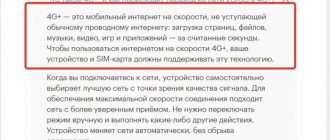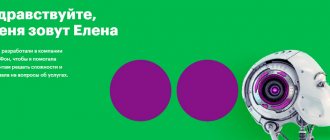How to use Mobile Payment from Beeline
To use “Mobile payment” you need to go to the corresponding option page in the “Payments and Finance” section - “Payment for services”.
You will then see a large sign that will describe the various categories of mobile options. Choose the appropriate option, then you will be redirected to the payment page. As an example, we suggest considering the procedure for replenishing the account of a user of mobile services from MTS. You need to go to the “MTS Mobile Communications” tab, enter your own phone number in a special column, then indicate the number of the person to whom the payment is intended and the amount. Next, enter the code from the proposed image and complete the payment transaction. Here you can find out the size of the commission that is charged when making a payment. You can pay from your phone using the Unistream electronic system address. To do this, you need to go to the “Unistream Transfers” section, which is located on the money transfers tab. You need to fill out a special form, and then provide the recipients with all the information they need to receive the money.
During the execution of the payment transaction, an SMS command will be displayed (to the right of the payment form). You need to write it down if you want to continue to use the ability to pay from your phone using your Beeline number.
SMS commands are not available for all types of payment transactions. Look carefully at the contents of the form that appears on the screen. If such a payment is available, you will definitely see an SMS command.
Please note that a number of payments must be made not from your mobile balance, but using a bank card. For this purpose, a special payment form switch is used. Remember that Megafon also provides a Mobile payments option, which is similar to this service from Beeline.
What and how can you pay
allows you to transfer funds as payment for a variety of services:
- Mobile communications, Internet, television, telephony.
- Money transfers.
- Entertainment.
- Traffic police fines.
- Repayment of loans.
- Transport tickets.
- Utility bills and taxes.
- Charity.
- Electronic money.
The payment process is not complicated. Open the main page of the Beeline website, and in the “Payment and Finance” section, click on the “Payment for services” button. Then select the button with the appropriate name and click on it.
Inside you will see a form to fill out. Enter all the required data and click “Pay”.
How to connect “Mobile payment” to Beeline?
This option on prepaid tariffs is activated automatically after the subscriber spends 150 rubles from his account for Beeline communication services for the first time. On a postpaid payment system, a special account must be created for payment.
You can create a special account for a corporate or postpaid tariff using a free request to *110*271#. A subscriber with access to the Internet can activate “Mobile payment” in his Personal Account on the Beeline website. You can also activate the option through the Beeline operator by calling 0611. A special account will be created within 24 hours.
Features, Conditions and Limitations
On postpaid plans, you will need to deposit funds into the created account in order to make money transactions. You can top up the “Mobile Payment” in the same way as a cell phone balance by indicating the 10-digit Beeline subscriber number, only the first digit 9 needs to be replaced with 6. For example, for the phone 9061234567 the “Mobile Payment” account will be 6061234567. Find out the balance of money on a special account using the command *222#.
There are monetary restrictions when paying by phone. The maximum payment amount per month is 40,000 rubles, the daily limit is 15,000 rubles.
In addition to paying for goods and services from a phone account, subscribers have the opportunity to transfer money from Beeline within the network using. Like “Mobile payment” on prepaid tariffs, this option is activated automatically after replenishing your account with an amount of 150 rubles or more. The maximum daily limit for transferring funds per day is 400 rubles.
Also, all Beeline subscribers will be interested in other financial offers of the operator. For example, it allows you to temporarily take out a loan from Beeline at a time when your phone balance is close to zero. Funds are provided for three days; upon repayment of the loan, you can take a new “Promised Payment”.
How can you pay utility bills or buy a plane ticket from your mobile phone? To do this, all subscribers can use a special service that needs to be activated on their number and subsequently make payments for various services
Nowadays, subscribers of the mobile operator Beeline are opening up interesting opportunities. By connecting, users can pay utility bills, internet, buy transport tickets, pay for parking and do all this from the balance of their phone. This is a very convenient service that will save you from standing in queues at the box office and from visiting the box office in general.
Thus, the subscriber can pre-order a ticket for any of the available modes of transport. This option is provided on all tariff plans, regardless of what form of service the subscriber is on. Connection to the prepaid service system occurs automatically; for this, the user only needs to spend more than 150 rubles on various communication services.
For the postpaid service system, it is necessary to additionally activate the service using requests.
How to connect "Mobile payment" on Beeline
For subscribers who are served on a postpaid system, it is necessary to additionally activate the service on their mobile number. To do this, they need to use one of the available methods:
- You can send a USSD request to activate the service. To do this, dial the combination *110*271# on your mobile phone and press the call button. As a result of executing this command, a special account will be created from which payments for goods and services will be made from a mobile phone
- To activate, you can use the self-service system, but to use this method the subscriber will need access to the Internet. Next you need to log in to "" and enable the option
- For those. Those who for some reason were unable to connect on their own can seek help from or visit the CSC (subscriber service center)
Within 24 hours, the account will be created and the service will become available to subscribers, after which they can start using it.
Management on Beeline
Once the account is created, it needs to be topped up. Only after this will it be possible to make payments for various goods and services. In order to top it up, the first digit of the number must be replaced with 6.
After replenishing your account, you can check it using the USSD command *222# and press the call button. No money is charged to the subscriber for activating this option. There is also no subscription fee for using it.
Using this option you can make the following payments:
- for utilities
- for parking
- for the Internet
- for television
- goods in online stores
This is not the entire list of services that can be paid for using this service. The most important thing is the convenience that is available to the subscriber using this service.
Modern mobile phone use goes beyond simple cellular communications. Mobile operators offer various services, thanks to which the subscriber can use the funds in the SIM card account to cover everyday expenses. Using the mobile payment service from Beeline, you can buy air tickets or pay utility bills. To do this, you need to activate a special server for further payment for services of interest in the most convenient way.
Terms of service
Like any financial transaction, it has a number of restrictions and operating conditions:
- The minimum payment is only 10 rubles.
- You can spend no more than 5,000 rubles at a time.
- The maximum transfer volume for a daily period will be 15,000 rubles, which includes no more than 10 transactions.
- In one week you can spend an amount of up to 40,000 rubles, with a limit on the number of transactions performed - 20 times.
- In 30 days you can transfer no more than 40,000 rubles, the number of transactions is 50 repetitions.
- The listed conditions apply to all financial transactions, with the exception of online games. The number of repetitions for them is regulated per day and week - 500 times, and per month - 5000 times.
- After the payment has been made, an amount of at least 50 rubles must be kept on the balance. Otherwise, the transaction will not go through. This restriction applies only to tariff plans with a prepaid tariff system.
- For the service to work, an active connection to the network space is required.
- The subscriber's SIM card must be in an active state and not blocked.
Attention! The maximum payment amounts are indicated with the calculation of the commission fee.
The option will be blocked if the subscriber has not spent 150 rubles on cellular services during the entire period of using the SIM card. To start taking advantage of the offer, all you need to do is spend the specified amount.
More details about the service
New, convenient opportunities are opening up for Beeline operator users, one of which is “mobile payment”. Using the new system, you can write off funds from your phone balance for any expenses of interest. This service is more than convenient, as it eliminates the need for subscribers to stand in line at the cash register.
“Mobile payment” is a universal service that is available for all Beeline tariffs. It can be used by both prepaid and postpaid subscribers. The system is activated automatically when a prepaid user spends more than 150 rubles on mobile services. Postpaid subscribers require additional activation.
Prepaid subscribers use the main account for debiting funds, postpaid subscribers use a special advance account. has a lot of advantages for both users and external agents:
- for the operator – increased income from infrastructure, more extensive information about the client;
- for the payee – speed and quality of service, a simpler system for receiving funds;
- for the user - comfort during use, since all functions are concentrated in one place.
What and how can you pay
The remaining funds available to pay for services can be spent at your own discretion. After activation, the subscriber is able to remotely transfer funds to other users or pay from the account for services in various areas:
- mobile connection;
- Internet connection;
- TV channels;
- tickets to entertainment events;
- fines from the State Traffic Inspectorate;
- payments to credit institutions;
- housing and communal services;
- tax contributions;
- fare;
- charity.
How to pay for parking
You can even pay for a parking space. At special terminals that are installed in parking areas, this type of debt repayment is provided. If there is a sign in the parking lot with only information about tariffs and payment, you can make the transfer through the service. Instructions:
- Go to the Beeline portal.
- Find the “Payment and Finance” section.
- Select “Payment for services”.
- Find the category you need.
- Enter the required amount and other required data.
- Select the debit account and press the “Pay” button.
Peculiarities
The service from Beeline gives freedom of action and choice - using “mobile payment” the subscriber can pay for the following services:
- mobile connection;
- communal payments;
- loan payments;
- telephony;
- Internet services;
- TV;
- tickets for various transport;
- payment for tours and tourist purchases;
- charity;
- security services;
- medical services;
- entertainment events and more.
In this case, the cost of the service is calculated as a percentage of the amount and category of payment. The minimum cost is 7.5% of the amount of expenses, the maximum reaches 30%. Mobile payment also imposes restrictions on the amount paid - it should not exceed 20,000 rubles.
Connecting to the service is free, there is no subscription fee either. Funds are written off and commissions are calculated upon payment for any service.
For the convenience of using the service, Beeline offers an automated payment system. To do this, in the “selected payments” section on the operator’s website, all expenses for the current month are presented.
If certain expenses are regularly repeated, then you can set up the “auto payment” function, where the recipient’s details, date and time of payment are set. In this case, each payment can be assigned an individual name.
Account replenishment and shopping conditions
Users of the prepayment system have a single account from which funds are debited. To replenish it, the same methods are used as for replenishing a mobile account. Postpaid subscribers can top up their advance account as follows:
- in cash at the cash desk - indicate the phone number, with the first digit of the number changing to the number “6”;
- transfer from a bank card - registration on the website oplata.beeline.ru, after which you need to execute the following command from the phone: *100*Secret code*Amount*Phone number# Call;
- via an ATM – enter the phone number with the first digit replaced by “6”;
- a single operator payment card - its owners can use the following command: *104*card code *phone number# call
You can pay for the service you are interested in using SMS messages. A special code is provided for each service section. An SMS is sent to number 7878, after which the funds are debited from the advance account without affecting the main one. The complete list is on the Beeline website. Payment is also made through the “Personal Account”, where the details, purpose and amount of payment are entered in the appropriate fields.
How to buy an iPhone 7 10 times cheaper?
A month ago I ordered myself a copy of the iPhone 7, 6 days later I picked it up at the post office) And so I decided to leave a review!
Beeline Mobile Payment account - pay for purchases using your phone
Beeline Mobile Payment account is a service that makes the life of a modern person easier and more convenient. Now, using your mobile phone, you can easily pay for goods or services, payment for which involves the transfer of electronic funds.
Benefits of the service
This option is a function that significantly saves time on paying bills for a variety of services. The main requirement is that these payments provide for payment by electronic means (to a card, personal account, etc.). That is, now you can pay for a purchase directly from the balance of your smartphone, using it as an analogue of a bank card.
Important! For subscribers of the postpaid payment system, it will be necessary to create a separate Beeline Mobile Payment account.
Beeline is available to every subscriber of this provider, regardless of the tariff. Moreover, such operations are carried out through channels protected in accordance with all security standards. Therefore, you don’t have to worry about the confidentiality and safety of funds on your balance.
This option allows you to pay for the following:
- payment for utilities;
- purchasing tickets to concerts, theaters and cinemas;
- payment for Internet and television;
- traffic police fines;
- repayment of bank loans;
- car parking;
- air tickets;
- Money transfers.
Of course, this is not a complete list of the capabilities of this option. More detailed information can be found on the operator’s website. By the way, the operator can give you a loan. This service is called .
Benefits of the option
Beeline payment for various needs allows you to save subscriber time. You don't have to download a ton of extra apps or fill out large third-party forms to transfer money. Main advantages of the service:
- Free service.
- Your special account number is provided without a subscription fee.
- You can send funds for any need from your Beeline phone without leaving your home.
- Large list of replenishment options.
- Track your balance status online.
The only drawback: you should not make a deposit through unverified portals, there may be a commission there. Some online wallets and similar services charge more than this amount.
Offer activation
The operator's subscribers are primarily interested in the question of how to connect Beeline Mobile Payment. Everything is very simple here - the service, or rather the opportunity to use it, will be automatically activated if you spend more than 150 rubles from your phone balance. Thus, we can safely say that the service is available to absolutely everyone. There is no subscription fee for using the function, as well as a fee for its activation.
Activating such an account for postpaid users will require a few simple steps. In this case, the Beeline Mobile Payment account is activated using a free request *110*271#. It is also possible to connect through the “Personal Account” on the operator’s website or by calling 0611. After receiving a request to create an account, you will be able to use this option within 24 hours.
At the same time, the postpaid basis for using the option involves replenishing the created account. How to top up Beeline Mobile Payment? It is very simple - it is replenished according to the same principle as the phone balance. The account has a ten-digit digital code, similar to a subscriber number, and you can top it up with a regular money transfer. tablet) or directly from your personal phone. At the same time, “Personal Account” for a smartphone is an application that must be installed in advance.
In your “Personal Account” you need to find the “Finance and Payment” section, and then go to the “Payment for Services” tab. Here you will see a voluminous table with a list of everything that can be paid using this service. There will also be a small list containing the most popular and popular types of services.
Next, you need to select the desired service by clicking on it, and a special payment form will open. You need to fill it out by following the prompts on the page. For example, you need to top up the account of a friend or loved one. When choosing, we indicate in the form our phone number, as well as the recipient’s phone number. Next, indicate the required amount. After this, the system will ask you to enter the code from the picture - and then you can carry out the operation.
Attention! Each transaction charges a small commission, which must be taken into account when making it.
Some operations can be carried out using special SMS commands. They will be indicated in the tab with the corresponding payment. The first time you will constantly check the correct combination, but in the future, by remembering or writing it down, you will transfer funds as quickly as possible. Such SMS commands are not available for all operations; this information must be clarified on the website. In addition, you can, which you do not use through certain actions.
How to disable the service
Of course, mobile operator clients are also interested in the question of how to disable Beeline. This service does not need to be disabled, since it was not initially intended to be connected. But at the same time, if you are a postpaid subscriber, there are no fees for servicing your account. That is, you can replenish it and use the account as an analogue of a bank card. Or you may temporarily not use this service.
By the way, it’s useful to know that to simplify doing business, the operator has taken care of tariffs
A mobile phone is not only a means of communication, but also a full-fledged means of payment. Anyone who uses a payment system can verify this. It can be used to pay for utilities, train tickets, Internet access, traffic police fines, and even movie tickets. You can also top up another mobile phone account or make a money transfer.
How does Beeline work and how to control it? By the way, today it is called “Payment for services”.
from Beeline allows you to turn your mobile phone into a full-fledged means of payment. With its help, you can pay for various services, buy train and plane tickets, pay off loans, participate in charity events, pay for purchases in some online services, make payments for water, electricity, Internet and gas. All payments made are debited directly from the subscriber’s personal account (or from a bank card, if such an option is provided for making a particular payment).
The advantage of this service is that you can make payments anytime and anywhere you have Internet access. You can make a mobile payment on Beeline directly from your phone and top up another person’s account, pay for a game, pay off a fine, pay for parking or buy a transport ticket - the possibilities are incredibly great. To manage payments, you can use your mobile phone or the service's web interface.
In order to start making mobile payments, you just need to top up your account with the required amount - for this you can use any payment instruments, from street terminals to your bank card. The service is available for all prepaid and postpaid plans.
If you are using a postpaid tariff plan, create a special payment account using the USSD command * 110 * 271 #. It needs to be topped up in much the same way as your mobile phone - but instead of the number “9” in the federal code, you need to enter the number 6. For example, instead of 960-123-45-67 you will need to deposit funds to the number 660-123-45- 67.
If you want to connect from Beeline, then we will hasten to please you. The thing is that the service does not need to be connected - it becomes available to all subscribers who have spent more than 150 rubles on any communication services (from the moment the contract for the provision of communication services is concluded). After this, the subscriber becomes a full participant in the payment system - he can top up his account and make various payments. Next, we just have to figure out how to use Beeline?
You can find out the size of your available balance for making payments using a simple USSD command * 222 #.
In order to use Mobile Payment, you need to go to the page. You will see a large table with numerous services and a small list with the most popular services. Select the desired service - after that you will be taken to a page with a payment form.
As an example, let's consider the process of payment to an MTS subscriber's phone. To do this, go to the “Mobile Communications - MTS” section, enter your phone number in the form that opens, indicate the recipient’s number and the payment amount, enter the code from the picture and make the payment. Here we will see the amount of commission charged.
We can also make a mobile payment to Beeline from a phone, for example, to the Unistream payment system. To do this, go to the section “Money transfers – UNISTREAM transfers in the Russian Federation” and fill out the form. After this, we make the payment and inform the recipient of all the necessary data to receive funds.
During the payment process, you will see an SMS command (to the right of the form) - write it down in your phone or notepad if you plan to continue making similar payments directly from your mobile phone.
SMS commands are not available for all types of payments. Pay attention to the forms that open - if SMS payment is available, the SMS command will be indicated next to it.
Please note that you can make some payments not from your mobile account, but using a bank card - for this, a corresponding switch is provided in the payment forms.
Let us remind you that the MegaFon operator also has an interesting service Mobile payments, which allows you to use your mobile phone account as a full-fledged means of payment.
It is impossible to disable Mobile Payment on Beeline, since this service does not provide the ability to disable and connect.
The Beeline mobile network has expanded its capabilities and now using your mobile phone you can carry out many operations, paying for various services. The list of such services is very large, ranging from the purchase of railway and air tickets to the payment of utility bills. When a particular service is paid for, the money is debited from the personal account of the mobile phone owner. In some cases, depending on the type of service, you can pay with a bank card via phone. To do this, you need to register your bank card. There are two ways to do this: go to the mobile operator’s website or call 0533.
Making various payments using mobile phones is very convenient. After all, users can use this service at any time and anywhere, provided they have access to the Internet. To do this, you don’t need to find free time and stand in endless lines at banks or cash desks. After all, in the life of every person there are unforeseen circumstances when you urgently need to top up your account or another person, pay off a loan, pay for parking, etc. You can do this easily and quickly using your phone and beeline mobile operator. The Beeline network offers its users a very convenient option for cases where payments for a certain service from a mobile phone occur regularly. It's called "auto payment". This service greatly simplifies use and reduces your time. And if you connected them by mistake, you can turn them off using the command * 110 * 272 #.
How to enable and disable the option
Before topping up your accounts, it is important to activate the service. You can easily enable the option using the command *110*271#
For people who have a tariff with a prepaid method of depositing funds, activation is carried out automatically, after the first receipt of money. There is no need to open an additional account. Limited amount – 150 rubles. You can make a manual connection through the Beeline virtual account or with the help of an operator.
It is impossible to disable “Mobile payment” on Beeline. This is a basic free service. You can remove the additional number or turn off the option simply by not using it. If difficulties arise, technical support staff will help you understand the problem by calling 0611.
Terms of use
Using mobile payments is very easy, just go to the “Individuals” section and go to the following tabs: Payment, Pay from your phone account. Below you will see a large list of all the services that you can use. Having selected the required one, you need to go to the page with the payment form. For ease of use, this section contains a small list that includes the most common services. Through simple operations and consistent actions, you can easily carry out any actions to pay for the necessary services.
It must be remembered that mobile payments are paid, and depending on the amount and type of service, a commission of 7% to 30% will be charged. Before making payments for certain services, you can check the balance on your phone. You can do this by pressing the following combination: * 222 #. After payment for services, at least 10 rubles must remain on the balance.
There are some restrictions when making payments:
- all payments are made in rubles, other currencies are not allowed;
- You can make a one-time payment in an amount not exceeding 9,000 rubles;
- You can spend no more than 10,000 rubles in one day;
- The payment limit per week is 20,000 rubles.
If you do not use mobile payments and decide to disable it, then you will not be able to do this. After all, since this is an automatic function provided by the mobile operator, you can neither enable nor disable it.