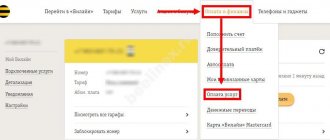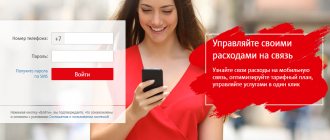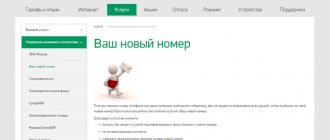Methods to call Megafon technical support
Megafon technical support is the operator’s unified help desk in all regions of Russia, without exception. As soon as questions or problems arise, you need to contact the operators by specific phone numbers. The telephone numbers of the Megafon support center are specified in the concluded contracts for the provision of communication services. Also, these numbers are indicated on packages with SIM cards:
- 0500 – short number;
- 8-800-550-05-00 - federal number.
The short number 0500 can only be used by subscribers of the Megafon operator. To contact 24-hour support specialists, you need to dial the indicated four numbers and press the call button. After a certain period of time, the operator on duty will contact the subscriber and provide the necessary information. To hear the operator, you must use the voice menu service, the structure of which may change from time to time. But the answering machine will clearly show the way if you carefully follow its instructions.
Megafon support provides its customers with a voice assistant in automatic mode, the number of which is 0505. The voice assistant can also help solve some problems. For subscribers on the home network, it is possible to send their request as an SMS message to the number 0500 . If this does not solve the problem, you need to call the operator. If the subscriber does not remember or does not know the technical support number, the SIM card menu contains up-to-date information about the reference and information numbers of Megafon operators.
Megafon support numbers operate exclusively in all Russian regions without regional differences. If a subscriber bought a SIM card in Vladivostok, then he will be able to contact the operators using the reference number 0500. If the same subscriber ends up in Voronezh, then he can also use the same support phone number as in Vladivostok.
How does Elena work?
At the moment, Elena is more of an add-on to IVR than a full-fledged artificial intelligence system. It works in question-answer mode and redirects the subscriber to specific sections of the voice menu.
In fact, she is similar to other virtual “girls”:
- With Alice from Yandex;
- With Apple's Siri;
- With Alexa from Amazon.
So far, Elena’s functionality is much more modest, but she continues to develop as a full-fledged artificial intelligence, and not just a “talking reference book.”
The company plans to turn the virtual operator into a full-fledged interlocutor who can replace “live” consultants and help subscribers in most cases.
At the time of launch, Elena was able to recognize 70 questions about the quality of communication services, balance, connected options and tariffs, and gave clear and understandable answers to them.
Subsequently, this list expanded significantly.
To operate, the Megafon voice assistant uses developments from the Speech Technology Center company, as well as SpeechKit speech synthesis and recognition technology from Yandex. It is this technology that Alice uses in her work.
At the testing stage, the system was only able to process 1 million requests per year. By the time of the launch in Moscow, this figure had increased to 12 million per year.
The company's final goal is to process 60 million requests within a year, but it has not yet been achieved.
At the moment, the Megafon virtual operator is the first such solution in the Russian cellular communications market. Other companies continue to use voice menus for now.
How to call a live Megafon operator
It is most comfortable to ask problematic questions in a live conversation. For direct contact with assistants, Megafon has provided several toll-free help desk numbers. They are divided into groups depending on the direction from which the call is made.
- Free short service number 0500. Designed for subscribers. The electronic assistant will answer you first. Its software allows you to accurately recognize the speech of your interlocutor and, within certain limits, give adequate answers. If you need to talk to a live specialist, you should ask the robot to switch you to the operator or press “0”. After this, you need to wait for the beeps and response from the technical support representative.
- Number 8-800-550-05-00. It is also free, but, unlike the previous short one, it is intended for those who call not only from Megafon, but also from the numbers of mobile operators MTS, Tele2, Beeline or landline. Support works around the clock and is available throughout the Russian Federation. The communication algorithm is completely similar.
- When in international roaming, subscribers will also not be left without help in an unforeseen situation. Which number to dial to contact the help desk depends on the subscriber’s region of residence. – The capital region calls +7-926-111-05-00; – If you live in the Central region, then the number is +7-920-111-05-00; – For subscribers from the North-West, the number +7-921-111-05-00 is allocated; – Residents of the Volga region should dial +7-927-111-05-00; – Megafon clients from the Caucasus region will be advised when calling the number +7-928-111-05-00.
- Separate rooms are allocated for corporate clients. If they call from a Megafon SIM card, they should dial 0555, from a SIM card of any other mobile operator - 8-800-550-05-55.
Why do you need a virtual operator?
Virtual assistant Elena is a project that Megafon launched back in 2014. It was developed to reduce the load on the company’s “live” operators and provide subscribers with timely assistance.
Many clients of mobile operators call the support service with typical questions:
- How can I check my balance?
- How to connect your “favorite” number?
- What is my tariff plan and how can I change it?
- Does the number have connected paid services?
You can answer them without the participation of a “live” consultant. Therefore, in order not to force subscribers to wait on the line, cellular companies have developed a voice menu or IVR.
This is the same robot that invites you to press certain numbers during a call in order to get an answer to your request or switch to a call center consultant.
However, in practice, using IVR turned out to be not so convenient. Customers often got lost in the voice menu, pressed the wrong keys, and were tired of not receiving a quick, direct, and understandable answer to their requests.
The speech recognition system came to the rescue.
Thanks to its use, the robot can ask a person leading questions about the problem, process the response received and independently redirect him to the necessary sections of the menu.
This is precisely the principle on which Megafon’s new assistant works.
Helpline number for calls from Moscow and abroad
+7 926 111 0500
If you are in international roaming, calls to +7 926 1110500 will be free for you. For calls from Moscow and from foreign numbers, you can also use the number +7 495 507 7777. Please note that calls to the specified contact center number are paid in accordance with the tariffs of your telecom operator. We recommend using the number +7 495 507 7777 for calls from abroad from phones of other cellular operators and landline numbers outside of Russia.
The telecommunications subscriber service advises clients on all issues related to subscriber services, changing and updating the tariff plan, setting up mobile Internet, connecting and disconnecting paid services and other topics. To provide services, the hotline operator may need your personal passport data. For connecting additional services, a fee may be charged in accordance with the operator’s tariffs.
Megafon's future plans
Initially, the virtual assistant Elena was launched as a voice consultant, but later its functionality expanded significantly. Now he has “learned” to communicate in the support chat and via SMS messages.
At the moment, Megafon has planned the following development for this AI system:
- Expand the list of questions that a virtual assistant can solve and teach him to ask clarifying questions more correctly and accurately;
- Make the system available throughout the country;
- Create a full-fledged mobile application in which Elena will be able to communicate by voice, display information on the screen and send emails.
The company expects that in the future Elena will take on the requests of a third of subscribers who contact the Megafon support service. This will help reduce the workload of real consultants and save the operator a lot of money.
In the long term, they plan to turn Elena into a full-fledged artificial intelligence. In addition to helping with standard questions, she will be able to provide clients with other useful information.
Alternative ways to contact the MegaFon operator
If communicating with an operator is not part of your plans, there are alternative options for how to contact MegaFon. Customer assistance is provided in several formats:
- you can write to the online chat;
- send an SMS message;
- use the feedback form;
- write a message on social networks;
- seek clarification via instant messengers;
- come to the MegaFon salon for a consultation in person.
All methods of contacting the MegaFon operator, as well as alternative options for contacting, are listed on the official website in the “Contacts” section.
Sending SMS
MegaFon subscriber numbers can use this service. This is especially convenient when the question is clearly formulated. Communication begins with a USSD request to the short number 0500. After this, the client is directed to a robot assistant who will tell you how to resolve the issue or where to get the missing information.
You can also simply send a standard SMS message to the short number 0500. In this case, the subscriber will be connected to the robotic assistance system.
The service is free for company subscribers.
Social networks and instant messengers
Positioning and communication with users has long gone beyond the formal framework of the official website and telephone. Nowadays, any large company has public pages on social media. MegaFon has official contacts on the following sites:
| Social network | Number of subscribers |
| In contact with | 1580495 |
| 156 806 | |
| 83 200 | |
| Classmates | 554 683 |
| Habrahabr | 5 800 |
Among the officially available support messengers, MegaFon lists only Viber.
Even if you don’t have the necessary link at hand, MegaFon’s official pages can be found quite easily by the built-in search engine on social networks. You just need to enter the company name into the query line.
Feedback form on the website
You can use the feedback form on the company’s website using the link. Here is a section of frequently asked questions, as well as the form itself.
Among the most common topics of appeals from MegaFon are:
- SIM card information;
- services and options;
- Mobile Internet;
- Personal Area;
- balance request;
- mobile subscriptions;
- calls;
- roaming;
- emergency assistance, etc.
Among the advantages of the electronic feedback form, the following facts should be noted:
- the weight of the appeal on paper and in digital form is the same;
- the appeal automatically goes to the relevant department for registration and consideration;
- You can always (and even need) to attach additional materials.
Largely due to the ability to attach documents, this method can be more convenient for working on complex tasks that are difficult to solve over chat or over the phone in a conversation with an operator.
Required fields to fill out in the feedback form: full name of the subscriber, email address for response, telephone number, content of the request, attachments, agreement with the terms of the privacy policy, code from the image (confirmation of human input).
Chat in your personal account on the website or through the mobile application
This is the same system as for calling Megafon to the customer service phone number: first the Elena robot answers, and then, if necessary, a help desk specialist will join the chat. Where is the chat:
- The subscriber’s personal account on the operator’s website - section “Support” - button “Contact support”.
- Phone application “Personal account” - section “Support” (at the very bottom of the screen) - button “Chat with support”.
Remember: a clearly formulated request to the free Megafon help desk (from a mobile phone or computer) will save you from having to answer additional questions from a robot or consultant, and, accordingly, from wasting time.
Megafon office
This communications provider has a wide network of regional branches. You can find the nearest office on the map, which is available on the operator’s official website and in its mobile application. How to find the map:
- The site is the very bottom of the main page, the “Communication shops” button.
- Application - bottom of the screen, “Nearest salons” button.
You can also use Google or Yandex maps by typing the company name into the search bar, or call Megafon at 8800 550-05-00 tel. single information desk (24 hours a day).
The site has a lot of interesting and useful things
In order to find the information you are interested in, it is not necessary to open many sites where you can run into irrelevant or unverified information. Just visit the official website of the operator https://moscow.megafon.ru/help/faq/#contacts. First of all, this page contains answers to the most popular questions. Perhaps the need to write and call the operator will disappear by itself.
On this page you can get a link to download the necessary applications, go to your personal account, view a coverage map or find the nearest communication store.
How can I contact MegaFon technical support and help desk while roaming?
If you are abroad or outside the coverage area of your home network, you need to call a different number. The subscriber service for solving problems in the MegaFon network in roaming has a telephone number: +7-926-111-05-00. If you are a MegaFon subscriber and call from your SIM card anywhere in the world to this number, the call will be free. Other numbers available within Russia will not work.
Collaboration with Alice
In 2021, Megafon and Yandex decided to “make friends” with their virtual assistants. This agreement was concluded during the open beta testing stage of Alice.
According to the companies' plans, the virtual assistant Elena will be integrated into Alice's systems. Upon request, Alice will be able to provide the Megafon subscriber with all information about his current phone number, account, tariff plans and services.
The unification of Elena and Alisa was planned for the second half of 2018. At the moment there is no information about the project.
Summary
Virtual assistant Elena from Megafon is a promising project that will significantly simplify the work of the support service.
It is capable of responding to a large number of subscriber requests, and in the future the list of supported topics will only be expanded.
This system is beneficial both for the operator himself and for clients - with it there is no need to “hang” on the line and wait for an answer for half an hour, all problems will begin to be resolved in a matter of minutes.
We are waiting for the launch of the project at the federal level.
Flaws
No matter how interesting and fresh the idea of the service may seem, it also has its disadvantages:
- The quality of message reception directly depends on network coverage, and if your location only has 2G, then be prepared for SMS to arrive late.
- Chat, although available for older phone models, will not have a very convenient format - not in the form of a chat window, but in the form of a list of messages.
Video:
The idea is very good and with some amendments, there will be much more users using the chat system for correspondence.
Online chat with a specialist
MegaFon's official website has an online consultant where you can talk to the operator's specialists. You won’t be able to do this anonymously - you must provide your phone number and name before communicating. However, nothing prevents you from indicating here some alternative or non-existent data. The link to the chat is located in the “Support” section.
If the chat link does not open, disable the ad blocker in the browser you are using (including the built-in one in the Opera browser).