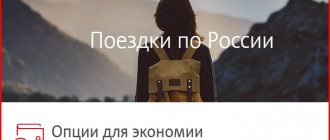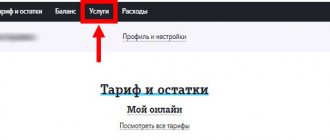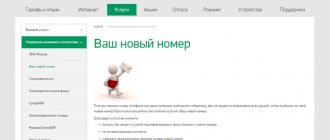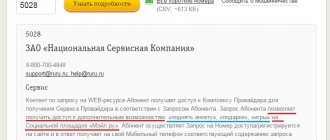How to block SMS to short numbers. Protect yourself from mobile fraud
As part of my job, I have to test many applications and not all of them inspire confidence.
In order not to install numerous and sometimes useless antiviruses, I simply blocked SMS to short numbers on all my phones and now sometimes I receive the message “Service blocked.” After this, the last installed application immediately goes to the trash. Of course, if you take part in radio quizzes or otherwise use SMS to short numbers, then this method is not suitable for you. But in all other cases, feel free to block. In addition to the fact that money is stolen from us via SMS, many users complain that they receive annoying, unnecessary advertising. Remember how many unnecessary services you have connected to from your operator? Do you know how many of them are paid? For example, music instead of beeps, weather and others. Did you know that all this can also be easily and simply turned off? We'll tell you if possible.
- To disable all paid services, call from your mobile phone the number 0890.
- We connect with the operator and ask you to check whether any paid services are connected, and if they are connected, we ask you to turn everything off.
Please connect (barring calls and SMS to short paid numbers)
“Banning the reception of SMS with MTS news” (banning advertising)
You can dial * 152# - there you can see the list of subscriptions and unsubscribe, as well as view the last 5 paid actions.
Why are toll numbers dangerous?
The main danger of content services for a subscriber is the loss of money, and the problem is that the user may not even notice that he is signing up for an expensive subscription. Smart phones, which are becoming increasingly widespread, not only make our lives easier, but also carry additional risks for our budget.
So, when visiting a site, especially when it comes to downloading audio or video files, you are often asked to enter your number or confirm your action. Quite often, users do not pay attention and confirm the action while waiting for the download.
However, often such actions lead to the connection of a paid service, which may have not only a one-time payment, but also a periodic one. Thus, money will begin to be debited from the balance on a regular basis.
Quite often, the user immediately notices only the debit of a large amount, but if the cost of the service is small, he may not pay attention to it. But if payment is made daily, and, for example, in rubles, then in a month it can be thirty, and in a year the cost of the minimum package tariff.
Therefore, we recommend setting a ban on the use of premium numbers so as not to lose your money. Please note that if you use content services and blocking is not an option for you, you can use a separate invoice to pay for them. Thus, you will spend exactly as much on content as you have in your additional balance. The main account will not be available for such payments.
Don’t worry that useful short numbers will become unavailable. All bank and operator numbers, taxi services, parking payments, and others will remain available for use.
Beeline
- To disable all paid services, call from your mobile phone the number 0611.
- We connect with the operator and ask you to check whether any paid services are connected, and if they are connected, we ask you to turn everything off.
Please connect (barring calls and SMS to short paid numbers)
“Promotional Prohibition” (prohibition of connecting free services that later become paid)
PS: On tariffs with a postpaid payment system, the ability to send SMS to short numbers is initially blocked.
How to open a correspondence with a subscriber
In modern smartphones, viewing previously created SMS is easier than ever. Enter the Messages menu, all correspondence is there. You can simply open the Notification Center: move your finger across the screen from top to bottom so that the corresponding “curtain” appears. Select the desired message, click on it to open a correspondence window in which you can write a response. If you swipe the SMS to the side with your finger, the document will be deleted.
Megaphone
There are two ways to check the cost of SMS to a short number for Megafon subscribers:
- Dial USSD command * 107 * short number # . In response, you will receive information about the cost of the content provider’s services. If several services are assigned to a number (that is, it is possible to send SMS, MMS, as well as a voice call or USSD request to it), then a separate message about the cost will be generated for each service.
Send the $ symbol to the short number you are interested in. Please note - the SMS should not contain anything other than the $ symbol! The response message will indicate the cost of sending an SMS to this number.
To disable all paid services, call from your mobile phone the number 0500
Please connect (prohibition of connecting free services that later become paid)
In addition, for control you can dial the USSD command * 526# or call 0500914 . Calls to these numbers are free.
You can connect from your phone with the command * 105 * 801# or activate through the Service Guide system. The service is provided free of charge.
How to forward a message in Odnoklassniki as a reply
It often happens that in a conversation with a person you need to confirm his words that he sent earlier. Or, for example, he asked several questions in separate messages, and he needs to answer each of them. For this purpose, Odnoklassniki has a reply function. It allows you to quickly forward a message to the same conversation from which it was sent. Of course, you can use the instructions above and forward the message to the same dialog from which it was taken, but it is much more convenient to use replies.
To reply to a message from your computer, you need to hover over the message in the dialog and click on the orange arrow. Immediately after this, the message will be attached to the send message window, and it will accompany the text (photo, video, etc.) that you send to the interlocutor.
On the phone, replying to your interlocutor with a forwarded message is no more difficult. Enter the dialogue, hold your finger on the desired message and select “Reply” from the context menu. After this, all that remains is to accompany the forwarded message with a comment (if necessary) and send it.
Please note: When replying to messages in this way, you can also select information about completed calls, which cannot be done when sending messages in the manner discussed at the beginning of the article.
Tele 2
Check the cost of SMS to a short number from a Tele2 phone: dial * 125 * ХХХХ# and press the call key, where ХХХХ is a short number for SMS.
To turn it on, please contact the help desk at 611.
PS: The above methods work for subscribers in the central region of Russia. The rest have not been tested, but should work everywhere.
If your operator is not on the list, but you also suffered from mobile fraud, indicate the name of the operator in the comments and we will let you know whether you can disable the SMS service to short numbers.
Remember that all these services will not save you 100% from all advertising, intrusive services and mobile fraud. The main thing is your consciousness and prudence. Do not install unknown applications, do not send SMS yourself to short numbers and everything will be fine. But it is better to do the above steps. As they say, God protects those who are careful. I especially recommend connecting all these services to the mobile phones of children and the elderly, because... they most often fall for the tricks of scammers.
Good luck! Take care of yourself and your loved ones.
Mailing with a common sender name through the P1SMS service
Peculiarities
The common name is a neutral word (for example, INFO) in the “Sender” column.
pros
- Low fixed price for mailing (cost of 1 SMS - 1.10 rubles);
- A letter signature, whatever it may be, always attracts more attention than an unknown phone number;
- High guarantee of message delivery to recipients.
Minuses
- There remains the need to leave your signature directly in the text of the message itself.
Suitable for those who
- Makes sure that clients are guaranteed to receive the sent message.
Beeline service numbers and commands
Like other operators, Beeline provides subscribers with service numbers and commands (USSD codes) for all occasions. Using such requests will allow you to manage services on the number, control your account balance without visiting the office, personal account on the website or in the mobile application.
We offer the most complete list of USSD commands and service numbers. To always have them at hand, we recommend saving the most important ones in your phone book or notes program.
With the exception of a number of information and entertainment commands, service requests are completely free, both in the home network and in roaming.
SMS mailings via API integration using the P1SMS service
API is a special interface that allows you to program applications. Using this method, you can automate sending SMS to your clients. Implementation stages
- Register on the P1SMS website before starting integration
- Read the instructions
- Connect your website or program to our SMS gateway
- Top up your balance and start your newsletter
pros
- The speed of sending messages using API technology can exceed 150 messages per second;
- Setting up gateway integration takes no more than 15 minutes.
Minuses
- Only a person with programming skills can install the API;
- API technology is more suitable for large businesses, that is, for those companies that carry out regular mailings.
Free Beeline commands on your phone
- *110*09# — find out paid connected services on the number;
- *110*05# — find out the Beeline tariff on your phone;
- *110*10# – find out the phone number on Beeline;
- *110*9# — get a password for your personal account;
- *101*1111# – activate the Beeline SIM card on your phone;
- *444* number with 9# — check whether the number belongs to the operator’s network;
- 07222 — if you made the wrong number when replenishing your balance;
- 09212 — block/unblock a number in case of loss or theft;
- 0604 – interactive directory of services.
Information telephones
- 0611 – Beeline customer support;
- 0674 – “My Beeline”;
- 0604 – interactive directory of services;
- 0605 – information on information and entertainment services;
- 0606 – information about new tariffs and services.
Other services
- *110*10# – find out your number;
- *110*00# – operator’s internal course;
- *110*09# – find out about connected paid services on the number;
- *111# – disable Beeline services on your phone;
- *110*05# – information about the parameters of the tariff plan;
- 0640 12 – services at zero on the prepaid payment system;
- 0676 – discounts in roaming;
- 0680 44 – protection against fraudsters;
- 0717 – mobile Internet connection;
- 0603 – black list;
- 0533 – mobile payment with bank card registration;
- 0650 50 – directory of intercity and international codes;
- 0678 – tips for saving on calls and SMS.
For tariffs on a prepaid system
- *102# — check balance and package balance;
- *122# — find out the last 5 debits from your account;
- 07177 - extend speed;
- *141*7# — find out the amount available within the Trust Payment service;
- *141# - take the promised payment;
- *213# — unblock the number.
For postpaid subscribers
- *102# — find out the amount to be paid;
- *110*06# — check the remaining packages on the number;
- *110*42# — find out the amount of the cost threshold on the contract;
- *110*091# — get account details;
- *110*4131# — extend speed by 1 GB;
- *110*4133# — extend speed by 3 GB;
- *110*4135# — extend speed by 5 GB;
- *110*321# — order a financial report.
Stage 2: Android Setup
The next step is to set the default application for receiving SMS and configure it. As an example, we will give a sequence of actions on a smartphone running “pure” Android.
- Go to the settings in any convenient way.
Next, use the options “Applications and notifications” – “Default applications”.
Find the “SMS” item and tap on it.
After replacing, a warning will appear asking you to enter a password if you have set up a screen lock.
- Restart your phone - on most devices running Android 10, this requires pressing and holding the "Power" key, then selecting "Restart" from the pop-up menu.
Thus, we have set the default SMS application. Now we will show an example of configuration using the “Messages” client built into Android 10.
- Launch the program, then click on the “More” button (three dots at the top right), where select the “Settings” option.
“Notifications” is a category of options related to receiving and displaying notifications; we will consider them in more detail in a separate article;
To configure SMS, we need the “Advanced” item, go to it.
Of the options presented in this category, the first one you should activate is the “Service messages” switch.
It is also recommended to activate the blacklist: tap on the “Anti-spam protection” option, then use the “Enable anti-spam protection” switch.
SMS center settings
As for the SMS receiving center options, the situation is as follows: each manufacturer implements access to these parameters in its own way - for example, in the latest OneUI 2.0 interface from Samsung, it is organized through the parameters of the stock application for receiving text messages.
An analysis of all possible combinations deserves a separate article, so we’ll focus on Pixel smartphones.
- To open SMS center options, launch the application for making calls and enter the code *#*#4636#*#* in it.
How to disable Beeline SMS newsletter?
If you receive free information messages from the operator and the subscriber does not need them, you can disable the function using the number 06740431. This option is suitable for disabling advertising SMS mailings of the Beeline network. If there is no need to receive messages about news and promotions, a call to 06740491 will help.
SMS - what is it
The abbreviation SMS is translated from English as “short notification service”. This is the name of the technological method of distributing a short text via a mobile communication device. A special feature of the technology is that it eliminates the load on the network. The SMS delivery speed does not exceed 10 seconds. The sending user sees a notification that the message was successfully delivered.
In modern smartphones, correspondence looks like comic texts in beautiful “clouds”. Reading them is convenient and aesthetically pleasing.
The system allows you to send messages to a smartphone that is not working or is outside the network activity zone. In this case, the forwarding is completed when the recipient enters the network. It is possible to send a letter to a subscriber who is engaged in a telephone conversation.
Is it possible to disable additional SMS about events?
If you are tired of receiving messages about the remaining traffic or account replenishment, you should turn off notifications about various events in order to save money. To reduce your information load, you can dial the operator’s number 06740431: such notifications will no longer bother you.
And it is also possible to disable receiving “subscriber is online again” . You need to go to your personal account and in the appropriate section refuse the services of the operator and its partners using the same number base.
How to connect?
If the short message service has not been activated, the user proceeds step by step. There are 2 possible options: via telephone and Internet.
The sequence of actions for option 1 will be as follows:
- reboot the phone;
- go to device settings;
- opening the Message Center folder;
- enter the number +79168999100 in a special section.
With method 2, get the desired settings via the Internet.
To do this, do this:
- visit the MTS website;
- go to the “Personal Account” section;
- click on the “Settings” link;
- send settings;
- save them on your cell phone;
- restart the phone.
How to disable notifications from Beeline paid services?
Subscribers are often disturbed by incoming SMS messages from paid Beeline services, which offer to first use the services for free for several days, then withdraw small amounts from the account for using the subscription.
To get rid of SMS mailing of paid services, you need to disable the mailing in your mobile operator’s personal account by visiting the section of connected services. It is convenient to disable mailings of paid services using the command * 110 * 09 #.
Description of the “My SMS” option
Some Beeline tariff plans already include free SMS packages, but in addition to them there are also tariffs where you have to pay for each message sent. For example, these include the “Zero Doubts”, “Per-Second”, “All 1” tariffs, as well as many others – archived tariffs.
The cost of one SMS at such tariffs averages from 1.5 to 2.5 rubles. At first glance, this is not a lot, but for lovers of SMS correspondence, at the end of the month, this seemingly small money can add up to decent amounts.
To avoid unnecessary expenses, we recommend that Beeline subscribers connect an additional one. up to 100 SMS per day to the numbers of any telecom operators in Russia for users of prepaid tariffs, or up to 3000 per month for postpaid ones.
You can check the balance of the SMS package on prepaid by calling the short number 06747, or on postpaid by dialing *110*06#.
If you exceed the established limits, an additional fee will be charged for each SMS sent, but even in this case it will be significantly lower than the normal cost of SMS. On prepaid, 101 and subsequent messages until the end of the day, and on postpaid – 3001 and subsequent messages until the end of the month will cost 1 ruble per piece.
The connection cost is only 25 rubles . In addition, for using the service there will be a subscription fee of 5 rubles per day for prepaid tariffs, or 150 rubles per month for postpaid ones.
Users of the “Vseshechka” and “All 1” tariff plans have access to a similar, but cheaper option. It allows you to send 500 messages per month for free with a subscription fee of 2 rubles per day.
The validity period of the option is not limited in time, but free messages can only be sent while in your home region, that is, in the region where the SIM card was purchased.
Connecting and disconnecting
In most cases, the option must be activated independently, but on some tariffs it can be activated automatically.
If, after switching to one of the tariffs such as “Welcome”, “Zero Doubts” or “Go”, the subscriber has sent more than 4 SMS to local numbers in a month, then the service will be activated automatically and free of charge. However, for the first 5 days of using it, no subscription fee will be charged. But if the subscriber decides to disable the “My SMS” option on Beeline, then when reconnecting, such a benefit will no longer be available.
The easiest way to manage the service is using special numbers:
- To connect call the short number 067471.
- To disable the service, call 067440 and follow the prompts of the voice assistant.
In addition, connecting and disabling the “My SMS” option is possible using standard methods:
You can also seek help and advice from the nearest communication store, technical support at 8-800-700-0611 and via Beeline chat on the official website or in the application on your phone.
Compatible with tariffs and other options
not compatible with the “SMS Mania”, “SMS Package”, “SMS Without Borders” and “SMS Freedom” options. The first time you connect it, these options will be automatically disabled.
If other SMS packages are connected along with the “My SMS” option, then free messages are not cumulative. In this case, it will be possible to send a maximum of 100 SMS per day or up to 3000 per month, depending on the current payment system - prepayment or postpayment.
On most prepaid and postpaid tariff plans, the service is available without restrictions to both individuals and legal entities. It is not available only on the “Go”, “Internet for Tablet” tariffs, older versions of the “All” and “All Inclusive” tariffs, as well as a number of archived tariffs.
Description and terms of service at MTS
MTS offers to use the described service in the following situations:
- if it is impossible or there is no desire to conduct a telephone conversation;
- if you need constant communication with loved ones;
- if you want to convey information without distracting the recipient’s attention;
- in other similar circumstances.
When sending SMS within the service, remember the restrictions on text length.
Depending on the alphabet and quantity, you can send the following messages:
- texts written in Cyrillic, containing no more than 70 letters;
- SMS messages with the Latin alphabet, in which you cannot type more than 160 characters;
- combined SMS, including no more than 153 Latin or 67 Cyrillic characters.
Customers won't be able to save money by sending to multiple recipients or splitting up large text. All shipments will be counted as separate items. Sending to short numbers is charged at separate rates.