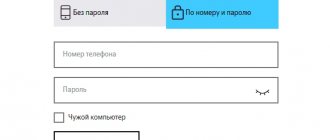Why do you need a PIN code?
When reinstalling a SIM card, the phone asks you to enter a special security code to activate it. It is indicated on the packaging of the SIM card and in the documents issued when signing a service agreement with the Tele2 operator.
- For your information
- This is a kind of password that gives access to the SIM card. Its main purpose is safety.
Without a password, all information, including the amount of money in the account and passwords installed on the telephone device, will be available to anyone. Consequently, the PIN code protects the owner’s phone from illegal use.
The password consists of four digits. If they are entered incorrectly, the telephone device is blocked. You can unlock it by entering a special pack code, which already has eight digits. It can be entered up to 10 times. Then the card is blocked.
Internet from tele2 on Android OS
To set network settings on devices that support the Android operating system, it is important to consider the OS version number. If version 2.3 and earlier, open the folder “Settings” - “Communication” - “Cellular networks” - “Internet access”. After this, provide the following information:
- Name (absolutely any, written in Latin letters).
- APN enter tele2.ru.
- MCC – 250, MNC – 20.
- Type: default.
- Activation of data transfer.
- Other lines are not required to be filled in.
- Click "Save Changes" and restart your smartphone.
If you are using a different version of Android (starting from 3.0), you will have to configure the settings a little differently: open the “Settings” - “Cellular networks” - “APN” section. After this, the context menu is called up, where “New point” is selected. There are two sections there:
- Name (in Latin letters).
- APN, as before, internet.tele2.ru.
- Activation of data transfer.
- Saving the changes made.
- Work on a 3G network.
- Reboot your smartphone.
If you can’t set the settings or you don’t want to mess with them, call Tele2’s service number 679 and leave a request to order automatic parameters for access to the Global Network.
Tele2 basic pin code
By default, all SIM cards of the Tele2 operator have a standard code - four zeros. Another option is 1234.
It can be changed. After activating the telephone device, you need to enter its settings and change the value to something else, more complex. If the phone is lost, then anyone can use the balance and other cards.
- Attention
- In order to avoid problems when using the PIN code from the Tele2 card, it is recommended to write it down in advance.
Automatic tuning
The most convenient way for each subscriber to get access to the Internet is to order settings in automatic tele2 mode, which will be sent to the phone within a few minutes. Once received, you must save them on the device and restart the phone. You can order parameters by calling the operator's helpline number 679. You can access the World Wide Web from a mobile device only using a specially downloaded browser. The settings sent via SMS are also used automatically and do not require manual correction.
Recovering the Tele2 SIM card PIN code
It is impossible to restore the previous PIN code. It can only be changed using the so-called pack code - an eight-digit digital combination to unlock a SIM card.
Via phone
Using your phone, you can restore the network PIN code, and therefore access to the SIM card, using the following combination: **05*PUK code*new PIN code*repeat new PIN code#. You need to be very careful and enter the pack code correctly so that your SIM card is not blocked forever.
You can also call 611. Here you need to go through the identification procedure by providing your passport details to the operator. Connection time can take tens of minutes.
What to do if there is no pack code
If this code is missing or lost, you can restore it using the following methods:
- call the Tele2 service center at 611;
- go to the communication center with a passport or other document confirming the identity of the SIM card owner.
- For your information
- It must be remembered that only the person who has entered into an agreement with the Tele2 operator for the provision of services can restore the pack code. Another person can only do this if he has a power of attorney certified by a notary.
In the operator's salon
In order not to enter the wrong PIN code for unlocking the network for Tele2 SIM cards and then not to use the eight-digit unlock number, experts advise immediately contacting a communication shop. This is necessary primarily in cases where the subscriber does not know the code at all or has forgotten that it once existed.
When visiting a communication salon, you need to take your passport with you. If it is not possible to visit the office, then this can be done with the help of a trusted person (he needs to have a notarized certificate).
Using the Internet
You can unlock your password online by sending a corresponding request to your email. It is recommended that you include your passport information in the message.
What to do if the card is completely blocked
If the user enters the numeric combination of the pack code incorrectly ten times, the SIM card is blocked forever and cannot be restored in any way. In order for access to telecommunications services to be open again, you need to change your SIM card at the operator’s branch. The client will be issued a duplicate with the same number.
- Attention
- For the replacement to be successful, you must take your passport with you.
iPhone Access Settings
In this case, a lot also depends on the version of iOS installed on the smartphone. If it is below seventh, follow these steps: “Settings” - “Basic” - “Cellular”. When using earlier versions, you only need to enter the APN point (internet.tele2.ru), leaving all other lines blank. After rebooting the device, you can use the Internet.
If your device is running iOS 7, follow these instructions: open Settings - Mobile - Turn on 3G network - Activate data transfer. After this, it is recommended to restart the device and check for access.
How to remove a PIN code from a SIM card
For those who always forget the PIN password for the card, it is recommended to remove it from the phone. Many will find useful information on how to remove the PIN code from a Tele2 SIM card. To do this you need to do the following:
- go to the settings or configurations menu;
- then select the sub-item corresponding to the phone settings;
- remove the code in the security section or menu.
This operation requires knowing the password (it must be entered in the required field). Some clients do not know how to find out the PIN code of a Tele2 SIM card. It is recommended to do this when you have a SIM card base or other media on which the password is written on hand.
- For your information
- By removing protection from the phone, the user is aware that from now on it will be unprotected, and anyone will be able to enter it unauthorized.
Restore SIM after temporary blocking
Temporary blocking of the card is possible due to: a forgotten PIN code after entering it incorrectly three times. In order not to have to deal with the problem of how to quickly unlock a Tele2 SIM card, it is worth remembering 3 important rules:
- on all Tele2 cards PIN - 0000;
- it is duplicated on the plastic spine of the SIM card that the subscriber receives upon purchase - it must be stored;
- The plastic spine also contains a PUK - an 8-digit personal code for unlocking the card (it is recommended to duplicate the digital number in a notebook or organizer).
Important! Entering an incorrect unlock code ten times (10 times) will result in the SIM card being completely blocked. In this case, even with the help of the operator, it will not be possible to restore.
What to do to prevent blocking
The following recommendations can eliminate problems with using a SIM card:
- write down all the necessary passwords for further work with them;
- change them to ones that can be easily remembered;
- cancel the code in your own phone settings.
Recovering your SIM card password is very easy. It is recommended to write it down so as not to get into problematic situations. But it is not recommended to disable phone security so as not to lose funds on your balance and other important data.
Manual installation
If for some reason the automatic settings were not saved or were not activated at all, you can always set the network settings yourself. As a rule, people who decide to use manual settings rarely resort to the help of specialists in this matter - the problem is usually solved easily and quickly. Create a network profile in the “Phone Settings” folder and enter the following information there:
- Network profile name (the name is given by the user at his own discretion, the main condition is Latin letters).
- Internet home page address: https://m.tele2.ru/.
- Disable the proxy.
- Set the GPRS connection type.
- APN specify tele2.ru.
- The line for specifying login and password is not filled in.
- Once completed, restart your phone.
As a rule, the actions performed are enough for the mobile Internet to appear if the device is original and not a Chinese counterfeit (in this case, the information may be completely different, and you will have to put a lot of effort into entering it).
How to unlock your Android phone if you forgot your password
Author: Anastasia · Published June 30, 2021 · Updated June 30, 2017
A password is a reliable way to protect the contents of your smartphone from strangers. A graphic combination instead of numbers is also convenient, because it is easier to remember the figure than a 4-digit pin. But how to unlock your phone if you forgot your password? If you cannot remember the given combination, or it was accidentally changed by another person, you can still remove the lock. In the article we have collected working methods on how to disable a pattern or digital password.
Our instructions are intended to restore access to personal gadgets only. We will not tell you how to hack a password on a phone, so as not to violate the right of every person to privacy of personal data.
Second method
Method two: applicable if you were unable to get auto settings for your phone model.
For some mobile models, it is not possible to receive auto settings, and after an attempt to request auto settings, a corresponding message will be sent to the user. In this case, the configuration is configured manually:
- Go to the menu item: settings, then select wireless settings, open the “networks” item and go to the “access points” section
- If the points for the tele2 operator are already specified, they need to be activated and the smartphone rebooted.
- If these access points are not specified, they are added by clicking on the corresponding “Add” or “+” button.
- After this, go to the operator’s website and find a section there that will indicate the data required for manual entry. They are standard for all device models.
- Enter configuration parameters manually.
- Save all changes, then reboot.
If something goes wrong and the mobile Internet does not appear even after you have tried both setup scenarios, you can contact the 24-hour support service or any customer service office at any convenient time.
Setting up Tele2 Internet on a mobile device
The easiest method of setting up a telephone is to send a request for Internet auto-configuration. They will be received via the network and installed in the required profiles. Call 679 and they will tell you how to set up the Internet on Tele2. Several SMS messages with settings will be sent to you over a period of time. Then you will have the opportunity to access the Internet using a built-in browser or downloaded from any source (this can be the Opera Mini web browser, which will save your traffic on your phone or another).
Manual setup of MMS Tele2
If you haven’t received the auto settings or you can’t register them, you need to manually configure the service. So, you need to create a profile, to do this you need to perform the following steps:
- Profile name – Tele 2 MMS (the name can be written differently);
- MMS server – mmsc.tele2.ru (do not use //);
- Proxy server – on. (unlike Internet network settings);
- IP address (proxy server) – 193.12.40.65;
- Port – 8080 for telephone devices with WAP2, 9201 for older models of telephones with WAP1;
- Connection type or channel – General Packet Radio Service;
- Access point – mms.tele2.ru (do not use //);
- Username and Password – Leave these lines blank.
After completing these steps, you must try to send MMS - the network must recognize that your telephone device is capable of receiving and sending MMS messages. In the opposite situation, instead of MMS, your phone will receive SMS messages with links to view multimedia messages.
Complex ways
If you want to get to know the operating system a little deeper, try more complex ways to remove the lock. We will provide as detailed instructions as possible to avoid any difficulties.
Pre-installed utility
Preventing a problem is often easier than fixing it. You can bypass the pattern using a pre-installed program – SMS Bypass or Pattern Unlock. Download it to your phone; the utility will need Root rights.
If you have forgotten the password on your phone, but have previously set SMS Bypass, send the message “1234 reset” to your number. The device will reboot, after connecting, enter any sequence and reset the lock.
Factory reset
A universal method, suitable for any model - from the popular Samsung and Sony Xperia to models from little-known Chinese manufacturers with any version of Android. A reset will return the device to its original state, erasing all user settings. This will destroy all information from the internal memory - installed programs, SMS texts, notes, phone book.
If you have created a Google profile, regularly synchronize the contents of your smartphone with it, then you can restore your contacts. Music, photos and video files saved to the SD card will not be touched in any case.
How to remove the password from your phone:
- Check the device charge - it should reach at least 60%.
- Turn off the device and hold down the keys to launch the system menu.
- Click on wipe data/factory reset. If touch input is not available, move through the sub-items using the volume buttons.
- All settings will be reset and the phone will boot.
- Set a new PIN code, do not forget to write it down.
The key combination that must be pressed to load the system menu differs depending on the gadget model. Usually these are different variations of physical buttons - power, volume control, “Home”. From the following list you can find out the values for popular manufacturers:
- Samsung: power on, center and volume increase; for Galaxy Fit and Mini, just press the first two buttons, for S Plus and Nexus – the last two.
- Sony Xperia: shutdown and Home.
- HTC and Asus: Volume down and off.
- Huawei: volume up and mute.
- LG: Nexus – two sound buttons and mute; L3 – sound down, power off and Home.
- Lenovo phone: mute and rocker sound.
Deleting key files
If you forgot the pattern key, you can erase certain files from the system where the PIN code is stored to gain access. The method works if root rights and custom firmware with Recovery type TWRP or CMW are configured. How to bypass picture password:
- Download Aroma File Manager.
- Copy it to your smartphone without unpacking.
- Turn off the phone, go to the system menu using the button combination as described in the previous section.
- Click on install zip, specify the path to Aroma.
- The program will open. Go to the data/system directory.
- Erase files:
- key
- key
- db
- Reboot the device, enter arbitrary numbers to unlock.
After resetting the pattern code, do not forget to make a new PIN code.
If the gadget has several users, you can delete the pattern on the phone in another way. Each account must have root rights and have the SuperSu utility with multi-user mode enabled. How to remove an Android pattern key:
- switch to the second account;
- install a manager application;
- erase the files in which the key is stored.
Methods for specific manufacturers
Some digital technology manufacturers create proprietary services for remotely unlocking mobile phones. Removing a forgotten password with their help is quite easy.
Samsung
To quickly unlock Samsung, you will need to register with a Samsung account. Her data must be entered into the phone in advance.
If it suddenly gets blocked:
- go to your profile on the Samsung account resource;
- in the “Content” section, find your gadget;
- press "Unlock screen".
How to remove a forgotten access code on Sony Xperia:
- Download the branded Sony Ericsson PC Suite onto your PC.
- Connect your Xperia to your computer.
- In the program, click “Data Recovery” in the “Tools” menu.
- Follow the on-screen prompts to access your Xperia.
Xiaomi
On a Xiaomi phone with a firmware version up to MIUI 7, you can cancel the lock through your Google or Mi accounts, using the “Forgot your password” link on the login screen. On newer models, only a reset through the system menu will help you solve the access code. On some devices it is available immediately - via power + sound up, on others you will have to figure out how to unlock the Xiaomi bootloader.
To do this, you must request permission from the manufacturing company through a special utility on the company website. After receiving it, install the Mi Flash Unlock application, register in it and unlock Bootloader.
After you have succeeded in unlocking the bootloader, in Xiaomi Redmi 3 or another model, select Wipe all data in the system menu.
Additional features
The mobile operator provides subscribers with the opportunity to use a special service that involves searching for the subscriber’s location. This service is indispensable for determining the location of loved ones and finding a phone in the event of its loss or theft.
To activate the additional option, enter the USSD request *119*01# and the subscriber number you want to find. An SMS message with a code to activate the service will be sent to the sender's number. Connection is free of charge. Every day for using the option a subscription fee of 2 rubles is charged.
Please note that geolocation requests are sent free of charge. To deactivate the service, dial *119*00#.
What can be configured in the menu
The appearance of the engineering mode and the ability to adjust parameters may vary depending on the tablet or smartphone model. In the menu, users most often adjust the sound, change camera settings and use recovery mode. The parameters for adjustment and the procedure are given below. Be careful - menu item names may vary between different device models! You act at your own risk.
Audio: Increase volume level
If your phone does not ring loudly enough, find the Audio section in the engineering menu and go to LoudSpeaker Mode. Select Ring. For each signal level (level 1−6), change the values - set the numbers in ascending order, from 120 to 200. Increase the value in the Max item. Vol - maximum 200. Press the SET button to save the settings.
- How to block a subscriber on Tele2: detailed instructions
Audio: Increase phone call volume
To enhance the speaker tone for conversations, in the Audio service menu section, select Normal mode and open the Sph item. Set the values for signal levels (level 1−6) from 100 to 150, and the number for Max. Vol. - up to 160.
To increase the sensitivity of the microphone, go to the menu Audio - Normal mode - Mic. For each level, assign the same microphone sensitivity values, for example, 200. Press the SET button, reboot and check whether the other party can hear you better.
Video: adjusting sound parameters in the engineering menu
Battery: Disable unused frequencies
Smartphones quickly drain battery life running applications, maintaining cellular communications, and network connections. Using the engineering menu you can increase the battery life.
Modern devices scan several GSM frequencies - 900/1800 MHz and 850/1900 MHz. In Russia there is a 900/1800 MHz pair, which means there is no need to scan the network at other frequencies. The radio signal for the second pair can be turned off, which will significantly save the charge level.
In Engineer Mode, open Band Mode. Disable unused frequencies by unchecking the corresponding items - PCS1900 and GSM850. If the device supports two SIM cards, open the SIM1 and SIM2 items one by one and perform the indicated steps in each. Press the SET button to save the settings.
How to get and use automatic Internet settings for the tele2 operator
Nowadays, a rare mobile device based on the Android or iOS operating system (iPhone) does not support high-speed Internet technology. The choice of cellular operators is quite diverse: each of them provides its own conditions for using this service. The operator tele2, in terms of price and quality policies for providing Internet services, is one of the most democratic. But sometimes, users have difficulty setting up a high-speed network on their smartphone. What needs to be done to get automatic tele2 Internet settings?
About
Tele2 invites new subscribers to use. This will allow you to start using the company’s services while maintaining the phone number of another mobile operator. The transition is carried out according to the following algorithm:
- Pay off all debts to the old operator.
- Visit a communications salon. Sign a new service agreement.
- Take a new SIM card, but with the old number. The card from the previous operator can be used until the transition. Then it is blocked.
- The transition is carried out within 8 – 10 days. Deadlines are set individually.
- A day before, an SMS will be sent to your phone number containing instructions for the change.
Read about operators: Replacing a Tele 2 SIM card with a nano SIM card
Don't be alarmed if the connection is lost. This means that your mobile operator is changing.
Don't get lost in unpleasant situations. Block your SIM card immediately after discovering your phone is missing. This way you can maintain the balance of the number, prevent attackers from sending messages to acquaintances and friends asking for a loan, and also, with a connected mobile bank, prevent fraudulent actions using a bank card.
- Copyright infringementSpamIncorrect contentBroken links
This option is intended not only to block the Tele2 SIM card in case of its loss. The reasons for blocking may be related, for example, to non-use of the card.
Combinations for controlling costs and managing tariffs are no less important. These include:
- *108# – name of the tariff plan used;
- *107# – tariff description;
- *146# – information about communication abroad;
- *115# – enable and receive an information message about it;
- *115*1# – command that allows you to disable the “Beep”;
- *118# – use the “Beacon” option;
- *220*1*phone# – adding the person whose number is indicated in the USSD request to the blacklist;
- *111# – service guide;
- *153# – certificate of current expenses.
Additionally, the operator has provided special commands for connecting each service and new tariff plans. But listing them, given the regular introduction of new tariffs and options, is pointless. It is much wiser to contact support operators or look at the combination on the website.
Option number one
Method one: order by calling a short number.
To do this you need:
- Call the short service number - 679. After the call and acceptance of the application, the system will search for the subscriber and the configuration corresponding to the parameters of his smartphone.
- If the search is successful, the subscriber will receive a message containing an automatic configuration for his device, apply it, and then reboot the phone.
- After the phone is rebooted, the user needs to go to the network menu item and check that the required parameters are set there.
- Using a browser, go online.
What is an engineering menu?
This is a separate, lower level of phone settings, in which a large number of different parameters are available, ranging from phone volume, speaker, to complete information about your phone, changing the signal level, resetting settings. As a rule, such a menu is called up only by advanced users who are interested in the capabilities of operating systems and other programs for their mobile phone.
- How to call Tele2 and contact support by phone, online or through social networks
This menu contains simply a huge number of different options that may not be useful to the average user. For example, there is a call recording program that will automatically record each conversation and save it in a separate file with a date and time stamp. There is also a built-in program for searching audio recordings, a large number of settings for FM radio, separate parameters for changing the voice of your interlocutors, and much more.
Please note that it is not recommended to make settings in the engineering menu that you have no idea about! If your phone stops working or simply starts to malfunction, it will not be possible to restore it to its previous level under warranty.
The main differences between PIN and PUK codes of the Tele2 operator
Digital operator codes are designed to ensure the security of data and funds on the subscriber’s account and differ from each other in a number of ways:
- The PIN length does not exceed four digits, and the PUK does not exceed eight.
- The PIN can be changed by the subscriber, but the PUK is not.
- The PIN can only be known to the owner of the SIM card, and the PUK can be obtained from Tele2 employees.
- If the PIN is entered incorrectly, the SIM card can be unlocked after entering the PUK, and if the second code was entered incorrectly, the SIM card is blocked.
- It is possible to disable the request to enter a PIN when turning on the phone, but not PUK when blocking.
A Puk code is a special set of eight digits associated with a specific SIM card and used to unlock it. This is usually required if you enter the wrong PIN three times. When turned on, the mobile phone will request the entry of PUK to open access to the card.
Unlike the PIN, it cannot be changed; after purchasing the card, the operator recommends immediately writing it down in a notebook or keeping the card with the data at home, along with other important documents.
If you enter the code incorrectly ten times in a row, the card is completely blocked.
What is the unlock code for all mini-SIMs on Tele2?
In both versions of Android, you should see a toggle to lock the SIM card and an option to change the PIN. Read on to see how to use each of these options. How to find out what PIN code your tele2 has
Recovering a forgotten PUK code
The first is contacting a communication salon. The action is available only to the subscriber or his representative with a notarized power of attorney. You must have your ID with you.
To get a duplicate SIM card you need the owner's passport, but even if you buy it without a document, you will need it to activate it. When restoring a SIM card, you call the support service, where you give the SIM card number, which consists of eighteen digits.
Tele2 office
If for some reason the previous method turned out to be unsuitable, you need to visit the company’s website and find where the nearest operator’s office is located. You should take your passport and go there.
Note! If the number is blocked due to the loss of the phone or card, you need to come to the office. There, for fifty rubles, the employees will issue a new card, will not restore it, what remains is for our client to do the services, and in addition, the previous balance, and fifty rubles will go to the mobile account.