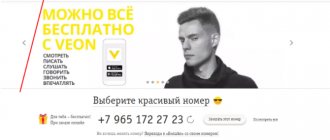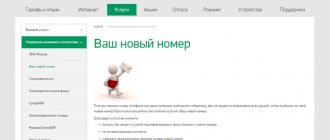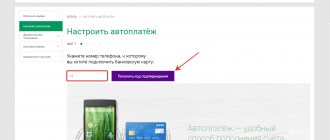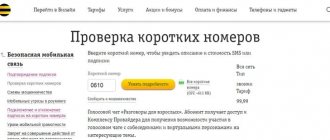Megafon, like all other cellular communication companies, has developed and uses special codes in telephone numbers. However, few users are aware of what these codes are, what they are needed for, and what they generally look like. This is exactly what we will be looking into today.
Megafon, like all other cellular communication companies, has developed and uses special codes in telephone numbers. However, few users are aware of what these codes are, what they are needed for, and what they generally look like. This is exactly what we will be looking into today.
Why are Megafon codes required by region?
Not every subscriber understands what this code is and where it is located. Have you ever paid attention to those first three digits in the number that immediately follow “+7” or “8”? If not, then in vain, because these numbers are the very code. For example, in the telephone number “+7-929-000-00-00” the code numbers are “-929-”.
The phone number is fictitious, so do not try to call it.
But what is their purpose? After all, if all phone numbers had the same code, it would be easier for people to remember them. The fact is that these numbers help determine in which region of the country a particular telephone number is registered. And since the Russian Federation has a huge number of cities, regions and regions, there are also a lot of code combinations.
It would be stupid to try to remember which region is associated with which numerical combination, since this is simply impossible and useless.
Table
Once you figure out which methods are right for you, choose the option you like if necessary. Below is a table of Megafon number codes, in it you can find all the necessary information on available mobile
We have listed all Megafon phone codes by region of Russia - study the list and look for the option you need. Now you will be aware of the affiliation of any person’s mobile phone to a specific city.
How to find out the region by code
If you have never encountered the need to determine the region of the Russian Federation by its code before, then you may have great difficulty doing this now. The first thing you should know before you start identifying a region using digital code combinations is that the same combination can refer to several parts of Russia at once .
For example, the numbers “929” and “999” refer to almost every part of our country, some other number combinations, although not as common, are also assigned to several regions of the Russian Federation at once, for example, the number combination “930” is assigned to Belgorod , Bryansk, Vladimir and other regions.
In this picture it is written in brief form which numerical combination belongs to which section of the country. More details below.
What are they needed for
Why do we need Megafon region codes? Within each subject of the country, a certain number of combinations of numbers are allocated - they can be distinguished from each other using a three-digit number; each operator has its own set.
Let's figure out how you can find out the necessary information in all available ways - it is not as difficult as it might seem at first glance.
Code numbers of Megafon numbers by region
If the user suddenly has a need to find out which region is assigned to the telephone number of the Megafon user who called the phone, then he can look at a special table that indicates which numerical combination is assigned to each region of the Russian Federation and how many telephone numbers are registered with it . This table is presented below:
| Region name | Numeric code combination | Number of registered numbers |
| Altai region | 923, 929, 933, 999 | more than 1 million |
| Amur region | 924, 929, 934, 999 | 771 thousand |
| Arkhangelsk region | 921, 929, 931, 999 | more than 1 million |
| Astrakhan region | 902, 904, 908, 927, 929, 937, 999 | more than 1 million |
| Belgorod region | 920, 929, 930, 999 | 925 thousand |
| Bryansk region | 920, 929, 930, 999 | 880 thousand |
| Vladimir region | 920, 929, 930, 999 | more than 1 million |
| Volgograd region | 904, 927, 929, 937, 939, 999 | 2 million |
| Vologda region | 921, 929, 931, 999 | more than 1 million |
| Voronezh region | 920, 929, 930, 999 | more than 1 million |
| Sochi, Krasnodar region | 928, 929, 938 | 940 thousand |
| Jewish Autonomous Region | 924, 929, 934, 999 | 288 thousand |
| Transbaikal region | 924, 929, 934, 999 | more than 1 million |
| Ivanovo region | 920, 929, 930, 999 | 890 thousand |
| Irkutsk region | 924, 929, 934, 999 | more than 1 million |
| Kaliningrad region | 921, 929, 931, 999 | 768 thousand |
| Kaluga region | 920, 929, 930, 999 | 770 thousand |
| Kamchatka Krai | 924, 929, 999 | 358 thousand |
| Karachay-Cherkess Republic | 928, 929, 938, 999 | 590 thousand |
| Kemerovo region. | 923, 929, 933, 999 | more than 1 million |
| Kirov region | 922, 929, 932, 999 | more than 1 million |
| Kostroma region | 920, 929, 930, 999 | 610 thousand |
| Krasnodar region | 928, 929, 938, 999 | 3 million |
| Krasnoyarsk region | 923, 929, 933, 999 | 2 million |
| Kurgan region | 922, 929, 932, 999 | 490 thousand |
| Kursk region | 920, 929, 930, 999 | 770 thousand |
| Leningrad region. | 921, 929, 931, 999 | 9 million |
| Lipetsk region | 920, 929, 930, 999 | 725 thousand |
| Magadan region | 924, 929, 999 | 208 thousand |
| Moscow region | 925, 926, 929, 936, 999 | 25 million |
| Murmansk region | 921, 929, 931, 999 | more than 1 million |
| Nizhny Novgorod region. | 920, 929, 930, 999 | 3 million |
| Novgorod region | 921, 929, 931, 999 | 777 thousand |
| Novosibirsk region | 923, 929, 933, 999 | more than 1 million |
| Omsk region | 923, 929, 933, 999 | 973 thousand |
| Orenburg region | 922, 929, 932, 939, 999 | 2 million |
| Oryol region | 920, 929, 930, 999 | 780 thousand |
| Penza region | 904, 927, 929, 937, 939, 999 | more than 1 million |
| Perm region | 922, 929, 932, 999 | more than 1 million |
| Primorsky Krai | 924, 929, 934, 999 | more than 1 million |
| Pskov region | 921, 929, 931, 999 | 617 thousand |
| Republic of Adygea | 928, 929, 938, 999 | 268 thousand |
| Altai Republic | 923, 929, 933, 999 | 142 thousand |
| Republic of Bashkortostan | 927, 929, 937, 939, 999 | 3 million |
| The Republic of Buryatia | 924, 929, 934, 999 | 878 thousand |
| The Republic of Dagestan | 928, 929, 938, 999 | 3 million |
| The Republic of Ingushetia | 928, 929, 938, 999 | 631 thousand |
| Republic of Kabardino-Balkaria | 928, 929, 938, 999 | 739 thousand |
| Republic of Kalmykia | 927, 929, 937, 999 | 467 thousand |
| Republic of Karelia | 921, 929, 931, 999 | 850 thousand |
| Komi Republic | 922, 929, 932, 999 | 485 thousand |
| Mari El Republic | 927, 929, 937, 939, 999 | 631 thousand |
| The Republic of Mordovia | 902, 904, 908, 927, 929, 937, 939, 999 | more than 1 million |
| The Republic of Sakha (Yakutia) | 924, 929, 934, 999 | more than 1 million |
| Republic of North Ossetia-Alania | 928, 929, 938, 999 | 711 thousand |
| Republic of Tatarstan | 927, 929, 937, 939, 999 | 3 million |
| Tyva Republic | 923, 929, 933, 999 | 462 thousand |
| The Republic of Khakassia | 923, 929, 933, 999 | 472 thousand |
| Rostov region | 928, 929, 938, 999 | 3 million |
| Ryazan region | 920, 929, 930, 999 | 990 thousand |
| Samara region | 902, 904, 908, 927, 929, 937, 939, 950, 999 | 5 million |
| Saratov region | 927, 929, 937, 939, 999 | 2 million |
| Sakhalin region | 924, 929, 934, 999 | 717 thousand |
| Sverdlovsk region. | 922, 929, 932, 999 | 3 million |
| Smolensk region | 920, 929, 930, 999 | 690 thousand |
| Stavropol region | 928, 929, 938, 999 | 2 million |
| Tambov region | 920, 929, 930, 999 | 550 thousand |
| Tver region | 920, 929, 930, 999 | more than 1 million |
| Tomsk region | 923, 929, 933, 999 | 683 thousand |
| Tula region | 920, 929, 930, 999 | more than 1 million |
| Tyumen region | 922, 929, 932, 999 | more than 1 million |
| Udmurt republic | 922, 929, 932, 999 | 552 thousand |
| Ulyanovsk region | 904, 908, 927, 929, 937, 939, 950, 999 | more than 1 million |
| Khabarovsk region | 924, 929, 934, 999 | more than 1 million |
| Khanty-Mansiysk-Yugra Autonomous Okrug | 922, 929, 932, 999 | 2 million |
| Chelyabinsk region | 922, 929, 932, 999 | more than 1 million |
| Chechen Republic | 928, 929, 938, 999 | more than 1 million |
| Chuvash Republic | 902, 908, 927, 929, 937, 999 | more than 1 million |
| Chukotka Autonomous Okrug | 924, 929, 999 | 104 thousand |
| Yamalo-Nenets Autonomous Okrug | 922, 929, 932, 999 | 940 thousand |
| Yaroslavl region | 902, 920, 929, 930, 951, 999 | more than 1 million |
Yes, the list is quite large and as you can see, the most popular codes are “929” and “999”, which literally every region, republic and region has.
What numbers do Beeline numbers begin with?
Any phone number can be divided into 3 parts. At the beginning there is the country code where the cellular provider actually operates, followed by the mobile operator code and only after that comes the subscriber’s personal, unique number series.
All Beeline numbers begin with a so-called def password. This digital series is the main identifier by definition of any cellular television system.
In addition, prefixes are used. That is, the mobile operator has its own telephone code format, always starting with nine. So what numbers do Beeline numbers start with?
All digital passwords of the television system are conditionally divided by regions of the Russian Federation. However, many of the passwords work in any region of Russia. For example, code values starting with 900 and ending with 909 work throughout the country. Because these were the first Beeline telephone combinations, operating since the 2000s, and the television system did not have other code values at that time.
New mobile operator numbers begin with the numbers 951 -968. Below you will find a list of all valid digital combinations with which Beeline phones begin:
- 900, 902, 903, 904, 908, 909, 963, 964, 965, 967, 968 – valid in all regions of the country;
- 905, 906 – throughout the country, with the exception of the Far East;
- 951, 953 – Primorsky Territory;
- 960 – in the Russian Federation, with the exception of the Urals and the Far East;
- 961, 966, 962 - valid throughout the Russian Federation, with the exception of the North-West of the country.
For subscribers living in Russia and using Beeline mobile communications, Beeline mobile codes can be determined in no time. So, to see what numbers the telesystem code values in a particular area begin with, go to the official website of the cellular provider and go to the section “Identifying the operator and number affiliation.”
You can do this as follows:
- on the main page of the television system, go to the “For individuals” category and click on the “Help” button;
- select the “SIM card” subsection and go to the above service;
- after that, a column will appear in front of you in which you will need to enter the number series of your mobile phone, enter the “anti-bot” captcha and press the “Check” button;
- after that, all the information regarding the entered number series will appear on the screen.
If for some reason you cannot use the official websites of the mobile operator to check, you can check the ownership of the phone using SMS. Everything here is also extremely simple, and in this case you don’t need the Internet. The service is provided free of charge.
For example, if you want to find out the codes with which Beeline phones begin for Moscow, then you need to send a message to 5050 with the text “Moscow”. After a couple of seconds, the information you are interested in will be sent to your cellular device.
Important!
All city names must be written in Russian.
You can also find out where the call came from via SMS. To do this, indicate in the text field the number series of the phone from which the call came and send a message to 5050.
The check can also be carried out while roaming, but in this case the service will be charged according to your tariff plan.
If you want to find out the initial numbers of Beeline phones in a particular region, you can contact technical support for help. To do this, you can call 0611 or. After connecting, ask the manager your question.
As a rule, the connection to this mobile operator is fast. However, you need to be prepared for the fact that a company employee may ask for the password word you created when registering in the telesystem, and may also ask for your passport information. This is necessary in order to find out who the mobile number is registered to, since all information can only be provided to a real Beeline client.
SIM card, number, tariff
- To find out the name and conditions of the current tariff, go to your Personal Account and select the “Tariff” section or dial a free command *
105*3#
You can change the tariffon the website: select a new tariff, click on the “Switch to tariff” button on the page;
- in the MegaFon application or Personal Account.
You can switch to any tariff except the archive one. The cost of the transition is indicated on the page of the selected tariff.
When changing the tariff, the packages of minutes, SMS and Internet connected within the current tariff will “burn out” and will not be valid on the new tariff. The charged subscription fee is not recalculated.
Review sent. Thank you!
- If you run out of money in your account and the number is blocked, top up your balance. The number is activated after the debt is repaid.
If you have not used a number for more than 90 days, it may be blocked. To restore your number, take your passport to a MegaFon salon. If the number has not been transferred to another subscriber during this time, you will receive a new SIM card with the same number. Find out if you can restore your number by sending a free SMS from your current MegaFon SIM to. In the message, indicate the number you want to restore and the owner's full name.
Was the information useful? Yes No Review sent. Thank you!
Apply with your passport to any MegaFon salon in the Home region in which the agreement was concluded. You can get a new SIM card for free and continue to use your number. The tariff and all terms of service remain the same; there is no need to enter into a new contract for the provision of communication services.
Was the information useful? Yes No Review sent. Thank you!
The number remains yours as long as the balance is positive. If you do not use the number and do not activate the blocking service, then at least once every 90 days you need to use communication services: outgoing calls, incoming calls, sending SMS, sending and receiving MMS, accessing the Internet. If you do not use communication services for more than 90 calendar days in a row on call tariffs and longer than 180 calendar days in a row on Internet tariffs, the subscription fee for maintaining the number begins to be charged daily.
In case of non-use of communication services on any of the subscriber numbers combined on one personal account for more than 90 (ninety) calendar days in a row, the contract for the provision of communication services in relation to this subscriber number is considered terminated at the initiative of the subscriber.
The amount of the subscription fee for maintaining the number, the conditions for its debiting and the period at the end of which the contract for the provision of communication services will be terminated and the number can be transferred to another subscriber is indicated in the description of your tariff. You can find it in the Tariffs or Tariffs Archive section.
If you do not use communication services for more than 90 days and the Personal Account balance is zero or negative, the contract is considered terminated on your initiative. If the number has not been transferred to another person, it can be restored by filling out an application at the MegaFon salon.
If you plan to not use mobile communications for a long time (more than 90 days), block your number.
Was the information useful? Yes No Review sent. Thank you!
- Use the service Telephone codes of mobile operators. Enter the mobile number you are interested in in the search bar and click the “Check” button. The carrier and region will appear below the search bar.
Dial * 629 #
. Then enter the mobile number you want to verify in any format. Operator and region information will appear on the screen.
Was the information useful? Yes No Review sent. Thank you!
You can choose a number when concluding a contract for the provision of communication services or replace your current phone number.
Choose a beautiful, easy-to-remember number in an online store or in a MegaFon showroom.
The cost of a room depends on the room class: simple, bronze, silver, gold, platinum, and the type of numbering: federal or city. More details about the cost of the room in the description of the service Select a room.
The service operates in two modes:
- one-way: the caller will hear the message “The subscriber’s device is turned off or is out of network coverage”;
two-way mode: the caller will receive an SMS with your new number.
In any mode, you will receive an SMS with the number of the person who called your previous number.
The service does not work if the balance on the old number is negative or zero, or if the old SIM card is blocked.
Was the information useful? Yes No Review sent. Thank you!
Services, options
- Go to the Balances section for service packages in your Personal Account.
Widget is an element of the MegaFon Personal Account application. It is not necessary to log into the application - the remaining minutes, SMS, megabytes, and Personal Account balance will be displayed on the screen of your smartphone.
To use the widget, install the MegaFon Personal Account application on your smartphone/tablet. For Android OS, the application must be installed in the smartphone memory, not in the SD memory. Go to your smartphone's settings and activate the widget.
The appearance of the widget and the number of balances that will be simultaneously displayed on the smartphone screen differ depending on the OS.
Was the information useful? Yes No Review sent. Thank you!
Mobile Internet
- What to do if the mobile Internet does not work or the speed has decreased?
- Check your balance and top it up if necessary. To check your balance, dial * 100 #
or go to your Personal Account. The Internet only works with a positive balance. If you have recently topped up your account, wait a few minutes for the internet to work again.
Check the balance of your Internet package. Open the MegaFon application or go to your Personal Account Balances for service packages. If the included Internet capacity has run out, connect one of the options to extend the Internet.
Was the information useful? Yes No Review sent. Thank you!
Was the information useful? Yes No Review sent. Thank you!
Use any convenient method:
- Dial the free command * 512 #
and you will receive an SMS with information about the latest debits from your account.
Was the information useful? Yes No Review sent. Thank you!
Choose any convenient method:
- Top up your account from a bank card or e-wallet in the Payment section.
On the main page of your Personal Account, you can top up your account, as well as the account of another Megafon subscriber, with a bank card.
Was the information useful? Yes No Review sent. Thank you!
- To make a call with insufficient balance, use the Call at a friend’s expense service, and your interlocutor will pay for the call. Dial " 000
" and the subscriber number, starting with "
8
" or "
7
", for example:
000792ХXXXXXXXX
.
The service is valid only for calls to MegaFon numbers.
To credit a conditional amount to your account at any convenient time and continue to use mobile services, activate Promised Payment by dialing *
106 #
. The service is paid.
Was the information useful? Yes No Review sent. Thank you!
Mobile subscriptions
- Mobile subscriptions are information and entertainment services that combine music, videos, pictures, texts and mobile applications of various topics. Check out the full catalogue.
- How to unsubscribe?
Was the information useful? Yes No Review sent. Thank you! - Can I listen to a recording of my telephone conversation?
MegaFon does not record subscriber calls.Was the information useful? Yes No Review sent. Thank you!
- How to set up call forwarding?
You can set up or cancel call forwarding in the phone menu or in your Personal Account. For conditions and cost of setting up forwarding, see the service page.If the established forwarding does not work, check whether there are any restrictions on your number and whether the number is entered correctly.
Was the information useful? Yes No Review sent. Thank you!
- What is VoLTE technology and what is needed to use it?
1- Fire Department;
2
- police;
3
- emergency;
4
— emergency gas network service.
Emergency numbers:
Emergency - ;
Calls to emergency numbers are free. You can call if there is no money in your account, and even from a phone without a SIM card.
Was the information useful? Yes No Review sent. Thank you!
- What to do if your phone is lost or stolen?
- Block the number.
Free blocking period - 7 days. Then the subscription fee begins to be charged. All communication services on the number before the blocking is activated are paid by you. If your phone is stolen or lost, please notify us as soon as possible. This is necessary so that a thief or person who finds your phone cannot use the money in your account.
Get a new SIM card with your old number.
Try to find the phone.
Contact the police and file a theft report. Your phone may be able to be detected.
If you've lost your iPhone or iPad, use Find My iPhone.
If you have lost your Android phone, use the device search function.
Was the information useful? Yes No Review sent. Thank you!
- How to protect yourself from scammers?
Was the information useful? Yes No Review sent. Thank you!
The subscription fee is charged in accordance with the Subscription Terms.
To find out which subscriptions are connected, go to your Personal Account, select the “Services and Options” section, the “My” subsection, which will display a list of subscriptions connected to your number
Was the information useful? Yes No Review sent. Thank you!
To find out who called you while your phone was turned off, out of network coverage, or while you were unable to answer, activate the Who Called+ service. You will receive an SMS about a missed call on behalf of the person who tried to call you. The SMS will indicate the number and time of calls.
Was the information useful? Yes No Review sent. Thank you!
How are emergency communications services provided?
Options for traveling around the country
Those who like to visit other cities can activate special options that will save money on calls. During frequent business trips around the country, trips to friends and relatives, tourism, you can connect to the following services:
- "All Russia". The first connection does not require payment. Each reconnection of the service costs 30 rubles. The daily subscription fee is 10 rubles. The cost per minute of an incoming call is 3 rubles to all numbers except your region. For example, if a MegaFon subscriber’s region is Moscow, then the cost outside the Moscow Region will be 3 rubles per minute. All calls received to the subscriber's number cost 0 rubles.
- "Vacation without worries." For those who go on vacation to Crimea and the city of Sevastopol. The coverage area is limited to these regions. The daily fee is 33 rubles, all calls to the subscriber's number are included in this price.
Why is this happening?
in the competition for the market, it supplies contract smartphones at a low price. And they can only use SIM cards from this operator, which is very convenient for Megafon itself. Having once sold cheaply locked phones, telecom operators sign up clients for many years who simply cannot switch to other operators (read: competitors). This is a rather cunning and effective way to develop the market, and it is practiced not only in Russia, but also in many other countries of the world. So there is nothing new in this.
Is it dangerous?
Now you know how to unlock a Megafon phone for other operators. If you do something wrong, it can be dangerous, since the phone can simply be damaged by software, after which it will glitch or even stop turning on. Therefore, it is important to know exactly how to unlock a Megafon phone for other operators and weigh the pros and cons. It is possible that even after unsuccessful firmware you will be able to return to the original state, but there are no guarantees. Moreover, we remind you once again: there is no warranty for unlocked smartphones.
But many users respond positively to this unlocking method. But no one can guarantee success. Remember that the responsibility lies entirely with you. We can only wish you good luck in this operation.
Operator code and geography
You can find out the region and operator through special services on the Internet. For example, this one is available at the addresses gsm-inform.ru/info and mtt.ru/ru/defcodes. Services allow you not only to determine the location from which you received a call or an unknown SMS, but also the communication service provider. Here you just need to enter just the first 5 digits in the search field.
MegaFon itself shares similar information. On the official website megafon.ru, go to the “Support” tab, then click the “Self-service and useful information” link and determine the telephone prefix by entering the number of interest in an empty cell.
Without opening an Internet browser window, you can receive the same information upon request from your mobile phone *629# and call. To do this, enter the desired phone number in the menu that opens and send a response to the operator.